🔑 Software keys sent via WhatsApp or E-mail within 24 hours (1 Day) ! ⏳ If not received, Contact us! ! 📬
Affinity Photo 1.10 is a professional photo editing software that is highly powerful and designed to meet the needs of photographers, designers, and digital artists. It was designed for Windows users and allows them to edit in high-end ways very quickly without requiring a membership. You can edit faces, retouch photos, paint raster drawings, and create complex compositions with Affinity Photo 1.10’s fully integrated tools. Its smoothness, accuracy, and current UI make it trusted by millions of creatives worldwide.
No monthly fees—Affinity Photo 1.10 charges once and offers you lifelong access. It features trustworthy and handy photo editing tools suitable for both professionals and novices.
Key Features:
- One-Time Purchase: There are no contracts or recurring fees. You only pay once, but you own it for life.
- Powerful Performance: It works very well, allowing you to change in real-time, load files instantly, and zoom and pan without any issues, even with huge image files.
- Flawless Retouching Tools: Advanced tools like Dodge, Burn, Clone, Patch, and Blemish Removal can fix photos. You may remove unwanted elements with the Inpainting Brush and fine-tune photos using frequency separation in Liquify.
- Full RAW Development: RAW files enable complete 32-bit linear colour editing, providing maximum control over your photos. Adjust your camera’s settings to maximize sensor data.
- Unlimited Layers and Advanced Composition Tools: With limitless layers, you may create complex designs. You have complete control over masking, clipping, and blending when you use changes, live filters, and effects.
- Brush Engine with Customization: You can use the many built-in tools or add your own. You can combine several brushes, create new ones from pixel choices, and even use them, ABR files, which can be opened in Photoshop.
- Professional Color and Editing Tools: These tools support ICC colour schemes and offer soft proofing, HDR merge, panorama stitching, focus stacking, and batch processing.
- Modern Interface: The easy-to-use interface is designed to help you get things done faster by providing a clean, flexible space that fits your needs.
Why Buy From Us?
- Genuine Software License: Your software is legal and authentic. Safe, trustworthy, secure.
- Affordable Pricing: You can get Affinity Photo 1.10 at one of the best prices available, with no additional costs.
- Expert Support: To learn more? Our customer care team can assist you with registration or activation.
- No Subscription Hassles: No more monthly bills. The license is yours for life after you pay for it.
Device Requirements:
- Operating System: Windows 10 or later (64-bit only)
- Processor: Intel or AMD processor with 64-bit support
- RAM: Minimum 4 GB (8 GB or more recommended)
- Graphics: DirectX 10-compatible or higher
- Storage: At least 2 GB of available space for installation
- Display: 1280×768 resolution or higher
Redemption Guide:
Your license key will be sent to you either through WhatsApp or email after your purchase is confirmed. When you make a purchase, please ensure that your contact information is accurate.
Step-by-step instructions to redeem and activate:
- Receive License: We sent you a license key and a code to download the app. Check your email or WhatsApp for it.
- Download Software: To obtain the Windows version of Affinity Photo 1.10, visit the main Affinity website or click the link in the message.
- Install the Software: Open the setup file you downloaded and follow the on-screen steps to install it.
- Launch and Activate: Open Affinity Photo after it’s been loaded. When asked, type in the license key.
- Complete Activation: Your software is now fully enabled and ready to use. You can use it for as long as you want without incurring a monthly fee.
Comparison Table:
| Feature | Affinity Photo 1.10 | Adobe Photoshop | Corel PaintShop Pro |
|---|---|---|---|
| One-Time Purchase | Yes | No (Subscription) | Yes |
| RAW Editing Support | Yes | Yes | Yes |
| Frequency Separation | Yes | Yes (Manual Setup) | No |
| Lifetime Access | Yes | No | Yes |
| .abr Brush Import | Yes | Yes | No |
| Platform Compatibility | Windows | Windows, macOS | Windows |
| Subscription Required | No | Yes | No |
| Customer Support by Elements Keys | Yes | N/A | N/A |
FAQs
Is Affinity Photo 1.10 a one-time purchase or subscription-based?
You only have to pay once to get entry for life. There are no contracts or recurring charges.
How will I receive my license key after purchase?
You’ll receive your license key promptly via WhatsApp or email, typically within minutes after placing your order.
Can I use this license on multiple devices?
This license lets you use Windows on one computer. The Affinity Universal License can be used on multiple applications.
Does Affinity Photo 1.10 support RAW files from DSLR cameras?
Yes, it can fully develop RAW files in a 32-bit linear area for the most accurate editing.
What if I face issues during installation?
Our customer service team at Elements Keys is here to help you with the installation and registration process.




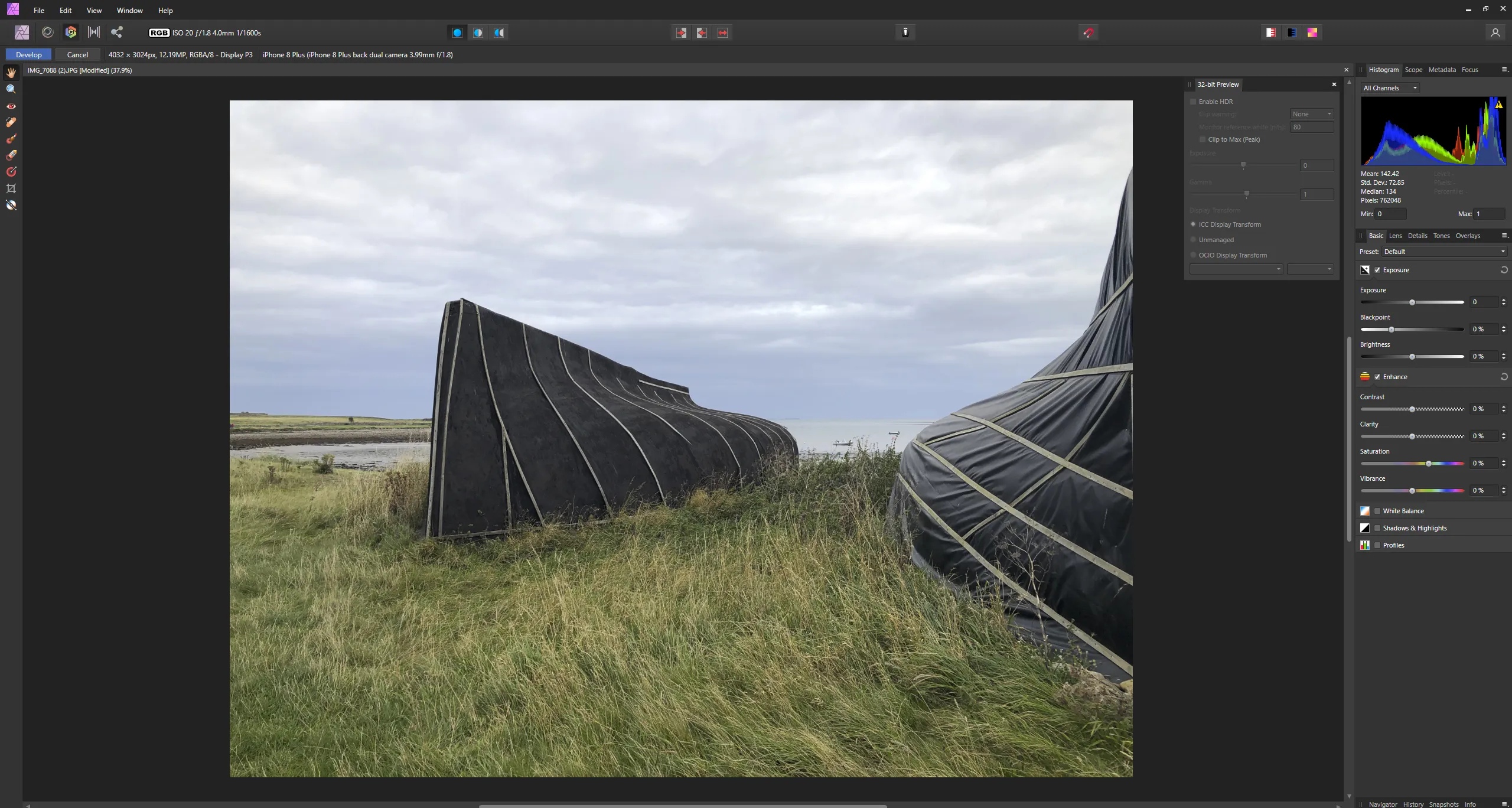
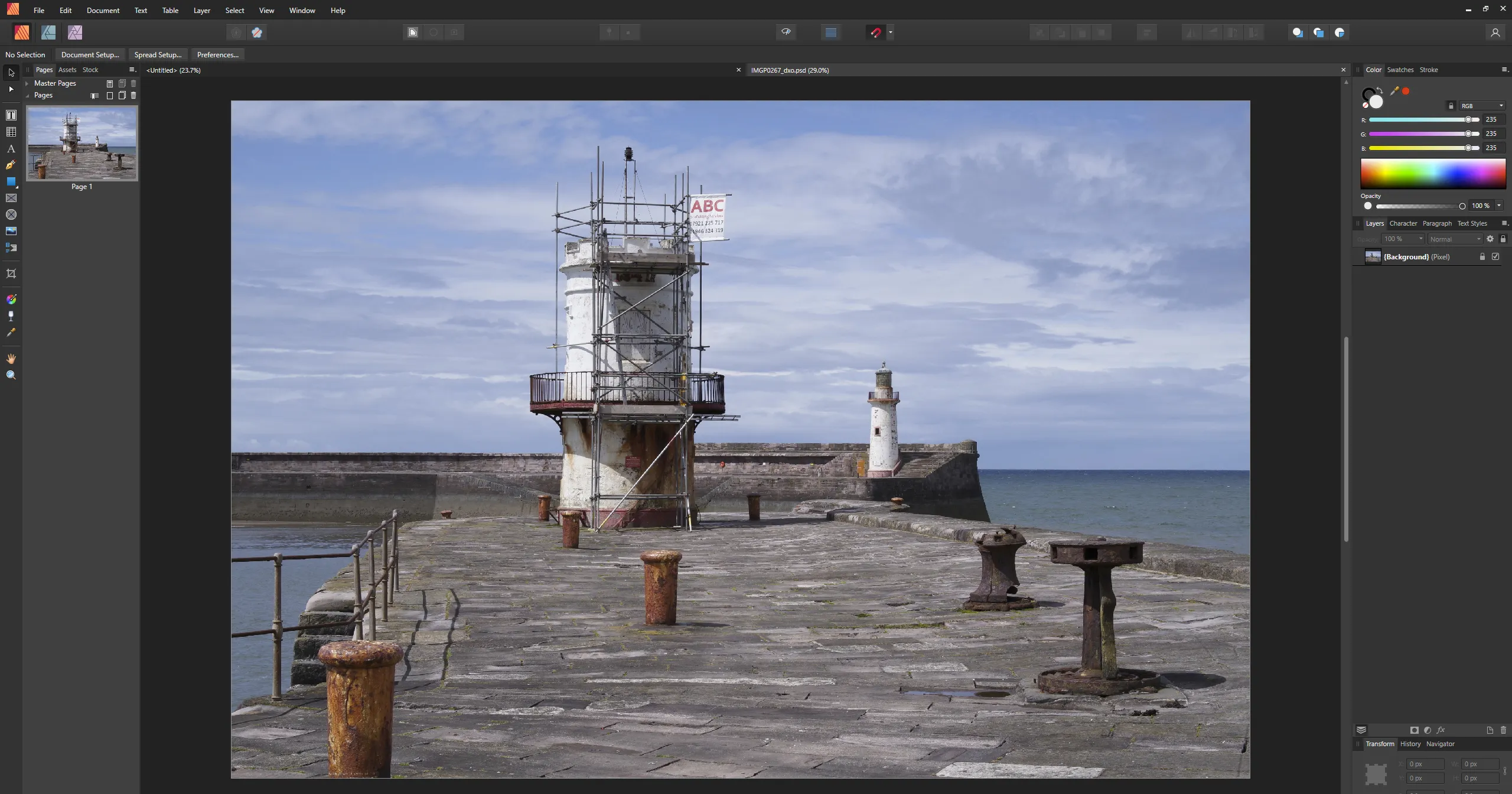
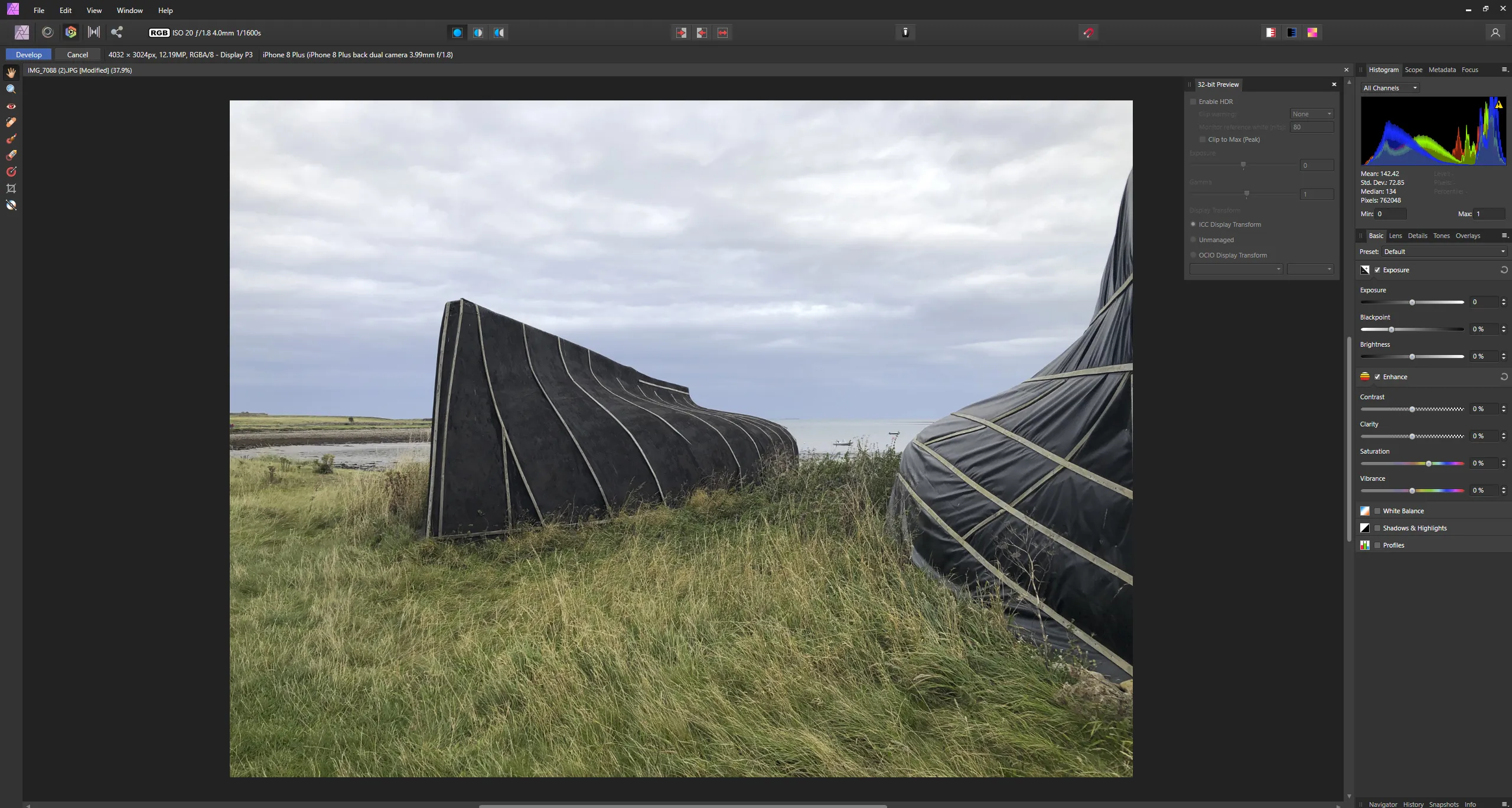
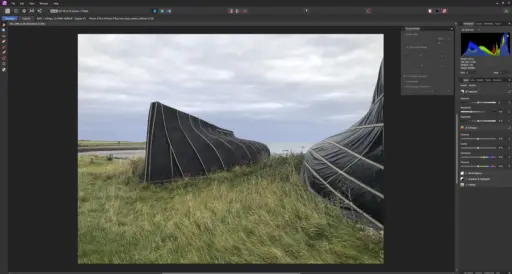










Reviews
Clear filtersThere are no reviews yet.