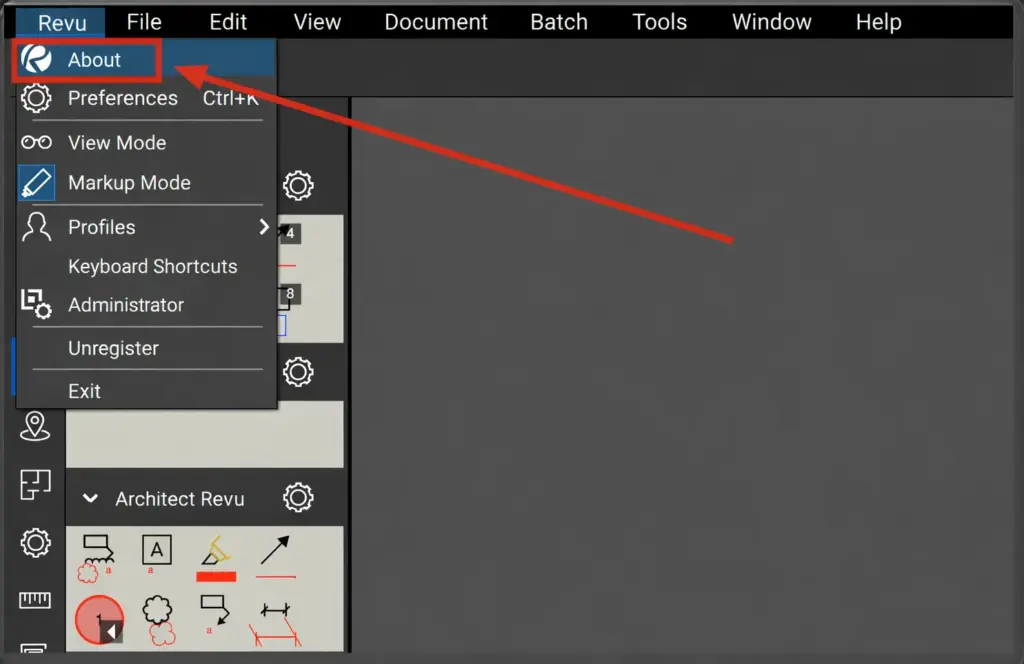🔑 Software keys sent via WhatsApp or E-mail within 24 hours (1 Day) ! ⏳ If not received, Contact us! ! 📬
Bluebeam Revu eXtreme 20 Activation Guide
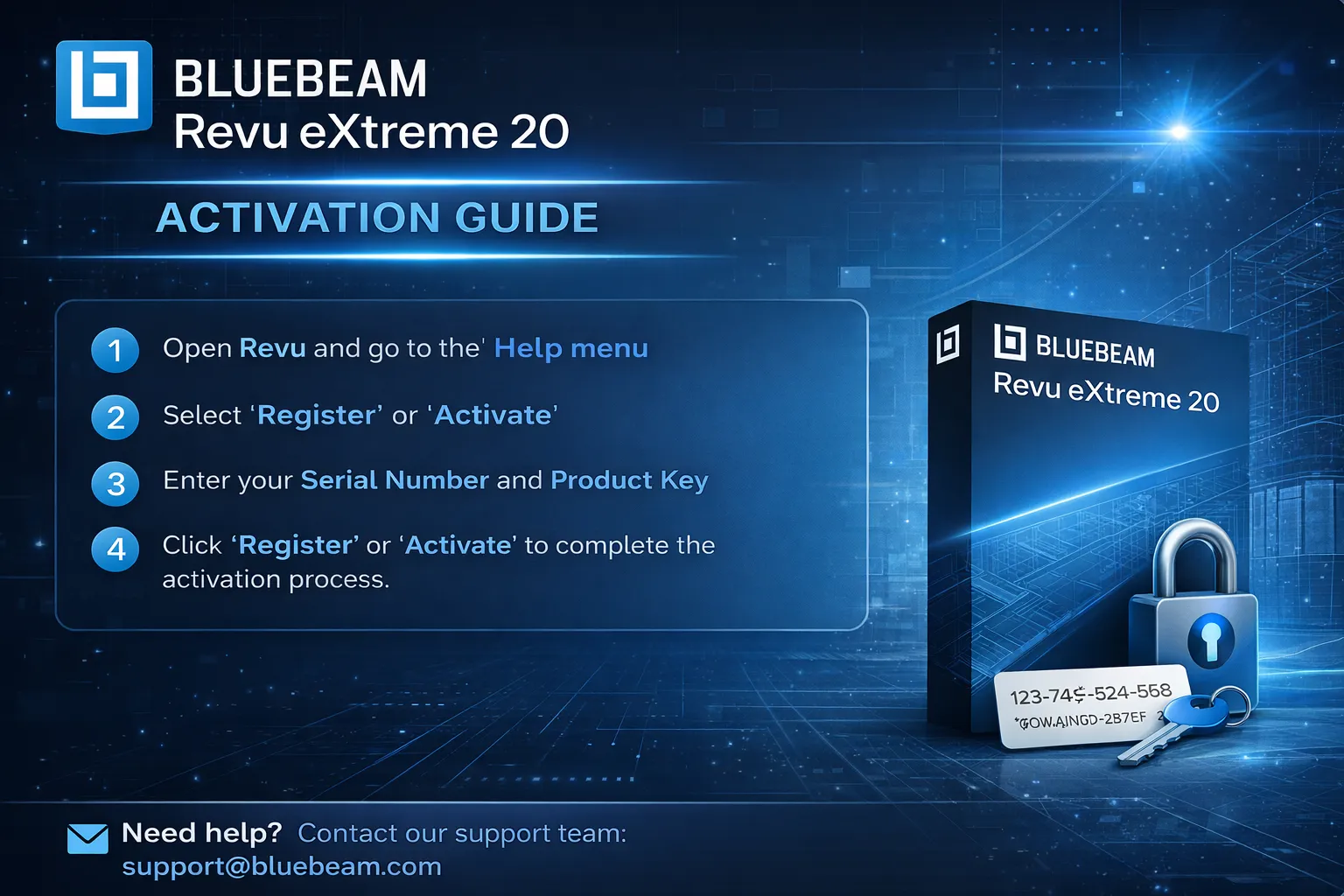
Official download address:
https://bluebeam.com/Revu20download/
Installation Activation Steps:
1. Install after downloading and select the language.
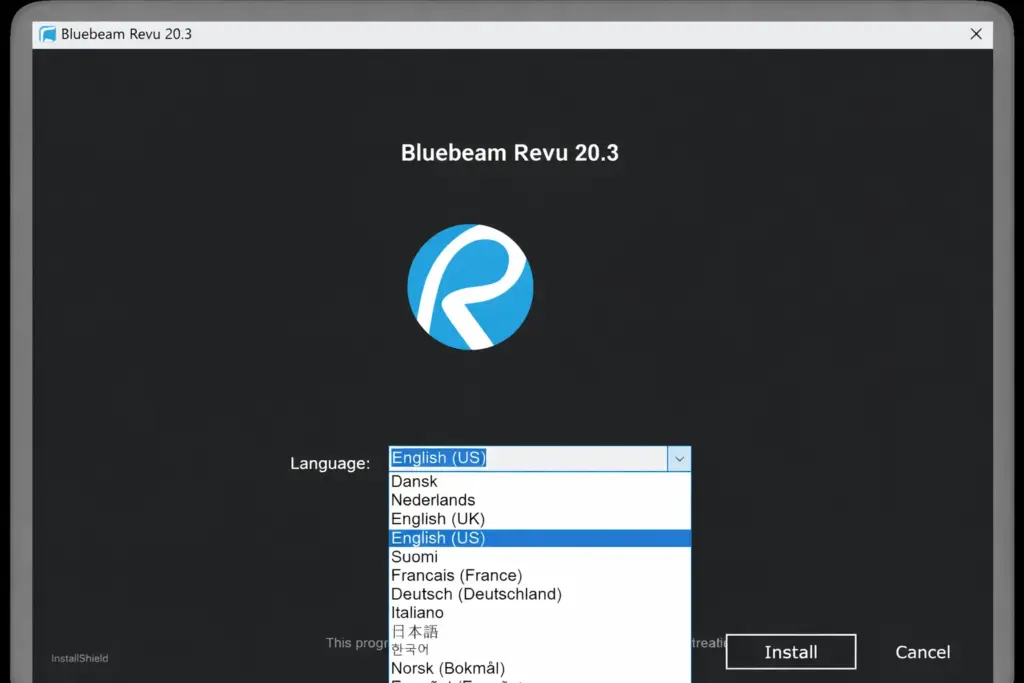
2. Paste the Serial and Product key you bought from me. Then click Register.
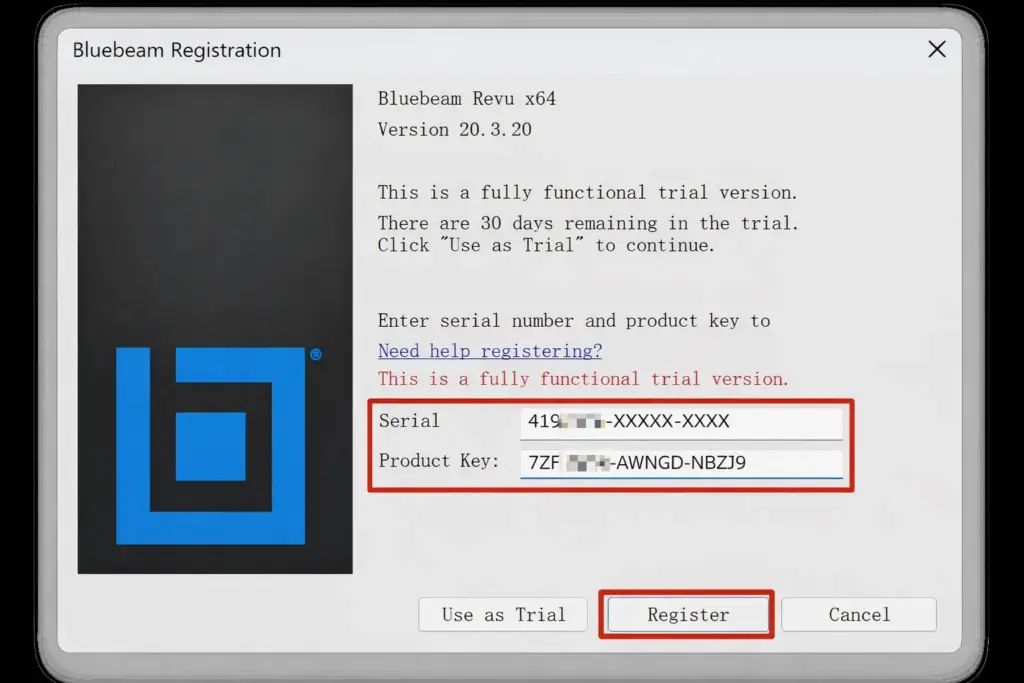
If there is an error pop-up window, please click OK and continue to click Register.
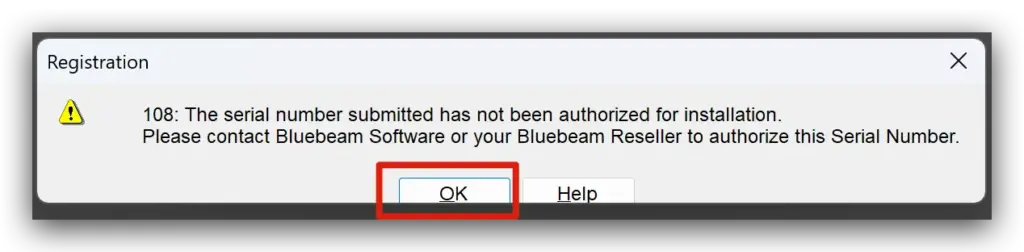
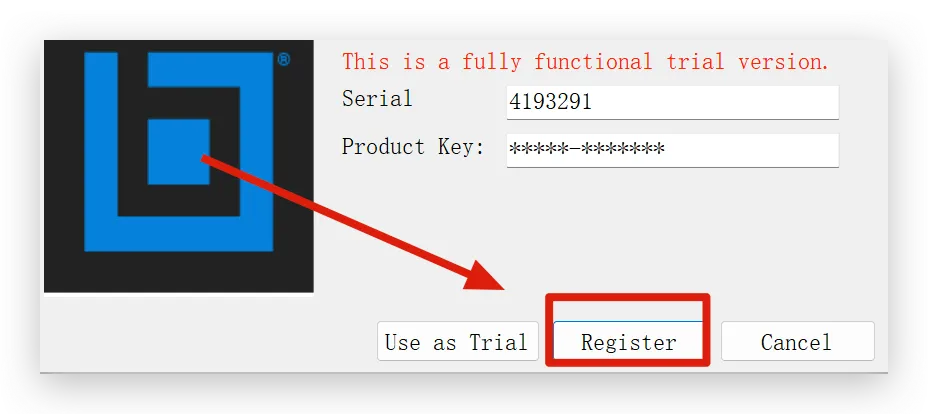
If the activation window does not pop up, please open the activation window manually.
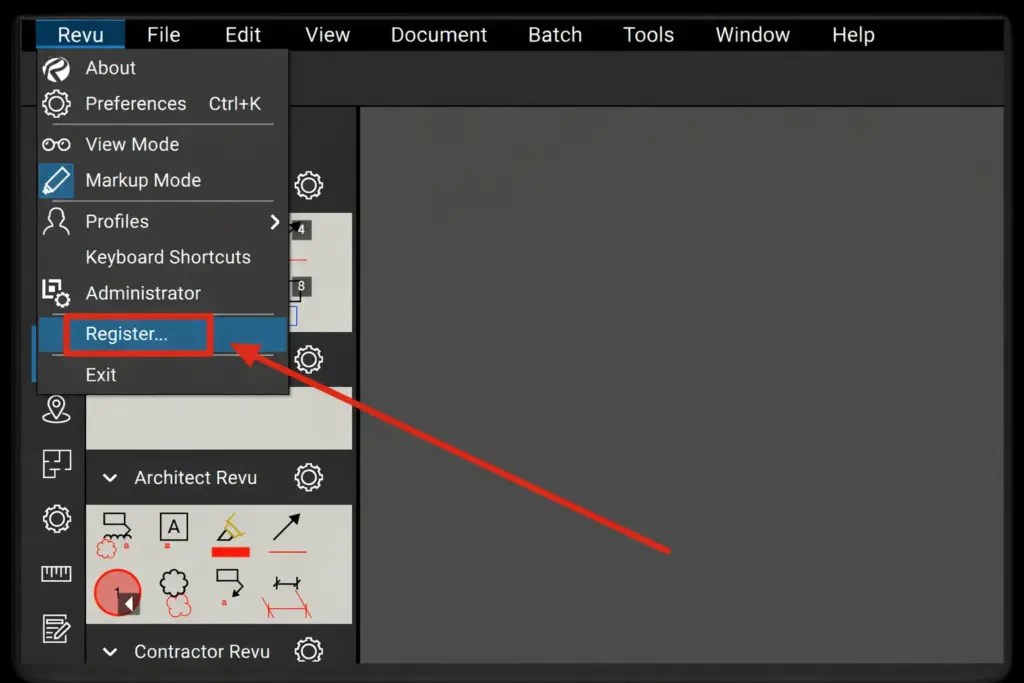
3. Select Authorize manually and click Continue.
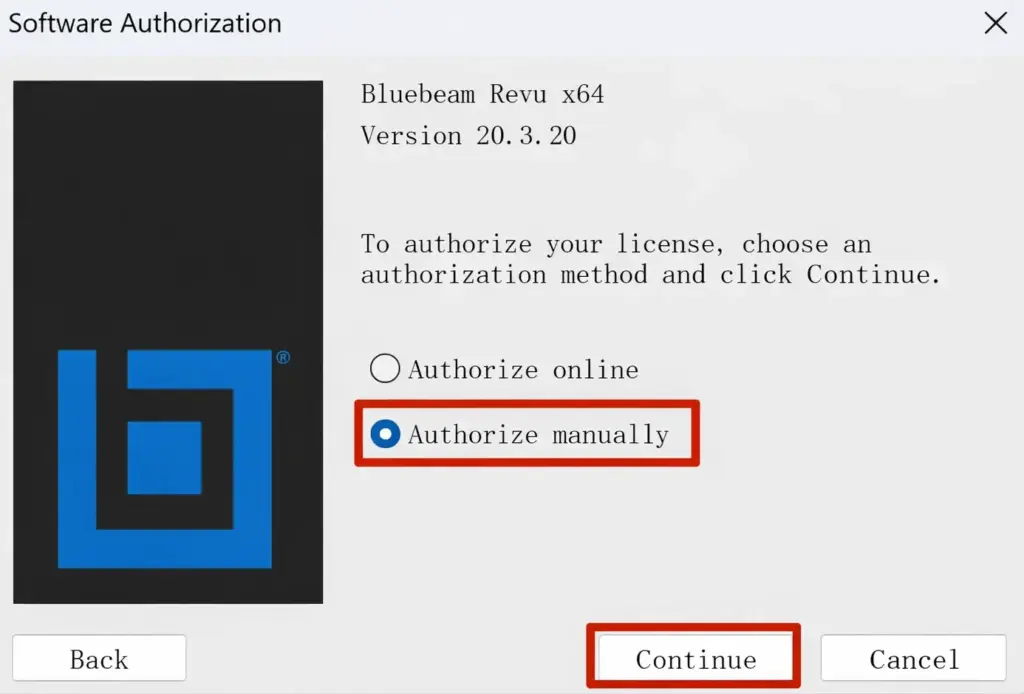
4. Then you will get a Security ID, copy it to me, and I will send you an Authorization Code back. Then click Authorizati.
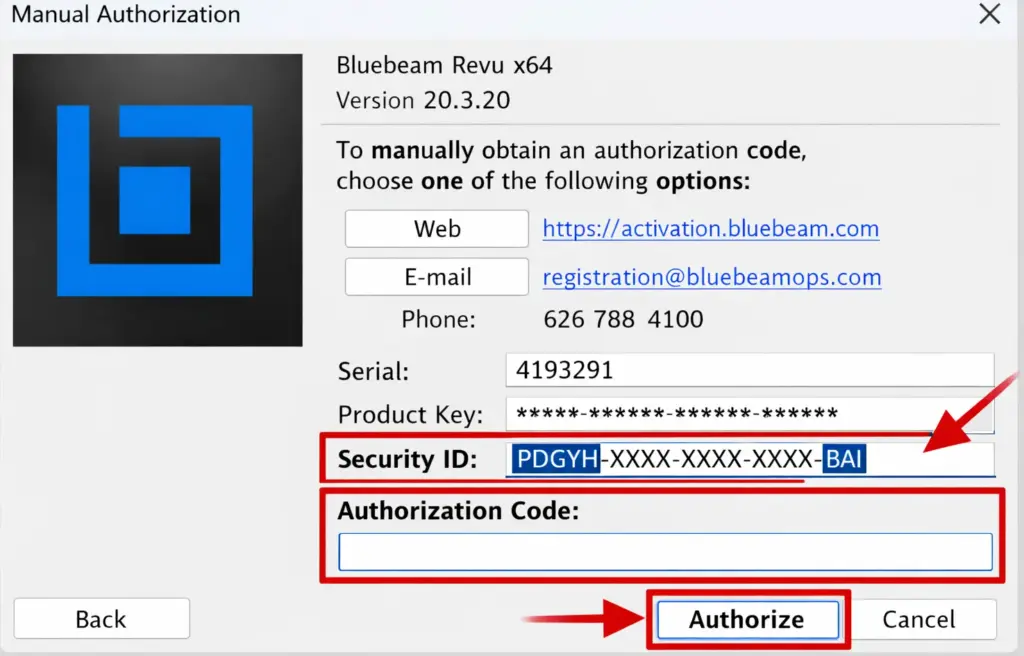
If there is an error pop-up window, please click OK and continue to click Authorizati.
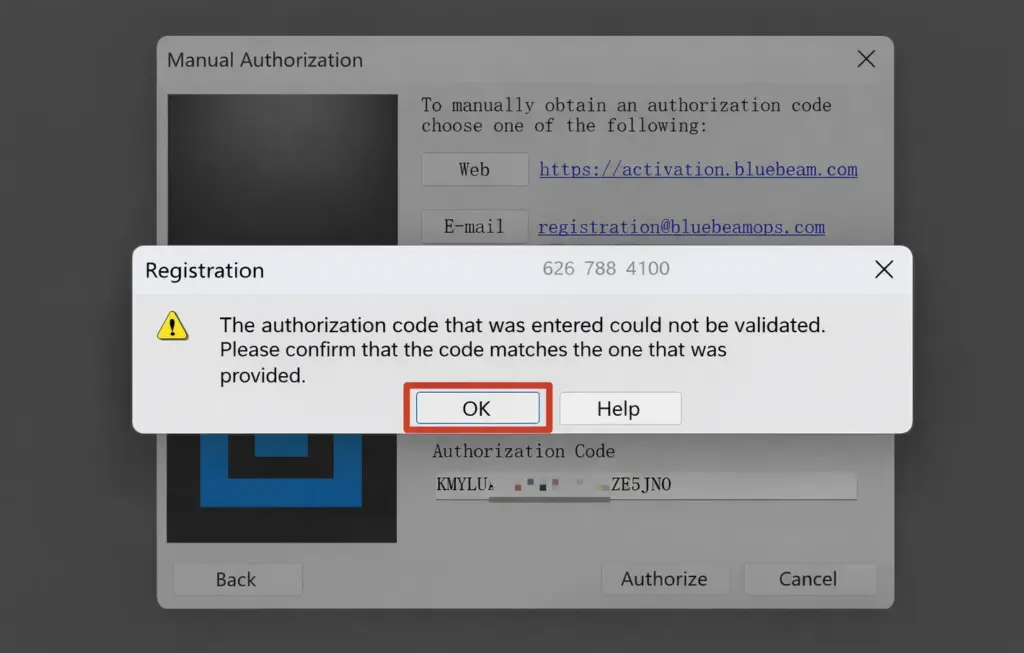
Congratulations! The activation is complete, you can click here to check the activation status.