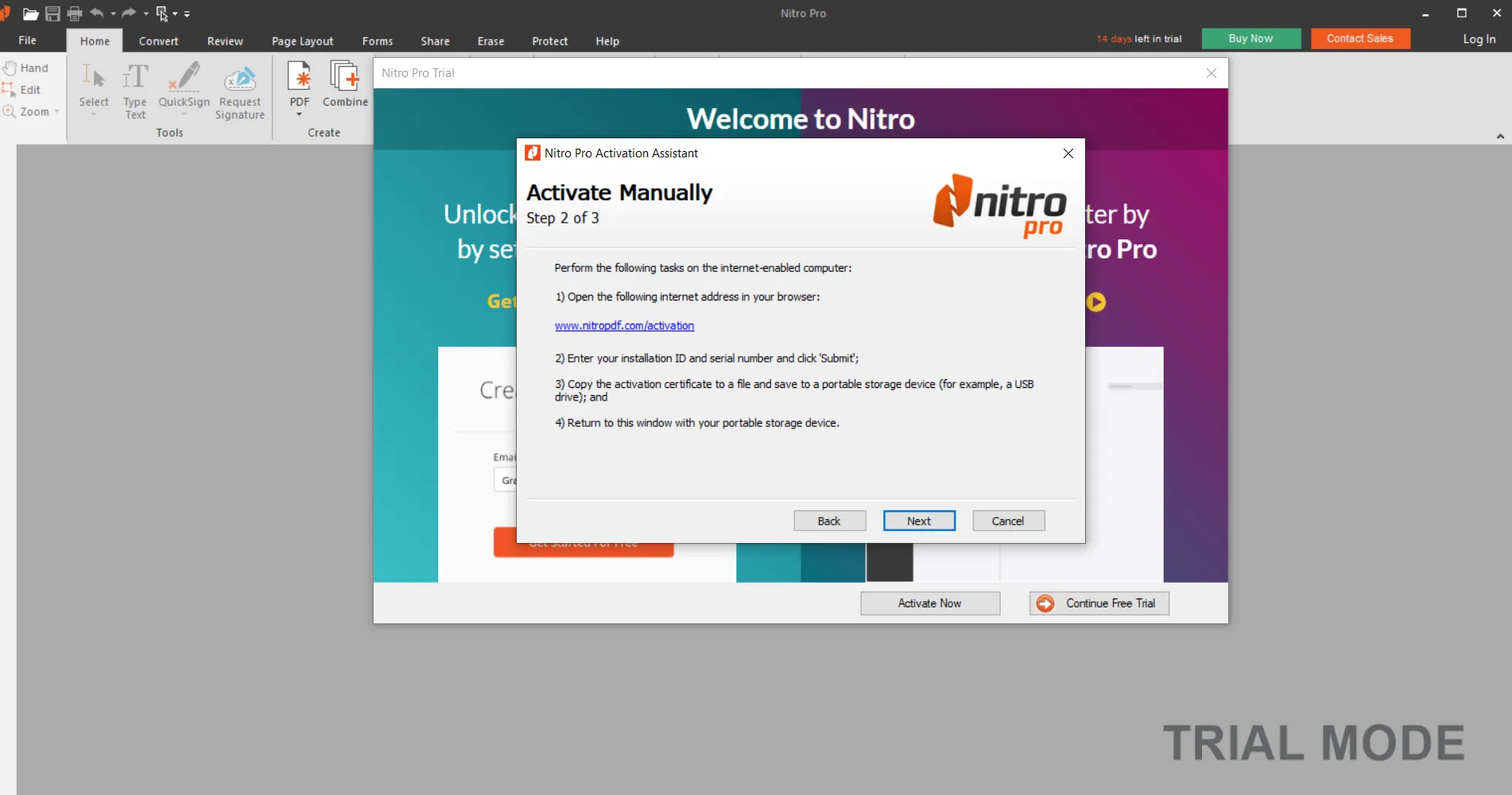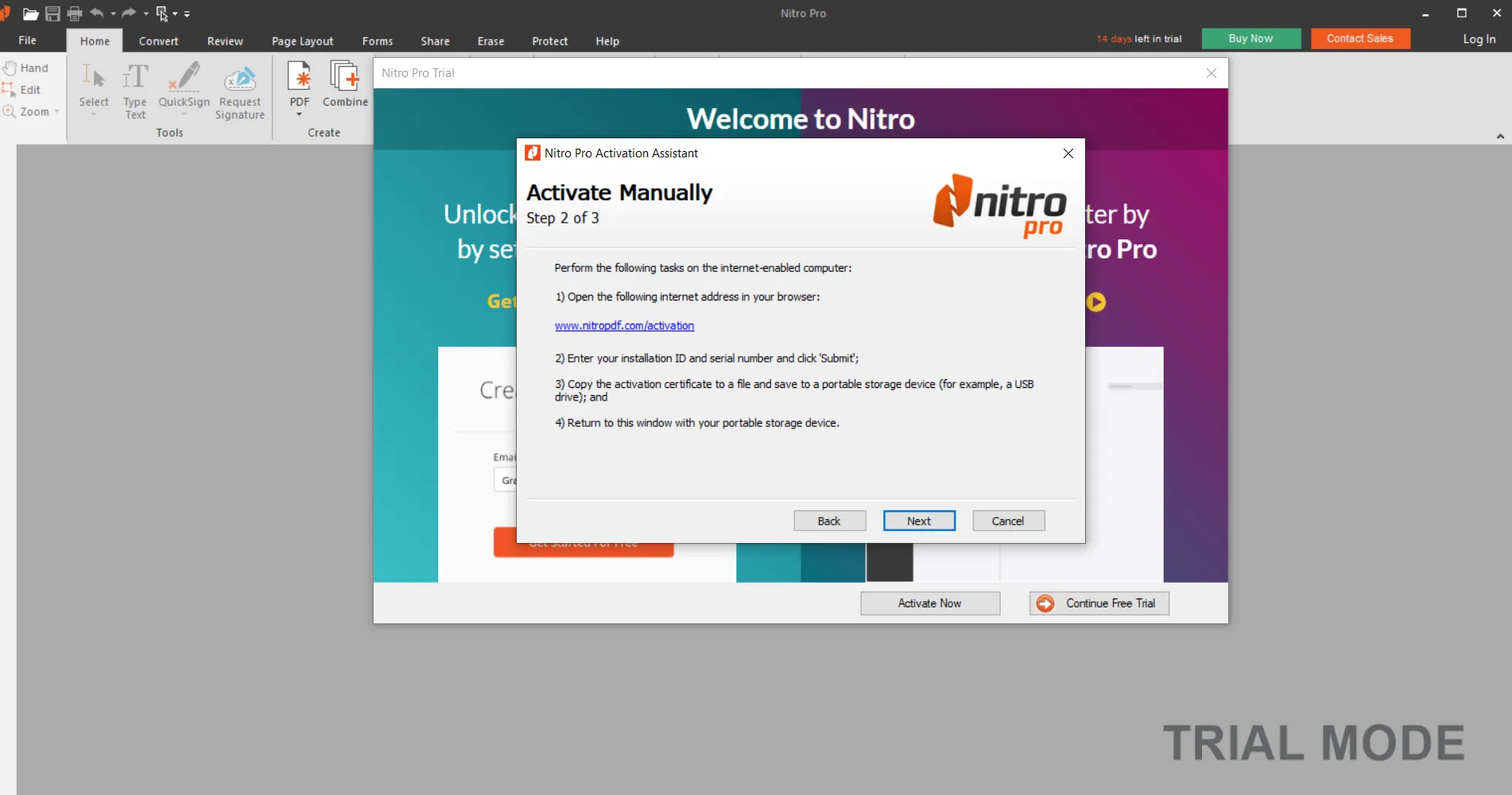Buy From Store: https://elementskeys.com/product-category/nitro-pdf
Official Website Download: (Please select the Required version 14 or 13, only Windows.)
https://www.gonitro.com/documentation/product-downloads
Supported Operating System: Windows, Mac is not available.
When installing, select the Regional language.