

Bitdefender Antivirus Plus 3 Device – 1 Year
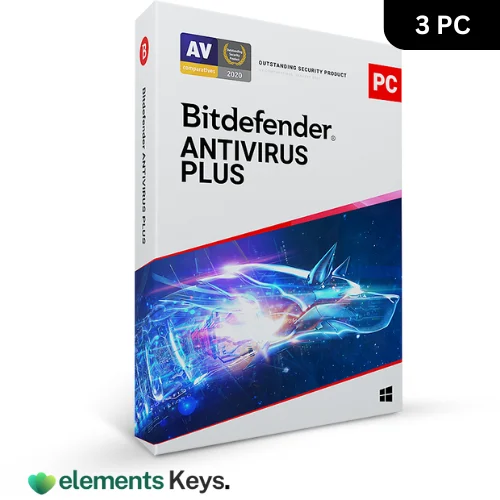
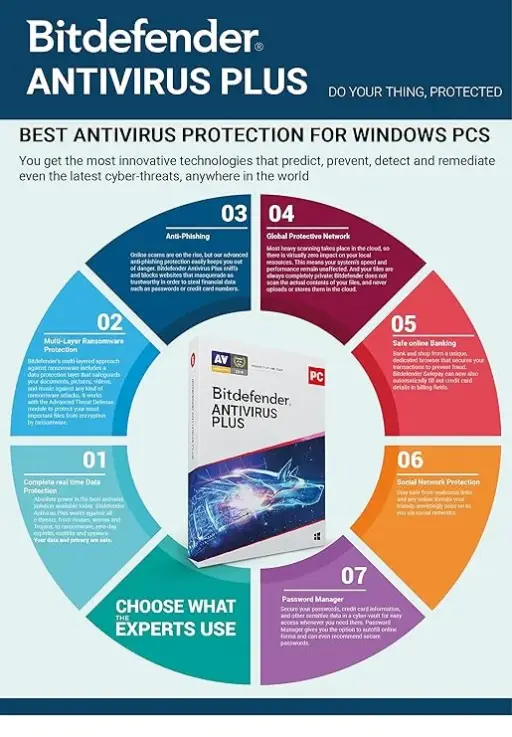

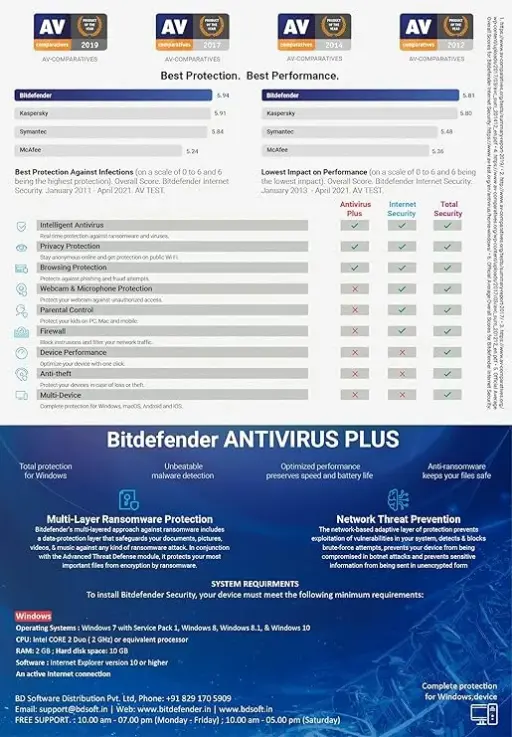
Bitdefender Antivirus Plus for 3 PCs – 1 Year Subscription is ideal for online security. Its real-time multi-layered protection from viruses, malware, ransomware, and cyberattacks ensures a safe and smooth digital experience. The outstanding performance earned this product an award. AV-Comparatives named it Product of the Year. In real-time, Bitdefender’s cutting-edge technology discovers, blocks, and eliminates all online threats on Windows PCs.
US$59.99 Original price was: US$59.99.US$27.00Current price is: US$27.00. for 1 year
- 100% Genuine Product and Virus Free.
- Regular Update.

Description
Bitdefender Antivirus Plus for 3 PCs – 1 Year Subscription is ideal for online security. Its real-time multi-layered protection from viruses, malware, ransomware, and cyberattacks ensures a safe and smooth digital experience. The outstanding performance earned this product an award. AV-Comparatives named it Product of the Year. In real-time, Bitdefender’s cutting-edge technology discovers, blocks, and eliminates all online threats on Windows PCs. Privacy tools include Bitdefender VPN, camera protection, and safe online banking. This makes it an excellent choice for keeping your digital life safe.
Key Features:
- Complete Real-Time Data Protection: Bitdefender multi-device security actively detects and stops PC infections in real-time, allowing you to enjoy your digital life.
- Privacy Firewall: This function prevents unauthorised access and hides network data, enhancing security.
- Webcam and Microphone Protection: Bitdefender blocks unauthorised webcam and microphone access to prevent eavesdropping. You have ultimate privacy control.
- Bitdefender VPN: Bitdefender’s secure VPN hides internet activity and delivers 200 MB of bandwidth to each device daily. The internet connection is encrypted to keep browsing and other online activities private.
- Safe Online Banking: Bitdefender Safepay secures online purchases, banking, shopping, and other financial transactions.
- Network Threat Prevention: This program constantly detects and turns off network vulnerabilities, protecting your internet connection for online protection.
- Advanced Threat Defence: The program uses advanced algorithms to find unknown threats by watching how programs work and looking for odd behaviour. This gives you the best defence against threats that are constantly changing.
- Anti-Phishing and Anti-Fraud: Bitdefender keeps you safe from phishing websites and fake emails, so you don’t get scammed online or have your information stolen.
- Parental Control: Bitdefender lets you control and monitor your kids’ online activities so you can ensure their safety while they browse.
- Performance Optimisation: Bitdefender has strong security features, but runs quietly in the background and doesn’t slow down the system much. It comes with tools like Autopilot and Bitdefender PhotonTM that improve speed and ensure everything runs smoothly and quickly.
Why Buy From Us?
When you buy Bitdefender Internet Security from us, you can be sure that you are getting an actual product that has these benefits:
- Official Licensing: Bitdefender will send you an accurate, authorised product key for malware defense that will work with the software and follow your usage rights.
- Competitive Pricing: We offer Bitdefender Internet Security at a reasonable price, giving you the best deal for top-notch security.
- Customer Service: Our customer service team is here to help you with any questions or problems you may have with the software or while using it.
Device Requirements:
To ensure Bitdefender Internet Security runs smoothly on your system, please verify the following device requirements for your device safety:
- Operating System: Windows 7 (SP1), Windows 8.1, Windows 10, and Windows 11 (both 32-bit and 64-bit versions)
- Processor: 1.6 GHz processor (minimum)
- Memory: 2 GB RAM (minimum)
- Storage: 3 GB of available hard disk space
- Internet Connection: Required for product activation, updates, and accessing Bitdefender’s cloud features
Redemption Guide:
After you’ve bought it, it only takes a few easy steps to receive and activate Bitdefender Internet Security. Remember that we send the license key via WhatsApp or email so you can get to your premium security software quickly. To turn on your product, do these simple things:
Step-by-step instructions on how to redeem and activate the license:
- Receive the License Key: Once you’ve bought Bitdefender Internet Security, you’ll get your registration key via WhatsApp or email.
- Download the Bitdefender Installer: For Windows users, you can get the Bitdefender Internet Security software by visiting www.bitdefender.com to get it.
- Install the Software: To set up the software, run the installer file you got and follow the on-screen directions. The whole thing will be done in no time.
- Activate the Product: Open Bitdefender Internet Security once the download is done. When you start it for the first time, you’ll be asked to enter the activation key sent to you by email or WhatsApp. Type the key exactly as it appears, then click “Activate.”
- Start Using Bitdefender: Once it is activated, Bitdefender will start protecting your PC immediately. It will work in the background, looking for and stopping online threats on its own.
Comparison Table:
| Feature | Bitdefender Internet Security | Norton | McAfee |
| Protection Against Malware | Yes | Yes | Yes |
| Advanced Threat Defense | Yes | No | Yes |
| VPN Included | Yes (200 MB/day) | No | No |
| Webcam Protection | Yes | No | Yes |
| Anti-Phishing & Anti-Fraud | Yes | Yes | Yes |
| Safe Online Banking | Yes | Yes | No |
| Parental Controls | Yes | Yes | Yes |
| Wi-Fi Security Advisor | Yes | No | Yes |
| File Shredder | Yes | Yes | Yes |
FAQs
Is Bitdefender Internet Security suitable for gaming?
Yes, Bitdefender has a “Game Mode” that improves the system for games by turning off notifications and using fewer system resources while you play. This ensures that you can play games without any problems while still staying safe.
Can I use Bitdefender Internet Security on more than one device?
This product can only be used on one PC at a time. However, Bitdefender has other plans that cover more than one device. If you want to protect multiple devices, you can pick a plan that works for you.
How do I renew my Bitdefender subscription?
You will receive notices before your subscription ends. To renew, you must log in to your Bitdefender account and follow the on-screen directions. You can also use our tool to make this easy.
Other Product You May Also Like
Kaspersky Internet Security for 10 Device | 1 Year Subscription
Trend Micro Maximum Security for 10 Device | 3 Year Subscription
Trend Micro Maximum Security for 3 Device | 3 Year Subscription
ESET Internet Security/NOD32 AntiVirus Bind Key 25 Device 3 Year
ESET Internet Security/NOD32 AntiVirus Key 5 Device 1 Year
Norton 360 Deluxe | Multiple layers of protection for your devices 5 Devices | 1 Year Susbscription
Customer Reviews
Only logged in customers who have purchased this product may leave a review.

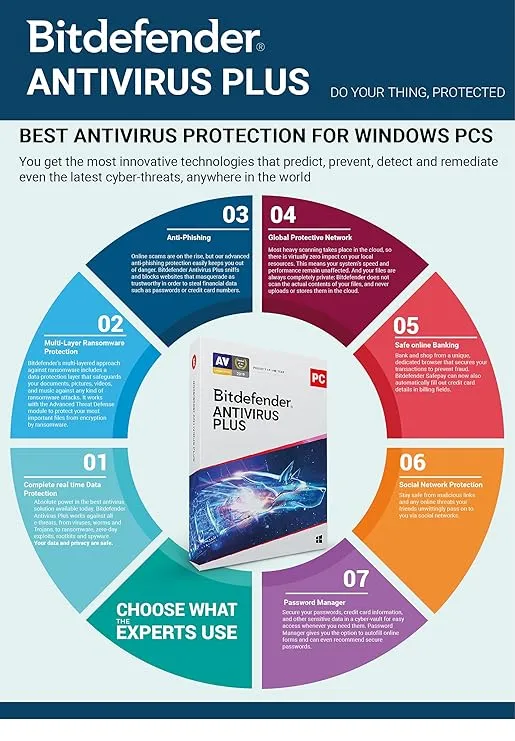

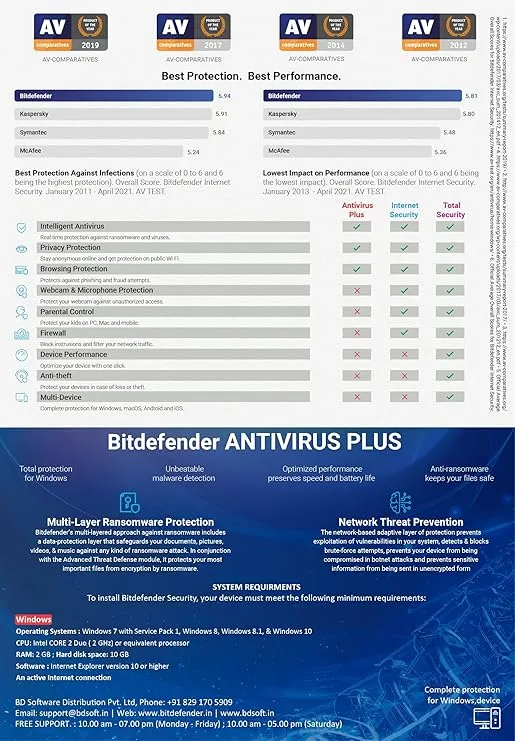






Reviews
Clear filtersThere are no reviews yet.