🔑 Software keys sent via WhatsApp or E-mail within 24 hours (1 Day) ! ⏳ If not received, Contact us! ! 📬
Autodesk Flame provides a resounding home for 3D compositing, advanced colour grading, editorial finishing, and visual effects. It has powerful node-based compositing, intuitive timeline workflows, and real-time performance to let you create stunning visuals and maintain artistic control to the end. The 1-Year Commercial License gives you a fully functional experience for a full year, regular product updates, and access to Autodesk support. You can also monetize your work, and this is the biggest difference compared to the student subscription, which you cannot sell.
Key Features:
Some of the key features of the Autodesk Flame commercial license are:
- Integrated VFX, Colour, and Finishing Tools: Flame gives artists the opportunity to use compositing, colour grading, and finishing tools in one workstation so they can exchange seamlessly throughout the process without jumping from application to application.
- Batch Node-based compositing: The Batch environment gives artists a visual, procedural way of building VFX shots from nodes. This means they can build complex effects pipelines in a methodical, flexible way.
- Colour Grading and Look Development: Using Flame’s powerful colour tools, Image node, and Matchbox shaders, artists can develop unique looks and make creative colour grades, all in a single environment.
- AI-Powered Tools: Incorporating software with machine-learning tools such as Z Depth Map Generator, Semantic Keyer, and Face Refinement will allow artists to drastically cut down the time spent on complex work.
- Timeline-Based Editing and Conform: With a timeline-based editor, Flame gives artists the ability to non-linearly edit, conform from EDL/XML/AAF, and dynamically link with media, all in a single workspace, which is ideal for finishing long-form and episodic projects.
Why Buy From Us?
Choosing us as your license distributor for Autodesk Flame brings a variety of benefits:
- Authentic Autodesk Licenses: We are a certified third-party reseller of 100% authentic Autodesk software.
- Specialist Support: Our support team specializes in Autodesk products, and our team can guide you through installation and activation.
- Great Prices: We offer great pricing for commercial licenses, with even more discounts and bundled offers available.
Device Requirements:
Minimum Device Requirements are as follows:
- Operating System: macOS 12.0 or later / Linux Cent OS 7.6 or Rocky Linux 8.7
- CPU: Intel Core i7 / AMD Ryzen 7 (or better)
- RAM: 32 GB minimum (64 GB recommended)
- GPU: NVIDIA RTX A4000 or higher (8GB+ VRAM)
- Storage: SSD with at least 1 TB of available space
- Display: 1920×1080 (4K recommended for grading)
- Network: Internet connection needed for activation and updates
Redemption Guide:
Your license details and installation directions for Autodesk Flame will be sent to you via WhatsApp or email after you buy it from Elements Keys.
Step-by-Step Instructions for Activation:
- Check your email or WhatsApp: The license details will be sent via Email or WhatsApp. Please share your registered Autodesk email with us so we can assign the license directly to your account.
- Download the software: Select the version (2023, 2024, 2025 or 2026) that is compatible with your Mac/PC.
- Install Flame: To run the software, follow the on-screen instructions.
- Activation: Log in with your Autodesk credentials to activate the Autodesk software.
- Start using the software: Your subscription is valid for 1/ 3 years from the date it is enabled.
- Our support team is available to assist you at any time if you need help.
Comparison Table:
| Features | 1-Year commercial license | 1-Year student license |
| Autodesk Technical Support | Full Support | Community forums only |
| Project Ownership | Full ownership | For learning, use only |
| Usage in Broadcast/Film Production | Fully Permitted | Not-permitted |
| Software Features & Modules | Yes, included | Yes, included |
| Eligible for Volume Licensing | Yes | No |
If you’re handling long-term visual effects, compositing, and finishing projects, upgrade to the Autodesk Flame 3-Year Commercial License for extended access and better overall value.
FAQs
Is the commercial license transferable?
Autodesk licenses are tied to a specific Autodesk ID. If you are a business, you can reassign a license to another user in your organization via the Autodesk admin console.
Can I install Flame on multiple devices?
You can install Flame on multiple devices, but since it is a single-user license, you can only have one user active at a time.
Does this license include cloud rendering or storage?
No, Autodesk Flame does not come with cloud rendering or storage out of the box, but Flame can link with third-party cloud services for enhanced workflows.




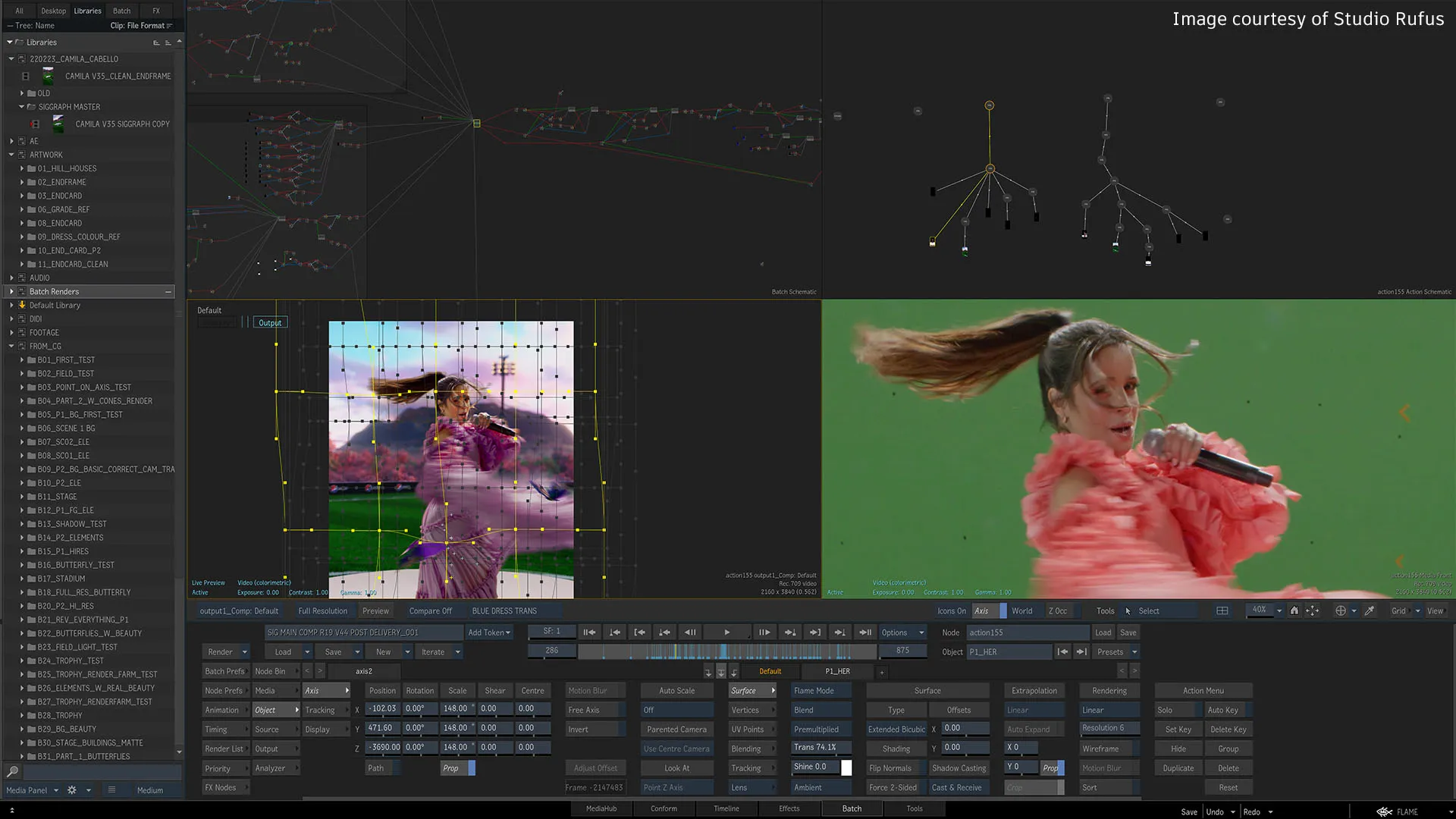










Reviews
Clear filtersThere are no reviews yet.