🔑 Software keys sent via WhatsApp or E-mail within 24 hours (1 Day) ! ⏳ If not received, Contact us! ! 📬
The Autodesk Flame 3-year student subscription is a smart and affordable way for students focused on the field of creative industries to use industry-standard tools for visual effects, compositing, and finishing. The 3-year version allows students to access the software for an uninterrupted time and learn and create without worrying about licenses and the licensing process. This student version of Flame is designed specifically for educational purposes. The student version offers the same functions as the commercial version, but there are some restrictions on the use of assets for commercial purposes.
Key Features:
Some of the key features of the Autodesk Flame 3-year student subscription are:
- Advanced Visual Effects (VFX): Autodesk Flame brings together the latest VFX tools and an intuitive front end to allow students to create high-level visual effects.
- Compositing & Finishing: The software includes powerful compositing tools to combine multiple visual elements into a final piece. There are 3D compositing, image-based effects, and motion graphics, all vital for finishing touches in film and video production.
- Fast Rendering: Autodesk Flame has a fast rendering ability, so students can get the feel of immediacy and impact gratitude as they see their work or video change in real-time and not wait an excessive time for a render to be produced.
- Advanced Color Grading: Flame has advanced color grading tools that help the students to enhance the color of a video or visual’s tone and style.
Why Buy From Us?
- Dedicated Support: We have a customer support team available for any questions you have about your subscription and the technical services we offer.
- Fair Pricing: Our subscription prices are fair in the industry, and we want to make sure you get full value for your money.
Device Requirements:
- Operating Systems:
- Microsoft Windows 10
- macOS Mojave (10.14.6) or later
- Processor:
- Intel Core i7 or better (preferred multi-core)
- AMD Ryzen 7 or better (preferred multi-core)
- RAM: Minimum 32 GB (64 GB recommended for more intensive projects)
- Graphics:
- NVIDIA Quadro P2000 or better (or AMD equivalent with at least 4 GB VRAM)
- DirectX 12 compatible GPU (for Windows operating system)
- Storage: 100 GB free hard drive space for installation and projects, recommended for optimal performance.
- Display: 1920 x 1080 resolution (4K resolutions are supported for more advanced workflows)
Redemption Guide:
Your license details and installation directions for Autodesk Flame will be sent to you via WhatsApp or email after you buy it from Elements Keys.
Step-by-Step Instructions for Activation:
- Check your email or WhatsApp: The license details will be sent via Email or WhatsApp. Please share your registered Autodesk email with us so we can assign the license directly to your account.
- Download the software: Select the version (2023, 2024, 2025 or 2026) that is compatible with your Mac/PC.
- Install Flame: To run the software, follow the on-screen instructions.
- Activation: Log in with your Autodesk credentials to activate the Autodesk software.
- Start using the software: Your subscription is valid for 1/ 3 years from the date it is enabled.
- Our support team is available to assist you at any time if you need help.
Comparison Table:
| Features | Autodesk Flame 3-Year Student Subscription | Autodesk Flame 3-Year Commercial Subscription |
| Eligibility | Students with a valid Autodesk Education Account | Any business or commercial entity |
| Access to Features | Full Access to All Features | Full Access to All Features |
| Usage Restrictions | For non-commercial use only | For commercial use only |
| Technical Support | Limited Support | Limited Support |
If you prefer annual flexibility or project-based planning, choose the Autodesk Flame 1-Year License, perfect for yearly post-production and VFX projects.
FAQs
Is Autodesk Flame Student available for macOS?
Yes, Autodesk Flame is for both Windows and macOS, so students using Windows and macOS can access the software.
Can I use the Autodesk Flame student license to render my 3D projects?
Yes, Autodesk Flame is a great solution for 3D visual effects and rendering. Its 3D visual effects platform has compositing, scene integration, and rendering functionality required for professional post-production work.
What if I forget to activate my Autodesk Flame license?
Once the license is not activated, you will not be able to access the software fully until activation. Make sure to follow our redemption steps closely to avoid delays.




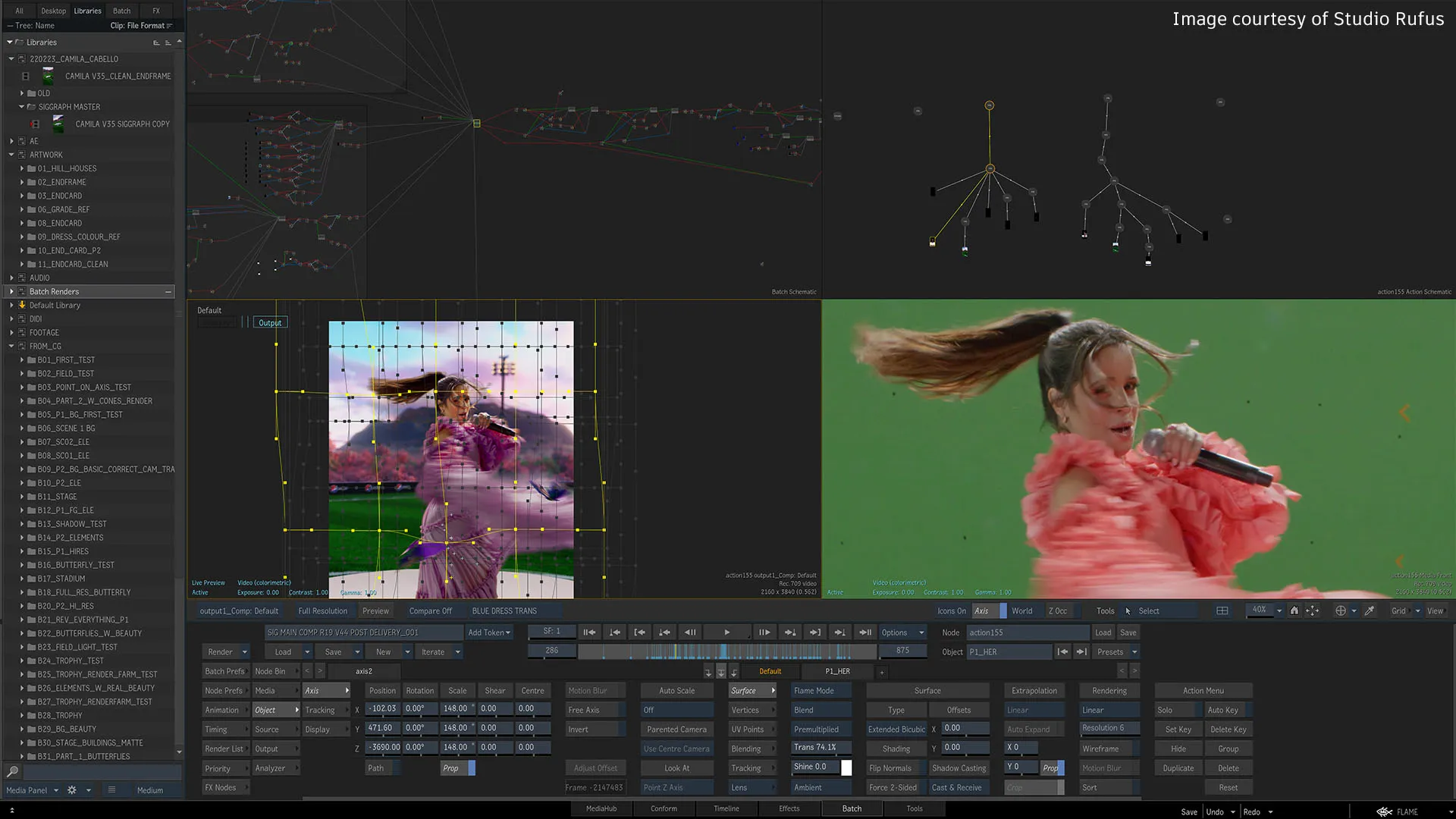










Reviews
Clear filtersThere are no reviews yet.