

Autodesk Inventor Nesting 3 Year Subscription 2026/2025/2024 Mac/PC

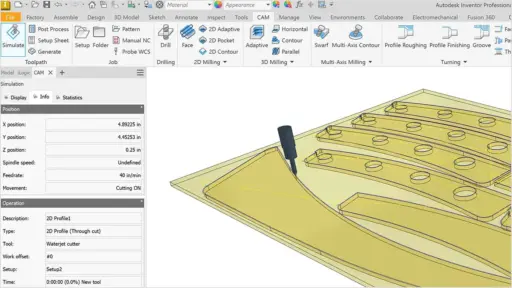
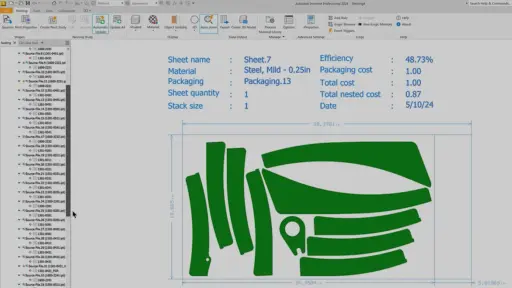
Buy this Autodesk Inventor Nesting 3-Year Subscription license and get a comprehensive solution to maximise your material utilisation and minimise waste in the fabrication processes. This advanced nesting software integrates with the existing Autodesk Inventor software. Using this software, you can create optimised cutting layouts directly within the existing CAD environment. By automating the nesting process, you can have much less manual effort involved, more precise output, and speed up production timelines. This software license is an ideal choice for industries such as sheet metal fabrication, woodworking, and CNC machining. This subscription provides you with long-term access to the powerful nesting tools, using which you can streamline workflows and have a lot of cost savings. Whether you’re managing high-volume production or custom manufacturing projects, this Autodesk Inventor Nesting ensures that you get the most out of your raw materials.
US$9,790.00 Original price was: US$9,790.00.US$89.99Current price is: US$89.99. for 3 years
- 100% Genuine Product and Virus Free.
- Regular Update.

Description
The Autodesk Inventor Nesting is a specialised module that can be used to generate efficient nesting patterns for flat sheet materials. As it does the job of analysing part geometries and material constraints, you can arrange components in a way that maximises the sheet utilisation and reduces the scrap. This software is built to support true-shape nesting. The complex shapes are nested without simplification, which ensures complete accuracy in the final product.
This 3-year subscription edition differs from shorter-term licenses by offering extended access to the software, making it suitable for organisations with longer nesting needs. It is also beneficial for those businesses that need consistent nesting operations in multiple projects or product lines.
Unlike the commercial license versions, this subscription is perfect for users who may not require the full suite of enterprise features but still need the same nesting capabilities. It’s an excellent choice for small to medium-sized enterprises, also. Educational institutions and individual professionals who want a reliable and efficient nesting solution can invest in this software, too.
Key Features:
Check out all the major features and perks that you get with this Nesting tool license.
- True-Shape Nesting: This software accurately nests complex part geometries without simplifying shapes. It ensures precise material cutting and minimal waste for optimal production efficiency.
- Seamless Integration with Inventor: This software edition operates within the Autodesk Inventor environment. It eliminates the need for data translation, helping you reduce potential errors and streamline your workflow.
- Automated Nesting Studies: You can generate multiple nesting scenarios based on different materials and packaging options. This software allows users to easily compare efficiency and costs before production.
- Material and Grain Direction Control: It allows you to specify allowable part orientations to maintain consistent grain direction. This feature is crucial for both aesthetic consistency and structural integrity in your product.
- DXF Export Capability: You can export nesting layouts as DXF files. This feature facilitates compatibility with various CNC machines and cutting software.
- Integration with Inventor CAM: This software edition enables you to create cutting paths directly from nesting results, making the transition from design to manufacturing faster and more efficient.
- Customizable Nesting Parameters: You can control nesting settings such as part spacing, rotation angles, and sheet sizes. This software helps you tailor the process to meet your specific production requirements.
- Accurate Reporting Function: The program provides you with the option of reporting on numerous facets, such as material consumption, nesting performance, and cost breakdown, to help you in decision-making.
- Multiple Material Types: Handles various materials, including metals, plastics, and composites. You can have the flexibility to take on different manufacturing projects.
- Multi-Sheet Nesting: You can generate nests across multiple sheets in a single study. This feature optimises material usage, especially useful for large production runs.
Why Buy From Us?
Get to know more about us through the points mentioned below.
- 100% Legal & Genuine Software Provider: We are an officially recognised distributor. All software licenses you buy from us are 100% legitimate and compliant with the government policies.
- Pricing That You Can’t Resist: We offer Autodesk Inventor Nesting software at the most affordable rates in the market. With us, you get value without compromising on product quality.
- Smooth & Easy License Delivery: You will receive your software license access via Email. It is a simple 3-step process that all our customers love and appreciate a lot.
- Pay With Confidence: We have multiple payment options, all of which are safeguarded with advanced encryption and security standards. It will protect all your personal and payment information during the purchasing process.
- Get Help Anytime: We will help you get your issue resolved asap. Our helpdesk is 24/7 available to help you with installation, activation, and any other technical aspects.
- Bulk Licensing Options: We provide flexible licensing solutions for businesses that need multiple software packages, catering to organisational needs.
- Comprehensive Product Range: Beyond Autodesk products, we also offer a wide selection of software licenses, benefitting the diverse digital needs of our customers.
- Customer-Centric Policies: We prioritise customer satisfaction with transparent policies and a commitment to resolving all our customers’ problems.
Redemption Guide:
Your license details and installation directions for Autodesk Inventor Nesting will be sent to you via WhatsApp or email after you buy it from Elements Keys.
Step-by-Step Instructions for Activation:
- Check your email or WhatsApp: The license details will be sent via Email or WhatsApp. Please share your registered Autodesk email with us so we can assign the license directly to your account.
- Download the software: Select the version (2023, 2024, 2025 or 2026) that is compatible with your Mac/PC.
- Install Inventor Nesting: To run the software, follow the on-screen instructions.
- Activation: Log in with your Autodesk credentials to activate the Autodesk software.
- Start using the software: Your subscription is valid for 1/ 3 years from the date it is enabled.
Our support team is available to assist you at any time if you need help.
Comparison Table:
| Feature | Autodesk Inventor Nesting 3-Year Subscription | Autodesk Inventor Nesting 1-Year Subscription | Fusion 360 Nesting Extension |
| Subscription Duration | 3 Years | 1 Year | Monthly/Annual |
| Integration with Inventor | Yes | Yes | Limited |
| True-Shape Nesting | Yes | Yes | Yes |
| Multi-Sheet Nesting | Yes | Yes | Yes |
| DXF Export | Yes | Yes | Yes |
| Inventor CAM Integration | Yes | Yes | No |
| Material and Grain Control | Yes | Yes | Limited |
| Cost Efficiency Over Time | High | Moderate | Low |
| Ideal for Long-Term Projects | Yes | No | No |
| Official Autodesk Support | Yes | Yes | Yes |
If you prefer annual flexibility or project-based manufacturing needs, choose the Autodesk Inventor Nesting 1-Year License, perfect for yearly production planning.
FAQs:
Who should buy this 3-Year subscription license of Autodesk Inventor Nesting license?
This 3-Year license will suit manufacturers and designers who have long-term ongoing nesting needs. Also, cost savings and consistent access are a necessary concern for them.
Can I control part orientation and grain directions in this software?
Yes, in this software, you can define part rotation settings and control the grain directions. This way, you can ensure the nested parts have proper aesthetic and structural standards.
Other Product You May Also Like
Autodesk InfraWorks 3 Year Subscription 2026/2025/2024 Mac/PC
Autodesk InfraWorks 1 Year Subscription 2026/2025/2024 Mac/PC
Autodesk Fusion 360 3 Year Subscription 2026/2025/2024 Mac/PC
Autodesk 3ds Max 3 Year Subscription 2026/2025/2024 Mac/PC
Autodesk Civil 3D 1 Year Subscription 2026/2025/2024 Mac/PC
Autodesk Maya 2026/2025/2024 for Mac/PC | 3 Year Subscription
Customer Reviews
Only logged in customers who have purchased this product may leave a review.

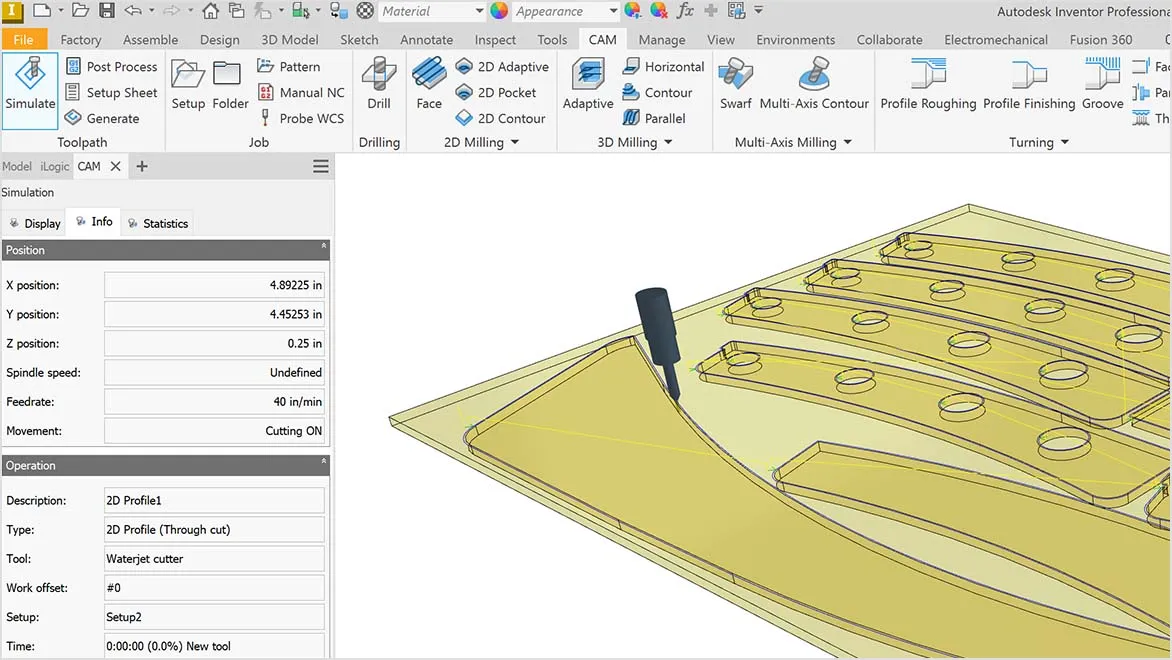
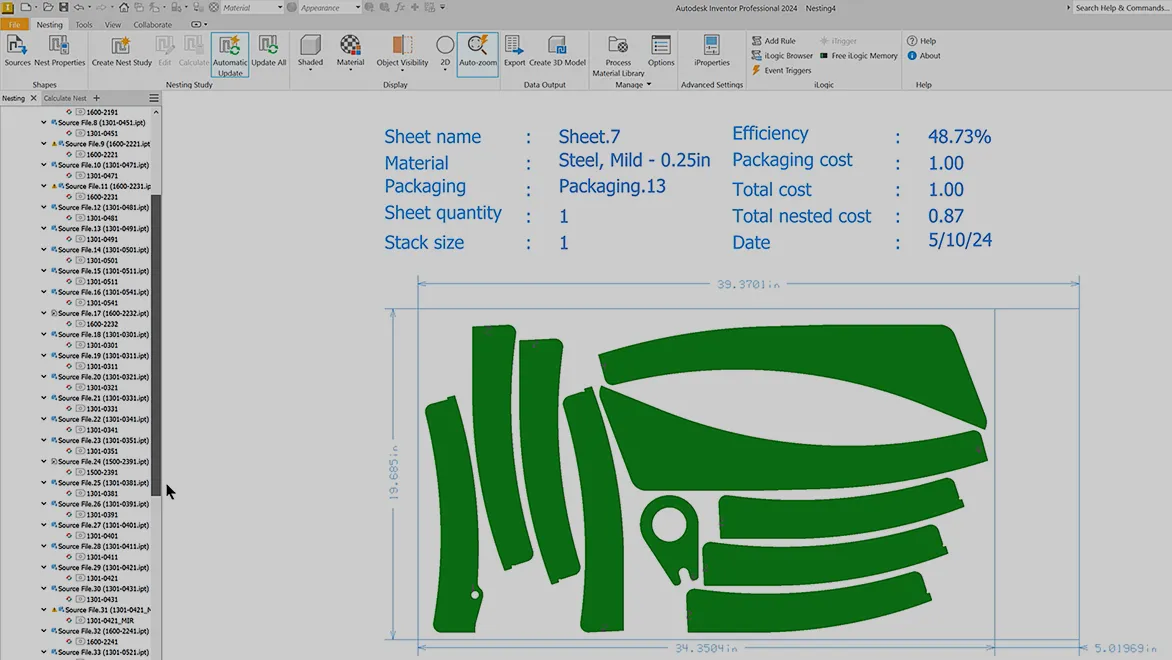






Reviews
Clear filtersThere are no reviews yet.