🔑 Software keys sent via WhatsApp or E-mail within 24 hours (1 Day) ! ⏳ If not received, Contact us! ! 📬
Autodesk PowerShape is designed to help manufacturers prepare complex parts for machining, advanced 3D CAD modeling software. It specializes in modeling tools that combine surface, solid, and Aries geometry, making it ideal for mold, dye, and tool design. With this 3-year-old commercial license, the powerful modeling capabilities of professional power show and the manufacturing equipment of Autodesk, such as Pavarmil, provide full access to spontaneous integration.
Key Features:
- Hybrid modeling equipment
- For maximum flexibility, the surface, solid, and mesh in a single environment combine modeling.
- Complex mold and tool design
- Special features for designing molds and electrodes used in manufacturing.
- Import and repair of 3D data
- Easily imports and fixes geometry from the scan or third-party CAD model, even with errors.
- Cam-Taiyar Geometry Preparation
- Autodesk prepares parts for the construction of efficient toolpaths in software like Pavarmil.
- Automated facility recognition
- Automatically detect and edit manufacturing facilities, such as holes, pockets, and slots.
- Surface editing equipment
- The complex surfaces offer powerful tools for trimming, offsetting, combining, and re-shaping.
- Integration with Autodesk PowerMill and Fusion 360
- Ensures a spontaneous workflow from design to manufacturing.
- Electrode design automation
- EDM speeds up the design and documentation of the electrode for processes.
- Skilled forged handling
- STL or scanned data for editing or mold construction converts to usable CAD geometry.
- Tooling template
- Protects time using a repeatable template for normal tooling and design tasks.
- Cloud Cooperation (through Fusion 360)
- When using fusion integration, share and collaborate on projects in real time with cloud-based tools.
Why Buy From Us?
- 100% actual Autodesk commercial license with full access to updates and support
- Expert assistance is available for installation, activation, and setup
- Commercial-use license suitable for professionals, studios, and organizations
- Easy renewal options for uninterrupted workflow
- Competitive pricing with an exemption available for volume or bulk procurement
- Reserve and reliable payment process with responsible customer aid
Redemption Guide:
Your license details and installation directions for Autodesk PowerShape will be sent to you via WhatsApp or email after you buy it from Elements Keys.
Step-by-Step Instructions for Activation:
- Check your email or WhatsApp: The license details will be sent via Email or WhatsApp. Please share your registered Autodesk email with us so we can assign the license directly to your account.
- Download the software: Select the version (2023, 2024, 2025 or 2026) that is compatible with your Mac/PC.
- Install PowerShape: To run the software, follow the on-screen instructions.
- Activation: Log in with your Autodesk credentials to activate the Autodesk software.
- Start using the software: Your subscription is valid for 1/ 3 years from the date it is enabled.
Our support team is available to assist you at any time if you need help.
Comparison Table:
| Feature | Autodesk Official | Authorized Reseller |
| Product Version | Fusion 360 with PowerShape | PowerShape Standard/Ultimate |
| License Type | Commercial – Named User | Commercial – Named User / Network (varies) |
| Platform Support | Windows only (Mac via Boot Camp/Parallels) | Windows only |
| Mac Compatibility | Indirect (via virtualization/dual boot) | Indirect (via virtualization/dual boot) |
| Official Support & Updates | Included | Included (if authorized) |
| License Validity | 100% Genuine | Genuine if purchased from an Autodesk partner |
| Cloud Collaboration | Available through Fusion 360 | Available if included in bundle |
| Redemption Process | Autodesk Account login | Via Autodesk Account (partner portal) |
| Upgrade Path | Eligible | Eligible |
If you need short-term flexibility, choose the Autodesk PowerShape 1-Year Commercial License, perfect for annual projects or short-term manufacturing needs.
FAQs
Is Autodesk PowerShape available for Mac?
Powershape is officially supported only on Windows. However, similar to installing Mac software, Windows can run it using virtualization software, such as desktops or boot camps.
What is involved in a 3-year commercial license?
This includes the powerful (usually bundled with Fusion 360), all updates, and commercial use rights during the membership period. The license is associated with a single Autodesk user account.
Can I transfer the license to another user or computer?
Yes, as a designated user license, you can re-assign it to another machine by signing in to the new device to your Autodesk account. For user transfer, you will need administrator access through the Autodesk account.

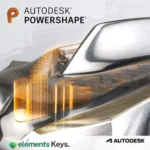

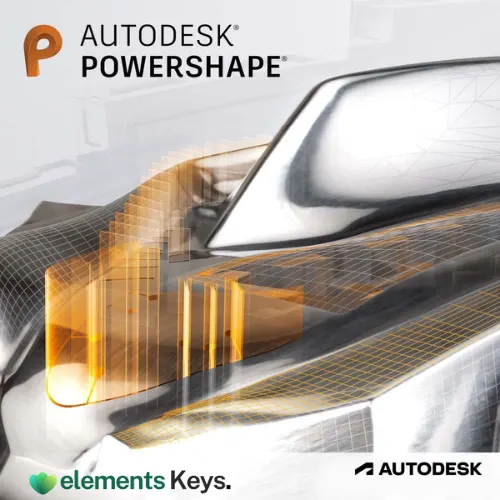
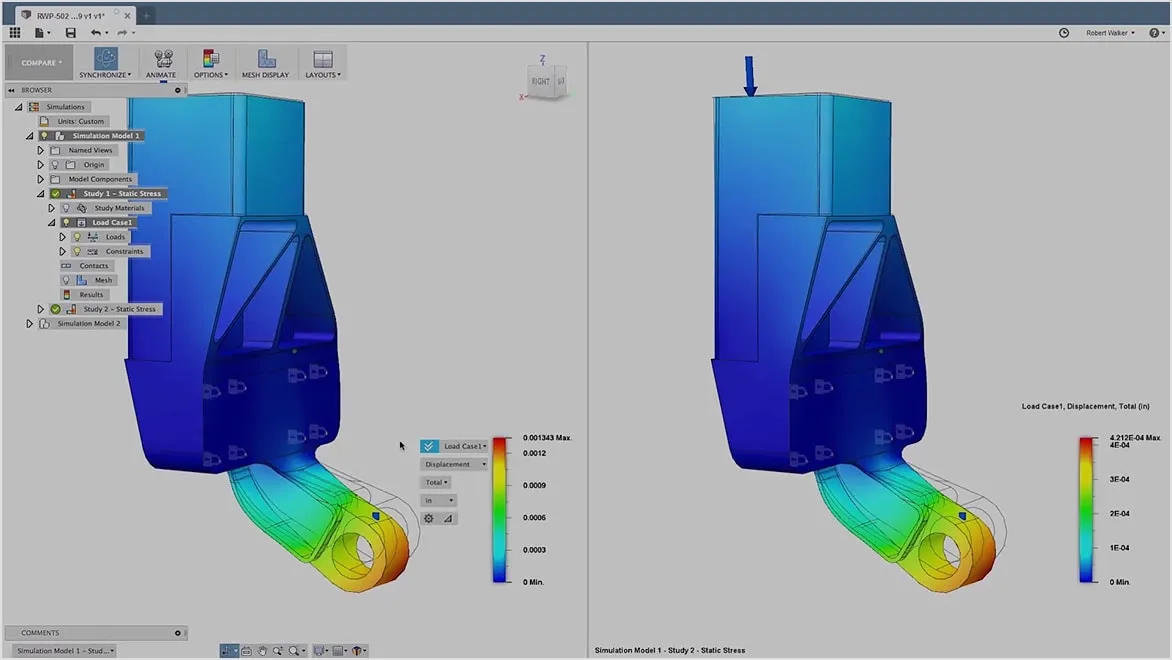
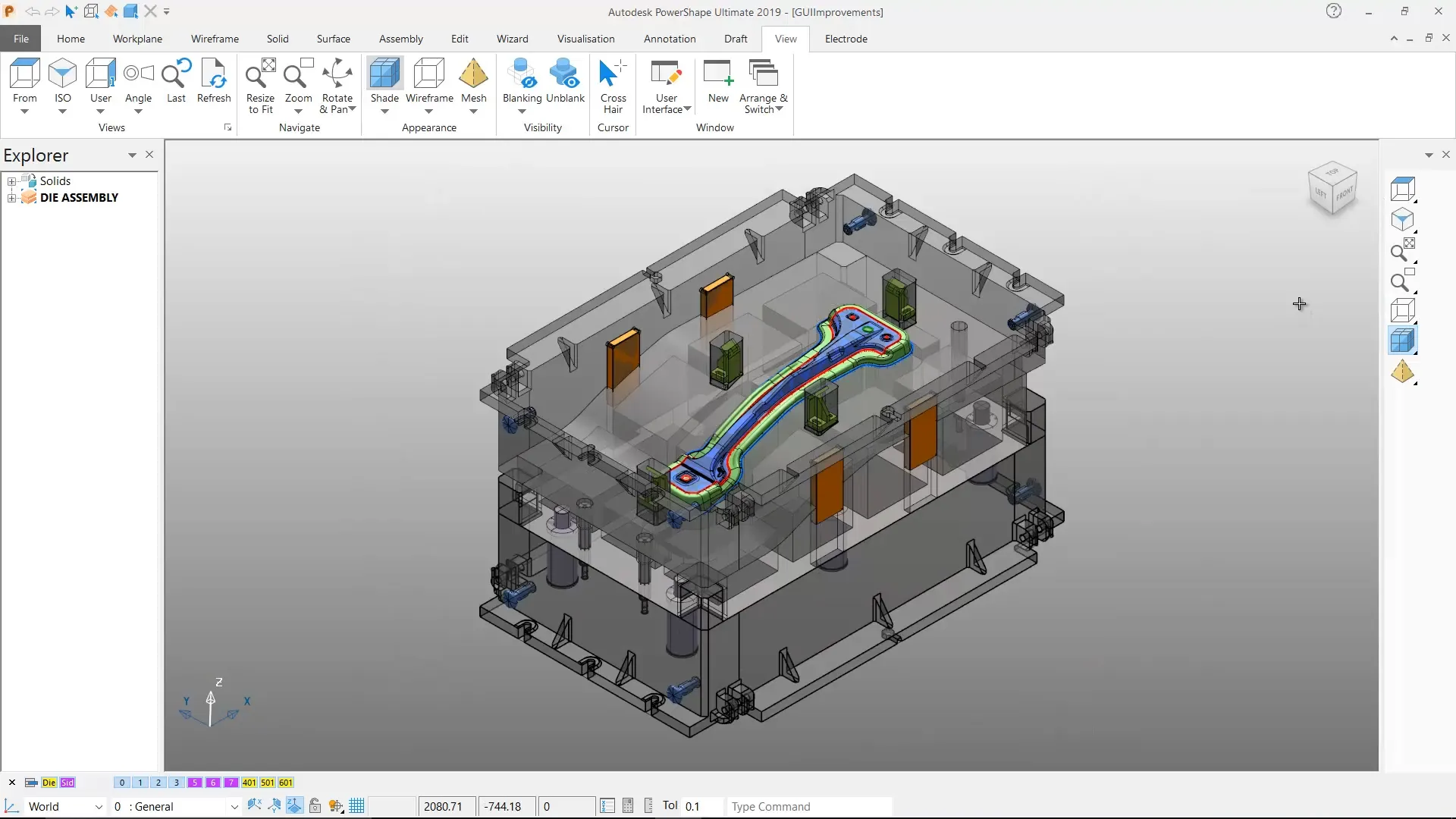
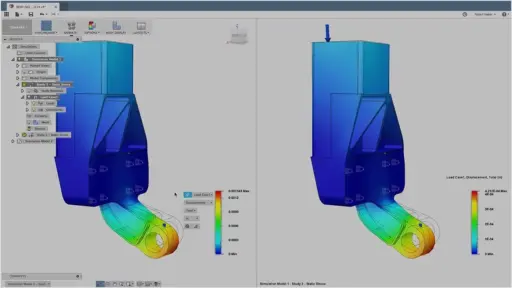
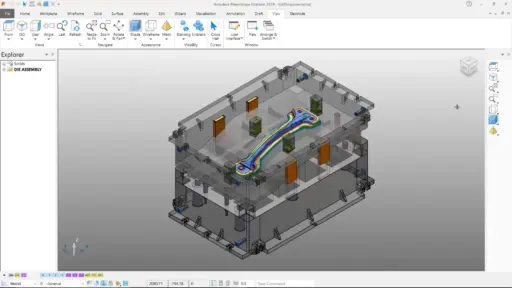








Reviews
Clear filtersThere are no reviews yet.