Autodesk VRED professional is an advanced 3D visualization, virtual prototyping and rendering software designed mainly for automotive and industrial design professionals. This enables users to create high-quality visualization of CAD data, allowing realistic presentation, design evaluation and decision making in real time. VRED supports complex workflows including professional virtual reality (VR), agramed reality (AR), real-time race, and GPU-quick rendering. The software has been engineered to handle large, high-resolution datasets with accuracy, which is ideal for collaborative design reviews and interactive product presentations.
Key Features:
- High-ended visualization: create stunning, photorealistic rendering of complex 3D models with advanced rays trace and global lighting capabilities.
- Real-time rendering: Ideal for interaction with models, live design reviews and collaborative presentations using GPU-appearance rendering.
- Virtual and Augmented Reality (VR/AR) Support: Originally integrated with VR/AR headset to detect designs in an immersive environment, increase spatial understanding and decision making.
- NURBS and polygon support: work with both NURBS and polygon data, ensure compatibility with most major CAD systems and formats.
- Complex materials and lighting equipment: Use a broad library of shades, materials and light devices to simulate real -world surfaces and environment.
- Variants and configurations: Easily switch between design variants, materials, animations, and light setups, which use prefabricated visual states and storytelling devices.
- Associate Workflow Integration: The teams support the cooperative workflow with equipment such as multi-use sessions and remote reviews for efficient design verification in teams.
- Python scripting and API: Automatic tasks to be automated, customize the interface, or integrate with external systems using python scripting and wider API.
- Animation Equipment: Create high quality animations for design storytelling, marketing and engineering verification.
- Data preparation and adaptation: Clean, import, adapt and convert large CAD datasets for real -time view without compromising expansion or performance.
Why Buy From Us?
- Authorized Resellers – We only provide real autodesk licenses, ensure complete product authenticity and support.
- Competitive pricing – Get the best price with cheap rates and periodic discounts on all autodesk membership.
- Expert support – Our knowledgeable team is available for assistance with establishment, activation and troubleshooting.
- Safe transactions – Shop with confidence through our encrypted and reliable payment gateway.
- Flexible licensing options – Select from different membership periods to suit your project and budget needs.
- Customer satisfaction guarantee – We are committed to ensuring a smooth and reliable purchasing experience.
Redemption Guide:
Your license details and installation directions for Autodesk VRED Professional will be sent to you via WhatsApp or email after you buy it from Elements Keys.
Step-by-Step Instructions for Activation:
- Check your email or WhatsApp: The license details will be sent via Email or WhatsApp. Please share your registered Autodesk email with us so we can assign the license directly to your account.
- Download the software: Select the version (2023, 2024, or 2025) that is compatible with your Mac/PC.
- Install VRED Professional: To run the software, follow the on-screen instructions.
- Activation: Log in with your Autodesk credentials to activate the Autodesk software.
- Start using the software: Your subscription is valid for 1/ 3 year from the date it is enabled.
Our support team is available to assist you at any time if you need help.
Comparison Table:
| Feature | Autodesk VRED Professional (3-Year Subscription) |
| Platform Compatibility | Mac / PC |
| License Type | Commercial License |
| Subscription Duration | 3 Years |
| Rendering Capabilities | Real-time Ray Tracing, Global Illumination |
| Visualization Tools | Photorealistic Rendering, VR & AR Support |
| Collaboration Features | Multi-user Sessions, Remote Review |
| File Compatibility | Supports major CAD formats (Alias, CATIA, etc.) |
| Updates & Upgrades | Included throughout the subscription period |
| Support | Autodesk Technical Support Included |
| Best For | Automotive Design, Product Visualization |
FAQs
What is involved in Autodesk Vred professional 3-year-old membership?
Membership includes all VRED professional features, updates for three years and complete access to autodesk technical assistance.
Is Vred professional compatible with both Mac and PC?
Yes, VRED is compatible with both Macos and Windows platforms, although the requirements of the system may vary slightly between the two.
Can I use VRED for virtual reality (VR) applications?
Yes, VRED professionals include support for VR and AR devices, which allows immersive visualization and interaction with 3D models.
Does VRED support real -time Ray application?
Yes, VRED Professional has advanced real-time brands for photorealistic rendering and lighting simulation.


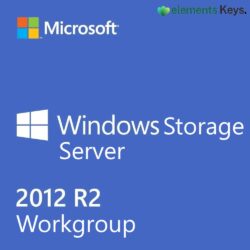

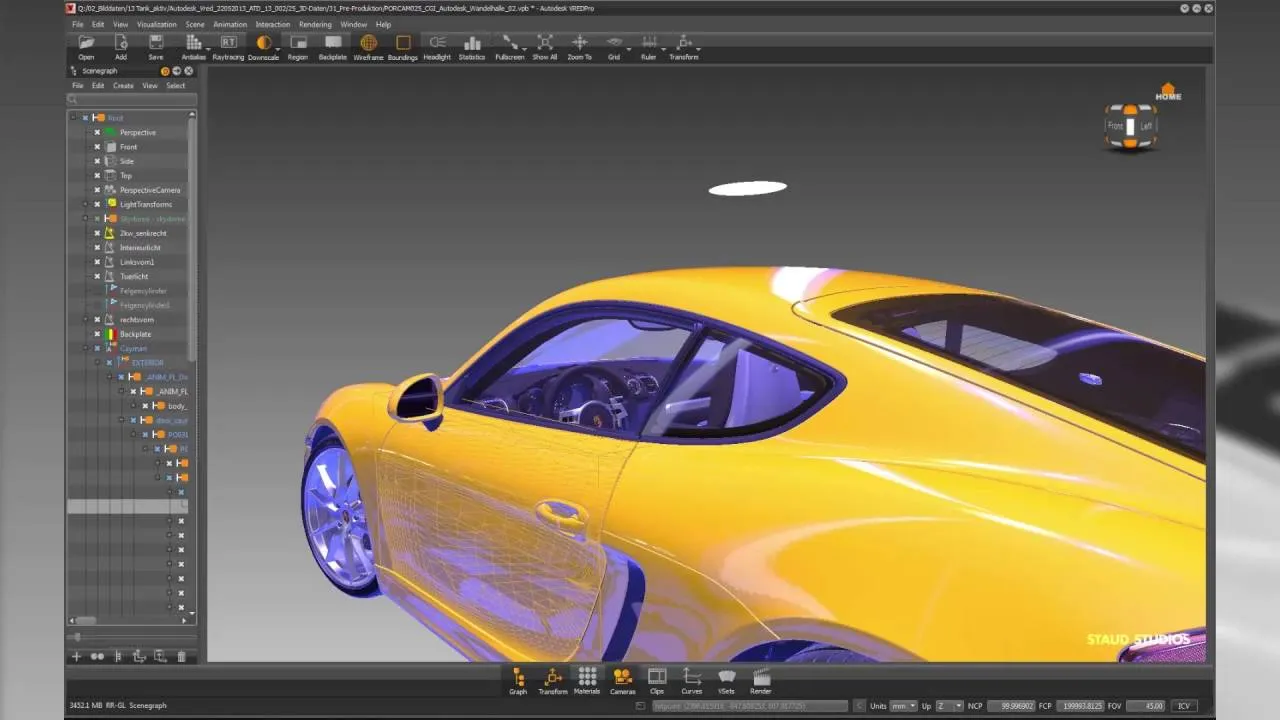

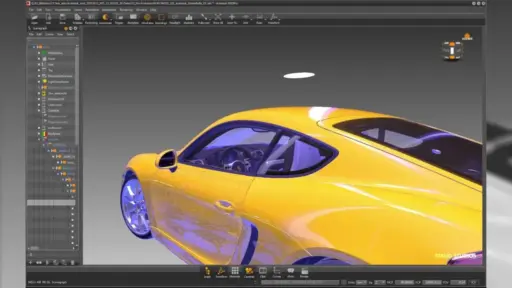







Reviews
Clear filtersThere are no reviews yet.