
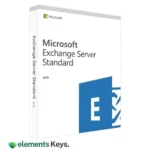
Microsoft Exchange Server 2013 Standard License
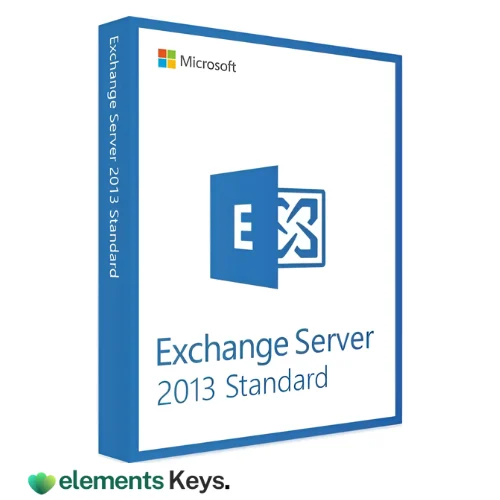
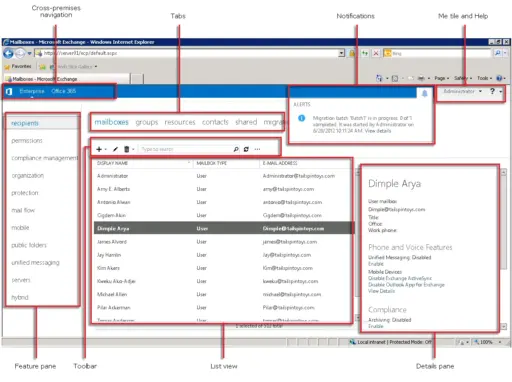
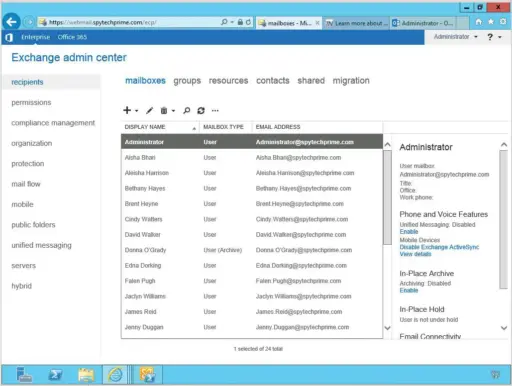
Microsoft Exchange Server 2013 Standard License is a powerful email and calendaring server that can help. It provides businesses with a central location to organise their email, contacts, calendars, tasks, and team collaboration. Exchange Server 2013 makes it easier for teams to stay connected and communicate by adding more features and improving the software’s performance.
US$999.00 Original price was: US$999.00.US$200.00Current price is: US$200.00.
- 100% Genuine Product and Virus Free.
- Regular Update.

Description
If your business needs to communicate, Microsoft Exchange Server 2013 Standard License is a powerful email and calendaring server that can help. It provides businesses with a central location to organise their email, contacts, calendars, tasks, and team collaboration. Exchange Server 2013 makes it easier for teams to stay connected and communicate by adding more features and improving the software’s performance.
This version offers numerous configuration options, making it ideal for businesses that require more control over their email infrastructure. It comes with tools for planning, setting up, and managing deployments. Exchange Server 2013 helps make your internal communication network more efficient, whether you’re setting up a new system or moving from an older one.
Elements Keys has the Microsoft Exchange Server 2013 Standard License that you need to handle your company’s email and communication systems quickly, safely, and with confidence. Ideal for companies that require reliable tools for internal communication and management, which are easy to use.
Key Features:
- Standard User Support: The Standard Edition allows up to five mailbox databases per server and is made for small to medium-sized businesses.
- Efficient Email Management: Smart folder rules, mailbox archiving, and retention policies make it easy to handle large amounts of email traffic and ease the strain on storage.
- Calendar and Scheduling Tools: Share plans, set up meetings, and view real-time information about your team’s availability to work together more effectively and accomplish more.
- Outlook Web App (OWA): Use the web-based Outlook interface to access your mailbox securely from any device. It gives users a desktop-like experience.
- Data Loss Prevention (DLP): Identify, monitor, and secure messages containing sensitive data to protect important information.
- Improved Admin Interface: The Exchange Admin Centre (EAC), a web-based control console that simplifies configuration and monitoring, has been enhanced for easier use.
- Active Directory Integration: It seamlessly integrates with Microsoft Active Directory to set up domains, authenticate users, and manage groups without any issues.
- Built-in Anti-Spam and Anti-Malware: Protect yourself against spam and harmful emails, making your computer safer and reducing the risk of threats and data breaches.
Why Buy from Us?
You can trust Elements Keys to provide you with genuine Microsoft keys. We help businesses obtain licensed software that is safe, cost-effective, and delivered quickly, along with excellent support.
- 100% genuine Microsoft Exchange Server license.
- One-time payment, no more fees.
- Help with installation and registration.
- Competitive prices with no hidden fees.
- Helpful and friendly customer service.
We’re proud to provide licensed software quickly and safely, which helps businesses run more smoothly when they have the right tools.
Device Requirements:
Before installing Microsoft Exchange Server 2013 Standard License, ensure that your system meets the following minimum requirements:
- Operating System: Windows Server 2008 R2 SP1 or later.
- Processor: 64-bit processor, 2 GHz or faster.
- Memory (RAM): Minimum 8 GB for Mailbox Server role; 4 GB for Client Access Server.
- Disk Space: At least 30 GB on the drive where Exchange is installed.
- Display: 1024×768 or higher.
- Active Directory: Must be Windows Server 2003 forest functional level or higher.
- .NET Framework: Version 4.5 or later.
- Windows PowerShell: Version 3.0 or higher.
- Network: Stable internet connection required for activation and updates.
Redemption Guide:
You will receive the Microsoft Exchange Server 2013 Standard License key via WhatsApp or email after purchasing it. To enable and set up your software, do these steps.
Step-by-Step Instructions:
- Check System Compatibility: Verify that your server environment meets the above hardware and software requirements.
- Prepare Active Directory: Ensure that Active Directory is set up correctly and that all domain standards are met.
- Download Exchange Server 2013: To obtain the Exchange setup files, visit the Microsoft website or use the startup media that came with your computer.
- Run Exchange Setup: You can initiate the update using either the graphical user interface or the command-line tools. Based on your preference for IT setup, you can choose to use the Setup Wizard or configure things manually.
- Enter Your License Key: When prompted, enter the activation key you received from Elements Keys via WhatsApp or email during the download process.
- Configure Server Roles: Assign the appropriate roles—Mailbox Server and Client Access Server—based on your company’s setup.
- Complete Installation and Post-Setup Tasks: Complete the installation, set up email domains, create mailboxes, and perform any necessary checks after the installation is complete.
- Verify Activation: Ensure your product is enabled and functioning correctly. You can complete this task in the Exchange Admin Centre or using PowerShell.
Our support team is ready to help if you need help with setup or registration.
Comparison Table:
| Feature | Exchange Server 2010 | Exchange Server 2013 Standard |
| Mailbox Database Limit | 5 | 5 |
| Outlook Web App | Basic | Modern, Responsive UI |
| Exchange Admin Center | No | Yes |
| Data Loss Prevention (DLP) | No | Yes |
| Built-in Anti-Malware | No | Yes |
| ActiveSync Device Policies | Basic | Enhanced |
| Public Folder Access | Separate Database | Stored in Mailbox Database |
FAQs
How many users can I support with the Standard Edition?
Up to five mailbox databases can be set up in the Standard Edition to support hundreds of users, depending on the available storage and system resources.
Is this a lifetime license?
Yes. The license that Elements Keys provides can be used on a single site for life after purchase.
How do I receive the license key?
It will be sent to you via WhatsApp or email once your order has been handled.
Other Product You May Also Like
Office 2021 Home and Student Bind Key 1 PC/Mac
Windows Server 2012 Remote Desktop Services Device/User Connections 50 CAL
Windows Server 2012 R2 Remote Desktop Services Device Connections 50 CAL
Windows 11 Enterprise LTSC 2021 MAK Key 20 PC
Windows 11 Enterprise MAK Key 20 PC – Lifetime Validity
Windows 10 Enterprise MAK Key 20 PC – Lifetime Validity
Customer Reviews
Only logged in customers who have purchased this product may leave a review.


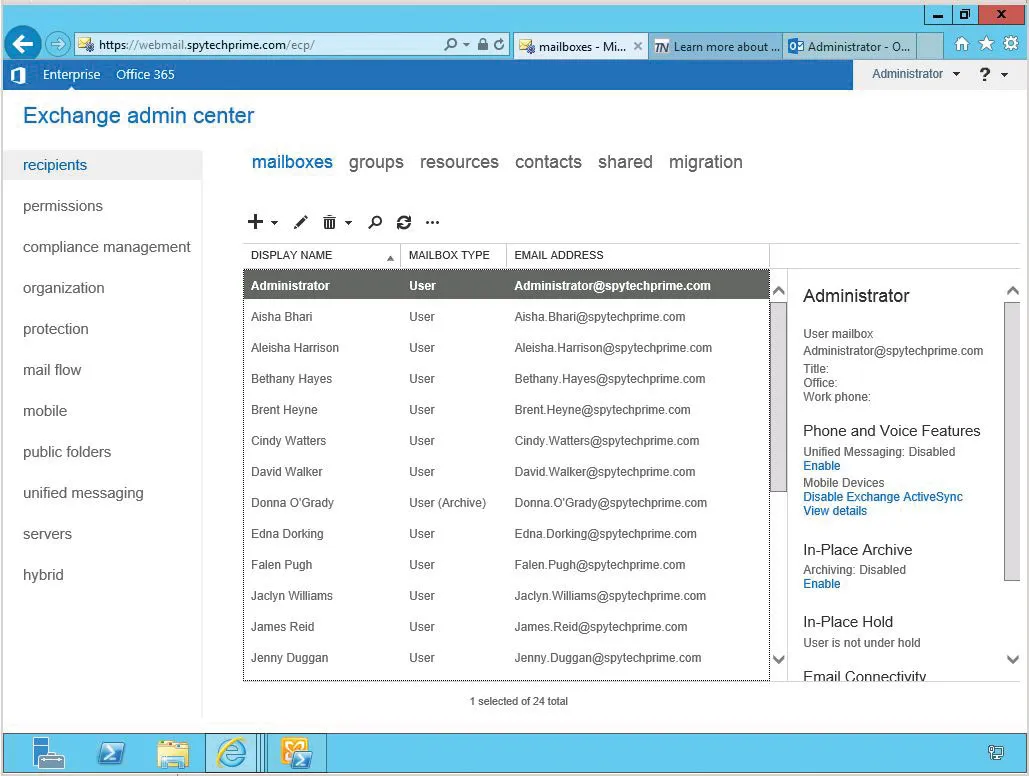






Reviews
Clear filtersThere are no reviews yet.