🔑 Software keys sent via WhatsApp or E-mail within 24 hours (1 Day) ! ⏳ If not received, Contact us! ! 📬
Microsoft Office 2021 Standard LTSC MAK is a productivity software suite designed for organizations and businesses. It provides a one-time purchase option with a perpetual license, allowing users to access the software without a subscription. The suite includes classic Office apps such as Word, Excel, PowerPoint, and Outlook. With LTSC, users receive 5 years of mainstream support and 5 years of extended support, ensuring they have access to security updates and patches. The MAK activation method allows for easy management of licenses. This solution is ideal for businesses seeking a cost-effective and predictable way to access Office apps, with the added benefit of offline access and regular security updates.
Key features:
Here are the key features of Microsoft Office 2021 Standard LTSC MAK users in more detail:
- Classic Office Apps: Includes Word, Excel, PowerPoint, and Outlook, providing a comprehensive suite of productivity tools.
- Perpetual License: One-time purchase with no subscription required, allowing users to own the software outright.
- LTSC(Long-Term Servicing Channel): 5 years of mainstream support and 5 years of extended support, ensuring access to security updates and patches.
- MAK(Multiple Activation Key): Easy activation and management of licenses, simplifying the deployment process.
- Offline Access: Users can work offline, increasing productivity and flexibility, even without an internet connection.
- Advanced Security: Regular security updates and patches to ensure compliance with regulatory requirements, protecting against malware and viruses.
- Predictable Budgeting: No subscription fees or unexpected costs, allowing organizations to budget with confidence.
- Enhanced Graphics & Multimedia: Improved graphics and multimedia capabilities, enabling users to create engaging and professional-looking content.
- Data Analysis: Powerful data analysis and visualization tools enable users to make informed decisions.
Why buy from us?
- Best Prices: We offer competitive pricing, ensuring you get the best deals.
- Genuine Software: We sell only genuine Microsoft products, ensuring authenticity and quality.
- No Pirated Copies: We do not deal with pirated or counterfeit software, protecting your business from potential risks.
- Technical Support: Our team of experts provides technical support, helping you with installation, activation, and troubleshooting.
- Customer Service: We offer dedicated customer service, ensuring your queries are addressed promptly.
- Secure Payment Gateway: Our website uses a secure payment gateway, protecting your financial information.
- Volume Licensing: We offer volume licensing options, making it easy for businesses to purchase and manage multiple licenses.
Redemption guide:
- Receive Your Product Key: After purchasing Microsoft Office 2021 Standard LTSC MAK user, you will receive a product key email.
- Go to the Microsoft Website: Open the browser and navigate to the Microsoft website. Click on the “Sign in” button and enter your Microsoft account credentials.
- Enter your Product Key: After signing in, click on the “Enter a product key” button.
- Download and Install Office: If you do not have Office installed, you will be prompted to download and install it. Follow the on-screen instructions to complete the installation process.
- Activate Office: Once installed, open one of the Office applications(e.g., Word, Excel). Click on the “File” menu and select “Account” or ”Help” depending on the application. After that, click on the “Activate Product” or “Change product key ”button. Enter your product key and follow the on-screen instructions to complete the activation process.
- Verify Activation: After activating Office, verify that the software is activated by checking the ”Account Product” or “Change Product Key” button.
Comparison table:
| Features | Office 2021 standard LTSC MAK 50 user |
| License type | MAK for 50 users |
| Included applications | Word, excel, outlook, publisher, etc |
| Updates and support | Security updates only, no feature updates |
| Deployment method | Volume licensing |
| Licensing model | Perpetual licensing for organizations |
| Office version | Office 2021 |
| Operating system supported | Windows 10,11 |
| Cloud integration | Limited cloud features |
| Co- authoring | No real-time co-authoring |
| Microsoft teams | Not included separate license is required |
| Security and compliance | Includes security updates and patches for 5 years from release |
| Subscription service | Not included |
| Virtualization support | Supported with virtual environments like Windows Server and VDI |
| Activation method | Activation via MAK |
| Language support | Multiple language options available |
| Support for OneDrive | Basic one-drive file storage |
| Price | Generally lower upfront cost compared to Microsoft 365, but higher initial cost than home versions |
FAQs
What is a Microsoft Office 2021 Standard LTSC MAK User?
Microsoft Office 2021 Standard LTSC MAK User suite that includes classic Office apps like Word, Excel, PowerPoint, and Outlook.
What does LTSC stand for?
LTSC stands for Long-Term Servicing Channel, which provides 5 years of mainstream support and 5 years of extended support.
How many devices can I install Office on?
You can install Office on one device, PC or Mac per license.
How do I activate my Office license?
You can activate your Office license by entering your product key on the Microsoft website or through the Office applications.
What are the minimum Hardware requirements?
The minimum hardware requirements include a 1.6 GHz or faster processor, 4 GB RAM, and 4 GB of available disk space.




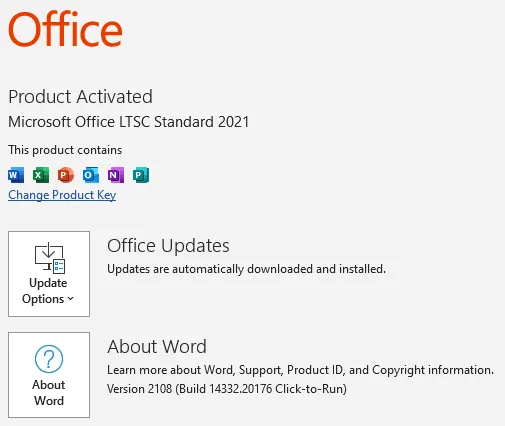








Reviews
Clear filtersThere are no reviews yet.