🔑 Software keys sent via WhatsApp or E-mail within 24 hours (1 Day) ! ⏳ If not received, Contact us! ! 📬
A powerful enterprise-level option called the Microsoft Office 365 A3 admin panel is made just for big businesses and schools. Up to 100,000 people can use this product for life, and each has access to the Global Admin Role. This gives administrators full power and makes management easier. Microsoft 365 A3 boosts productivity, ensures data compliance, and allows people to work together safely, with key features designed to help schools do their best.
Users get Windows 10 Enterprise and 100GB cloud storage through OneDrive. This facilitates teamwork. This licence covers schools, colleges, universities, and government education bodies. It simplifies user, device, and data management for teachers and IT managers, promoting modern learning and enterprise-level security.
Key Features:
- Lifetime Access: Using the 100000 user licenses forever is free; no renewal fees exist.
- Massive User Capacity: It can handle up to 100,000 people, which makes it perfect for big businesses.
- Global Admin Role: This gives you full administrative rights across the company.
- Windows 10 Enterprise: Each user gets an advanced OS license.
- 100 GB of OneDrive storage for each user: lets you work together and store files in the cloud.
- Microsoft Office Online: Microsoft Office Online has Word, Excel, PowerPoint, Outlook, and more to help you finish work quickly and easily.
- Educational Tools: You can use Microsoft Teams for Education, OneNote, Skype, and other tools to work together.
- Azure Active Directory Premium P1: Make identity management and security better.
- Microsoft Intune: made controlling devices easier and ensured they met security standards.
Why Buy From Us?
- 100% Genuine Lifetime Access: We promise that the Microsoft 365 A3 admin panel licenses you buy are real and you will get lifetime access. There are no secret fees or subscriptions.
- Bulk Licensing Made Easy: Take care of all your licensing needs for an entire school or business at once without worrying about updates or extra fees.
- Expert Support & Guidance: Our team helps with license delivery, setup instructions, and questions after the buy for a smooth onboarding process.
Device Requirements:
- Operating Systems: Windows 10, Windows 11, macOS (latest two versions)
- Browsers: Microsoft Edge, Chrome, Safari, Firefox (latest versions)
- Internet: An Active internet connection is required for initial setup and online services
- Others: Microsoft account, modern processors (1.6 GHz or faster), 4 GB RAM minimum
Redemption Guide:
After you’ve paid for something, you’ll get the licence information via email or WhatsApp.
Instructions on how to obtain and activate the licence, broken down into steps:
- Check your WhatsApp or email: Keep an eye out for the license information and the login information for the admin page.
- Log in to Admin Center: Use the details given to go to admin.microsoft.com and log in.
- Add and Manage Users: Go to the “Users” tab to add people (up to 100,000) and give them licenses as needed.
- Access Microsoft Services: People can now use office.com to log in and access their apps and OneDrive storage.
- Start Device Management: You can handle devices and security settings with Microsoft Intune and Azure AD.
Comparison Table:
| Feature | Microsoft 365 A1 | Microsoft 365 A3 (This Product) | Microsoft 365 A5 |
| User Limit | Up to 5,000 | Up to 100,000 | Up to 100,000 |
| License Validity | 1 Year | Lifetime | 1 Year |
| Global Admin Panel Access | No | Yes | Yes |
| Windows 10 Enterprise | No | Included | Included |
| Cloud Storage per User | 50 GB | 100 GB | 1 TB |
| Azure AD Premium | No | P1 | P2 |
| Microsoft Intune | No | Yes | Yes |
FAQs
Is this product suitable only for educational institutions?
Yes, the Microsoft 365 A3 Admin Panel is made for use in schools. Schools, colleges, universities, and education offices are the best places to use it.
Can I assign licenses to students and staff members?
Of course. Up to 100,000 people, such as students, teachers, managers, and staff, can be given licenses.
How long does it take to receive the license?
We send the licence to you via WhatsApp or email a few hours after you buy it.
Are software updates included?
Yes, all users will always be able to get the newest Microsoft web apps and security updates.
Is the license truly lifetime?
Yes, this is a one-time buy that gives you access to life. There are no monthly or yearly fees.




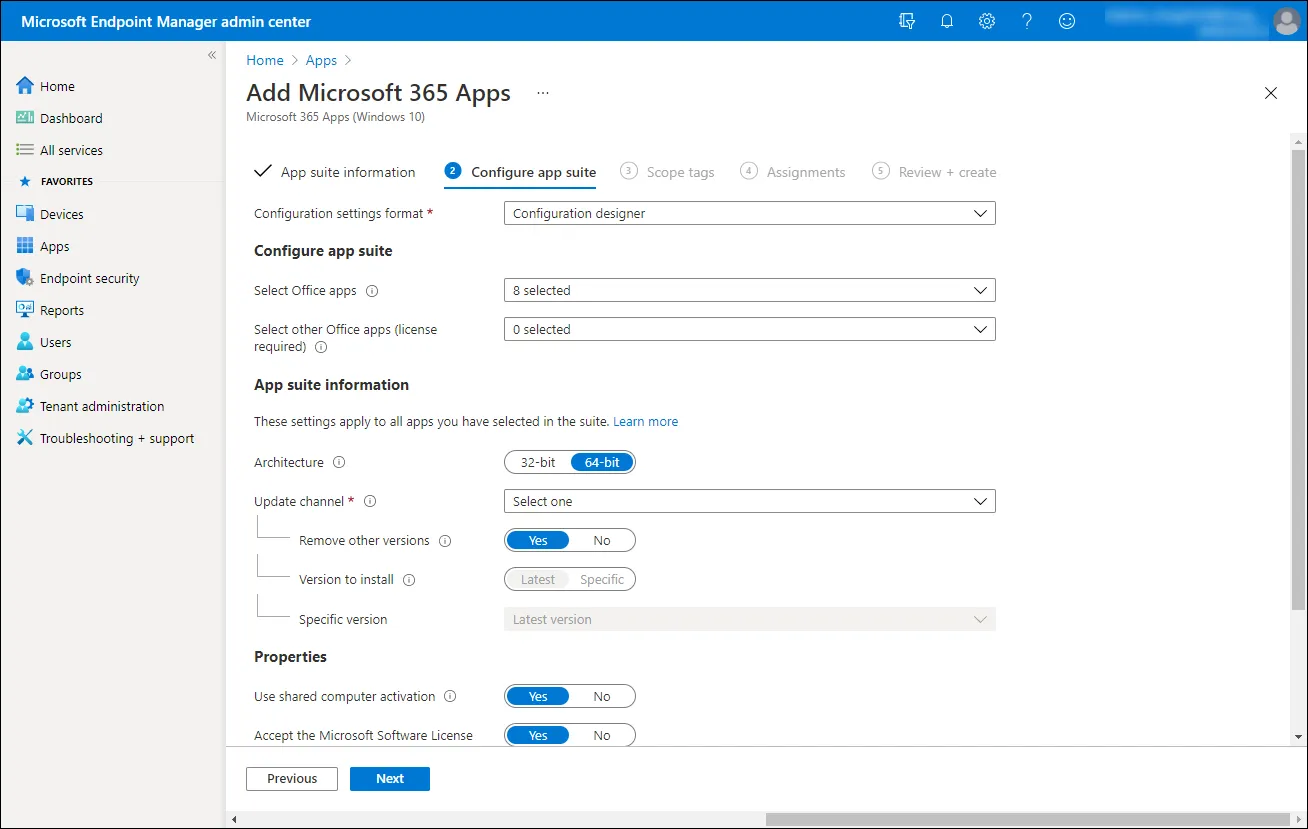
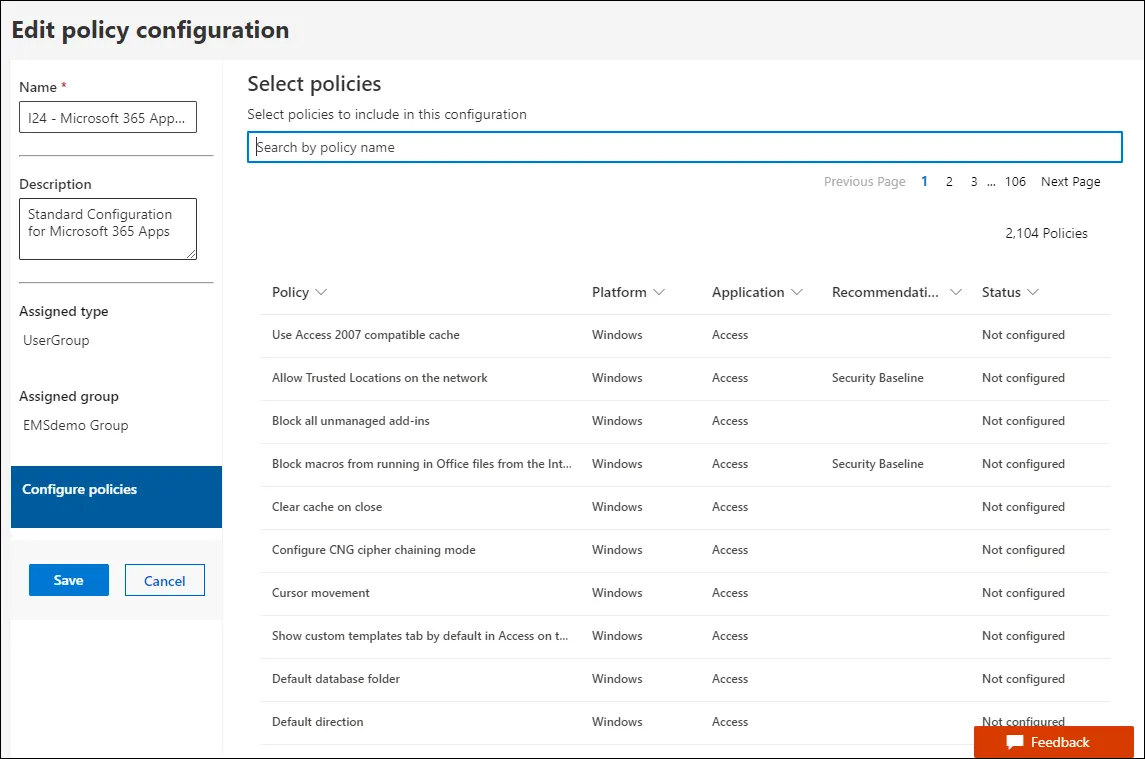
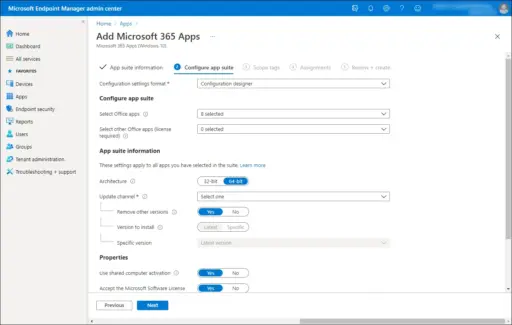
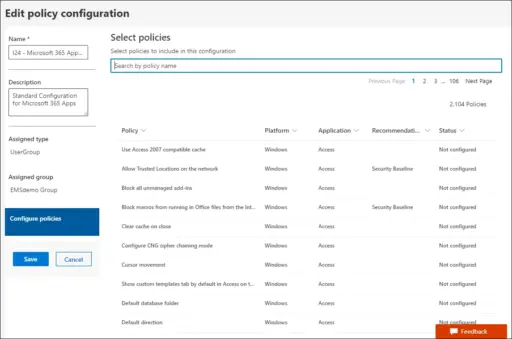








Reviews
Clear filtersThere are no reviews yet.