

Microsoft Office Home & Business 2024 – 1 PC/Mac
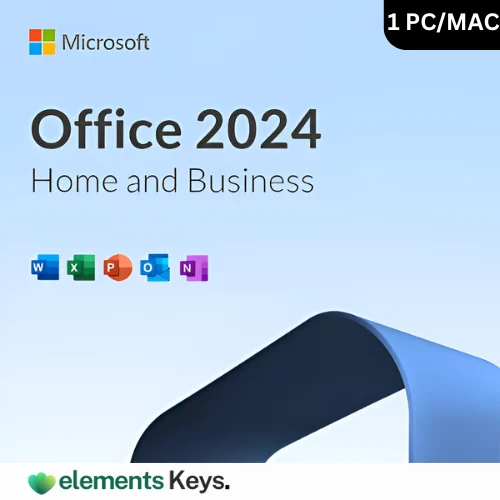
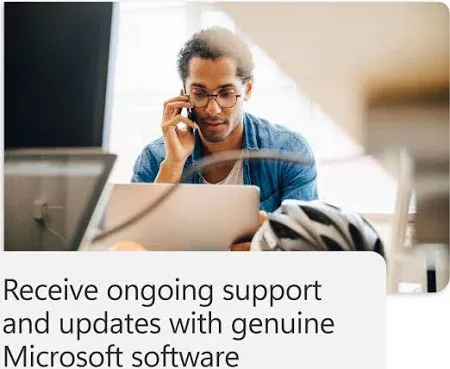
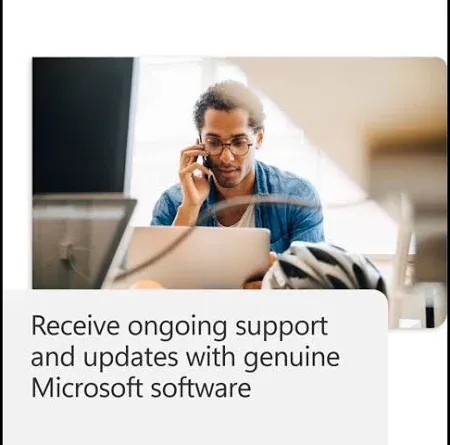
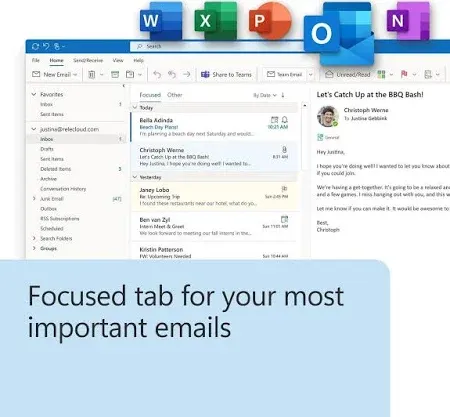
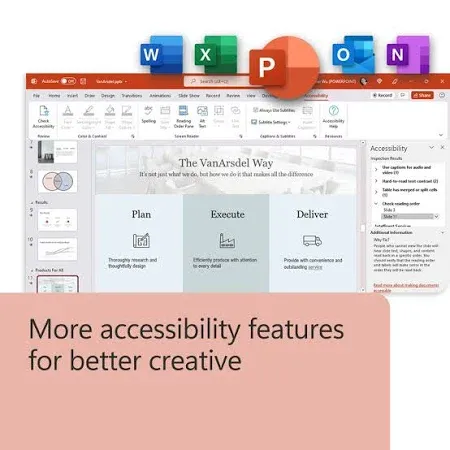
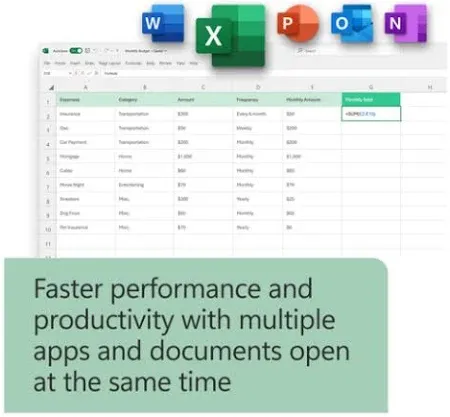
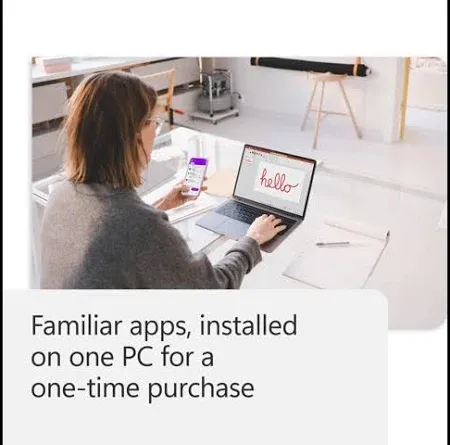
Microsoft Office Home Business 2024 is the best choice for workers, families, and small businesses that want to be productive without paying a monthly fee. For a one-time fee, users can get the 2024 classic PC versions of Word, Excel, PowerPoint, Outlook, and OneNote. These are the main Office apps that people need for work and fun. Built to work with Windows and macOS, this package gives you fast, offline performance that fits into your process.
US$249.99 Original price was: US$249.99.US$149.00Current price is: US$149.00.
- 100% Genuine Product and Virus Free.
- Regular Update.

Description
Microsoft Office Home Business 2024 is the best choice for workers, families, and small businesses that want to be productive without paying a monthly fee. For a one-time fee, users can get the 2024 classic PC versions of Word, Excel, PowerPoint, Outlook, and OneNote. These are the main Office apps that people need for work and fun. Built to work with Windows and macOS, this package gives you fast, offline performance that fits into your process.
Microsoft Office Home & Business 2024 makes email handling, report writing, and data organization consistent and straightforward. Though the license lets you use one computer, it’s a wise option for personal and corporate use.
Key Features:
- One-Time Purchase: There are no yearly or monthly fees. You only pay once, but you can use it as long as your device does.
- Classic 2024 Office Apps: Word, Excel, PowerPoint, Outlook, and OneNote are all fully installed.
- Licensed for 1 Device: You can use it at home or work for 1 pc or Mac.
- Works Offline: Once the apps are set up, you don’t need to be connected to the internet to use them daily.
- Access to resources for Microsoft Support: Microsoft has legal ways for you to get help when you need it.
- Compatible with Microsoft Teams: Connect and work with your team without problems.
Why Buy From Us?
When you buy Office Home & Business 2024 from us, you get:
- Genuine Microsoft Product: A genuine Microsoft product with a 100% original and genuine license.
- Expert Assistance: Our team is ready to help you with registration and installation.
- Affordable Pricing: Premium software is sold at competitive prices, with no secret fees.
Your happiness is our top goal, and we ensure everything goes smoothly from the purchase to the installation.
Device Requirements:
To run Office Home & Business 2024, your device must meet the following minimum system requirements:
- Operating System: Windows 11, Windows 10, or the latest three versions of macOS*
- Processor: 1.6 GHz or faster, 2-core processor
- RAM: 4 GB (64-bit), 2 GB (32-bit) or more
- Storage: At least 4 GB of available disk space
- Display: 1280 x 768 screen resolution
- Browser: The current version of Microsoft Edge, Internet Explorer, Chrome, or Firefox\
- Additional: Internet access for activation and initial download
Redemption Guide:
Your Office Home & Business 2024 product key will be sent via WhatsApp or email after you buy it. Please make sure you give the correct contact information when you check out.
Step-by-step instructions on how to redeem and activate the license:
- You need to go to https://setup.office.com.
- Use a Microsoft account you already have or make a new one.
- Type in the 25-character product key that was given to you.
- Choose the language and area you want to use.
- Click “Next” and do what it says to download and set up Office.
- To enable your license, open any Office app and sign in with the same Microsoft account after installing it.
You can now use your apps on your PC or Mac.
Comparison Table:
| Feature | Office Home & Business 2024 | Office 365 Subscription |
| Payment | One-time purchase | Monthly/Yearly subscription |
| Included Apps | Word, Excel, PowerPoint, Outlook, OneNote | All Office apps |
| Cloud Storage | Not included | 1 TB per user (OneDrive) |
| Device Usage | 1 PC or Mac | Up to 5 devices per user |
| License Duration | Lifetime for one device | Active until subscription ends |
| Offline Access | Yes | Yes |
FAQs
Can I install Office Home & Business 2024 on multiple devices?
That’s not right. This license can only be used on one PC or Mac.
Is an internet connection required to use Office 2024?
You only need to be connected to the internet during installation and registration. After that, the apps can be used without an internet connection.
Will I receive a physical copy of the product?
Not at all. This is a digital item. You will receive the license key and directions via email or WhatsApp.
Can I transfer the license to another device later?
Yes, you can use the same Microsoft account to activate it on a new computer after uninstalling it from the first one.
Does this include technical support?
You can use Microsoft’s official support pages for installation help and fundamental questions.
Other Product You May Also Like
Office 365 A3 5 Device 100GB Account+Password – Lifetime (Customize Name)
Office 365 Personal 5 PC/Mac 1TB Cloud Storage (30-Month) Bind License key 1 User Account
Office LTSC Professional Plus 2021 – 1000 User MAK
Office 365 Family 5 PC/Mac 6TB Cloud Storage (15-Month) Bind License key 6 User Account
Office 2021 Professional Plus Bind Key 1 PC
Office 365 Family 5 PC/Mac 6TB Cloud Storage 12 Month Bind key 6 User Account
Customer Reviews
Only logged in customers who have purchased this product may leave a review.







Reviews
Clear filtersThere are no reviews yet.