🔑 Software keys sent via WhatsApp or E-mail within 24 hours (1 Day) ! ⏳ If not received, Contact us! ! 📬
Autodesk Construction Cloud constitutes a centralized environment. It brings together Autodesk technologies and solutions to provide better project management for construction projects. It helps users easily communicate and manage project information, giving them the ability to make data-driven decisions. A 3-year student subscription provides an exclusive opportunity to engage in and benefit from this integrated platform while developing the essential skills required in the modern construction industry.
Key Features:
- Model-based workflows: Utilize Building Information Modeling (BIM) from design coordination and clash detection, to quantity take-off and field execution throughout the project lifecycle.
- Mobile access: Get access to project information, drawings, and workflows while on the go with dedicated mobile applications for iOS and Android devices.
- Progress tracking and reporting: Track project progress, completed tasks, vendor tasks, and possible risks, and provide useful reporting to keep stakeholders informed.
- Quality management: Carry out quality control procedures, coordinate inspections, record defects, and verify that all processes are executed to keep the product quality consistent, to discover project products.
- Safety management: Offer a safer work environment by maintaining safety documentation, conducting inspections on-site, and maintaining accident tracking and reporting.
- Cost management: Monitor the project costs, budgets, and overall financial performance.
Why Buy From Us?
- Simplified Procurement Process: We make the purchasing experience for you as easy as possible so that you receive your licenses more quickly and easily. We deal with the complexities so you can focus on studying.
- Local Expertise and Understanding: As a distributor, we can appreciate the specific needs and challenges students confront and provide the necessary support.
- Personalized Assistance: We will guide you and ensure that we fulfill your needs and assist you in a timely way.
- Renewal Reminders and Management: We can work with the software publisher to manage the subscription process and send the necessary notifications to you for renewal reminders.
Device Requirements:
- Operating System: Windows: 64-bit Windows 10 or Windows 11
- Processor: Intel® Core™ i5 or equivalent AMD processor.
- Memory (RAM): 8 GB RAM minimum.
- Graphics Card: Dedicated graphics card with at least 1 GB of VRAM
- Display Resolution: 1280 x 1024 display minimum.
- Disk Space: at least 10 GB recommended
- Internet Connection: Stable, high-speed internet access is required.
Redemption Guide:
Your license details and installation directions for Autodesk Construction Cloud will be sent to you via WhatsApp or email after you buy it from Elements Keys.
Step-by-Step Instructions for Activation:
- Check your email or WhatsApp: The license details will be sent via Email or WhatsApp. Please share your registered Autodesk email with us so we can assign the license directly to your account.
- Download the software: Select the version (2023, 2024, 2025 or 2026) that is compatible with your Mac/PC.
- Install Construction Cloud: To run the software, follow the on-screen instructions.
- Activation: Log in with your Autodesk credentials to activate the Autodesk software.
- Start using the software: Your subscription is valid for 1/ 3 years from the date it is enabled.
Our support team is available to assist you at any time if you need help.
Comparison Table:
| Features | Autodesk Construction Cloud 1-Year Student Subscription | Autodesk Construction Cloud 3-Year Student Subscription |
| Subscription Duration | 1-Year | 3 Year |
| Learning Time | Limited time for in-depth exploration | Extended time for comprehensive learning and mastery |
| Portfolio Development | Fewer opportunities for extensive project work | Ample time to build a robust and diverse portfolio |
| Renewal Frequency | Annual renewal required | Renewal is only required after 3 years |
If you prefer short-term flexibility or yearly budgeting, choose the Autodesk Construction Cloud 1-Year License, perfect for annual construction projects.
FAQs
When you purchase a student subscription to the Autodesk Construction Cloud, are all of the available modules included?
Yes, when you purchased your software, you should have received some product details that clarify which modules are available. Generally, the core modules such as Autodesk Build, BIM Collaborate, Takeoff, and Docs are included.
Will I have any support for the student subscription?
You will have support from us as your provider, as you are our customer. In addition, Autodesk will provide you access to online resources, forums, and online documentation for student users.
Will I need to be a student for the entire 3 years of the subscription?
In general, Autodesk confirms student enrollment upon your first registration for the product. They may ask for verification from time to time, but typically, a 3-year subscription would allow for a longer program for completion. You do, however, need to remain a student for the entire subscription period




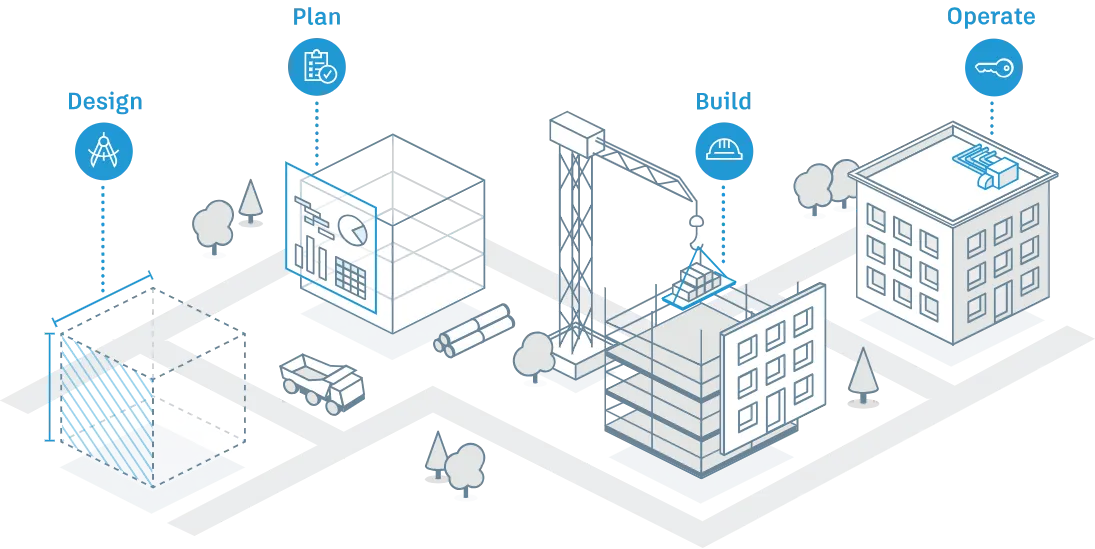
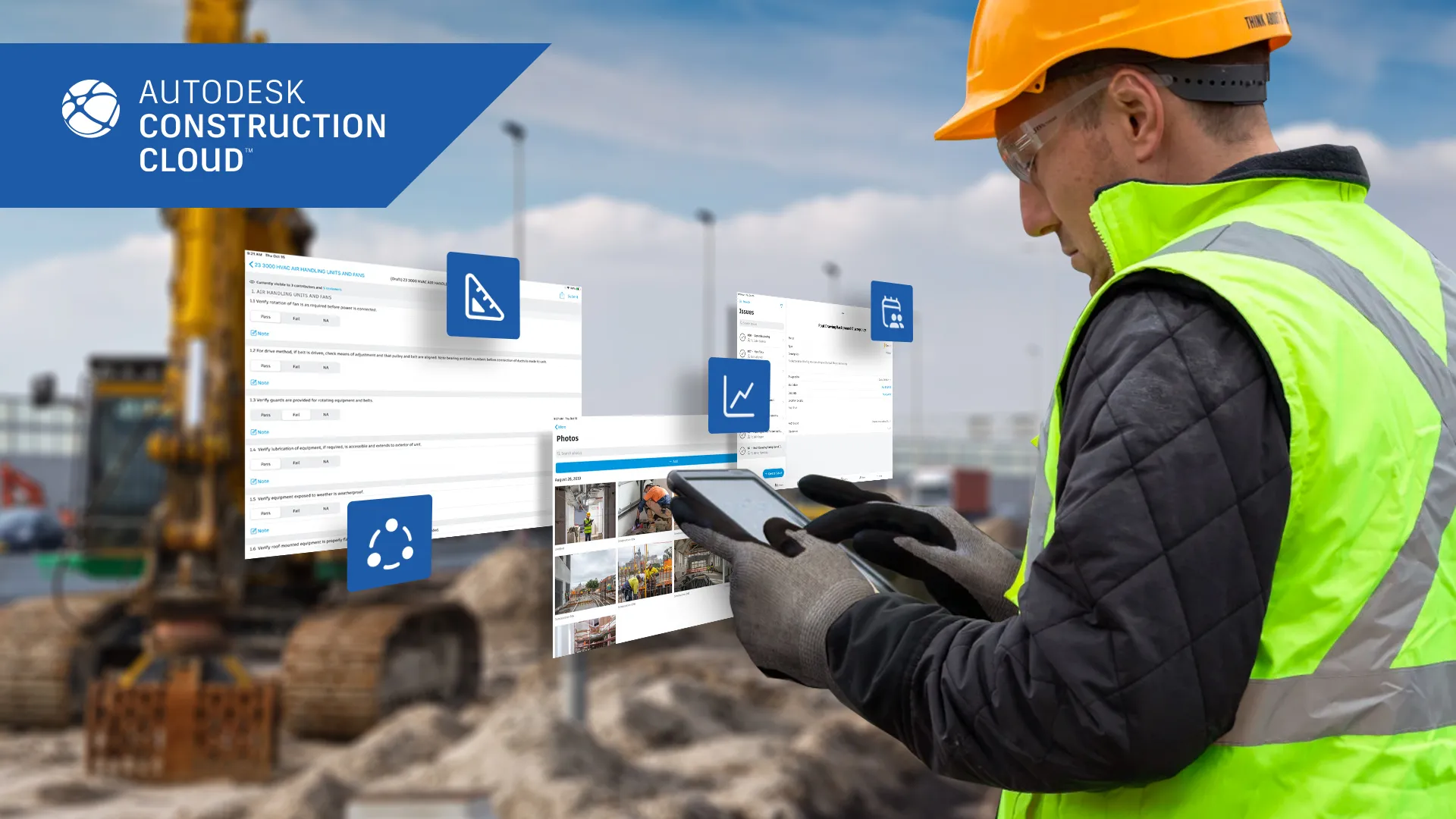
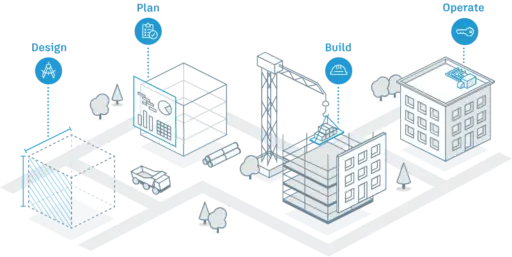
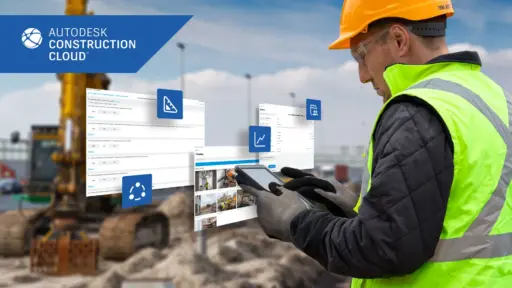







Reviews
Clear filtersThere are no reviews yet.