🔑 Software keys sent via WhatsApp or E-mail within 24 hours (1 Day) ! ⏳ If not received, Contact us! ! 📬
Driver Magician is a strong but simple Windows program that gives you complete control over all of your device drivers. If you want to back up your drivers before formatting your system, restore them after reinstalling the OS, or make sure your hardware drivers are always up to date, Driver Magician makes it easy and quick. It instantly finds all of your system’s hardware and extracts the drivers that go with it for safekeeping. After that, you can get these drivers back with just one click, without having to look online or use CDs.
Driver Magician keeps your system running smoothly and is perfect for people who often update or restart their Windows operating system. It also finds devices you haven’t heard of, updates drivers to make the system run faster, and lets you copy drivers to an executable file so you can install them again without having to rerun the software.
This version works with all major Windows OSes and can be bought from Elements Keys as a digital license that lasts a lifetime.
Key Features:
- Backup Drivers in Four Modes: You can save drivers for later use in one of four backup ways, such as by zipping them or making an executable file that will restore them automatically.
- One-Click Driver Restore: It’s easy to recover all your backed-up drivers after upgrading or restarting Windows.
- Driver Updates: The built-in update tool can find the latest driver versions online, speeding up and stabilizing your system.
- Driver Removal: Remove outdated drivers from your computer to save space and avoid issues.
- Unknown Device Detection: The program has a database of hardware identifiers that can help you find unknown devices on your PC and install the correct drivers for them.
- Live Database Updates: With the live update feature, you can keep your driver and hardware identifier information as up-to-date as possible.
- Back Up Additional Files: You can also back up important files like “My Documents” and the files on your desktop.
- Executable Driver Cloning: Make a copy of all the drivers into an .exe file that runs itself, so you can fix everything without having to restart Driver Magician.
- Detailed Driver Information: You can see complete detailed information about each driver in your system, such as its version, provider, and device type.
Why Buy From Us?
- Authentic Lifetime License: Get a real Driver Magician license that is good for life and can do everything.
- Expert Assistance: Our support team is here for you 24/7 to help with installation, registration, or problems.
- Competitive Pricing: We sell Driver Magician at reasonable prices and guarantee that the software is genuine. We also offer help after the sale.
- Ideal for Professionals and Home Users: This tool is excellent for handling drivers quickly and safely, whether you’re an IT professional or a person who uses your computer at home.
Device Requirements:
- Operating System: Windows 11 / 10 / 8 / 7 / Vista / XP (32-bit and 64-bit)
- Processor:
- Minimum: 1 GHz
- Recommended: Dual-core or higher
- Memory (RAM):
- Minimum: 512 MB
- Recommended: 2 GB or more
- Hard Disk Space:
- At least 50 MB for installation
- Additional space required for driver backups
- Internet Connection: Required for driver updates and live database updates
Redemption Guide:
After you pay, you’ll get your card through WhatsApp or email. There isn’t a CD or hard copy.
Step-by-Step Activation Instructions:
- Check your cell phone or email for the license key and download link that Elements Keys sent you.
- Save the Driver Magician setup file to your computer and run it.
- Open the software after the installation is done.
- In the area for activation, type in your license key.
- Turn on your license so you can use the full version of Driver Magician.
- If you need to, use the backup, recovery, or update tools.
Elements Keys can assist with installation and registration.
Comparison Table:
| Feature | Driver Magician | Manual Driver Install | Generic Driver Tools |
|---|---|---|---|
| Backup Drivers | Yes | No | Limited |
| Restore in One Click | Yes | No | Limited |
| Automatic Driver Updates | Yes | No | Varies |
| Unknown Device Detection | Yes | No | No |
| Create Executable Driver Backup | Yes | No | No |
| Includes Hardware Info | Yes | No | Varies |
| Additional File Backup (Documents) | Yes | No | No |
| Internet-Based Database Updates | Yes | No | Rare |
| Compatible with All Windows Versions | Yes | Varies | Varies |
| License Type | Lifetime | Not Applicable | Trial/Subscription |
FAQs:
Is Driver Magician compatible with Windows 11?
Driver Magician indeed works with Windows 11. It also runs with Windows 10, 8, 7, Vista, and XP.
How will I receive the license key?
Following purchase, you will receive the license key online via email or WhatsApp.
Do I need an internet connection to use Driver Magician?
You have to be online to maintain the driver and device data current. You can backup and restore data offline as well.
Can I move my license to another PC?
Before you can use the software on the new PC, though, you must first delete it from the old one.



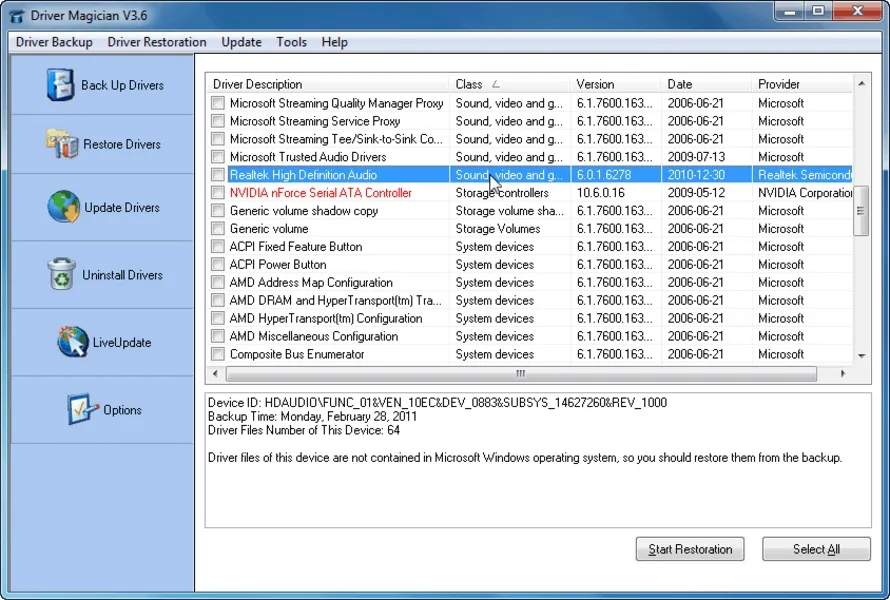
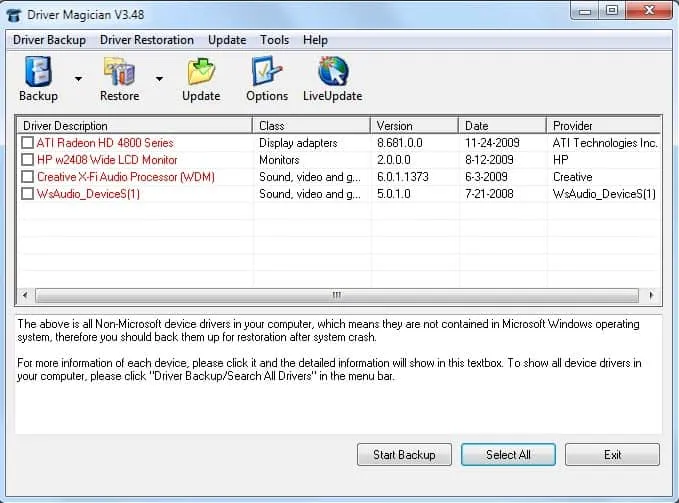
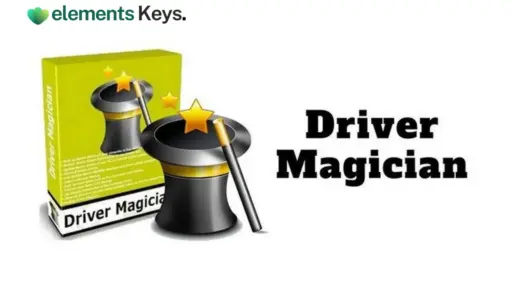
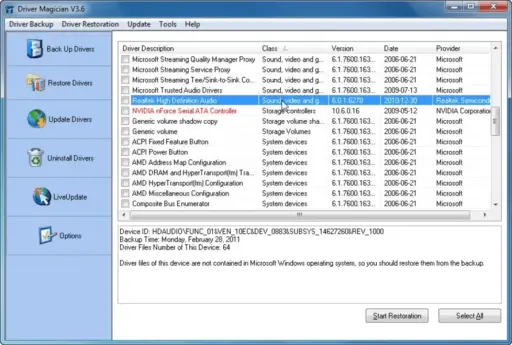
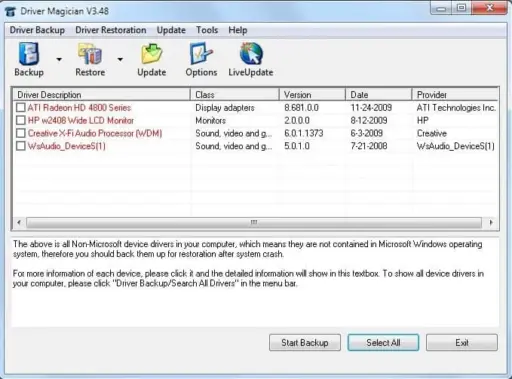








Reviews
Clear filtersThere are no reviews yet.