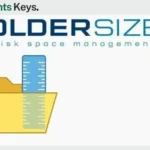
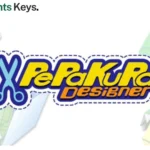
MusicDevelopments Melodya VST PC/MAC
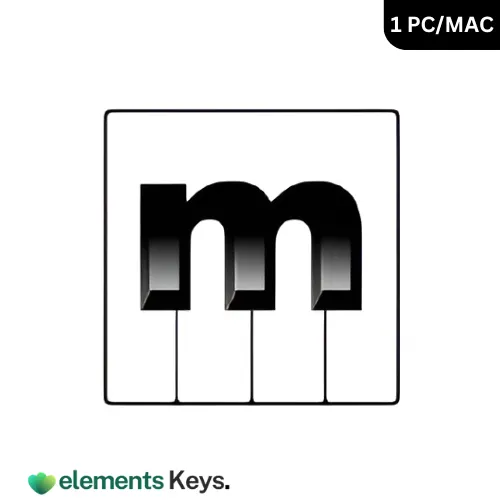
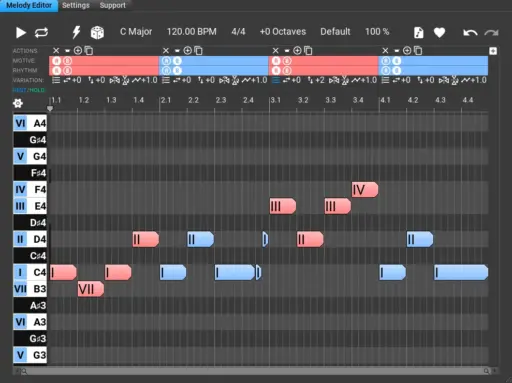

MusicDevelopments Melodya VST for PC/Mac:
Melodya by MusicDevelopments is an advanced melody generator and motive editor available for both Windows(VST, VST3) and macOS(VST, VST3, AU MIDI FX), including Apple Silicon support. It features a one-click melody generator, advanced rhythm mapping, and the ability to generate melodies based on chord progressions. The plugin allows for extensive melodic and rhythmic transformations, making it a versatile tool for composers and producers.
US$199.00 Original price was: US$199.00.US$20.00Current price is: US$20.00.
- 100% Genuine Product and Virus Free.
- Regular Update.

Description
Melodya is a melody generation and motive editing plugin built for advanced use by composers, producers, and musicians who want to create truly unique and inspiring melodies. It can instantly deliver the inspirational input logically built upon defined rhythms and shapes, which guarantees a musical, natural, and playable result. It offers advanced rhythm mapping that enables separation of the rhythms and shapes for unlimited variations, and modern rhythm-generating capabilities that are well-suited for contemporary music styles.
It provides extensive melodic and rhythmic transformation features. It is very easy to modify, develop, and evolve melodies in a very creative way. The user-friendly interface is very flexible, allowing one to choose the colors or fonts for each plugin and set their own keyboard shortcuts.
Key Features:
- Generate smart melodies: Instantly build fresh melodies based on rhythm.
- New Rhythmic Mapping: Give your melodies endless variation by separating rhythm and shape.
- Variation, Humanization: Change melodies to work fine with your chosen chord progression.
- Support for MIDI: Import an existing melody, further edit it, and later export where required.
- Easy TO Work UI: Cleaner, single-page UI, with color, font, and shortcut options.
- Simple Activation Process: Connection to the internet is not required at the time of activation and usage.
- Cross-Platform Compatibility: Works on Windows and macOS; VST, VST3, AU, MIDI, FX; Apple Silicon support.
- Modern Rhythm Generator: For contemporary styles of music and dynamic rhythm creations.
Why Buy From Us?
- Generates musically meaningful and playable melodies for any genre.
- One-click melody generation saves time and sparks inspiration.
- Ensures melodies fit perfectly within your chord progressions.
- Separates rhythm and shape for endless variations.
- Clean UI with adjustable colors, fonts, and shortcuts.
- Works on Windows(VST, VST3) and macOS(VST, VST3, AU MIDI FX), including Apple silicon.
- Easily modify and refine existing melodies.
- Use it anywhere without online activation hassles.
- One-time purchase with all covers updates up to 1.99 with no hidden fees.
- Try before you buy to experience its full potential.
Redemption Guide:
- Complete your purchase through our official website or an authorized reseller.
- After your purchase, you will receive an email with your license key and download link.
- Click the provided link to download the installer for Windows(VST, VST3) and macOS(VST, VST3, AU MIDI FX).
- Run the installer and follow the on-screen instructions to complete the installation.
- Open Meloya in your DAW, and when prompted, enter your license key to activate.
- Once activated, you can use Melodya without any internet connection.
Comparison Table:
| Features | Windows pc | macOS mac |
| Supported Formats | VST, VST3 | VST, VST3, AU MIDI FX |
| Compatibility | Windows 8,10,11 | macOS 10.13-14 |
| MIDI File Import | Yes | Yes |
| Melody and Motive Generation | Yes | Yes |
| Rhythm and Shape Control | Yes | Yes |
| Chord Progression Integration | Yes | Yes |
| Voice Leading | yes | yes |
| User Interface Customization | Yes | Yes |
| Demo Version Available | Yes | Yes |
FAQs
What is Melodya?
Melodya is an advanced melody generator and motive editor designed for composers, producers, and songwriters. It creates unique melodies based on rhythm and shape, with features like chord-aware melody creation and MIDI file import/export.
Do I need an internet connection to use Melodya?
No, Melodya does not require an internet connection for activation or operation. Once installed and activated, you can use it offline.
Can I install Melodya on multiple computers?
Yes, you can install Melodya on multiple devices, but you may need to follow the activation process for each system.
Other Product You May Also Like
Allavsoft – Video and Music Downloader | Lifetime
Affinity Designer 1.10 – Graphic Design & Illustration Software | Windows
Zoom Player Max For Windows Lifetime
WinX DVD Ripper Platinum 8.5
NovaPDF Lite 11, your powerful PDF creator | Windows
Driver Magician | Windows
Customer Reviews
Only logged in customers who have purchased this product may leave a review.

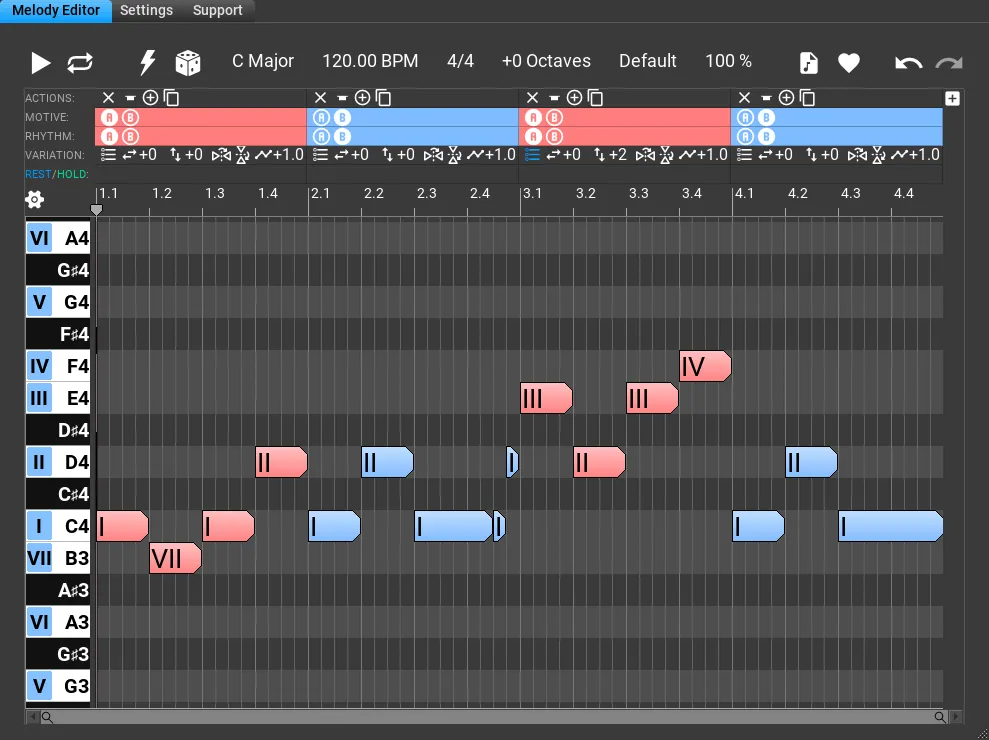
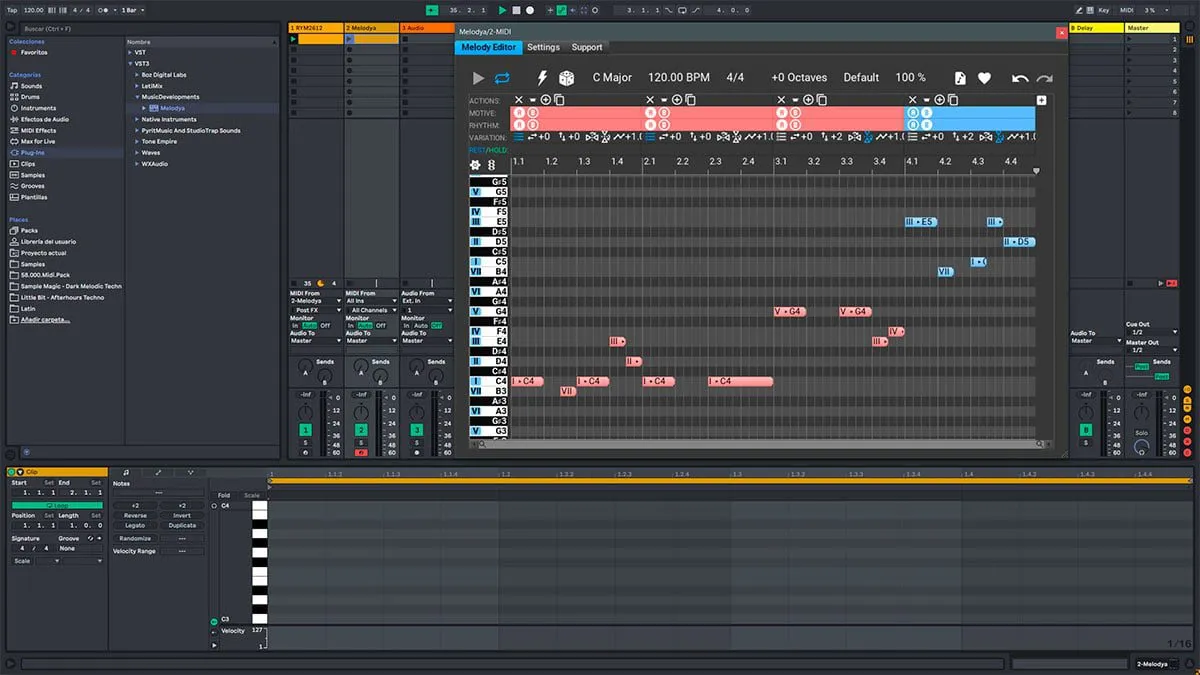






Reviews
Clear filtersThere are no reviews yet.