🔑 Software keys sent via WhatsApp or E-mail within 24 hours (1 Day) ! ⏳ If not received, Contact us! ! 📬
FolderSizes disk space analyzer is a powerful or user-friendly software designed to help users efficiently manage disk space across their computers and networks. It provides a detailed and visual breakdown of disk usage, helping individuals and organizations identify large files and directories and track storage trends. The software scans disks, directories, and the entire file system and generates reports that display which files take the most space. With FolderSizes, you can quickly identify and clean up unnecessary files.
FolderSizes provides users with intuitive interactive charts and graphs to visualize disk usage, making stopping trends and monitoring storage overtime more leisurely. It supports multiple formats for exporting files, such as HTML, CSV, and XML, allowing you to share with others and keep records of storage activity.
Key Features:
FolderSizes Disk Space Analyzer has a packed range of key features to help users efficiently manage and optimize disk space.
- Disk space visualization: Provides intuitive, interactive charts and graphs to represent disk space. This can be very helpful in identifying large files and identifying where storage has been used.
- Detailed disk analysis: scans the entire file system, drive, or specific folder and generates detailed reports on how space is allocated, including files and folder sizes.
- Customizable report: The user can generate customizable reports in various formats, such as HTML, CSV, and XML, which makes them for easy sharing.
- Duplicate file finder: helps identify and remove duplicates files, freeing up unnecessary spaces.
- File and folder search: This feature offers a powerful search function to locate files and folders based on size, date, type, or other criteria, making it easy to find and manage large files.
- Cloud storage analysis: We support the analysis of cloud storage, helping users manage cloud-based disk space like Google Drive.
- Export and automation: automate disk space analysis and export of reports, helping its management and administration streamline disk management tasks.
- Multi-user and network support: It supports multi-user environments, making it ideal for IT teams and organizations managing large-scale storage needs.
Why buy from us?
- Lifetime license: enjoy a perpetual license with no recurring fees. Providing long-term value without the need for renewals.
- Direct access to updates: receives immediate software updates, free updates on minor updates and amounts, and offers rates on significant updates.
- Top-notch customer support: Get reliable customer support directly from the source, whether you need help with installation or troubleshooting.
- Secure payment: enjoy a secured and streamlined purchasing process with trusted payment options and ensure your payment is safe.
- Trusted by professionals: FolderSizes is used by IT professionals and organizations worldwide. By purchasing a purchase from us, you are choosing a tool trusted for its reliability.
- Scalable solution: whether you are an individual or a business, we offer flexible license options, allowing you to choose the option that works best for your specific needs.
Redemption guide:
If you are looking for a redemption guide for your FolderSizes Disk Space Analyzer purchase or license, here is a step-by-step guide to redeeming your software.
- To redeem your FolderSizes Disk Space Analyzer, purchase the software from the official website or an authorized retailer.
- After completing the purchase, you will receive an email confirmation with a license key and download instructions.
- Next, download the installer from the provided link, ensuring you choose the correct version of your system.
- Once the installer is downloaded, run it and follow the on-screen instructions to install folder sizes on your computer.
- After installation, launch the software, and you will be prompted to enter the license key you received in your email.
- Once activated, you can scan disks and generate reports using the software.
Comparison Table:
| Features | Single user | Multi User(5 pack ) | Multi User(10 pack ) | Site wide license | Enterprise license |
| License type | Perpetual license | Perpetual license | Perpetual license | Perpetual license | Perpetual license |
| User covered | 1 | 5 | 10 | Unlimited | unlimited |
| price | 60$ | 210$ | 360$ | 700$ | Contact for pricing |
| Free minor updates | Yes | Yes | Yes | Yes | Yes |
| Major upgrade discount | Yes | Yes | Yes | Yes | Yes |
| Customer support | Standard support | Standard support | Standard support | Priority support | Priority support |
| Cloud storage support | Yes(limited) | Yes(limited) | Yes(limited) | Yes | yes |
| File duplicate finder | yes | yes | yes | yes | yes |
| File system health check | yes | yes | yes | yes | yes |
FAQs
What is folder size?
A disk space management tool that helps visualize, manage, and optimize storage by providing detailed reports and charts.
What licenses are available?
Single-user, multi-user, site-wide, and enterprise-wide.
Are updates free?
Yes, minor updates are free; for significant updates, you have to pay fees but give discounts to existing users.
How is the software activated?
Enter the license key provided after purchase to activate the software.
Can I export reports?
Yes, you can export reports in any file format.

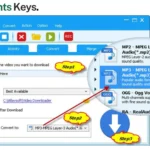

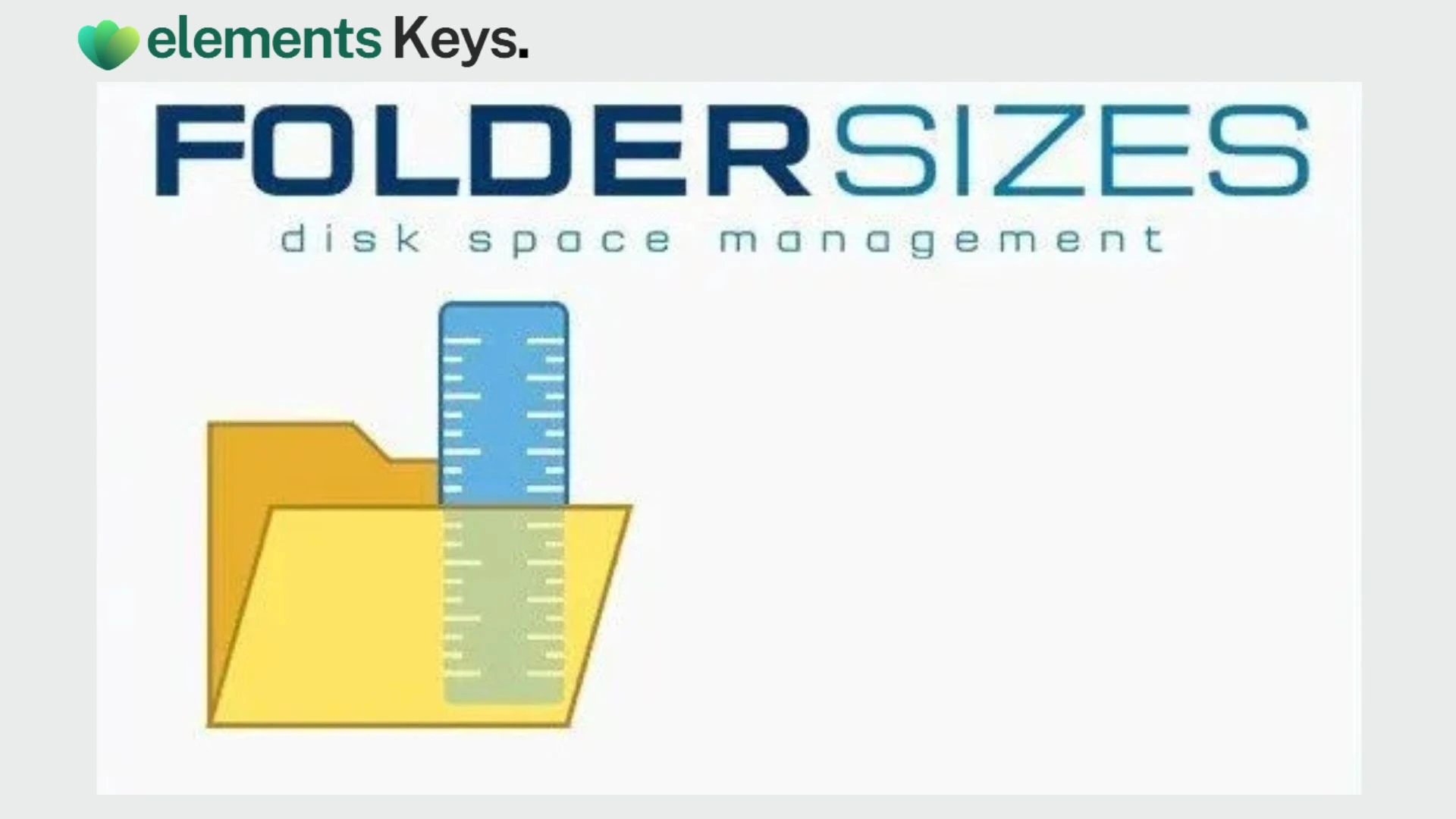
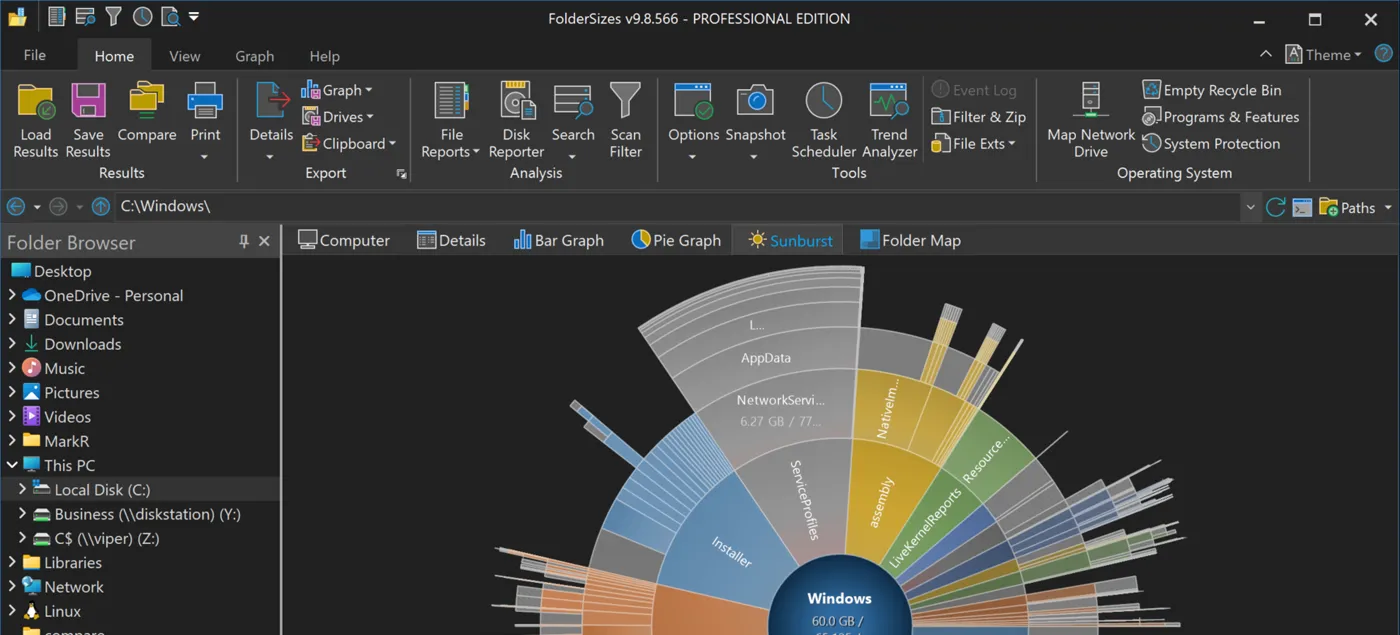
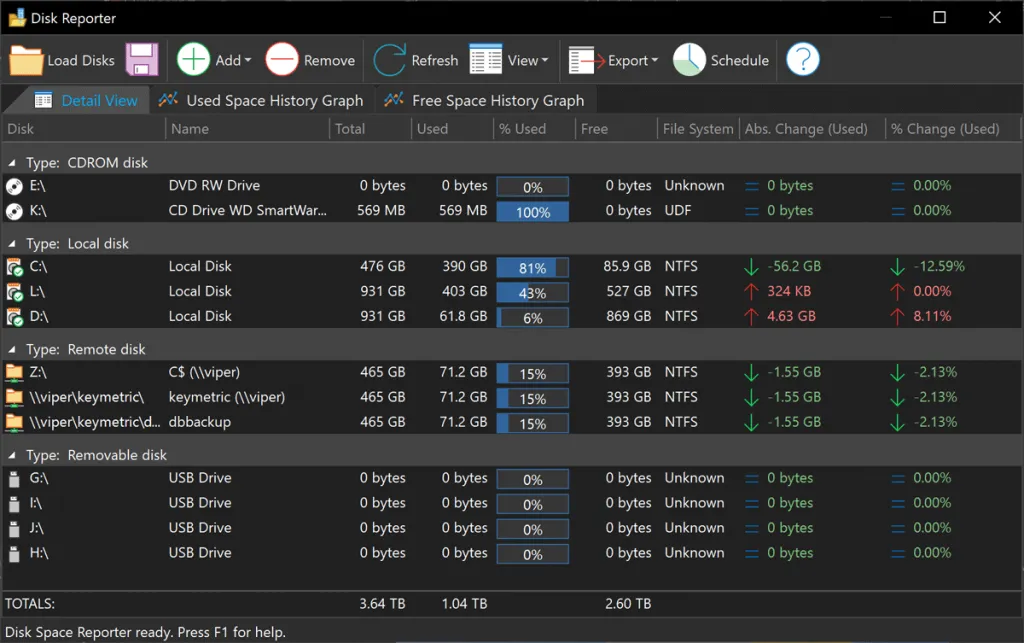
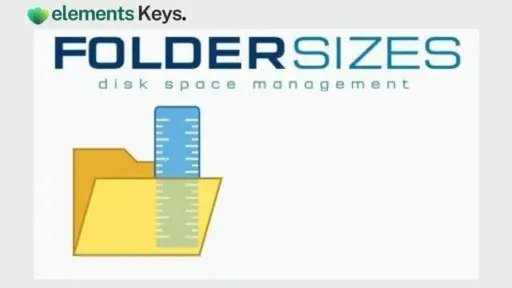

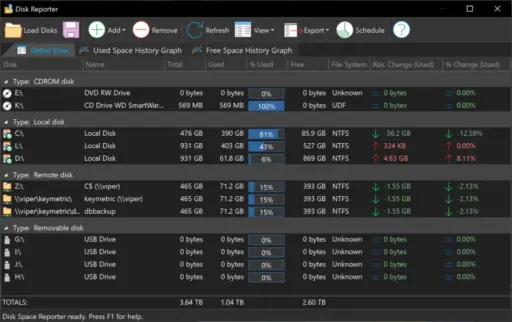








Reviews
Clear filtersThere are no reviews yet.