🔑 Software keys sent via WhatsApp or E-mail within 24 hours (1 Day) ! ⏳ If not received, Contact us! ! 📬
WinX DVD Ripper Platinum 8.5 is the best and with rich features DVD ripping solution developed by Digiarty Software, this software is especially designed for users who want to digitize their DVD collections with ease and efficiency. This software allows users to convert their DVDs into a wide range of popular digital formats that include MP4, AVI, H.264, HEVC, and MPEG. With the help of this conversion, it makes this more compatible with many devices like iPhones, Android, tablets, laptops, and media players. One of the best parts of WinX DVD Ripper Platinum 8.5 is its impressive speed and stability.
Key Features:
- Fast DVD Ripping with Hardware Acceleration
It is compatible with all Hardware that utilizes Level-3 hardware acceleration technology, powered by Intel, NVIDIA, and AMD, to rip DVDs at lightning-fast speeds up to 500 FPS—allowing a full-length DVD to be converted in just 5 minutes without overloading your CPU. - Wide Format and Device Support
With the help of these features, users can easily convert DVDs into over 350 formats and profiles, including MP4, H.264, AVI, HEVC, MOV, and WMV. Optimized presets for iPhone, iPad, Android, Windows, Mac, TVs, gaming consoles, and more make playback on any device seamless. - Built-In Video Editing Tools
With the help of this feature, users can easily do editing of their videos, which includes basic editing functions like trimming video length, cropping frame size, adding or removing subtitles, and adjusting volume to personalize their output. - Bypasses Copy Protection and Region Locks
Capable of ripping protected DVDs, including those with CSS encryption, Region Code, Sony ARccOS, UOPs, and Disney’s 99-title structure. Also handles scratched or unreadable DVDs more reliably than many competitors. - High Quality Output with Deinterlacing & Denoise
Maintains excellent output quality with advanced features like a high-quality engine, deinterlacing, and denoise filtering, ensuring smooth and clear playback. - User-Friendly Interface
Designed with a clean and intuitive interface that makes navigation and operation easy for users of all levels, from beginners to advanced. - Stable Performance on Older Systems
Fully compatible with Windows XP through Windows 10, making it a great choice even for users with older hardware.
Why Buy From Us?
- 100% Genuine Software – We provide fully licensed and safe to use, with no trial limits or hidden restrictions.
- Exclusive Discounts – Give discounts, special offers, and bundles you won’t find elsewhere.
- Free Installation Support – We are here to guide you with Step-by-step guidance to help you install and set up the software with ease.
- Expert Customer Service – Friendly, reliable support before and after your purchase.
- Bonus Resources – Helpful tips and usage guides included to enhance your experience.
- Secure Payment – Protected checkout for safe, worry-free transactions.
- Trusted Seller – Proven track record of delivering authentic, high-quality software.
Redemption Guide:
Step 1: Download the Software
- Visit the official WinX DVD Ripper Platinum download page or use the direct download link provided with your purchase.
- Save the installer file to your computer.
Step 2: Installation Process
- Firstly, click on the download. The exe file to start the installation. Double-click the downloaded file to start the installation.
- After starting the installation, please follow the on-screen instructions to complete the setup.
- Once installed, launch the application.
Step 3: Enter the Activation code
- When you are done with installation, click on the “Register” or “Activate” button.
- Enter the Activation Code that you received via email or on your order confirmation page.
- During installation, make sure you are connected to the internet.
Step 4: Complete Activation
- Click “Activate” to complete the redemption.
- You should see a confirmation message indicating successful registration.
- The trial limitations will now be removed, and all features will be fully unlocked.
Comparison Table:
| Feature | WinX DVD Ripper Platinum 8.5 | Basic DVD Rippers |
| Speed with Hardware Acceleration | Yes (Intel, NVIDIA, AMD) | No / Limited |
| Supported Output Formats | 350+ formats & profiles | Limited formats |
| Device Compatibility Presets | iPhone, Android, TVs, etc. | Few or none |
| DVD Backup Options | 4 modes incl. ISO, full, main | Usually, basic ripping only |
| Bypass Copy Protection | Yes (CSS, Region, 99 titles) | Often fails with protected discs |
| Video Editing Tools | Trim, crop, subtitles, volume | Minimal or none |
| Output Quality Control | High Quality Engine, Denoise | Basic or no enhancement |
| Scratched/Corrupted DVD Support | Strong error correction | Often crashes or skips |
| Interface & Ease of Use | User-friendly, intuitive UI | May require technical skill |
| System Compatibility | Windows XP – 10 | Newer OS only or outdated |
| Customer Support & Updates | Yes, active support | Little to no support |
FAQs
What is WinX DVD Ripper Platinum 8.5 used for?
It’s used to convert physical DVDs into digital video files (like MP4, AVI, H.264, etc.) so you can store, back up, or play them on devices like smartphones, computers, and TVs.
Can it rip copy-protected or region-locked DVDs?
Yes. WinX DVD Ripper Platinum 8.5 can bypass most protections, including CSS, Region Code, Sony ARccOS, and Disney’s 99-title DVDs.
What output formats are supported?
It supports over 350 formats and device-specific profiles, including MP4, AVI, WMV, MOV, MPEG, H.264, HEVC, and many more.


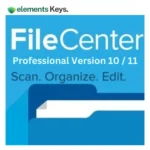













Reviews
Clear filtersThere are no reviews yet.