🔑 Software keys sent via WhatsApp or E-mail within 24 hours (1 Day) ! ⏳ If not received, Contact us! ! 📬
FileCenter Professional Version 10/11 is powerful and intuitive document management software that makes it easy for individuals and businesses to organise, manage, and access their files. FileCenter is a central platform that works like a digital filing box. It makes your work easier, whether you’re scanning paper documents, saving digital files, or getting back data that has been stored away.
Optical Character Recognition (OCR), automatic PDF production, and seamless integration with cloud services such as Dropbox and Google Drive are just a few of the advanced features that come with this software. You’ll never lose a paper or waste time looking for it again with FileCenter. It’s ideal for home offices, lawyers, accountants, and anyone else who wants to simplify document handling. It was made for Windows users.
Key Features:
- Organize Files Like a Digital Cabinet: Create a structured filing system that resembles real boxes and folders. Keep everything in order, close at hand, and easily accessible.
- Scan to PDF or TIFF: Scan documents directly into PDF or TIFF using a TWAIN-compliant scanner or ScanSnap.
- Built-in OCR (Optical Character Recognition): Scan and automatically convert photos to text. Regardless of the scan’s age, this function ensures that keywords can be used to locate your files.
- PDF Tools – Stack, Join, and Split: You can merge several PDFs into one, split up large files, or rearrange papers without having to use extra software.
- File Sharing Across Network: Sharing folders and files locally with teammates or peers is simple.
- Drag and Drop from Outlook: Drag and drop emails and files from Outlook to FileCenter to archive them.
- Cloud Integration: You can access and back up your files on Dropbox, Google Drive, OneDrive, and other famous clouds. Sync your files to view them from anywhere.
- Client Portal (Optional): Utilise FileCenter’s built-in gateway to securely share documents with clients (available in supported versions).
- Quick and Powerful Search: Use an indexed desktop search to find papers instantly; it searches through both file names and content.
- User-Friendly Interface: FileCenter is intuitive for anyone to learn, thanks to its familiar folder layout and straightforward settings.
Why Buy From Us?
- Authentic & Legal Software: All licenses are genuine and can be used for both personal and business purposes.
- Affordable Pricing: Enjoy premium features at a fraction of the cost they would be in stores. This is a great deal for both workers and businesses.
- Reliable Support: Our team is ready to help with setup, registration, or troubleshooting any issues you may encounter.
- Trusted Source: Elements Keys is a trusted source known for providing high-quality software solutions, along with honest customer service and quick digital delivery.
Device Requirements:
- Supported Operating Systems
- Windows 7
- Windows 8 / 8.1
- Windows 10
- Windows Server 2003 or newer (64-bit supported)
Hardware Requirements
- CPU: 750 MHz or faster
- RAM: 500 MB minimum (1 GB+ recommended for OCR)
- Hard Drive: 100 MB required (more needed for large searches and files)
- Scanner: TWAIN-compliant scanner or ScanSnap device
Additional Notes:
- For best OCR performance, use a faster CPU and more RAM.
- Search indexing requires extra disk space depending on the volume of documents.
Redemption Guide:
Your license key and a link to download the software will be sent to you by email or WhatsApp. There will be no physical files or delivery.
How to Redeem and Activate FileCenter Professional:
- After you make a purchase, check your email or WhatsApp for your license and a link to download it.
- Click on the provided link to download the FileCenter Professional application.
- Follow the setup steps to put the software on your Windows PC.
- Open FileCenter and go to the area for activating your license.
- Enter your license key to complete the activation.
- After turning it on, you can start right away to organize, scan, and manage your files.
You can contact Elements Keys’ support if you have any questions or need help with the download.
Comparison Table:
| Feature | FileCenter Pro 10/11 | Basic File Explorer | Free PDF Tools |
|---|---|---|---|
| Document Management | Yes | No | No |
| Scan to PDF/TIFF | Yes | No | Limited |
| Built-in OCR | Yes | No | No |
| Cloud Integration | Yes | No | No |
| Drag & Drop from Outlook | Yes | No | No |
| PDF Join/Split/Stack Tools | Yes | No | Partial |
| Advanced Search with Indexing | Yes | No | No |
| Secure Client Portal (Optional) | Yes | No | No |
| Network File Sharing | Yes | No | No |
| Digital File Cabinet Interface | Yes | No | No |
FAQs
Can I use FileCenter without a scanner?
Yes, you can still organize and handle your digital files even if you don’t scan them.
Does FileCenter support cloud storage?
Google Drive, Dropbox, OneDrive, and other popular cloud services integrate with FileCenter.
How many PCs can I install this on?
It only works on one PC. For additional computers, you need to purchase separate licenses.
Is it compatible with 64-bit systems?
FileCenter supports 32-bit and 64-bit Windows.



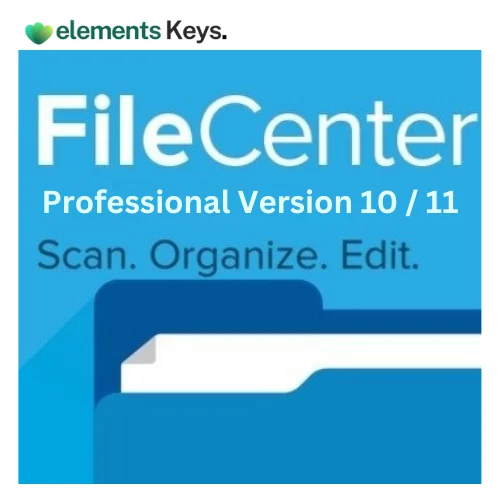
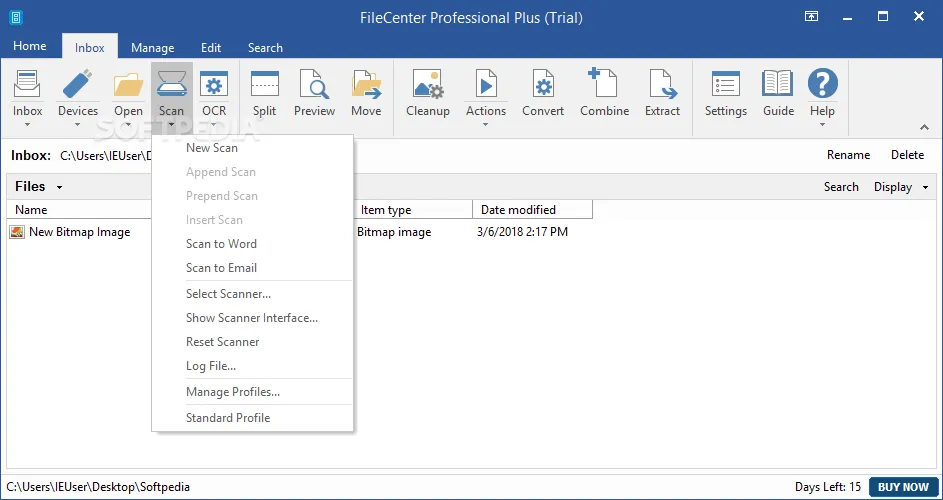
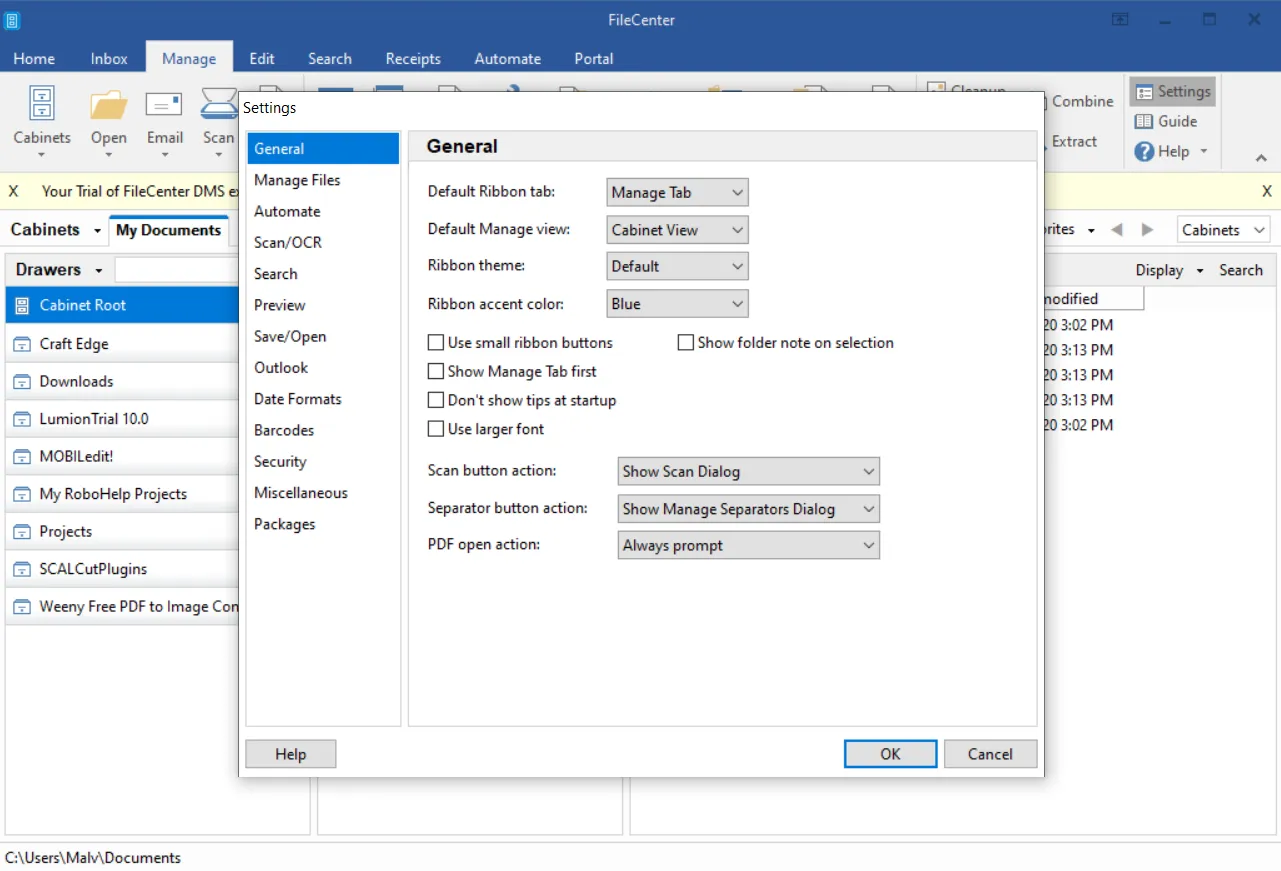
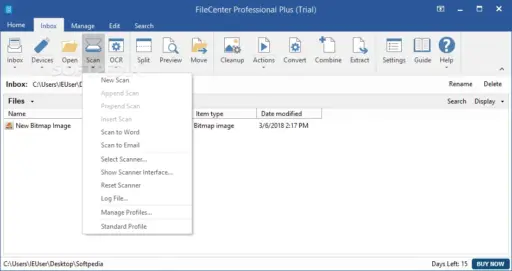
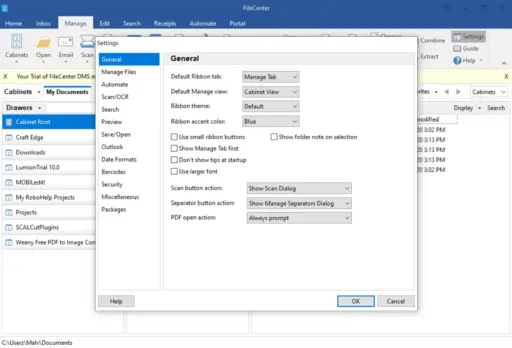








Reviews
Clear filtersThere are no reviews yet.