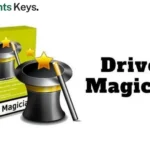
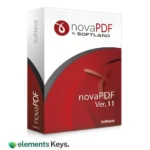
PDFZilla PDF Editor For Windows

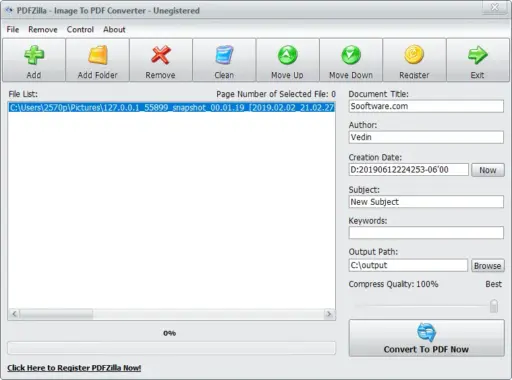
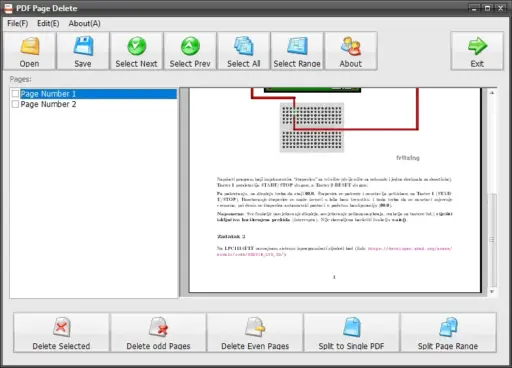
PDFZilla PDF Editor For Windows
PDFZilla PDF Editor is a comprehensive PDF editing software that allows users to create, manage, and easily modify PDF documents.
It provides a user-friendly interface to the users and provides multiple editing features that make it easy to use and useful for professionals, students, and business users.
US$49.95 Original price was: US$49.95.US$15.00Current price is: US$15.00.
- 100% Genuine Product and Virus Free.
- Regular Update.

Description
It is a powerful and easy-to-use software that helps users create, edit, and modify PDF documents. It offers a wide range of tools; with the help of these tools, users can easily convert any file into a PDF, such as Word, Excel, and JPG. This is the best choice for business use. Through this, you can easily modify text, images, and pages within a PDF.
Key Features:
- PDF Editing & Modification: With the help of this feature, users can edit text, images, and objects, and also change font size, color, and alignment within PDF files.
- PDF Conversion: You can convert your PDF files into Word, Excel, Texts, JPG, and HTML, and more.
- Optical Character Recognition: Through this feature easily extract text from scanner PDFs and images. Also supports multiple languages for text recognition.
- Merge, Split & Compress PDF: With the help of this feature, users can easily merge the files into a single PDF and also reduce the size of the file.
- Annotations & Markup Tools: Through these tools, users can easily add comments, highlights, and also add any shape with drawing tools.
- Password Protection & Security: With the help of this feature, users can encrypt their files with a password and add a digital signature.
Why Buy From Us?
- We provide 100% genuine keys with proper licensing and compliance.
- We provide expert guidance that helps users choose the right solution, including licensing to match your business needs.
- We offer Competitive pricing and accurate rates according to market place rates and provide discounts.
- We provide Technical support to the user and complete guidance with installation, configuration, and troubleshooting to ensure smooth operation.
- We provide fast & secure delivery for quick processing to get your server up and running without delays.
- We are trustworthy & reliable with positive customer feedback and years of experience in IT solutions.
Redemption Guide:
- Download the software, and after you are done with purchasing, you will receive an email confirmation and download link with a license key.
- Click on the download link to begin the installation.
- Save the file
- After completion, run the downloaded setup file.
- Follow the on-screen instructions to install the software.
- Once you have completed your installation, launch the software.
- Activate your license by opening PDFZilla PDF Editor.
- Click on the “Activate” button in the software.
- Enter the license key and click on it, and wait for the confirmation.
- After confirmation, you can now use the software.
Comparison Table:
| Features | PDFZilla PDF Editor | Adobe Acrobat Pro |
| PDF Editing | Yes | Yes |
| Convert PDF to Word | Yes | Yes |
| OCR | Yes | Yes |
| Merge & Split PDFs | Yes | Yes |
| Batch Processing | Yes | Yes |
| Annotations Tools | Yes | Yes |
| Password Protection | Yes | Yes |
| Redact Sensitive Information | No | Yes |
| Digital Signatures | Yes | Yes |
| Form creation | Basic | Advanced |
| Cloud Storage | No | Yes |
| Ease of use | Easy | Moderate |
| Pricing | One-time | Subscription |
FAQs
Is PDFZilla free to use?
Yes, PDFzilla offers a free trial with limited features; to unlock more features, you have to purchase it.
Which Operating Systems does PDFZilla support?
It supports Windows 11,10,8, but macOS is not supported.
Other Product You May Also Like
Pepakura Designer: The Gateway from 3D to Paper Artistry
Foldersizes Disk Space Analyzer Lifetime
Zoom Player Max For Windows Lifetime
TechSmith Snagit 2019 / 2020 for Windows or MacOS
Proxifier – The Most Advanced Proxy Client
Driver Magician | Windows
Customer Reviews
Only logged in customers who have purchased this product may leave a review.

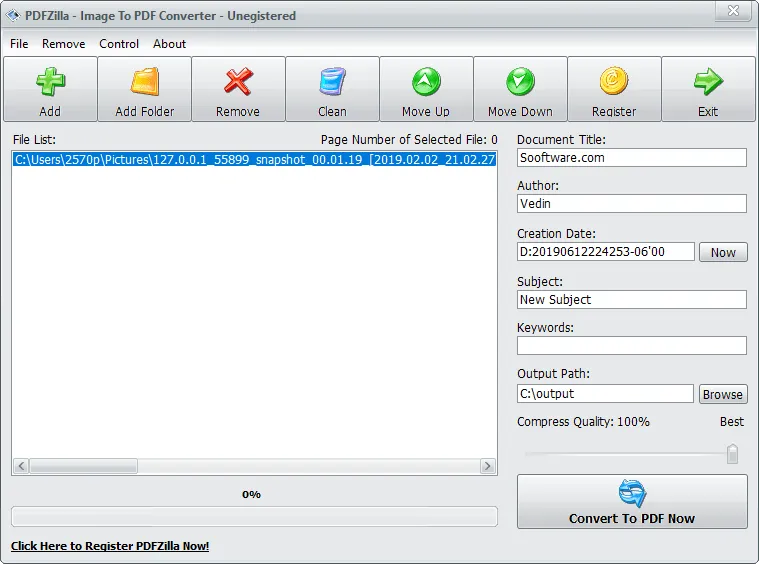
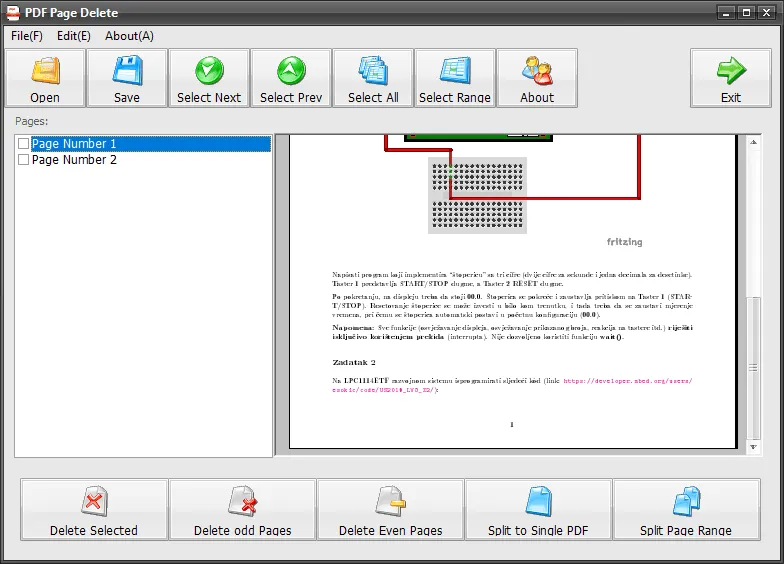






Reviews
Clear filtersThere are no reviews yet.