

NovaPDF Lite 11, your powerful PDF creator | Windows
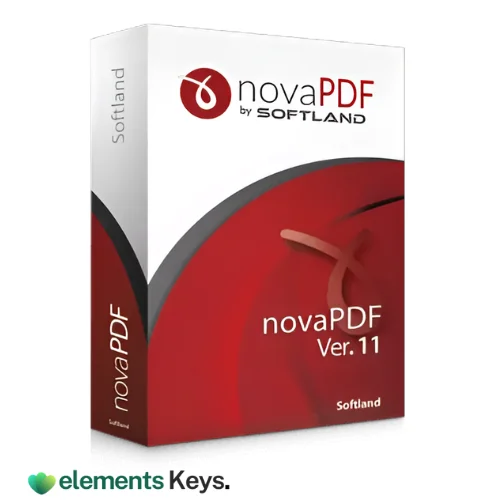
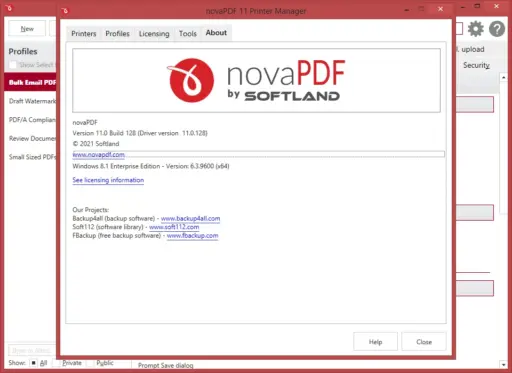
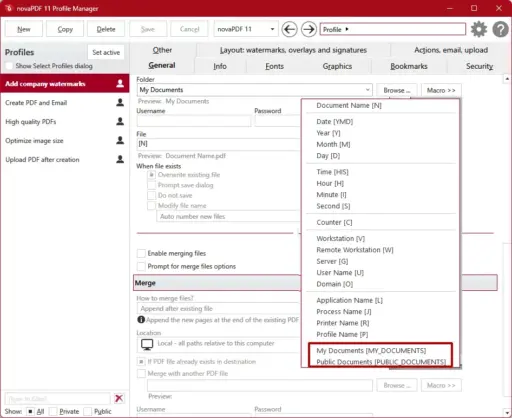
NovaPDF Lite 11 to print any file to a high-quality, industry-standard PDF on your Windows computer. It is both powerful and user-friendly. NovaPDF generates PDF/A-compliant documents that can be searched directly from your screen using Word, Excel, PowerPoint, HTML, or text files. Open the file, click “Print,” and select NovaPDF as your printer to create a PDF. The PDF will be made in seconds. NovaPDF Lite is ideal for both personal and business use, offering basic features for new users and more advanced features for experienced users. It’s a reliable way to eliminate paper, keep private documents secure, and share files easily.
US$29.99 Original price was: US$29.99.US$7.00Current price is: US$7.00.
- 100% Genuine Product and Virus Free.
- Regular Update.

Description
You can use NovaPDF Lite 11 to print any file to a high-quality, industry-standard PDF on your Windows computer. It is both powerful and user-friendly. NovaPDF generates PDF/A-compliant documents that can be searched directly from your screen using Word, Excel, PowerPoint, HTML, or text files.
Open the file, click “Print,” and select NovaPDF as your printer to create a PDF. The PDF will be made in seconds. NovaPDF Lite is ideal for both personal and business use, offering basic features for new users and more advanced features for experienced users. It’s a reliable way to eliminate paper, keep private documents secure, and share files easily.
Full access to NovaPDF Lite 11 is included with this license, and it works with all major Windows operating systems.
Key Features:
- Print to PDF from Any Windows Application: If you choose NovaPDF as your printer, you can turn any printable file into a PDF file. This includes DOCX, XLSX, PPTX, HTML, and TXT files.
- Microsoft Office Add-ins: One-click changes Word, Excel, PowerPoint, Publisher, Visio, and Outlook into PDF files. Keep bookmarks and hidden links at your fingertips.
- Easy to Use: novaPDF is easy to set up, and all it takes to start making PDFs is one click. It’s excellent for newbies because the interface is straightforward.
- PDF/A Compliance: Ensure your papers meet archival standards (PDF/A) to ensure they can be stored and read for an extended period.
- 256-bit AES Encryption for Security: Utilise military-grade encryption to safeguard your files. Your PDFs can be viewed, printed, copied, or altered depending on who you allow.
- Password Protection: Password-protected PDF files help prevent unauthorised access and use by others without your permission.
- Digital Signature Support: For businesses and professionals, digitally signing PDFs verifies their authenticity and integrity.
- Efficient File Sharing: PDF files are ideal for email, teamwork, and storage because they are compact and compatible with numerous programs.
- Save Money and Paper: If you move from printed documents to digital PDFs, you’ll use a lot less paper and spend a lot less on printing.
Why Buy From Us?
- Genuine Software: All licenses are genuine and purchased from verified vendors.
- Affordable Pricing: You can get good prices without sacrificing quality or service.
- Lifetime Support: Our team is here to help you with setup, registration, and problems whenever you need us.
- Trusted Vendor: Elements Keys has a strong name for providing trustworthy software solutions in all areas.
Device Requirements:
- Operating System:
- Windows 11 / 10 / 8 / 7 / Vista (32 & 64-bit)
- Windows Server 2022 / 2019 / 2016 / 2012 / 2008R2
- Processor: 1 GHz or faster
- Memory (RAM): Minimum 512 MB (1 GB or more recommended)
- Hard Disk: At least 100 MB of free space for installation
- Other Requirements:
- Internet connection required for updates and activation
- Microsoft Office (for Office add-ins)
Redemption Guide:
After you make a purchase, your license key and activation instructions will be sent to you digitally via email or WhatsApp. Nothing will be sent in the mail.
How to Redeem and Activate Your novaPDF Lite 11 License:
- Once you’ve made a purchase, check your email or WhatsApp for the license key and download link.
- Use the original link given to get NovaPDF Lite 11.
- Begin the download process by running the setup file.
- Start up NovaPDF Lite 11 and navigate to the section labelled “Activate.”
- Enter your license key to activate your program.
- After turning it on, you can start turning any printed file on your computer into a PDF.
If you have any problems during activation, you can get help from Elements Keys support.
Comparison Table:
| Feature | novaPDF Lite 11 | Free Online Converters | Built-in Windows Print to PDF |
|---|---|---|---|
| Supports All Printable Formats | Yes | Limited | Yes |
| Microsoft Office Add-ins | Yes | No | No |
| PDF/A Compliance | Yes | No | No |
| Password Protection (256-bit AES) | Yes | No | No |
| Digital Signatures | Yes | No | No |
| Create Bookmarks & Hyperlinks | Yes | No | No |
| File Size Control | Yes | Limited | Basic |
| No Internet Required for Conversion | Yes | No | Yes |
| Customer Support | Yes | No | No |
| Lifetime License | Yes | No | Included with OS |
FAQs
Can I use NovaPDF Lite 11 on more than one PC?
It’s only suitable for one PC, though. Extra rights must be bought if you want to use it on more than one computer.
Is NovaPDF Lite compatible with Windows 11?
Yes, it works perfectly with Windows 11 and all other versions of Windows, even servers.
How do I receive my license key?
Once you’ve paid for something, you’ll get the license key and activation directions by email or WhatsApp.
Do I need Microsoft Office to use NovaPDF?
NovaPDF can be used without Office, but if you have Word, Excel, or other Office tools, you can install add-ins that enhance its compatibility with Office.
Other Product You May Also Like
MusicDevelopments Syne VST PC/MAC
Allavsoft – Video and Music Downloader | Lifetime
Password Recovery Bundle 2018 For Windows
TechSmith Snagit 2019 / 2020 for Windows or MacOS
Pinnacle Studio Ultimate – Movie & video editing software
WinX DVD Copy Pro For Windows
Customer Reviews
Only logged in customers who have purchased this product may leave a review.

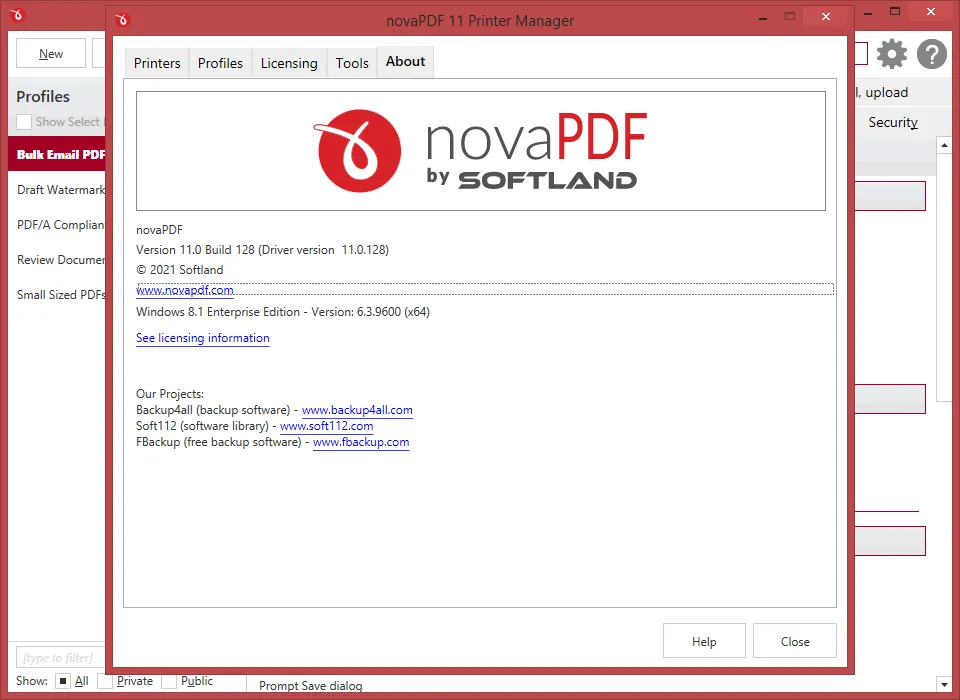
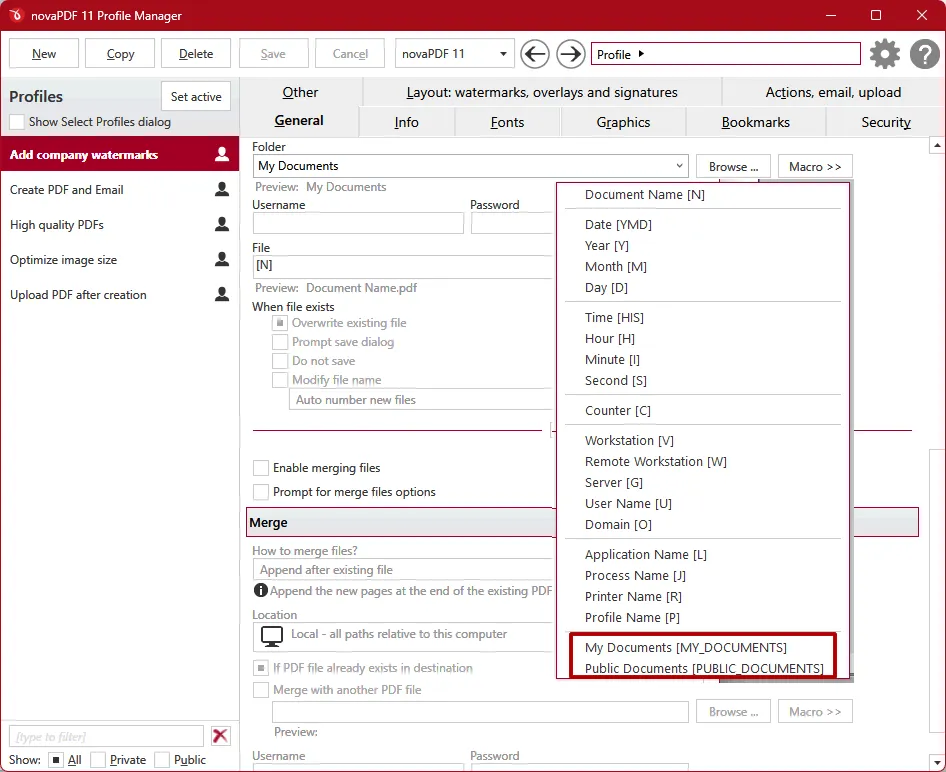






Reviews
Clear filtersThere are no reviews yet.