

Chaos Vantage – Pure ray tracing in real-time | Commercial License
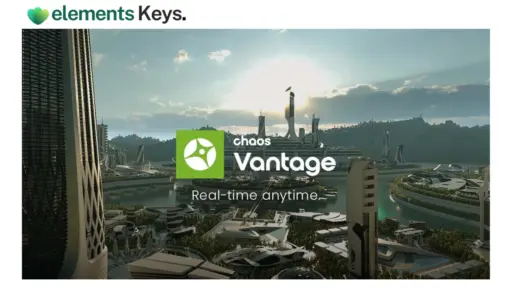

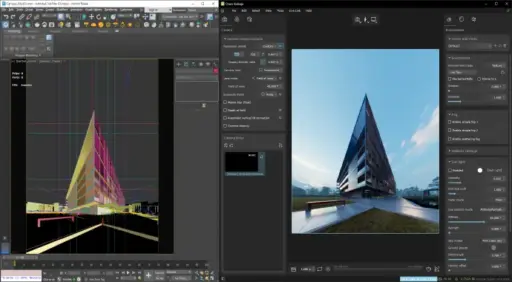
Chaos Vantage changes how professionals display by allowing them for Pure ray tracing in real-time without lowering the quality. Chaos Vantage uses the power of NVIDIA RTX to give photorealistic results straight from 3D scenes. It was made for builders, designers, and visualization experts.
US$658.80 Original price was: US$658.80.US$259.00Current price is: US$259.00. for 1 year
- 100% Genuine Product and Virus Free.
- Regular Update.

Description
Chaos Vantage changes how professionals display by allowing them for Pure ray tracing in real-time without lowering the quality. Chaos Vantage uses the power of NVIDIA RTX to give photorealistic results straight from 3D scenes. It was made for builders, designers, and visualization experts. This commercial license suits businesses and art companies that need fast rendering tools that produce professional-quality work. Chaos Vantage makes going from an idea to a final presentation easier by integrating smoothly with popular design tools and not needing to use render farms or complicated setups. Chaos Vantage makes sure that your work is fast, realistic, and reliable, whether you’re making architectural models, product prototypes, or presentations for clients.
Key Features:
- Real-Time Path Tracing: Chaos Vantage gives you quick, accurate ray-traced rendering to see lighting, reflections, and shadows that are true to life. You don’t have to wait hours for renders—you can see accurate results as you work on your design.
- NVIDIA RTX Acceleration: Chaos Vantage uses the full power of NVIDIA RTX graphics cards to create scenes faster and more accurately than any other program. Change scenes and move around in 3D models in real-time. This engagement is ideal for design reviews, presentations, and fast modifications.
- Immersive Real-Time Interaction: Move about in your 3D models and instantly change scenes. This degree of participation is required for reviewing designs, presentations, and fast adjustments.
- Photorealistic Results: Get the most realistic results in the industry with advanced lighting, global illumination, material simulation, and physically accurate rendering. This is great for making professional-quality visualizations.
- Seamless Software Integration: 3ds Max, SketchUp, and Revit are just a few programs that work directly with Chaos Vantage. If you export scenes from V-Ray, you can keep using the same design process and workflow.
- Interactive Scene Editing: Change the camera settings, lighting, and materials as you play. You can change scenes in Chaos Vantage without returning to your modeling program.
- Effortless Setup: You don’t need to render farms or other special settings. After loading your 3D scene into Vantage, you can start displaying right away.
Why Buy From Us?
- Licensed and Verified Seller: We only sell real apps.
- Affordable Commercial Licensing: great for design companies, freelancers, and teams that work on visualizing ideas.
- Expert Support: Get help setting up your product and expert support after the sale if needed.
- Trusted by Professionals: We work with creative people in engineering, building, and design.
Device Requirements:
- Operating System: Windows 10 or later (64-bit)
- GPU: NVIDIA RTX series GPU (RTX 2070 or higher recommended)
- RAM: Minimum 16 GB (32 GB recommended for complex scenes)
- CPU: Intel or AMD multi-core processor
- Storage: SSD with at least 10 GB free space
- Additional: V-Ray scenes (.vrscene) are required for full functionality
Redemption Guide:
Within 1–24 hours of payment, your Chaos Vantage Commercial License will be sent digitally via WhatsApp or email.
Activation Step by Step How to Do It:
- Open the email or WhatsApp message with your license key.
- Go to the Chaos website at https://www.chaos.com/.
- Make an account if you don’t already have one.
- Sign in and go to the part where you handle licenses.
- Type in the access key that was given to finish the registration.
- Get Chaos Vantage and put it on your computer.
- For your business license to work, open the app and log in with your Chaos account.
Comparison Table:
| Feature | Chaos Vantage | Traditional Renderers |
| Real-Time Ray Tracing | Yes | No |
| GPU Acceleration | NVIDIA RTX | CPU/GPU (Slower) |
| Setup Required | Minimal | Complex Configuration |
| Integration with V-Ray | Full Support | Partial or Manual |
| Ideal for Live Presentations | Yes | No |
FAQs
Does Chaos Vantage work without V-Ray?
Chaos Vantage is made to work with VR scene files saved from V-Ray. It can be used without a V-Ray license, but you need one to send scenes that work with it.
Can I use this on multiple devices?
This is a business license that one person can use. It can only be put on one device at a time. You need to buy more rights to use it on multiple computers.
Is an internet connection required?
You need to be connected to the Internet during installation and license registration. However, after activating Vantage, you can use it without an internet connection.
How soon will I receive my license key?
After you confirm your payment, we’ll try to send your key to you via WhatsApp or email within 1–24 hours.
Can I upgrade to a longer-term license later?
You can renew your subscription through the official Chaos platform when your current one runs out.
Other Product You May Also Like
InPixio Photo Clip 7 Professional
InPixio Photo Clip 8 Professional
inPixio Photo Eraser for Windows
CorelDRAW Standard 2020
BricsCAD ® Ultimate Education Fixed Key for 1 Year
Chaos Enscape (Education) – Real-Time Rendering and Virtual Reality | 1 Year
Customer Reviews
Only logged in customers who have purchased this product may leave a review.

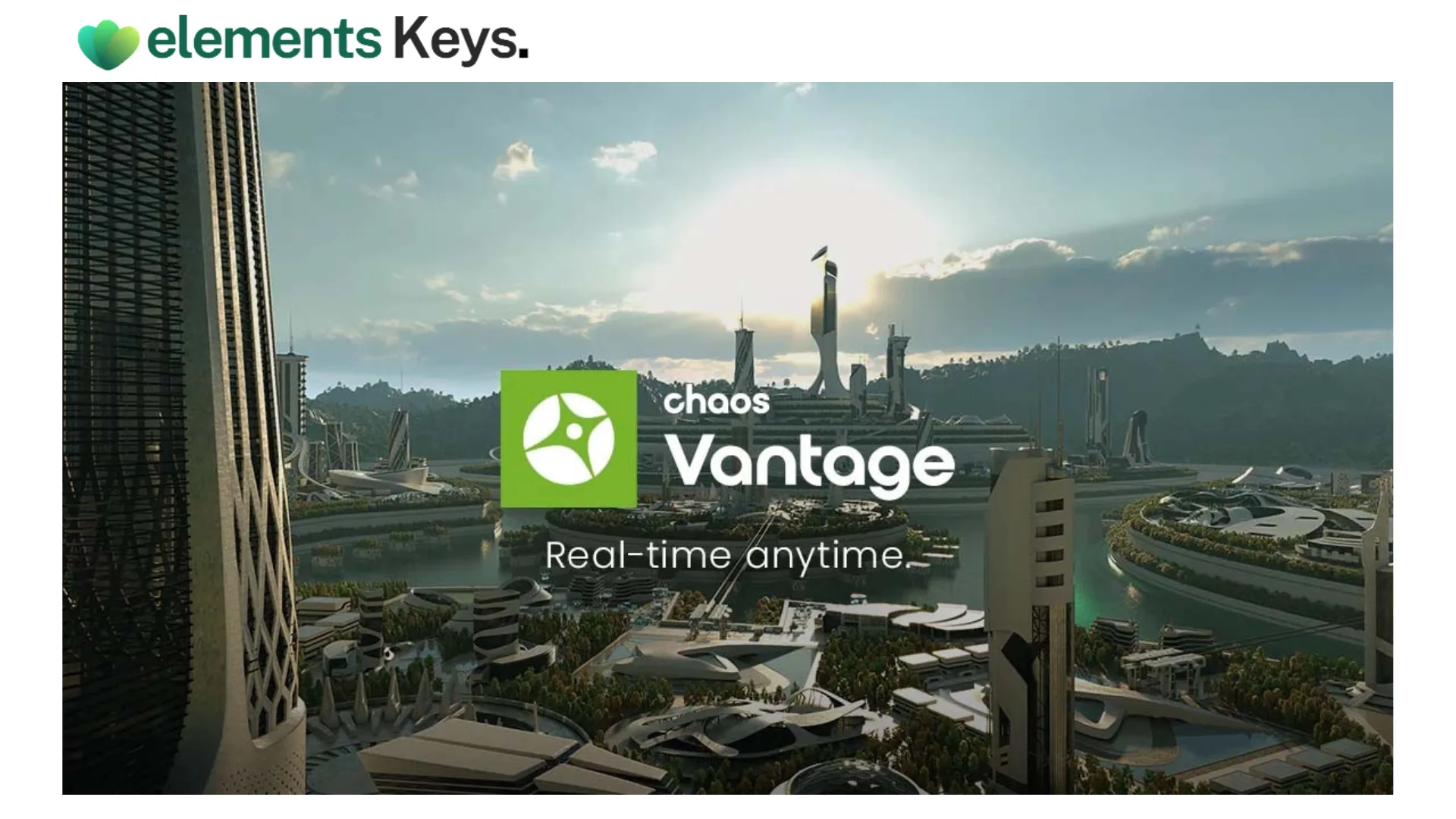

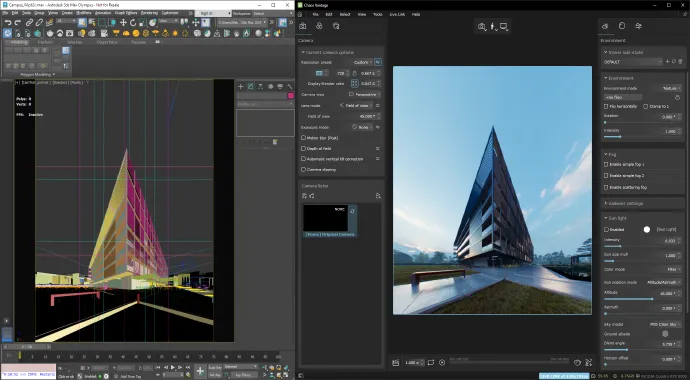






Reviews
Clear filtersThere are no reviews yet.