🔑 Software keys sent via WhatsApp or E-mail within 24 hours (1 Day) ! ⏳ If not received, Contact us! ! 📬
The best way for developers, designers, power users, and companies to run Windows or other operating systems on their Mac is with Parallel Desktop 19. This certificate-based lifetime license provides complete access to high-performance virtualization, allowing you to seamlessly combine the best of macOS, Windows, and Linux into a single, streamlined experience.
Parallels Desktop Pro Edition delivers the power, speed, and flexibility your workflow demands, whether you’re compiling code, utilizing complex design tools, or simply accessing Windows-only applications. This version ensures that all Mac models work seamlessly together and perform at their best by supporting both Apple Silicon and Intel chips natively.
Are you ready for Windows and more to run freely on your Mac?
Get a Parallels Desktop 19 for Mac Pro Enterprise Edition Lifetime License right now and discover the power of full virtualization.
Key Features:
- Run Windows on Mac: You can run Windows on a Mac, making it easy to switch between operating systems. You can use Windows programs alongside macOS without needing to restart.
- Optimized for Developers: Test, build, and fix bugs in different settings. Visual Studio, Docker, Node.js, and other tools can be used to make apps.
- High Performance: Gives each virtual machine up to 128 GB of RAM and 32 vCPUs so that heavy programs like CAD tools, simulations, and 3D rendering can run smoothly.
- Advanced Integration: It’s easy to copy, paste, and drag things between Mac and Windows.
- Automatic Resource Management: This feature optimizes the use of RAM and CPU to ensure that virtual machines run smoothly without impacting the system’s overall performance.
- Enhanced Security: You can control who can access your VMs with passwords, snapshot rollback, and support for the TPM chip in Windows 11.
- Linux & macOS Support: You can run Linux distributions or additional macOS installations inside a virtual machine alongside Windows.
- Seamless Updates: Always work with the newest versions of macOS, even macOS Sonoma.
Why Buy From Us?
- Genuine License Certificate: This is a Genuine License, lifetime-validated license certificate.
- One-time Payment: There are no monthly or yearly fees; buy it once and use it for life.
- After-Sales Support: You can receive friendly assistance with steps such as installation or registration.
- Best Value Guarantee: The premium enterprise version has excellent features at a price that’s hard to beat.
Device Requirements:
- Minimum Requirements:
- Operating System: macOS Sonoma 14.0, Ventura 13.2, Monterey 12.6, Big Sur 11.7, Catalina 10.15.7, or Mojave 10.14.6
- Processor: Any Apple silicon chip or Intel Core i5, i7, i9, Core M, or Xeon
- Memory: 4 GB RAM
- Storage: 600 MB for installation + 16 GB for Windows
- Graphics: Apple M-series chips or Intel/AMD/NVIDIA cards
- Recommended for Best Performance:
- Operating System: Latest macOS versions (Sonoma, Ventura, Monterey)
- Processor: Apple M1/M2/M3 Pro/Max/Ultra or Intel Core i7/i9/Xeon
- Memory: 16 GB RAM or higher
- Graphics: Apple M-series or AMD Radeon Pro
Redemption Guide:
Only WhatsApp or email can be used to send licenses.
To make your Parallels Desktop 19 Pro Enterprise Lifetime License work, do the following:
- Download & Install Parallels Desktop: Visit the Parallels website and download the latest version for Mac. Get the app and put it on your computer.
- Install the Certificate File: We’ll send you a certificate file via WhatsApp or email. Get it from the link and put it on your Mac.
- Submit Activation Proof: Once the certificate has been installed successfully, please email us a picture to confirm.
- Receive Your Serial Key: Once we’ve verified your details, we’ll send you your unique serial number.
- Activate the Software: Open the Parallels Certificate Program, enter your serial number, and complete the software activation process.
- Install Windows (Optional): Once the software is activated, you can download and install Windows or any other system you want to virtualize.
Need help? Feel free to contact us at any time for assistance.
Comparison Table:
| Feature | Standard Edition | Pro Edition (This Product) |
| Lifetime License | No | Yes |
| Developer Tools | Limited | Advanced |
| RAM per VM | Up to 8 GB | Up to 128 GB |
| vCPUs per VM | Up to 4 | Up to 32 |
| Integration with Dev Tools | Basic | Full |
| Security & TPM Support | Limited | Yes |
| Suitable for Business Use | No | Yes |
| Native Apple Silicon Optimization | Partial | Full |
FAQs
Is this a genuine lifetime license?
Yes, this certificate license has been checked and is real. You can use it for life. There’s no need to subscribe or renew.
Can I transfer the license to another Mac in the future?
You can transfer the license to someone else if necessary, but it can only be used on one device at a time.
Will it work on the latest macOS versions like Sonoma?
Of course. Parallels Desktop 19 Pro works seamlessly with macOS Sonoma and is optimized for the latest Apple processors.

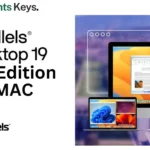


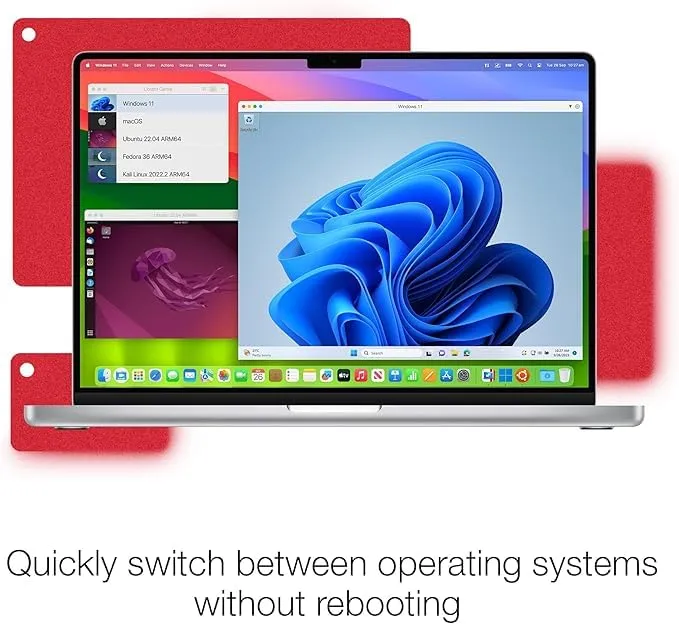

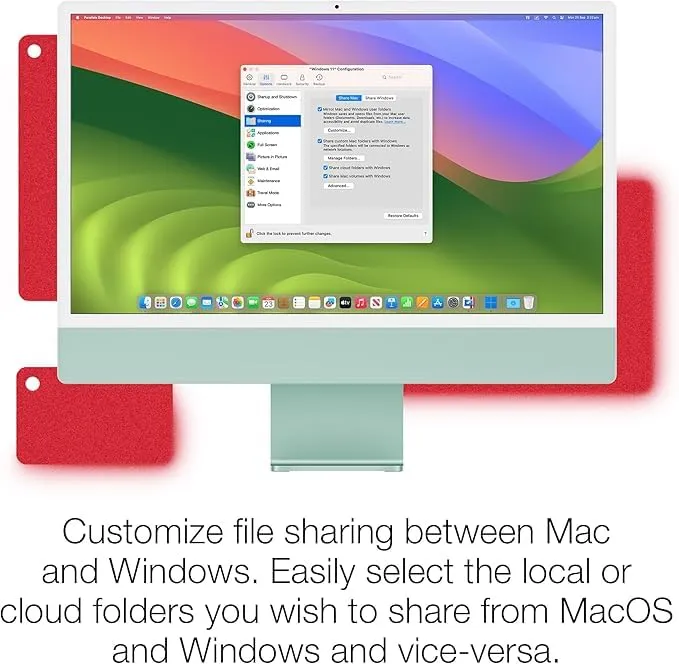
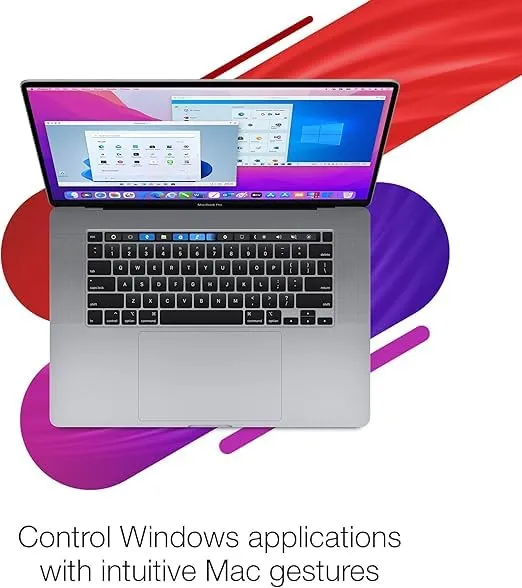

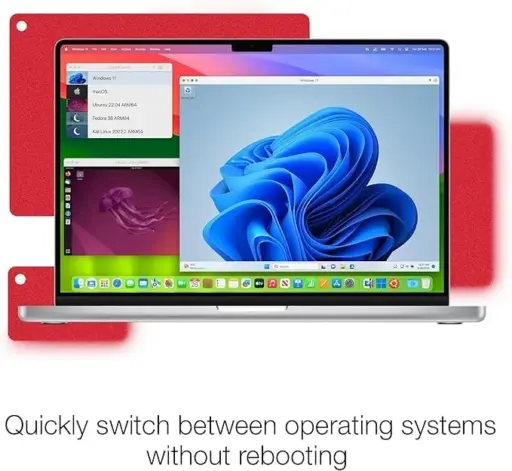

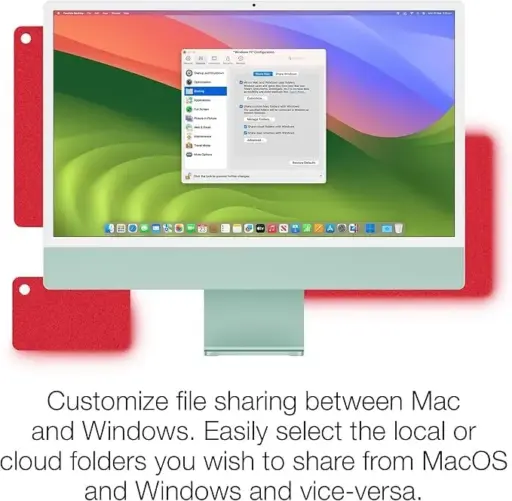









Reviews
Clear filtersThere are no reviews yet.