🔑 Software keys sent via WhatsApp or E-mail within 24 hours (1 Day) ! ⏳ If not received, Contact us! ! 📬
Designed for IT professionals, developers, and system administrators, VMware Workstation Pro 15 is a robust program that allows for the virtualization of desktop computers. Without restarting, this utility enables you to run multiple operating systems on the same PC, including Windows, Linux, and others. It works great for making, testing, and deploying software in a wide range of settings.
Virtual machines let you pretend to be a server, a PC, or a tablet. Each computer can be equipped with a substantial amount of memory, multiple engine cores, and graphics power dedicated solely to graphics. With VMware Workstation Pro 15, you can build and test software with greater confidence, thanks to its new features, improved graphics speed, and enhanced compatibility.
This version features numerous enhancements that improve virtualization, including support for the latest guest operating systems, DirectX 10.1 graphics, high-DPI screens, USB auto-connect, SSH access to Linux VMs, and more.
Key Features:
- Multi-OS Support: It lets you concurrently use Windows, Linux, and other operating systems (OSes) on the same computer.
- New Guest OS Compatibility: Support for Windows 10 1803 and later, Ubuntu 18.04, Fedora 28, CentOS 7.5, FreeBSD 11.2, and additional guest operating systems has been added.
- DirectX 10.1 Graphics: Multi-sample anti-aliasing and Shader Model 4.1 enhance 3D graphics for improved visual quality.
- REST API: Utilize standard JSON to automate tasks such as cloning VMs, managing power, and networking over HTTP and HTTPS.
- High DPI Support: The interface automatically adjusts to fit your screen resolution, making it easier to use.
- Support for vSphere 6.7: It works seamlessly with vSphere 6.7, allowing you to control remote hosts and upload and download virtual machines.
- USB Auto-Connect: Configures USB devices to join automatically to a virtual machine that is already running.
- SSH Access: You can use SSH to connect straight to Linux virtual machines from your host system.
- Enhanced VM Display: Your guest screens can be stretched to fit your window, with or without keeping the aspect ratio.
- Open VM Directory: This feature allows you to access your VM folders quickly from the interface.
- Improved NVMe Storage: Better performance with NVMe storage: NVMe storage works faster in virtual settings.
- Resolved Issues: This version fixes bugs from earlier versions that caused black screens, crashes, and trouble connecting to USB devices.
Why Buy From Us?
- Real license keys that are good for life.
- There are no secret fees, and the prices are competitive. If the key doesn’t work, you can get a new one for free. Step-by-step help with activation.
- 24×7 customer service for quick problems.
- Seller you can trust with genuine customer reviews.
Device Requirements:
- Go to Elements Keys and buy VMware Workstation Pro 15.
- You will get your access key within minutes only through WhatsApp or email.
- You can get VMware Workstation Pro 15 from the company’s website.
- Put the program on your computer.
- Start the app and enter the license key when prompted.
- Once validation is complete, activation will automatically finish.
Need help? You are free to ask our support team for assistance at any time.
Redemption Guide:
- Purchase VMware Workstation Pro 15 from Elements Keys.
- Your license key will be delivered within minutes via WhatsApp or email only.
- Go to the official VMware website and download VMware Workstation Pro 15.
- Install the software on your computer.
- Launch the program and enter the license key when prompted.
- Activation will complete automatically once validated.
- Need help? Reach out to our support team anytime for assistance.
Comparison Table:
| Feature | Workstation Pro 15 | Workstation Player |
|---|---|---|
| Multiple OS at Once | Yes | No |
| Snapshot & Clone Support | Yes | No |
| DirectX 10.1 Graphics | Yes | Basic Support |
| REST API Automation | Yes | No |
| SSH to Linux VM | Yes | No |
| High DPI Support | Yes | Limited |
| Commercial Use License | Yes | No |
| USB Auto Connect | Yes | No |
| vSphere 6.7 Compatibility | Yes | No |
FAQs
Can I run multiple virtual machines at the same time?
Indeed, depending on the hardware in your PC, you can run several virtual machines concurrently.
How do I receive the license key?
After you make a purchase, the access key is sent to you digitally via WhatsApp or email.
Is this a lifetime license or a subscription?
This license for Workstation Pro 15 is suitable for life.
Can I upgrade to newer versions in the future?
Please note that this license is only valid for version 15. For upgrades to newer versions, you might need a new license.
What if I face issues with activation?
Our service team is reachable at any moment. We will provide you with a fresh key for free should yours fail.

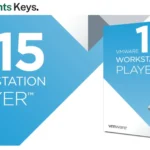
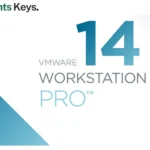
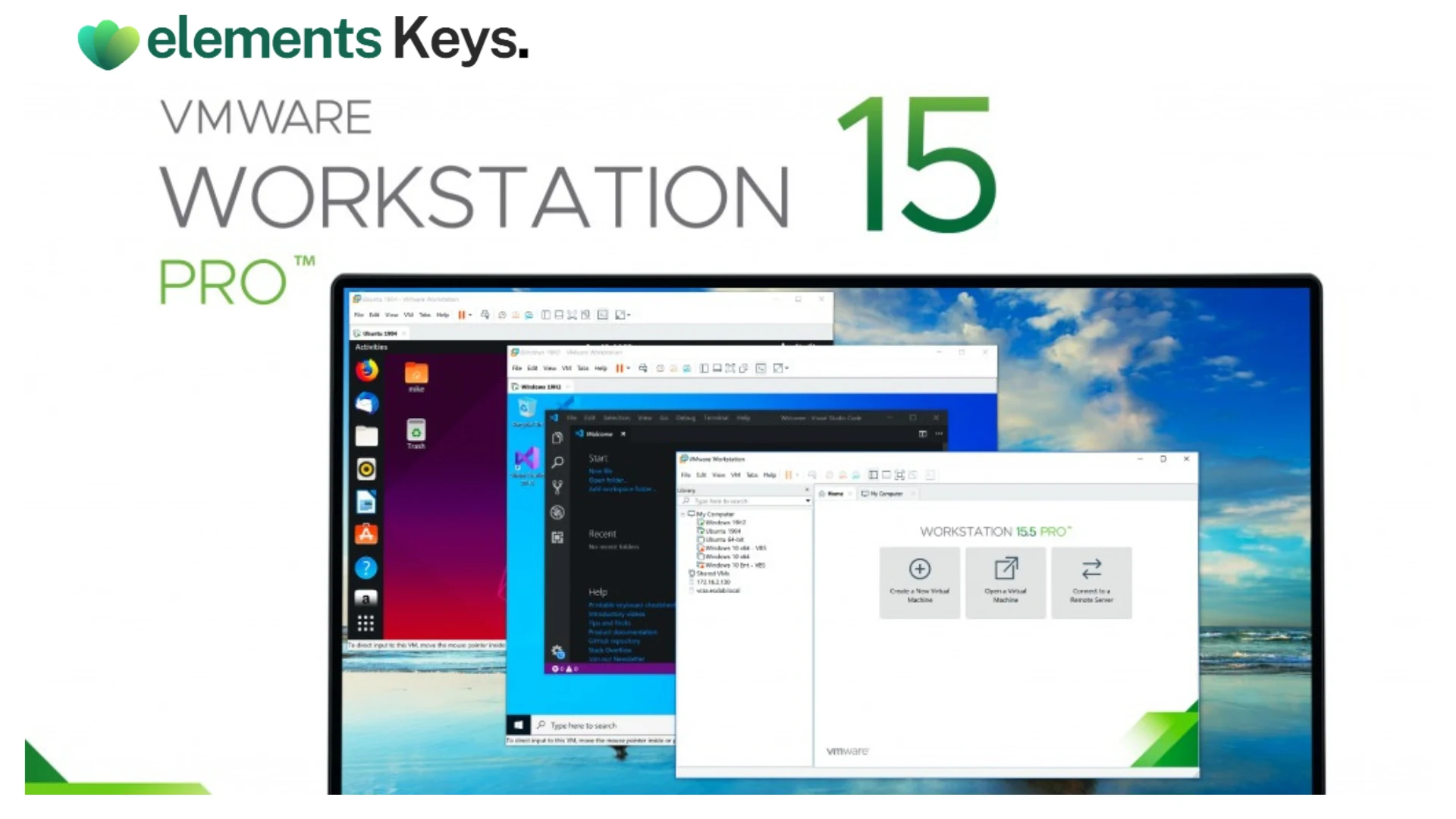
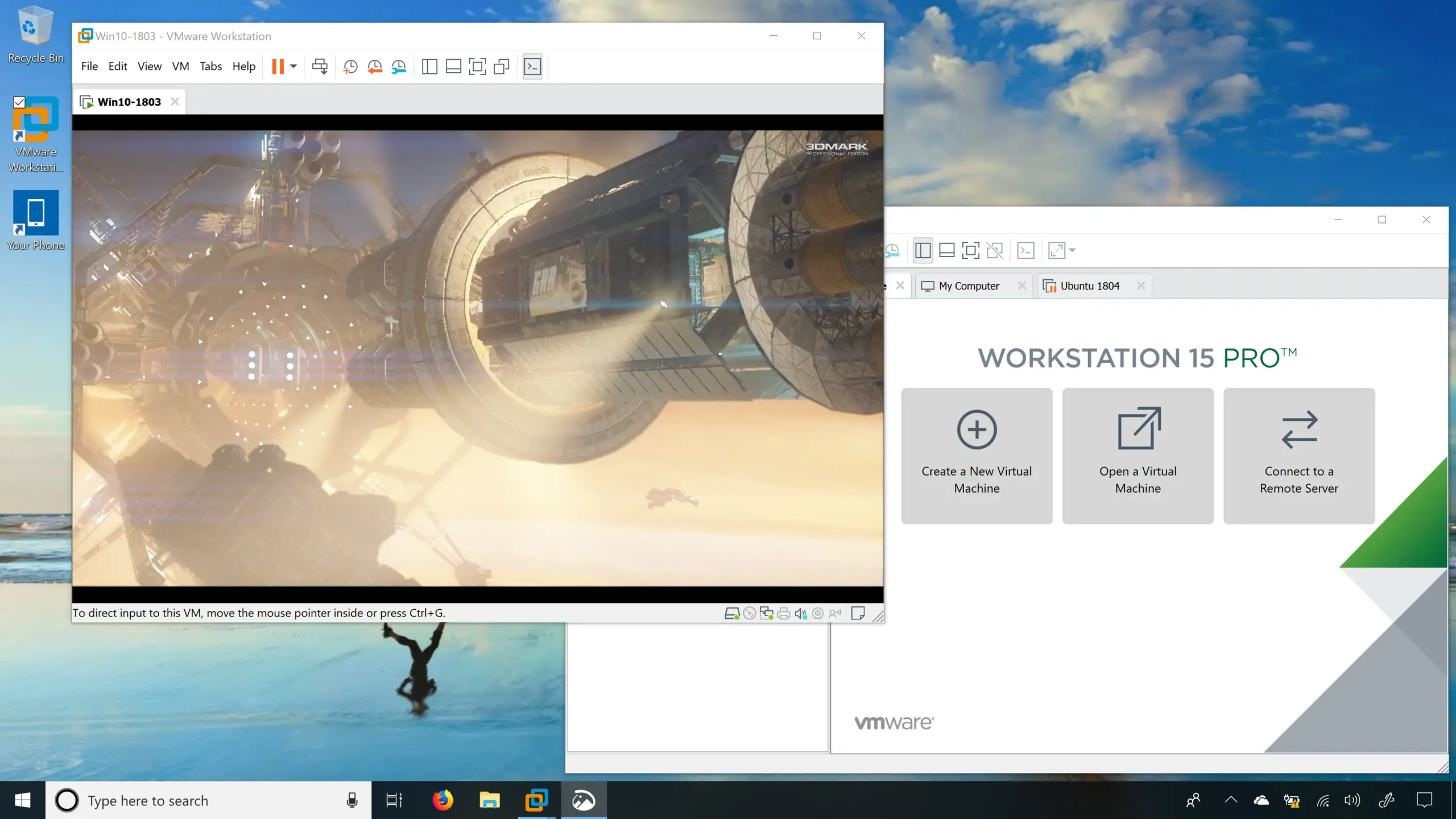
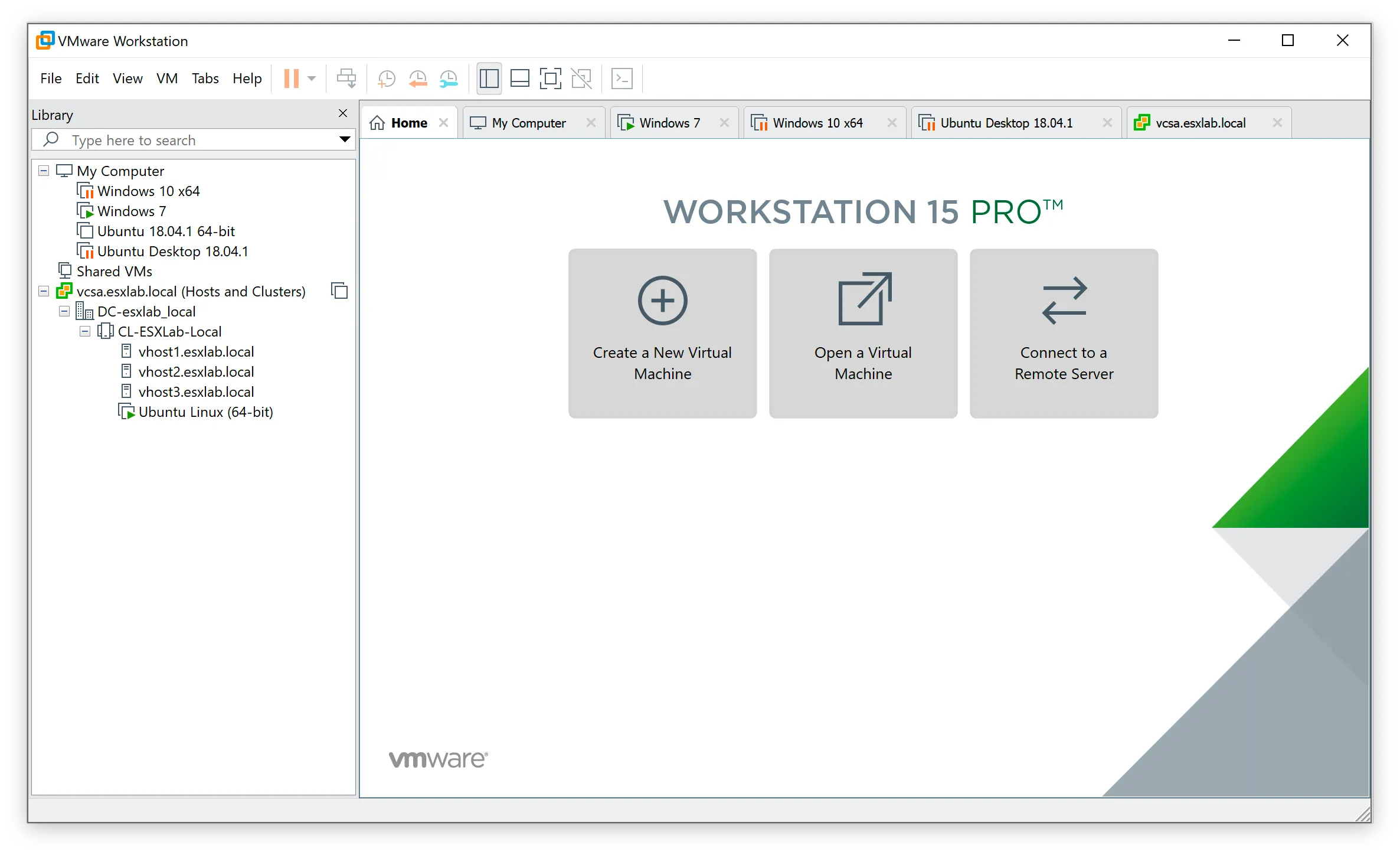
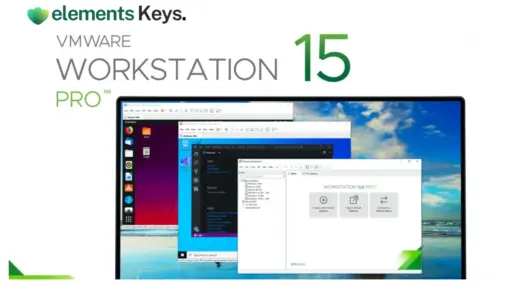
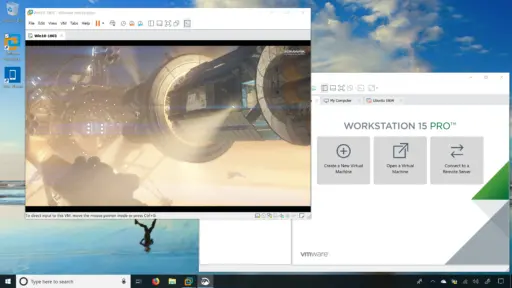
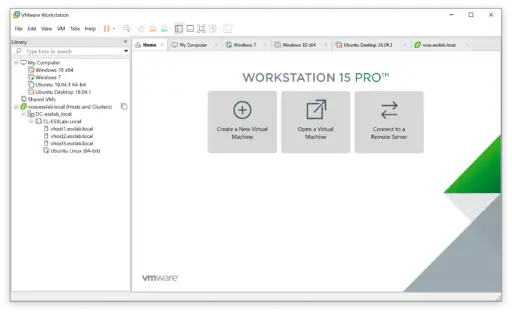








Reviews
Clear filtersThere are no reviews yet.