
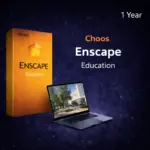
Parallel Desktop 19 for Mac Standard Edition Lifetime Key | Genuine License (Certificate License)
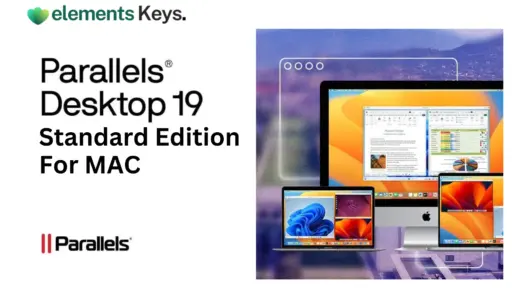
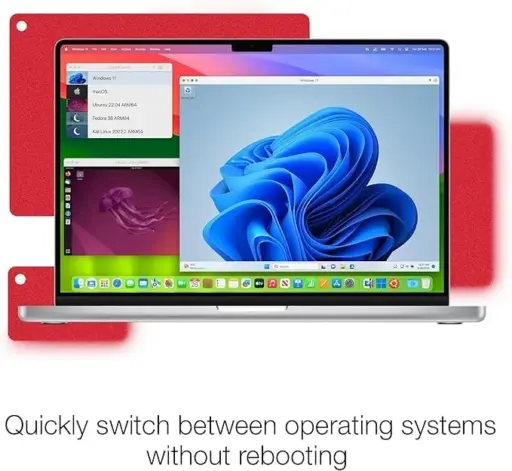

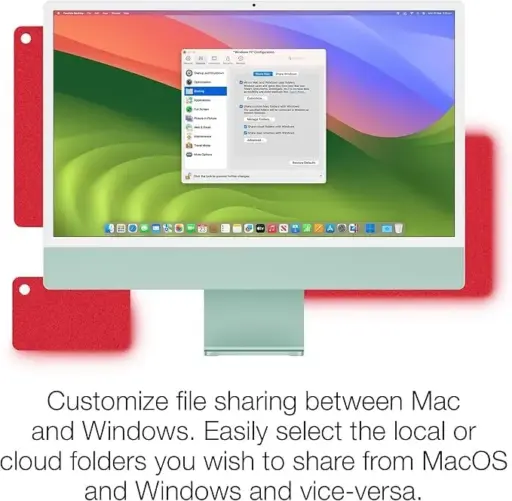

Parallels Desktop 19 for Mac Standard Edition is a powerful virtualisation tool that enables you to run Windows and other operating systems on top of macOS without requiring a computer restart. This version of Windows works smoothly, quickly, and easily on your Mac, whether you need it for work, school, or personal reasons. It’s ideal for individuals who prefer stable, legal software use over an extended period without incurring monthly fees. It comes with a real lifetime license and certificate-based registration.
US$129.00 Original price was: US$129.00.US$79.99Current price is: US$79.99.
- 100% Genuine Product and Virus Free.
- Regular Update.

Description
Parallels Desktop 19 for Mac Standard Edition is a powerful virtualisation tool that enables you to run Windows and other operating systems on top of macOS without requiring a computer restart. This version of Windows works smoothly, quickly, and easily on your Mac, whether you need it for work, school, or personal reasons. It’s ideal for individuals who prefer stable, legal software use over an extended period without incurring monthly fees. It comes with a real lifetime license and certificate-based registration.
This Mac Standard Edition is designed for regular users, students, and workers who want to access it from any platform. Parallels Desktop 19 is ideal for running a wide range of applications, from Microsoft Office and accounting programs to lightweight software development and legacy Windows applications.
Get your real Parallels Desktop 19 Lifetime License from Elements Keys right now, and it will be easy to run Windows on your Mac.
Place your order now to receive guaranteed assistance and delivery promptly.
Key Features:
- Run Windows on Mac: Open Windows and macOS simultaneously and use both without needing to restart your Mac.
- Seamless Integration: You can copy, paste, and drag things between Windows and macOS. You can use Windows tools like they were made for Macs.
- Fast and Responsive: Designed to work best with Apple silicon (M1, M2, and M3 chips) and Intel processors, so it stays fast even when it’s busy.
- Compatibility: Works with Windows 11, Linux, and older versions of Windows.
- One-Time Payment: The key to life with no monthly fees. It’s yours to use forever after it’s been turned on.
- Certified License: Comes with genuine proof of license to ensure authenticity and provide peace of mind.
- Optimized for macOS Sonoma and Earlier: Full compatibility with macOS Sonoma 14, Ventura 13, Monterey 12, and older versions that worked with them.
Why Buy From Us?
- 100% Genuine Software: Every product comes with an access key that has been thoroughly checked and approved.
- Great Support: You can get help with downloading or activating your Genuine License from our dedicated customer support team.
- Best Price Guarantee: Get lifetime software rights at the best price possible.
- Safe Transactions: All purchases are hidden and protected to keep them as safe as possible.
Device Requirements:
Minimum Requirements:
- Operating System: macOS Mojave 10.14.6 or newer (Compatible with macOS Catalina 10.15.7, Big Sur 11.7, Monterey 12.6, Ventura 13.2, Sonoma 14.0)
- Processor:
- Apple M1/M2/M3 chip
- Intel Core i5, i7, i9, or Xeon
- Memory: 4 GB RAM or higher
- Storage:
- 600 MB for Parallels Desktop installation.
- Minimum 16 GB for a guest OS like Windows.
- Graphics: Apple Silicon, Graphics, or Intel/AMD/NVIDIA graphics.
- Recommended for Best Performance:
- Processor: Apple M2 Pro/Max/Ultra, M3 series, or high-end Intel Xeon/i9
- Memory: 16 GB RAM or more
- Graphics: AMD Radeon Pro or Apple M3/M2 Max graphics
Redemption Guide:
Your genuine Parallels Desktop 19 Standard Edition Lifetime License key and Certificate License will be sent to you via WhatsApp or email after purchase.
How to Redeem and Activate:
- Check Your Email or WhatsApp: You should receive a message from Elements Keys with your Lifetime Key and authorisation certificate included.
- Download Parallels Desktop 19: You can use the download link in your message or visit the main Parallels website.
- Install the Software: Open the software you downloaded and follow the on-screen instructions.
- Activate your license: Start Parallels Desktop after the installation is complete. When prompted, enter your license key.
- Start Using Parallels Desktop: You can now run Windows or any other operating system on your computer and use it alongside macOS.
Need help? Our customer service team is ready to assist you with registration and resolve any issues.
Comparison Table:
| Feature | Parallels Desktop 19 Standard | Parallels Desktop 19 Pro Edition |
| License Type | Lifetime (One-time payment) | Annual Subscription |
| OS Support | Windows, Linux on macOS | Advanced OS testing |
| Optimized for Apple Silicon | Yes | Yes |
| Developer Tools | Basic | Advanced |
| Ideal For | Home/Office Users | Developers, Power Users |
| Performance Optimization | Standard | High-end & Resource-Heavy Apps |
FAQs:
Can I use Parallels Desktop 19 with Apple M1, M2, or M3 chips?
Yes. There is no difference between Apple Silicon (M1, M2, and M3) and Intel Macs when it comes to Parallels Desktop 19.
Is this a one-time payment or a subscription?
You only have to pay once to use this license for life. There are no extensions or other fees.
How do I receive my license key?
Soon after you make a purchase, your license and proof will be sent to you via WhatsApp or email.
Do I need an internet connection to activate the software?
Yes. For the original activation process to work, you need to be connected to the internet.
Other Product You May Also Like
VMware vCloud Suite 6 Enterprise
VMware vCloud Suite 6 Advanced
VMware vCloud Suite 6 Standard
VMware Workstation Pro 14
VMware Workstation Pro 15
VMware Workstation Player 17 for Windows
Customer Reviews
Only logged in customers who have purchased this product may leave a review.

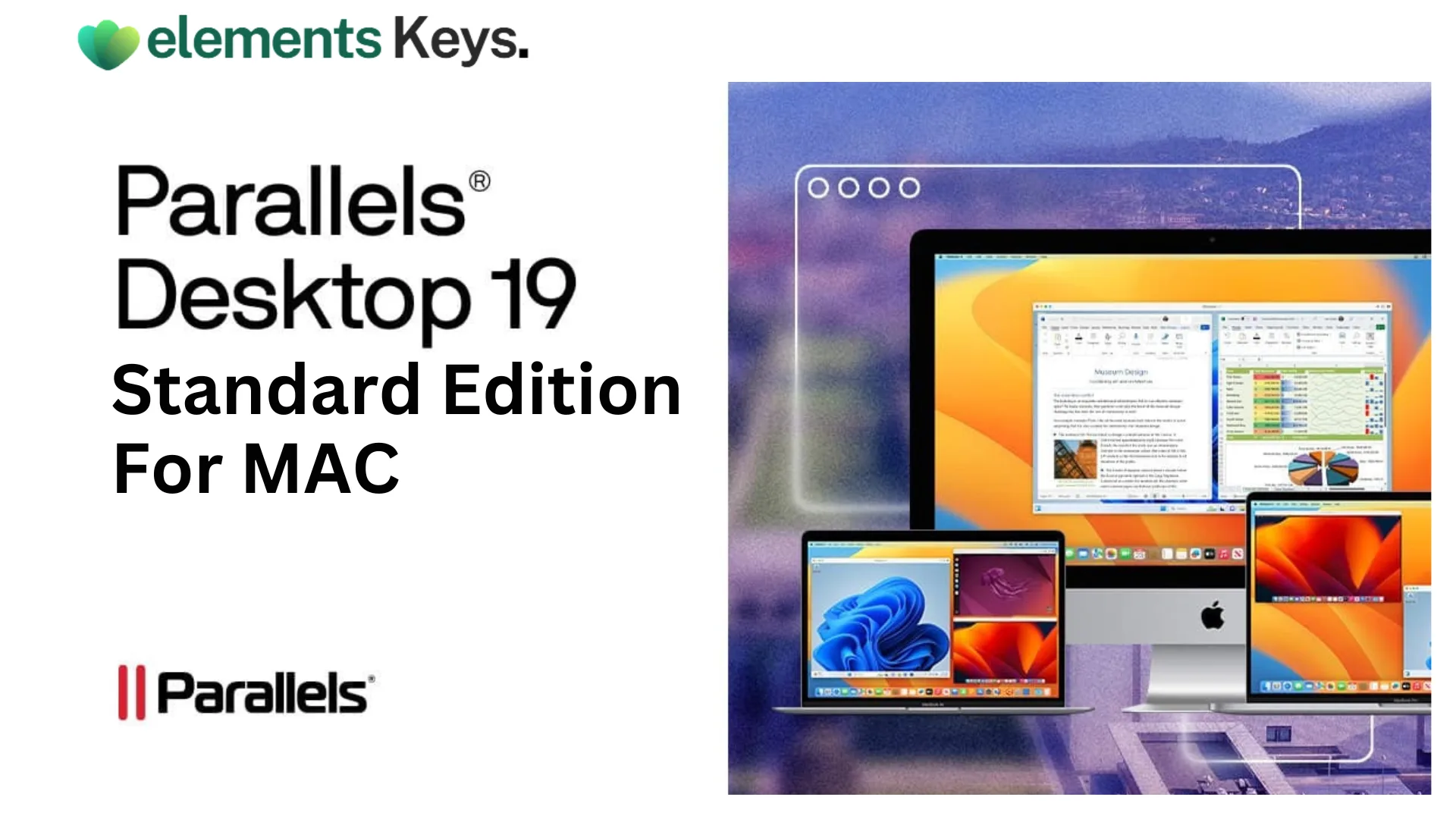
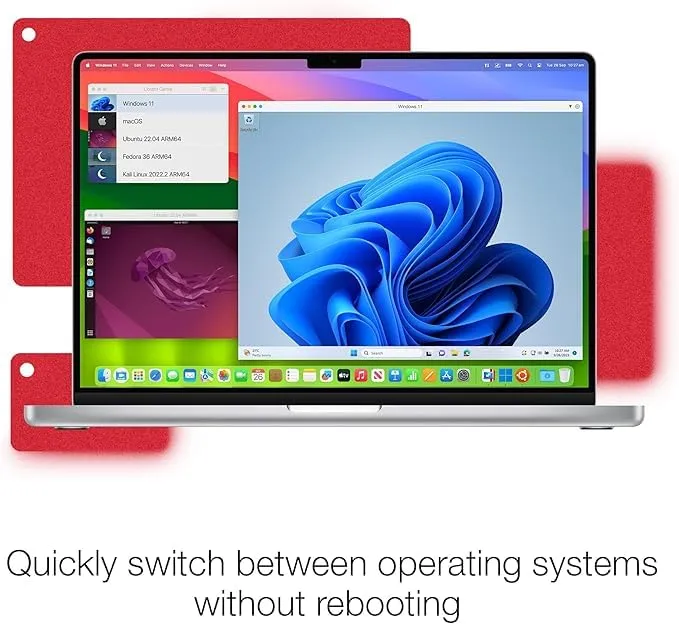

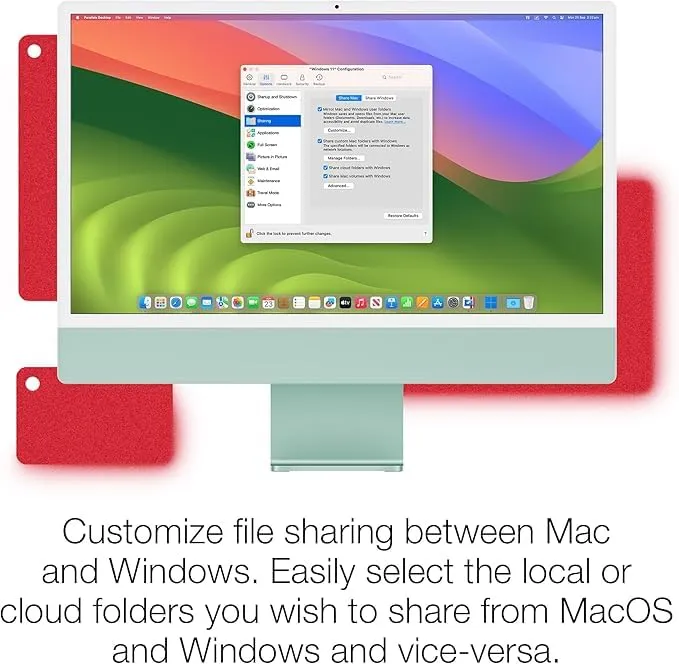
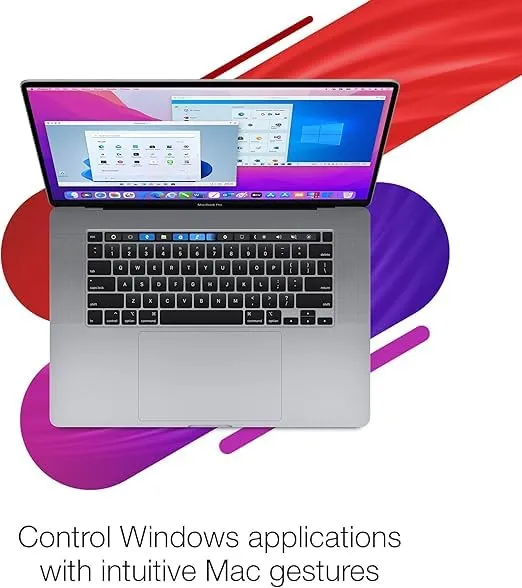






Reviews
Clear filtersThere are no reviews yet.