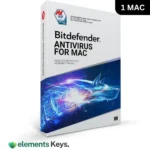
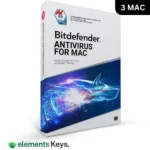
Bitdefender Antivirus for Mac | 1 Device 2 Year
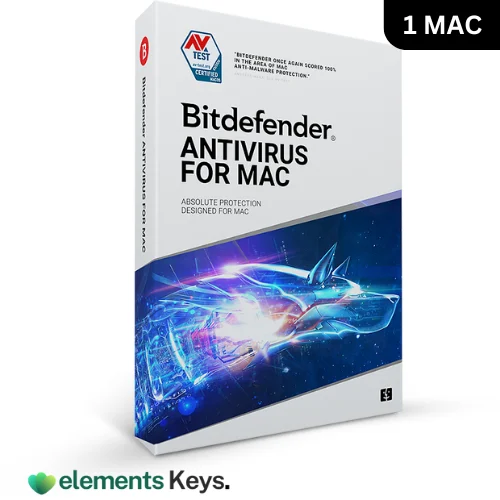
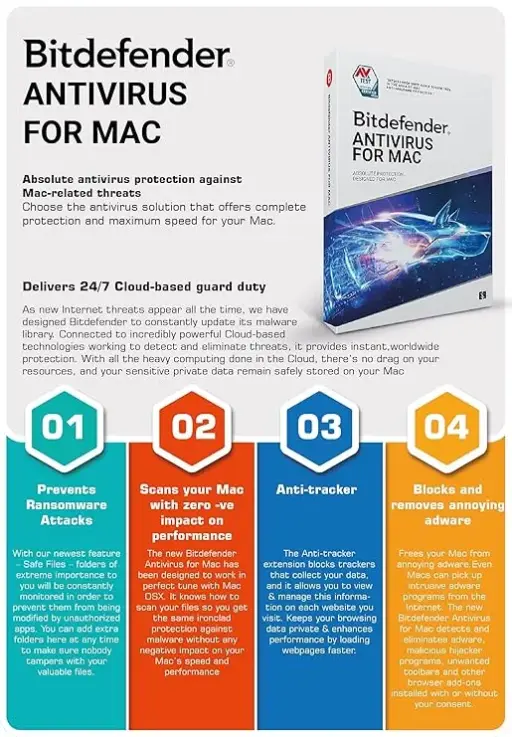


Bitdefender Antivirus for Mac – 1 Device – 2 Year Subscription protects against many dangers and works well on macOS. This 2-year membership for one device protects against all Mac threats, including viruses, ransomware, and adware. Bitdefender’s sophisticated long-term protection doesn’t slow down your Mac, so you receive the finest security with minimal system impact.
US$69.99 Original price was: US$69.99.US$39.99Current price is: US$39.99. for 2 years
- 100% Genuine Product and Virus Free.
- Regular Update.

Description
Bitdefender Antivirus for Mac – 1 Device – 2 Year Subscription protects against many dangers and works well on macOS. This 2-year membership for one device protects against all Mac threats, including viruses, ransomware, and adware. Bitdefender’s sophisticated long-term protection doesn’t slow down your Mac, so you receive the finest security with minimal system impact. It also has a VPN for anonymous web browsing. This keeps your web browsing private. Mac Bitdefender Antivirus protects you while shopping, banking, and browsing the web.
Key Features:
- Complete Antivirus Protection for Mac: Bitdefender Mac security keeps viruses, ransomware, spyware, and other dangers that target macOS away from your Mac. Bitdefender protects your machine completely while not affecting how well it works.
- VPN for Secure Browsing: It has a VPN for fast, secure, and anonymous browsing. You get 200MB of VPN data daily to protect your privacy on various websites and apps.
- Ransomware Protection: Multiple layers of ransomware security, including Time Machine backup protection, keep your files safe.
- Adware Blocking & Removal: Bitdefender cleans your internet by removing adware and pop-up advertising that delays browsing.
- Cross-Platform Protection: No matter the platform, this function protects your files and data from macOS and Windows infections.
- Traffic Light Browser Extension: This feature stops unsafe websites, stopping malicious links and phishing attempts. Blocking unwanted stuff speeds up browsing.
- Real-Time Protection: It constantly guards against malware, spyware, viruses, ransomware, and bogus websites.
- Optimised for Speed: Bitdefender Antivirus for Mac shields your Mac without slowing it down, so it can run while looking for threats.
Why Buy From Us?
- Trusted Quality: We only sell the best, like Bitdefender, one of the most well-known names in antivirus software for malware defense. You can be sure that your product is reliable and will protect you well.
- Competitive Pricing: Our special prices mean you get a lot for your money. For a low cost, a 2-year contract covers everything for one device.
- Excellent Customer Support: We put customer satisfaction first, offering quick and helpful support to help you with any technical problems. We’re here to help you get the most out of your Bitdefender Antivirus for Mac plan.
- Safe and Secure Transactions: We use secure payment methods to keep your information safe during the buying process.
- Easy Redemption and Activation: Our simple process makes it easy to redeem and activate your product, and we’re here to help you with any questions or support needs.
Device Requirements:
To use Bitdefender Antivirus for Mac, your device should meet the following system requirements:
- Operating System: macOS X Yosemite (10.10) or later
- Free Disk Space: 1 GB of available space
- Browsers Supported: Safari, Firefox, Google Chrome
- VPN Compatibility: The Bitdefender VPN can only be installed on devices running macOS Sierra (10.12) or later
Redemption Guide:
Here are the steps to get your Bitdefender Antivirus for Mac 2-Year Subscription. The licence can only be sent by WhatsApp or email.
- After Purchase: Once you’ve purchased, you’ll get a confirmation email with information on redeeming your code for online safety.
- Delivery: Your Bitdefender license key will be emailed or sent through WhatsApp. When you buy something, make sure to provide your personal information.
- Redeem Your Key: To use your licence key, follow the steps in the email or WhatsApp message.
- Download and Install: Visit the Bitdefender website, download the security software, and install it on your Mac.
- Activate: To activate your two-year subscription, open the program and enter the license key sent to you.
If you run into any problems or need help, our support team is here to help you through every step of the recovery process.
Step-by-Step Instructions on How to Redeem and Activate the License:
- Purchase the Subscription: You have now successfully bought the Bitdefender Antivirus for Mac 2-Year Subscription. The licence key will be sent to you via WhatsApp or email after the payment goes through.
- Download the Software: Go to the Bitdefender website to download the device security software for macOS. The page has steps that will help you download the right version.
- Install the Software: Open the file and follow the on-screen directions to install the software on your Mac. The startup process will take a few minutes most of the time.
- Activate the License: After installing Bitdefender software, open it and go to the registration screen. Enter the access key that was given to you to start your two-year subscription.
- Start Protecting Your Mac: Once the setup is done, Bitdefender will protect your Mac. You can change other settings to suit your needs, such as using a VPN, stopping ads, and getting real-time protection.
Comparison Table:
| Feature | Bitdefender Antivirus for Mac | Other Antivirus Solutions |
| Ransomware Protection | Yes | Limited |
| VPN Included | Yes (200MB/day/device) | Not included |
| Adware Blocking & Removal | Yes | Limited |
| Cross-Platform Protection | Yes | Not available |
| Real-Time Protection | Yes | Yes |
| Performance Impact | Minimal | High |
| Time Machine Protection | Yes | Not always |
FAQs
Can I use Bitdefender Antivirus for Mac on multiple devices?
Not at all. The two-year subscription only works for one gadget. You would have to buy separate licenses for each extra device.
How does the VPN feature work?
The VPN lets you browse the web safely and anonymously, keeping your information safe online. One gadget can use 200MB of data every day, so you can shop, bank, and browse the web safely with it.
Will Bitdefender slow down my Mac?
Bitdefender is made to protect your Mac as much as possible without slowing it down or making it less effective. It works well in the background to keep your system running smoothly.
Other Product You May Also Like
Kaspersky Internet Security Bind Key 5 Device 1 Year
McAfee Total Protection 2025 1 Device 1 Year (PC/Mac/Android/iOS)
ESET Internet Security/NOD32 AntiVirus Key 5 Device 3 Year
ESET Internet Security/NOD32 AntiVirus Key 2 Device 3 Year
ESET Internet Security/NOD32 AntiVirus Key 3 Device 1 Year
Norton 360 Deluxe | Multiple layers of protection for your devices 5 Devices | 1 Year Susbscription
Customer Reviews
Only logged in customers who have purchased this product may leave a review.

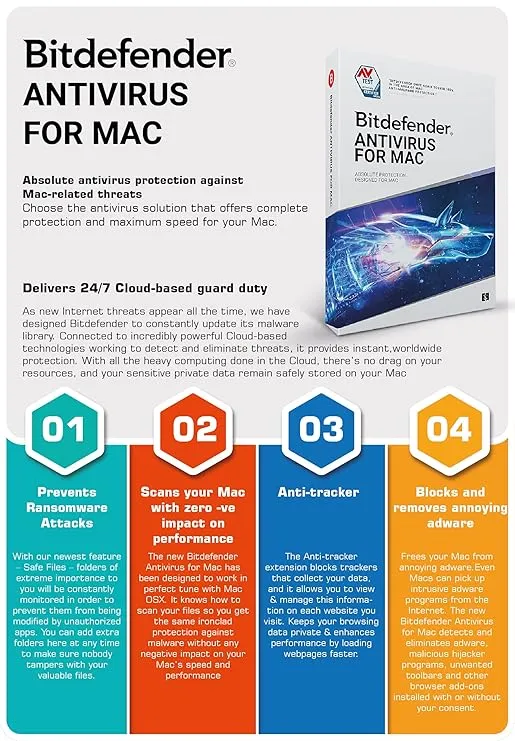








Reviews
Clear filtersThere are no reviews yet.