
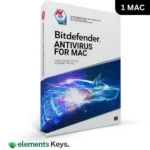
Bitdefender Antivirus for Mac | 1 Device 1 Year
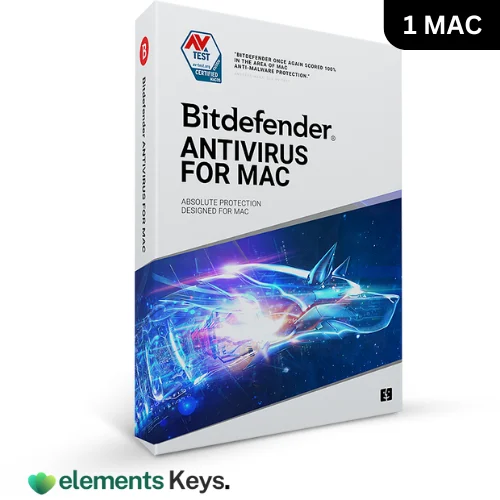

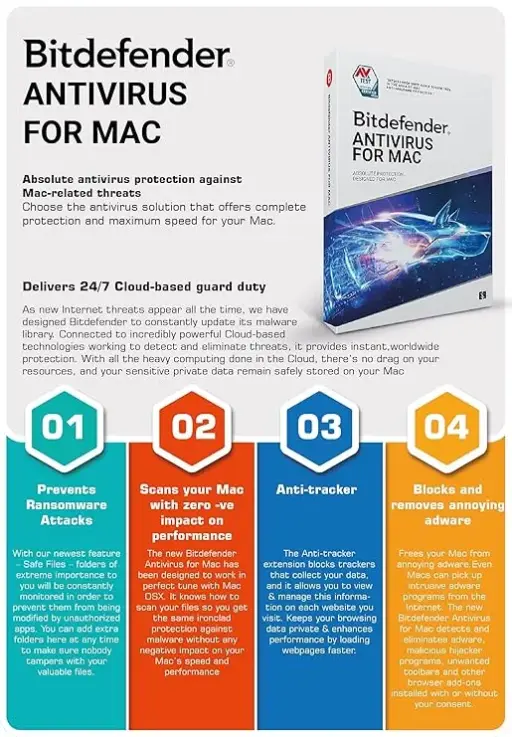

Bitdefender Antivirus for Mac – 1 Device – 1 Year Subscription guards against all Mac threats. It maintains your Mac’s speed and offers strong antivirus capability. Reputable for its cybersecurity, Bitdefender can guard your Mac from adware, malware, ransomware, and viruses. Bitdefender VPN is part of this subscription; it offers safe, anonymous web browsing and 200 MB of daily bandwidth.
US$39.99 Original price was: US$39.99.US$21.99Current price is: US$21.99. for 1 year
- 100% Genuine Product and Virus Free.
- Regular Update.

Description
Bitdefender Antivirus for Mac – 1 Device – 1 Year Subscription guards against all Mac threats. It maintains your Mac’s speed and offers strong antivirus capability. Reputable for its cybersecurity, Bitdefender can guard your Mac from adware, malware, ransomware, and viruses. Bitdefender VPN is part of this subscription; it offers safe, anonymous web browsing and 200 MB of daily bandwidth.
With real-time protection, this antivirus solution maximizes Mac performance and guards against fresh threats. With multi-layer ransomware protection, your files, even copies in Time Machine, are less likely to be stolen. Traffic Light blocks hazardous websites to make browsing safer. Whoever wants to shop, bank, or browse the web safely should use it.
Key Features:
- Absolute Antivirus Protection: Bitdefender Mac antivirus guards against all Mac-related hazards, including adware, viruses, malware, and ransomware.
- Multi-Layer Ransomware Protection: Multiple-layer ransomware protection from Time Machine protects your backup files.
- VPN Included: Bitdefender Antivirus for Mac’s VPN provides 200 MB of safe daily traffic for fast, anonymous web browsing.
- Adware Blocking & Removal: This feature blocks annoying adware, enhancing browsing.
- Cross-Platform Protection: It protects all your devices by identifying and destroying viruses, including Windows and macOS.
- Traffic Light Browser Extension: This add-on shields you against dangerous websites, protecting your banking, shopping, and surfing.
- Real-Time Protection: It continuously provides online protection to your system against infections by tracking viruses, ransomware, and other threats.
- Maximum Performance: Bitdefender performs best when running in the background without slowing down your Mac.
- Protection for Online Activities: It keeps your online activities, such as shopping and banking, which is excellent for people who do a lot of business online.
Why Buy From Us?
- Reliable Support: Our customer service team is here to answer any questions you may have and ensure a stress-free experience for malware defense.
- Simple Activation: Setting up Bitdefender Antivirus is easy because the steps are clear and easy to follow.
- Customer Satisfaction: We are dedicated to providing you with a great experience and ensuring your satisfaction with your purchase.
- Secure Payments: To keep your personal information safe, all transactions are handled safely.
Device Requirements:
- Operating System: macOS X Yosemite (10.10) or later
- Available Free Hard Disk Space: 1 GB of free space
- Browsers Supported: Safari, Firefox, Google Chrome
- VPN Requirements: Bitdefender VPN is available only on devices with macOS Sierra (10.12) or later
Redemption Guide:
To get your Bitdefender Antivirus for Mac – 1 Device – 1 Year Subscription, do these easy things for device security:
- Purchase Confirmation: Once you pay for the contract, you will get a confirmation email or WhatsApp message with all the necessary information.
- Delivery by WhatsApp or Email: You can choose which way to receive the license key and activation directions. They will be sent to you via WhatsApp or email.
- Download Bitdefender: You can get Mac software by visiting the official Bitdefender website.
- Install the Software: To finish setting up Bitdefender Antivirus for Mac on your device, follow the on-screen steps.
- Activate Your Subscription: Enter the license key you were sent by WhatsApp or email into Bitdefender Antivirus’s “Activate” area to start your subscription.
- Start Protecting Your Mac: As soon as you turn on Bitdefender Premium Security, it will start protecting your Mac in real time against viruses, malware, ransomware, and adware.
Step-by-Step Instructions on How to Redeem and Activate the License:
- Once you’ve paid, you’ll get a confirmation email or WhatsApp message with the registration key and other information.
- Go to the official website and get the latest version of Bitdefender Antivirus for Mac.
- Follow the on-screen instructions to install the software on your Mac.
- Open the Bitdefender app and go to the “Activate” area.
- Type in the license key sent to you by email or WhatsApp.
- Once the setup is done, Bitdefender will protect your Mac from viruses, malware, ransomware, and other threats.
Comparison Table:
| Feature | Bitdefender Antivirus for Mac | Competitor Antivirus Solutions |
| Real-Time Protection | Yes | Yes |
| Ransomware Protection | Multi-layer protection | Limited protection |
| VPN Included | Yes, 200 MB/day/device | No |
| Adware Blocking & Removal | Yes | No |
| Cross-Platform Malware Protection | Yes, detects Windows threats | No |
| Browser Extension | Traffic Light extension | No |
| Time Machine Protection | Yes | No |
| Operating System Support | macOS X Yosemite (10.10) or later | Varies |
FAQs
How does Bitdefender protect my backups from ransomware?
Bitdefender has Time Machine Protection, which keeps your backed-up files safe from ransomware threats and your critical data secure.
Can I use Bitdefender VPN on older versions of macOS?
No, Bitdefender VPN only works on computers with macOS Sierra (10.12) or later.
How many devices can I protect with this subscription?
This membership covers one device. If you need to protect more than one computer, you can buy more licenses or look into Bitdefender’s multi-device plans.
Other Product You May Also Like
Kaspersky Internet Security Bind Key 5 Device 1 Year
Kaspersky Internet Security for 1 Device | 1 Year Subscription
ESET Internet Security/NOD32 AntiVirus Key 2 Device 3 Year
ESET Internet Security/NOD32 AntiVirus Bind Key 25 Device 1 Year
Norton 360 Deluxe | Multiple layers of protection for your devices 5 Devices | 1 Year Susbscription
Norton 360 Premium | Advanced security and virus protection for 10 devices | 1 Year Subscription
Customer Reviews
Only logged in customers who have purchased this product may leave a review.


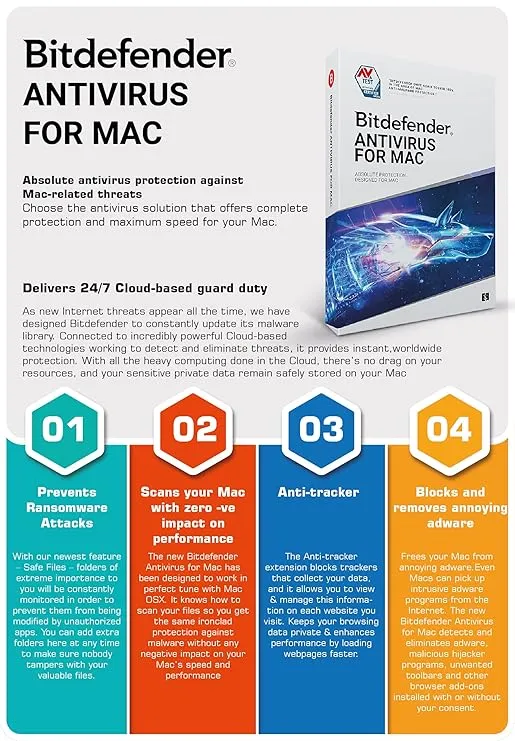







Reviews
Clear filtersThere are no reviews yet.