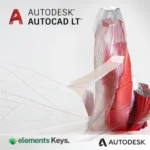

Autodesk AutoCAD LT 3 Year Subscription 2026/2025/2024 Mac/PC | Commercial License


Autodesk AutoCAD LT is a premier 2D drafting and documentation platform designed for professionals demanding accuracy, efficiency, and standardized industry tools. The 3-year commercial license yields enduring access to AutoCAD LT, allowing for uninterrupted workflows and cost-effective software maintenance. As a design architect, engineer, or designer, AutoCAD LT ultimately contains the tools that you’ll need to streamline your design process.
US$1,515.00 Original price was: US$1,515.00.US$599.00Current price is: US$599.00. for 3 years
- 100% Genuine Product and Virus Free.
- Regular Update.

Description
AutoCAD LT is an effective investment in valuable CAD software that professionals all over the world use to produce accurate 2D drawings and documentation. AutoCAD LT offers intuitive tools that boost productivity, support drafting accuracy, and improve collaboration. With a 3-year commercial license, businesses and professionals can continue working without the headaches of renewing their license each year.
Key Features:
The main distinct aspects of Autodesk AutoCAD LT 3-year commercial license are:
- Precision Drafting: Utilize industry-standard tools to generate highly precise 2D designs.
- Smart Dimensioning: Automatically generate measurements based on object types.
- Collaborative Tools: Share designs and collaborate with colleagues through cloud storage and collaboration tools.
- Trusted DWG Technology: Protects data integrity and backward compatibility with prior AutoCAD releases.
- Enhanced Performance: Improved load times and navigational ease in large projects.
- Customizable Workspace: You can change the interface to fit your particular workflow and method of working.
- AutoCAD Web and Mobile Access: Use mobile and browser access to work on your drawings virtually anywhere.
Why Buy From Us?
- Competitive Pricing: Our prices and discounts are more affordable than you can find when purchasing directly from Autodesk.
- Expert Support: Our experienced professionals can help you with your installation, activation, and other issues.
- Genuine Licenses: 100% genuine license that comes with authenticity.
- Hassle-Free Purchasing: You can expect secure payment options and easy checkout.
Device Requirements:
To enable optimal performance, your device should satisfy the following system requirements:
Windows:
- OS: Windows 10 or later (64-bit)
- Processor: 2.5–2.9 GHz recommended processor (3 GHz recommended)
- RAM: 8GB (16GB recommended)
- Storage: 7.0GB free disk space
- Display: 1920 x 1080 resolution
- GPU: DirectX 11 compatible
Mac:OS:
- macOS 11.0 (Big Sur) or later
- Processor: Intel or Apple Silicon (M1 & M2 chips supported)
- RAM: 8GB (16GB recommended)
- Storage: 4.0GB free disk space
- Display: 1280 x 800 resolution (1920 x 1080 recommended)
Redemption Guide:
Your license details and installation directions for Autodesk AutoCAD LT will be sent to you via WhatsApp or email after you buy it from Elements Keys.
Step-by-Step Instructions for Activation:
- Check your email or WhatsApp: The license details will be sent via Email or WhatsApp. Please share your registered Autodesk email with us so we can assign the license directly to your account.
- Download the software: Select the version (2023, 2024, 2025 or 2026) that is compatible with your Mac/PC.
- Install AutoCAD LT: To run the software, follow the on-screen instructions.
- Activation: Log in with your Autodesk credentials to activate the Autodesk software.
- Start using the software: Your subscription is valid for 1/ 3 years from the date it is enabled.
Our support team is available to assist you at any time if you need help.
Comparison Table:
| Features | AutoCAD LT 3-Year Commercial License | AutoCAD LT 1-Year Student Subscription | AutoCAD LT 3-Year Student Subscription |
| Duration of License | 3 Years | 1 Year | 3 Years |
| Support & Updates | Full Support | Limited | Limited |
| Cloud Storage | Yes | Yes | Yes |
| Web & Mobile Access | Yes | Yes | Yes |
If you prefer annual flexibility or short-term planning, choose the AutoCAD LT 1-Year Commercial License, perfect for yearly drafting projects.
FAQs
Is the AutoCAD LT 3-year commercial license refundable to the original payment method?
Unfortunately, once activated, all Autodesk licenses are considered non-refundable after the license has been activated.
Can I use AutoCAD LT on multiple devices?
You can, but each device can’t be active at the same time as another. You can sign in and out of each device, but AutoCAD LT can only be active on one device at a time.
Does AutoCAD LT work on Mac?
Yes, AutoCAD LT will work on any macOS device, as long as the device meets the minimum system specifications outlined on the AutoCAD LT website.
Other Product You May Also Like
Autodesk Aec Collection 1 Year Subscription 2026/2025/2024
Autodesk PowerShape 1 Year Subscription 2026/2025/2024 Mac/PC
Autodesk AutoCAD LT 3 Year Subscription 2026/2025/2024 Mac/PC
Autodesk AutoCAD LT 1 Year Subscription 2026/2025/2024 Mac/PC
Autodesk Civil 3D 3 Year Subscription 2026/2025/2024 Mac/PC
Autodesk AutoCAD 1 Year Subscription 2026/2025/2024 PC/Mac Genuine License
Customer Reviews
Only logged in customers who have purchased this product may leave a review.







Reviews
Clear filtersThere are no reviews yet.