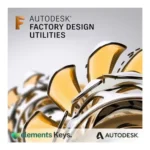

Autodesk Factory Design Utilities 3 Year Subscription 2026/2025/2024 Mac/PC
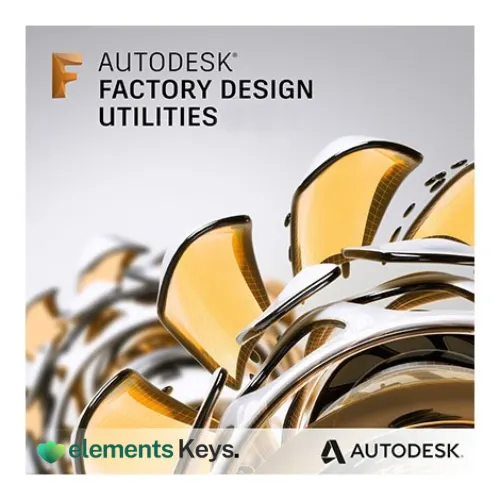


In the changing landscape of manufacturing and industrial design, the process of planning a factory layout has evolved from a manual and disconnected workflow. Enter Autodesk Factory Design Utilities – an intelligent design and layout toolset that is changing the way students, engineers, and manufacturers revise factory layouts. Through a 3-Year Student Subscription, students will benefit from access to this innovative tool suite that simplifies factory layout and improves communication and overall efficiency during the design process. If you are pursuing a career in mechanical engineering, industrial design, or automation, being competent in Autodesk Factory Design Utilities will enhance your educational and job market opportunities.
US$9,790.00 Original price was: US$9,790.00.US$89.99Current price is: US$89.99. for 3 years
- 100% Genuine Product and Virus Free.
- Regular Update.

Description
Autodesk Factory Design Utilities is included in the Autodesk Product Design & Manufacturing Collection, which is designed to help users improve factory layouts through the use of 2D and 3D workflows. The utility helps bring together conceptual planning and detailed modeling, allowing users to create, update, and verify factory designs with visualizations in real-time. This 3-Year Student Subscription is suitable for students wanting to get hands-on experience using software already used in industry, without worrying about the license expiring during their course.
Key Features:
- 2D to 3D Layout Changes: With preset libraries of assets, AutoCAD 2D layouts can automatically convert to detailed 3D factory models. This saves time and allows investigation of the factory environment in an immersive way.
- Asset Reuse and Libraries: Save frequently-used assets – such as conveyors, machines, and workstations – to reuse later. Use Autodesk’s library for assets, or create your own as needed.
- Factory Cloud Collaboration: Collaborate with teammates using shared views, markups, and cloud-based project management, from anywhere and on any device.
- Layout Validation Tools: Identify possible design errors or clashes early in the design process. The software has built-in validation features for safety and efficiency.
- Integrated Workflows: Easy integration with AutoCAD, Inventor, and Navisworks ensures easy transitions between designing, simulating, and presentation.
Why Buy From Us?
As a reliable third-party distributor of Autodesk products, we offer the following benefits:
- Exclusive Educational Discounts: We sell legitimate student licenses at the best prices.
- Support for Products: Our support associates provide installation, activation, and support with basic troubleshooting.
- 100% Authentic Software: Our licenses are officially licensed/authorized by Autodesk and are for educational use.
- Payment Options: We provide several options for payment that are secure and flexible.
Device Requirements:
- Operating System: Windows 10 or 11 (64-bit)
- Processor: Minimum: 2.5–2.9 GHz processor
- Memory (RAM): Minimum: 16 GB
- Graphics: DirectX 11-capable GPU with 4 GB or more VRAM
- Storage: SSD with at least 40 GB free space
- Additional Software: Microsoft .NET Framework 4.8 or later
Redemption Guide:
Your license details and installation directions for Autodesk Factory Design Utilities will be sent to you via WhatsApp or email after you buy it from Elements Keys.
Step-by-Step Instructions for Activation:
- Check your email or WhatsApp: The license details will be sent via Email or WhatsApp. Please share your registered Autodesk email with us so we can assign the license directly to your account.
- Download the software: Select the version (2023, 2024, 2025 or 2026) that is compatible with your Mac/PC.
- Install Factory Design Utilities: To run the software, follow the on-screen instructions.
- Activation: Log in with your Autodesk credentials to activate the Autodesk software.
- Start using the software: Your subscription is valid for 1/ 3 years from the date it is enabled.
Our support team is available to assist you at any time if you need help.
Comparison Table:
| Feature | Autodesk Factory Design Utilities 3-year Student Subscription | Autodesk Factory Design Utilities 3-year Commercial License |
| Academic Use Rights | Yes | No |
| Cloud Collaboration | Yes | Yes |
| Software Updates | Yes | Yes |
| Access to Full Toolset | Yes | Yes |
| Ideal For | Students | Freelancers/Professionals |
If you prefer short-term flexibility or annual budgeting, choose the Autodesk Factory Design Utilities 1-Year License, perfect for yearly factory design projects.
FAQs
What if I change laptops within 3 years?
You may deactivate the license on your prior device and activate it on your new device with the same Autodesk account.
Can I use the software for internships or projects associated with an academic institution?
Of course! The student license is valid for any academic use, including class assignments, a final year project, or an internship.
Is the software available for macOS?
Autodesk Factory Design Utilities is only available as a Windows application; however, you could use virtualization software such as Parallels or Bootcamp on a Mac.
Other Product You May Also Like
Autodesk Navisworks Manage 1 Year Subscription 2026/2025/2024 for Mac/PC
Autodesk Vehicle Tracking 3 Year Subscription 2026/2025/2024 Mac/PC | Commercial License
Autodesk Civil 3D 1 Year Subscription 2026/2025/2024 Mac/PC
Autodesk Maya 2026/2025/2024 for Mac/PC | 3 Year Subscription
Autodesk Inventor Professional 3 Year Subscription 2026/2025/2024 Mac/PC AutoCAD
Autodesk AutoCAD 1 Year Subscription 2026/2025/2024 PC/Mac Genuine License
Customer Reviews
Only logged in customers who have purchased this product may leave a review.








Reviews
Clear filtersThere are no reviews yet.