🔑 Software keys sent via WhatsApp or E-mail within 24 hours (1 Day) ! ⏳ If not received, Contact us! ! 📬
Autodesk Factory Design Utilities improves the process of planning and layout in manufacturing facilities with an integrated set of tools for AutoCAD, Inventor, and Navisworks. This software connects 2D layout design to 3D models, and enables teams to do actionable planning of intelligent factory layouts that are spatially accurate and easy to maintain. After developing factory layouts, users will be able to consider design alternatives quickly, reduce space conflicts, and increase collaboration between engineering, operations, and construction.
Key Features:
- 2D to 3D Conversion: Seamlessly transition your 2D AutoCAD drawings into robust 3D models in Autodesk Inventor. The bidirectional sync will keep your designs accurate and eliminate redundant work.
- Factory Asset Library: Utilize a large and customizable library of standard factory assets, including conveyors, robots, machines, and racks, complete with metadata for simulation and analysis.
- A Point Cloud Solution: Import and utilize point cloud data so your layouts match the reality of the factory, leaving you with peace of mind for accurate retrofits and renovations.
- Layout Optimization Tools: Built-in tools provide options to assess space usage, identify potential layout conflicts, and simulate production line effectiveness.
- Model Integration with Navisworks: Combine your layout with the architectural and structural models in Navisworks to enable clash detection and visualization.
- Collaborate Across the Cloud with Autodesk Docs: Share files on the cloud to facilitate collaboration in real-time with your team and stakeholders, all while capturing feedback instantly.
- Asset Management: Easily track, manage, and reuse factory assets with the intelligent asset tagging features and parametric models.
Why Buy From Us?
When you buy from a third-party distributor like us, you are guaranteed the following services:
- We offer cheaper prices: You get a discounted price instead of paying the full price that you would receive by buying directly from the Autodesk store.
- We provide exclusive support: You get dedicated support when it comes to the installation and activation process, and any troubleshooting.
- Authentic Products: You get 100% valid commercial Autodesk licenses that have been sanctioned and authorized by actual license holders.
- Plus, you get beginner activation instructions as well as starter tutorials and technical assistance for use after purchase.
Device Requirements:
- Operating System: Windows 10 or 11 (64-bit only)
- Processor: 3.0 GHz processor (Quad-core or better)
- Memory: 16 GB or more (32 GB recommended)
- Graphics Card: DirectX 11-capable graphics card with 4 GB of memory
- Disk Space: 40 GB free disk space
- Display: 1920×1080 display (4K supported).
- Other: Access to the Internet for activation and cloud sharing
Redemption Guide:
Your license details and installation directions for Autodesk Factory Design Utilities will be sent to you via WhatsApp or email after you buy it from Elements Keys.
Step-by-Step Instructions for Activation:
- Check your email or WhatsApp: The license details will be sent via Email or WhatsApp. Please share your registered Autodesk email with us so we can assign the license directly to your account.
- Download the software: Select the version (2023, 2024, 2025 or 2026) that is compatible with your Mac/PC.
- Install Factory Design Utilities: To run the software, follow the on-screen instructions.
- Activation: Log in with your Autodesk credentials to activate the Autodesk software.
- Start using the software: Your subscription is valid for 1/ 3 years from the date it is enabled.
Our support team is available to assist you at any time if you need help.
Comparison Table:
| Features | 3-Year Commercial License | 3-Year Student Subscription |
| Usage Rights | Commercial use allowed | Educational Use only |
| Support | Full Autodesk | Limited Support |
| Software Updates | Included | Included |
| Compliance | Suitable for business | Not for commercial use |
If you prefer annual flexibility or short-term facility planning needs, choose the Autodesk Factory Design Utilities 1-Year Commercial License, perfect for yearly factory design projects.
FAQs
Is it necessary to have internet access in order to use this software?
Internet access is only necessary when activating and updating the software. After activating, it can work offline.
What is the difference Factory Utility has from Inventor alone?
Factory Design Utilities is an extension of Inventor and AutoCAD, providing design-specific tools for factory planning, such as asset libraries, layout simulation, and point cloud integration.
Can I use Factory Design Utilities with Revit?
Factory Design Utilities is not directly integrated with Revit; however, a layout created with Factory Design Utilities can be exported into Navisworks and coordinated with Revit models when planning for construction and MEP.

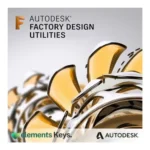
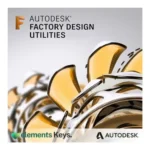
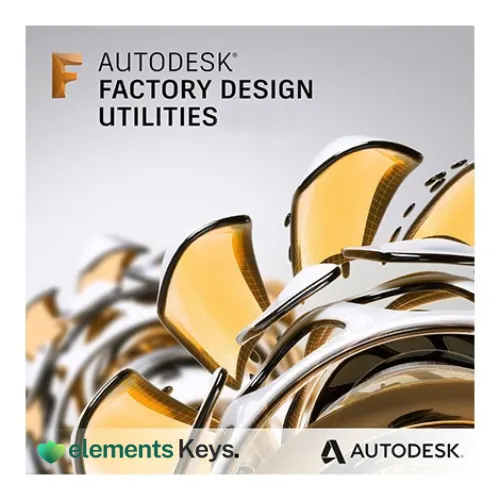












Reviews
Clear filtersThere are no reviews yet.