Autodesk Fusion 360 offers Cloud-based 3D design that helps engineering students to work with the best software, like CAD, CAM, CAE, and PCB, in a single platform. With the help of this software, students can easily design, test, and fabricate products in a unified environment, making it ideal for a wide range of industries like mechanical and product design. This software supports many features like parametric, freeform, and direct modeling that make it easy to test the performance of designs under real-world conditions.
Key Features:
- Cloud-Based Collaboration: With the help of this feature, users can easily work based on Cloud-Based Collaboration that Fusion 360 allows real-time collaboration with team members, enabling simultaneous work on a project from different locations. Cloud storage ensures access from any device and automatic updates.
- 3D CAD Modeling: Through these features, users can work with 3D CAD modeling that supports parametric, direct, and freeform modeling, allowing them to create complex 3D designs. It combines various modeling techniques to suit different project needs.
- Integrated CAM (Computer-Aided Manufacturing): It includes the best tools that are integrated with CAM, which include tools for CNC machining, turning, milling, and additive manufacturing, making it a complete solution from design to production.
- Simulation and Analysis: Through this feature, users can easily work with built-in simulation tools that allow them to perform structural, thermal, and motion analysis on their designs to evaluate their performance under real-world conditions before physical prototyping.
- Generative Design: These features help to design and generate the AI-optimized design that is alternative based on constraints.
- Electrical Design (PCB): Fusion 360 includes tools for designing printed circuit boards (PCBs), offering a comprehensive workflow from schematic capture to board layout.
- Rendering and Visualization: Through this feature, users use the rendering tools to create a photorealistic visualization of their designs.
- Integrated 2D Sketching: With the help of these features, students can easily create and work on 2D sketches that are used for drawings and guiding 3D design.
Why Buy From Us?
- Specialized Expertise – We focus on water infrastructure solutions and understand the unique needs of utilities, engineers, and educators.
- Personalized Support – Get dedicated onboarding and technical assistance to ensure smooth setup and optimal use of InfoWater Pro.
- Competitive Pricing – We offer affordable and flexible licensing options tailored to your organization or academic status.
- Training & Resources – Our dedicated team gives training on access to exclusive tutorials, documentation, and expert guidance to accelerate your learning curve.
- Educational Discounts: For educational institutions, we give educational discounts through Special pricing and offers for students and educators to make professional tools more accessible.
Redemption Guide:
Your license details and installation directions for Autodesk Fusion 360 will be sent to you via WhatsApp or email after you buy it from Elements Keys.
Step-by-Step Instructions for Activation:
- Check your email or WhatsApp: The license details will be sent via Email or WhatsApp. Please share your registered Autodesk email with us so we can assign the license directly to your account.
- Download the software: Select the version (2024 or 2025) that is compatible with your Mac/PC.
- Install Fusion 360: To run the software, follow the on-screen instructions.
- Activation: Log in with your Autodesk credentials to activate the Autodesk software.
- Start using the software: Your subscription is valid for 1/ 3 years from the date it is enabled.
Our support team is available to assist you at any time if you need help.
Comparison Table:
| Feature | Autodesk Fusion 360 | SolidWorks | AutoCAD | SketchUp |
| Platform | Cloud-based (Windows/Mac) | Desktop (Windows) | Desktop (Windows/Mac) | Desktop (Windows/Mac) |
| Design Type | 3D CAD, CAM, CAE, PCB, Rendering | 3D CAD, CAM, CAE | 2D/3D CAD | 3D Modeling, Visualization |
| Simulation Tools | Yes (stress, thermal, motion) | Yes (simulation, FEA, CFD) | Limited (via additional apps) | No (requires third-party tools) |
| Collaboration | Cloud-based, Real-time sharing | Limited (file sharing) | Limited (via AutoCAD 360) | Cloud-based, SketchUp Viewer |
| CAM (Manufacturing) | Integrated (Milling, Turning, etc.) | Add-on Required | Add-on Required | Add-on Required |
| User Interface | Intuitive, modern | Professional, steep learning curve | Familiar to CAD users | Simple, easy to use |
| Parametric Modeling | Yes | Yes | Yes (limited compared to others) | No |
| Cost (Student Version) | Free (1-year subscription) | Free (limited, via school) | Free (limited, via school) | Free (limited features) |
| Industry Usage | Engineering, Product Design, Manufacturing, PCB | Engineering, Product Design, Manufacturing | Architecture, Engineering, Construction | Architecture, Interior Design |
| Rendering | Yes (built-in) | Yes (built-in) | Limited (via Render plugin) | Yes (via third-party plugins) |
| Cloud Integration | Yes (full integration) | No (requires additional tools) | Limited | Yes (via SketchUp Free) |
FAQs
Describe Fusion 360?
Autodesk Fusion 360 is a cloud-based 3D design software that integrates CAD, CAM, CAE, and PCB capabilities. It allows users to design, test, and manufacture products all in one platform.
Is Fusion 360 free for students?
Yes, Autodesk offers Fusion 360 for free for students, educators, and educational institutions. You need to verify your student status to access the free one-year subscription.
How long does the free student subscription last?
The free student subscription lasts for one year. You can renew it annually as long as you remain a student.




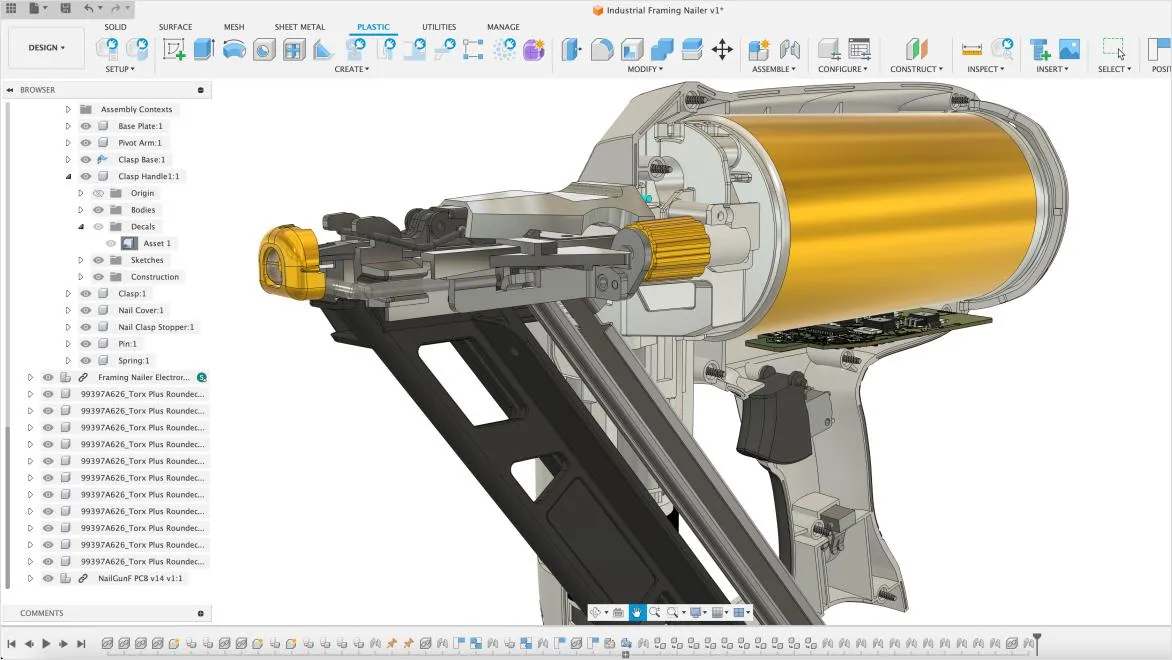
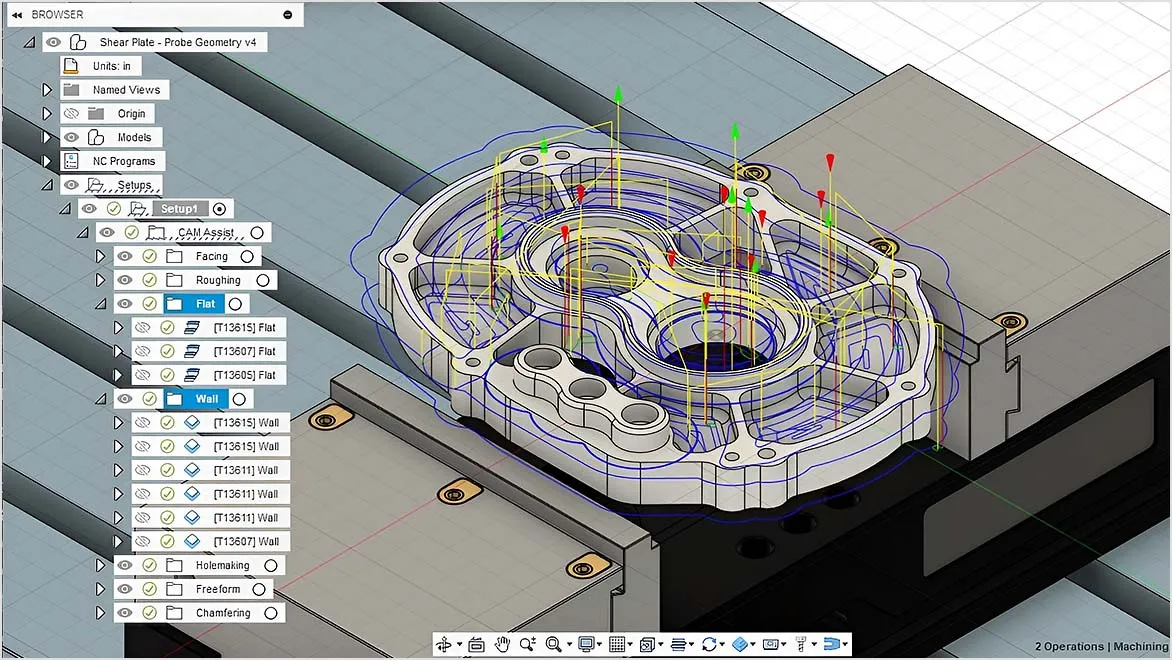
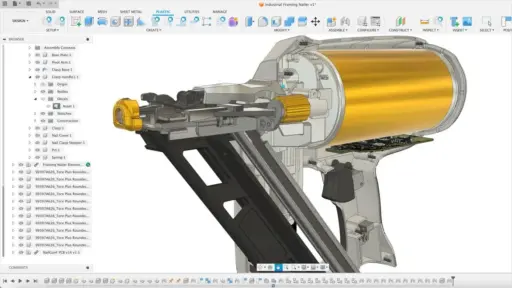
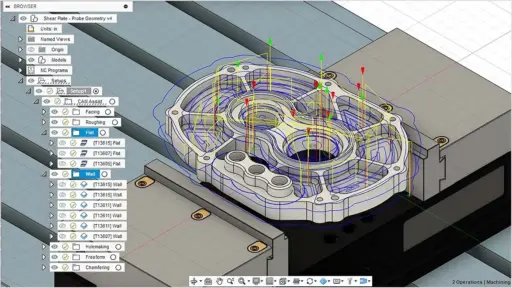






Reviews
Clear filtersThere are no reviews yet.