🔑 Software keys sent via WhatsApp or E-mail within 24 hours (1 Day) ! ⏳ If not received, Contact us! ! 📬
Autodesk Structural Bridge Design is a comprehensive software solution that has been designed to efficiently design and analyze bridge structures from the concept through construction for bridge engineers. It combines loading, analysis, and code check in a single, integrated environment, making it ideal for small to medium-span bridge projects. The software supports a recurrent design process, allowing engineers to test separate configurations, assess structural integrity, and ensure compliance with the regional design code. With accurate modeling tools and advanced analysis capabilities, it simplifies complex calculations and increases productivity. Whether designing simple beam bridges or more complex overall structures, the Autodesk structural bridge design project offers accurate results and well-organized workflows to support every stage of the project lifecycle.
Key Features:
- INTEGRATED Design Workflow: A platform adds modeling, analysis, and code compliance checks.
- Code compliance: Supports several international design standards for accurate and approved bridge designs.
- Automatic load calculation: Easily apply highway loading, rail loading, and custom vehicle types with automatic load distribution.
- Structural Analysis Equipment: Analysis and nonlinear analysis, including load analysis and impact lines.
- Parametric modeling: Create flexible bridge models that can be modified and tested quickly.
- Reporting and Documentation: Cultivates a detailed design report with calculations, diagrams, and compliance data.
- Support for steel and concrete bridges: Design various bridge types, including overall, pre-stressed, and reinforced concrete structures.
- Visualization Tool: Look and analyze stress distribution, deflection, and other structural behaviors.
- Interoperability: Originally integrated for other Autodesk describe tools, such as AutoCAD and Civil 3D, it is integrated for cooperation.
Why Buy From Us?
- Real Software Guarantee: We provide a 100% authentic Autodesk license with full membership benefits.
- Competitive pricing: Get the best price with an exclusive proposal and exemption on the commercial license.
- Expert support: Our team guides installation, activation, and technical setup.
- Flexible Payment Options: Choose from many safe payment methods to suit your convenience.
- After-sales service: Benefits with the help provided during your membership period.
- Reliable reseller: We are a reliable and authorized Autodesk partner with a proven track record.
Redemption Guide:
Your license details and installation directions for Autodesk Structural Bridge Design will be sent to you via WhatsApp or email after you buy it from Elements Keys.
Step-by-Step Instructions for Activation:
- Check your email or WhatsApp: The license details will be sent via Email or WhatsApp. Please share your registered Autodesk email with us so we can assign the license directly to your account.
- Download the software: Select the version (2023, 2024, 2025 or 2026) that is compatible with your Mac/PC.
- Install Structural Bridge Design: To run the software, follow the on-screen instructions.
- Activation: Log in with your Autodesk credentials to activate the Autodesk software.
- Start using the software: Your subscription is valid for 1/ 3 years from the date it is enabled.
Our support team is available to assist you at any time if you need help.
Comparison Table:
| Feature | 1-Year Subscription | Monthly Subscription (If Available) | Autodesk Flex (Token-Based) |
| Access Duration | 12 Months | 1 Month | Per 24-Hour Usage |
| Platform Support | Windows (Mac via VM) | Windows (Mac via VM) | Windows (Mac via VM) |
| Software Updates | Included | Included | Included |
| Technical Support | Yes | Yes | Limited |
| Installation on Multiple Devices | Up to 3 (1 active at a time) | Up to 3 (1 active at a time) | Per use, login-based |
| Best For | Regular/professional use | Short-term projects | Occasional/one-off use |
| Estimated Cost | Fixed annual fee | Monthly fee (if offered) | 7 tokens/day ($21/day) |
| License Type | Named user (commercial) | Named user (commercial) | Named user (token-based) |
If you’re working on long-term bridge analysis and structural engineering projects, upgrade to the Autodesk Structural Bridge Design 3-Year License for extended access and better overall value.
FAQs
What is the Autodesk Structural Bridge Design used for?
It is used for design, analysis, and code compliance of bridge structures, especially smaller than medium bridges.
Is it compatible with Mac?
The software is designed for Windows. MAC users can run it using similar methods, such as virtualization, using a desktop, or Boot Camp.
Can I install it on many devices?
Yes, you can install it on 3 devices, but it can only be used on one device per license on a device.

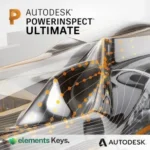


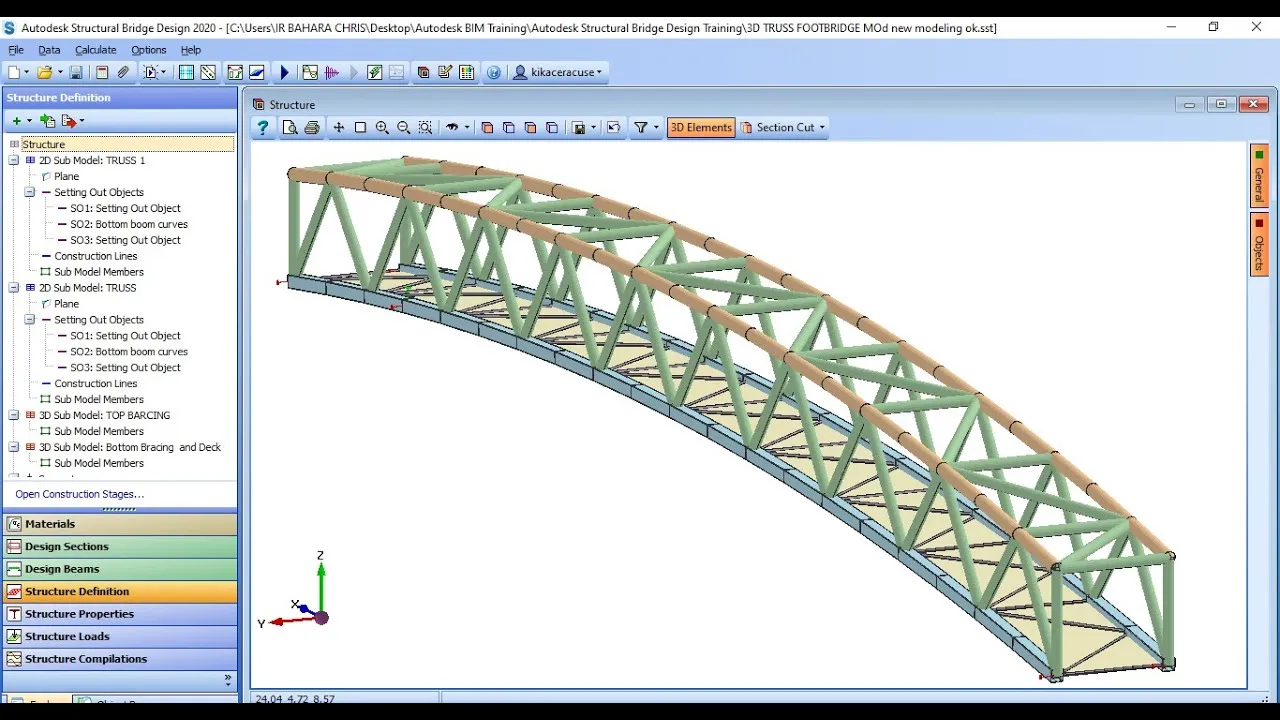
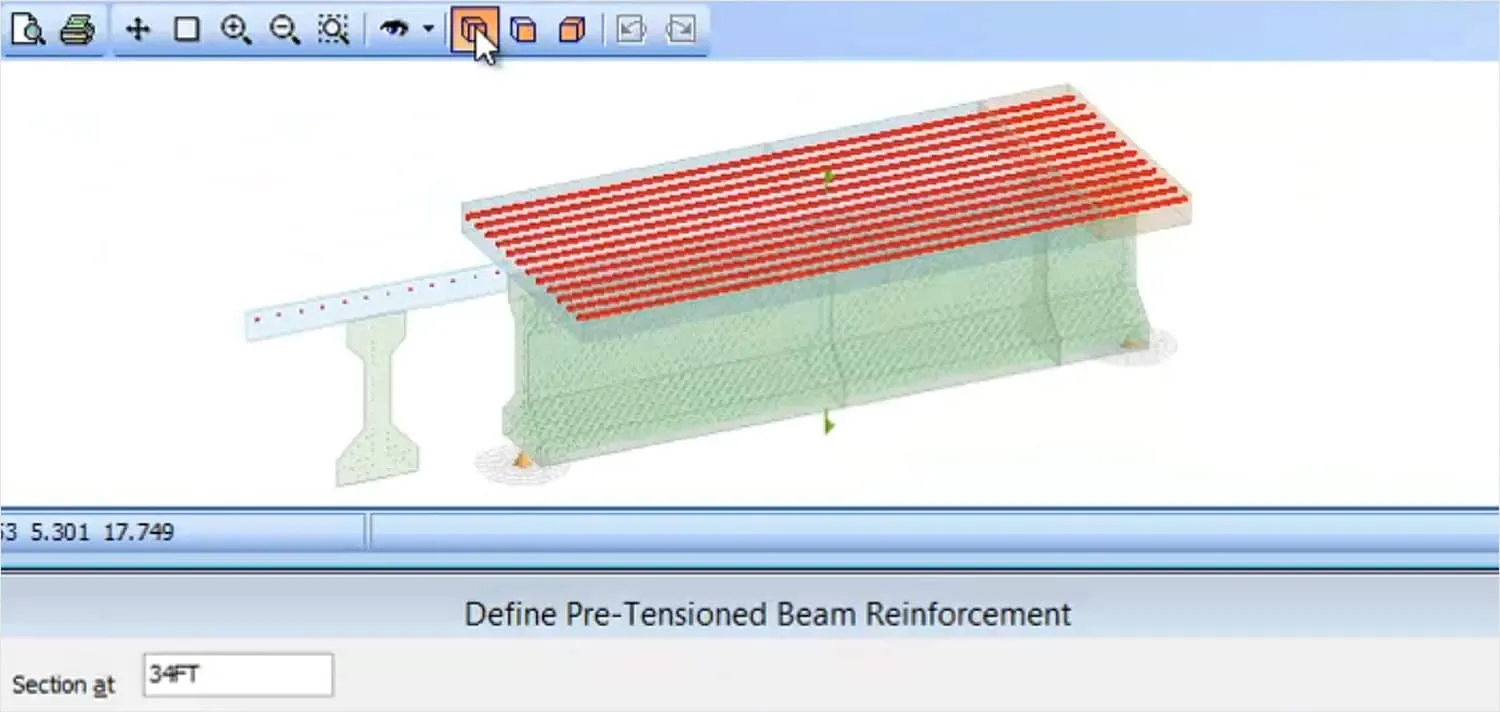

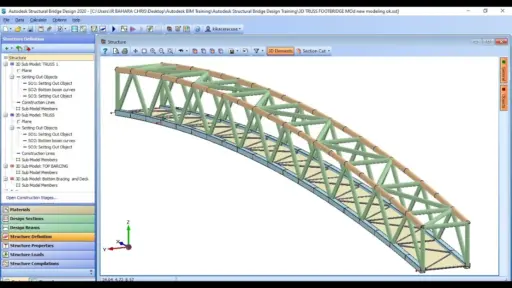
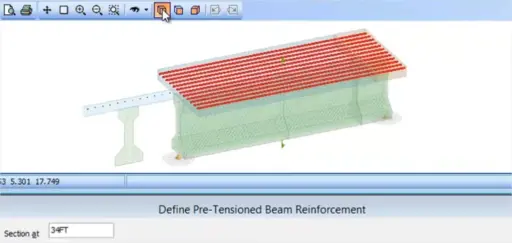







Reviews
Clear filtersThere are no reviews yet.