🔑 Software keys sent via WhatsApp or E-mail within 24 hours (1 Day) ! ⏳ If not received, Contact us! ! 📬
Autodesk Structural Bridge Design is a special engineering software designed for modeling, analysis, and design of bridge structures. It provides an all-in-one solution for bridge engineers to efficiently design medium-span bridges using integrated workflows. The software supports a series of modeling techniques, including beams, grillage, frame, and finite element analysis, and ensures compliance with various international bridge design standards. Ideal for use in infrastructure and civil engineering projects, it enables users to evaluate performance, optimize design, and ensure safety from the initial ideological phase through detailed analysis. With spontaneous integration in BIM workflows and compatibility with other Autodesk products, it enhances cooperation and design accuracy. Suitable for both Mac (through Windows Emulation) and PC, a 1-year commercial license is perfect for professionals seeking reliable and code-influence bridge design capabilities.
Key Features:
- Integrated analysis and design: an environment for efficient workflow combines modeling, analysis, and design.
- Many modeling methods: Beams, grillage, frames, and finite elements for different bridge types support modeling.
- Design code compliance: automatically examines the design against international standards such as Eurocode, AASHTO, BS, and others.
- Parametric design tools: Easily modify geometry and load with parametric input to detect several design scenarios.
- BIM Integration: To support BIM workflows, Revit, Civil 3D, and Infraworks, originally combined with tools.
- Interactive load analysis: Live load placement and impact analysis for realistic bridge behavioral simulation.
- Report generation: automatically creates a detailed design and analysis report for documentation and compliance.
- Custom load definitions: Define and apply custom load combinations, including vehicle and pedestrian loads.
- Flexible licensing: Commercial license for a designated user, with installation up to three devices.
- Mac compatible through virtue: Walk on macOS such as Parallels or Boot Camps such a Windows environment.
Why Buy From Us?
- Real Software Guarantee: We provide a 100% authentic Autodesk license with full membership benefits.
- Competitive pricing: Get the best price with an exclusive proposal and exemption on the commercial license.
- Expert support: Our team guides installation, activation, and technical setup.
- Flexible Payment Options: Choose from many safe payment methods to suit your convenience.
- After-sales service: Benefits with the help provided during your membership period.
- Reliable reseller: We are a reliable and authorized Autodesk partner with a proven track record.
Redemption Guide:
Your license details and installation directions for Autodesk Structural Bridge Design will be sent to you via WhatsApp or email after you buy it from Elements Keys.
Step-by-Step Instructions for Activation:
- Check your email or WhatsApp: The license details will be sent via Email or WhatsApp. Please share your registered Autodesk email with us so we can assign the license directly to your account.
- Download the software: Select the version (2023, 2024, 2025 or 2026) that is compatible with your Mac/PC.
- Install Structural Bridge Design: To run the software, follow the on-screen instructions.
- Activation: Log in with your Autodesk credentials to activate the Autodesk software.
- Start using the software: Your subscription is valid for 1/ 3 years from the date it is enabled.
Our support team is available to assist you at any time if you need help.
Comparison Table:
| Feature | Structural Bridge Design Only | AEC Collection (Includes Bridge Design) |
| License Type | Single product license | A bundle of multiple Autodesk tools |
| Subscription Term | 1 year | 1 year |
| Platform | Windows (Mac via virtual Windows) | Windows (Mac via virtual Windows) |
| Bridge Design Tools | Included | Included |
| Other Software Included | Not included | Includes Revit, Civil 3D, InfraWorks, etc. |
| Design Code Compliance | Yes | Yes |
| Finite Element Analysis (FEA) | Yes | Yes |
| BIM Integration | Limited to the Autodesk ecosystem | Full integration with AEC tools |
| Best For | Users focused on the bridge design only | Firms using multiple design applications |
If you’re managing long-term bridge analysis and structural engineering projects, upgrade to the Autodesk Structural Bridge Design 3-Year Commercial License for extended access and better overall value.
FAQs
Is this software available for Mac?
The software is designed for Windows. However, Mac users can run it using Windows Virtualization Tools such as Parallels, VMware Fusion, or Boot Camp.
How many devices can I install?
You can install it on three devices, but it can only be used by a designated user and a device at a time.
What software requires the internet to use?
Initial activation and periodic license verification require an internet connection, but the software can be used offline after activation.

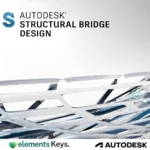


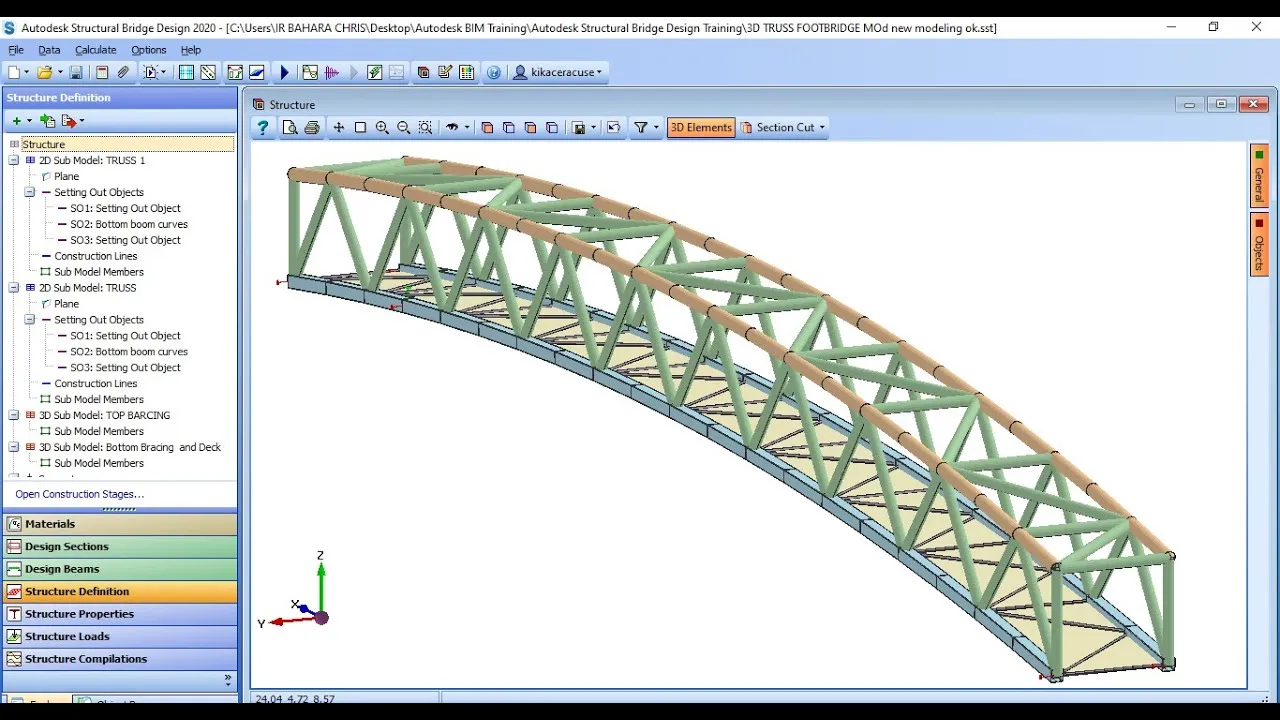
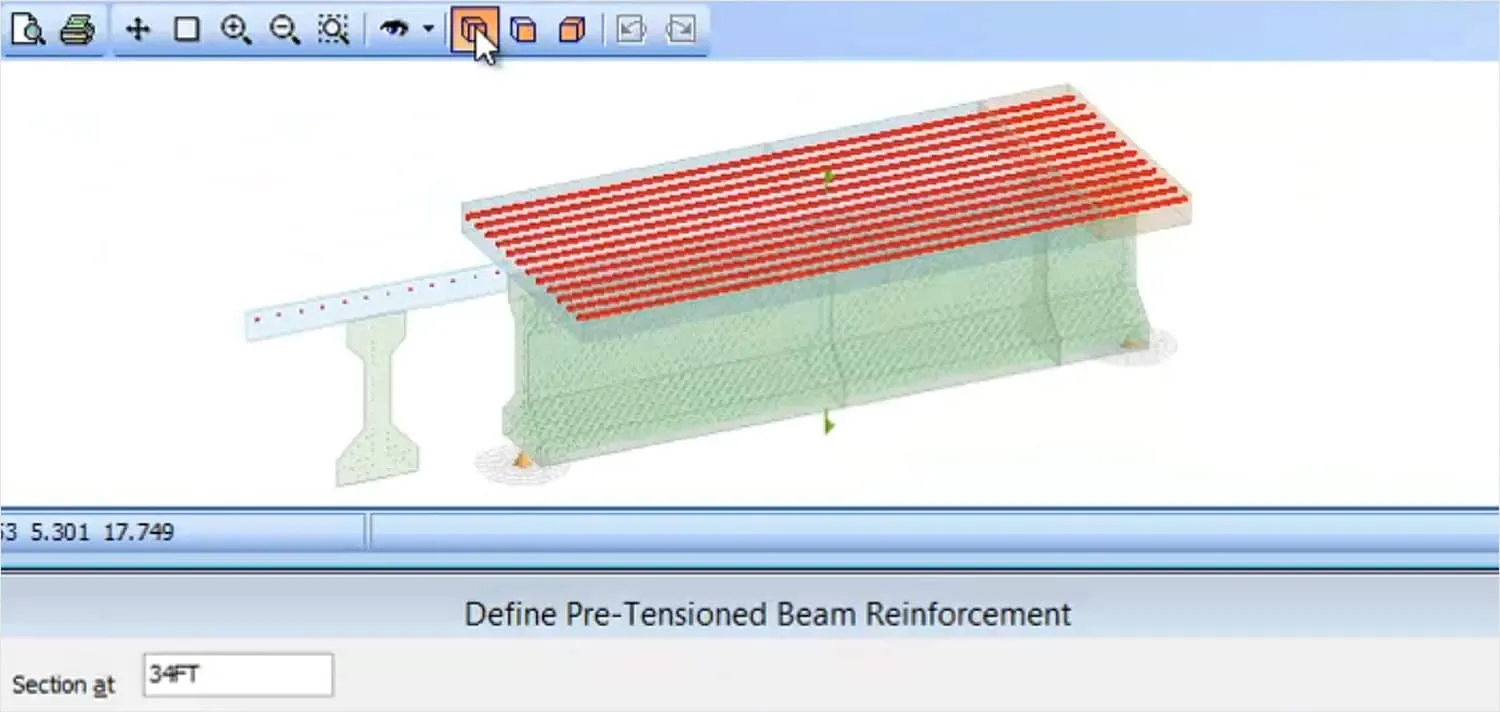

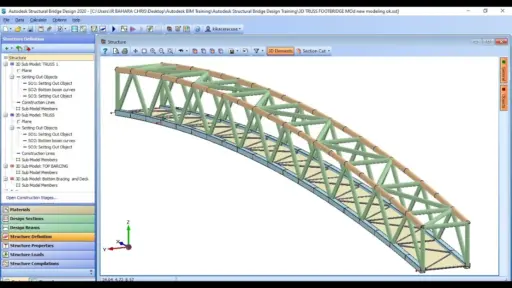
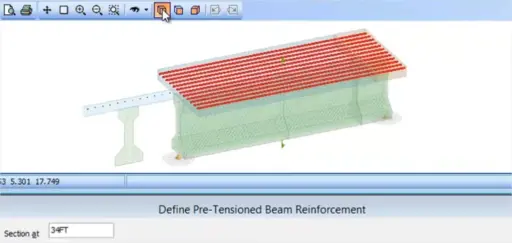








Reviews
Clear filtersThere are no reviews yet.