

Microsoft 365 Copilot for 5 User | 1 Year

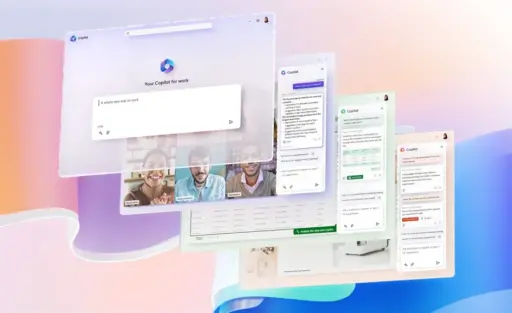

Microsoft 365 Copilot is the best and comprehensive tool that offers an AI-powered assistant with Microsoft 365 that helps users to work with all Microsoft apps that includes all Microsoft apps like Word, Excel, PowerPoint, Outlook, and Teams. Recently, Microsoft also introduced a fresh redesign focused on chat-based interactions, personalization, and easier access to content generation tools. Copilot is available worldwide (including India, depending on local rollout), with pricing starting at $30 per user per month for businesses, and a Copilot Pro plan for individuals at $20 per month. Microsoft has also reorganized its sales approach to make it easier for businesses to adopt Copilot by grouping AI solutions into broader categories
US$1,800.00 Original price was: US$1,800.00.US$624.99Current price is: US$624.99. for 1 year
- 100% Genuine Product and Virus Free.
- Regular Update.

Description
Microsoft 365 Copilot is the best and an AI-driven tool that helps users to work with Microsoft apps that including the best apps of Microsoft like Word, Excel, PowerPoint, Outlook, Teams, and more. With the help of this version, users can easily work with large language models and connect through Microsoft Graph, and Copilot works as an intelligent assistant. With the help of this assistant, users can easily write their data, edit, analyze, and visualize, which helps in the best communication. Whether drafting a report in Word, creating dynamic presentations in PowerPoint, analyzing trends in Excel, or summarizing meetings in Teams, Copilot integrates naturally into your workflow. Through this version, users can easily work with real-time collaboration. Available for personal and business users, Copilot aims to reduce repetitive tasks, boost creativity, and free up time for higher-value work, all while maintaining enterprise-grade security and compliance standards.
Key Features:
- AI Content Generation: Instantly drafts emails, reports, presentations, and more across Word, Outlook, and PowerPoint.
- Data Analysis in Excel: Analyzes trends, creates summaries, generates formulas, and builds visualizations based on your data.
- Smart Summarization: With the help of this feature, users can easily summarize long email threads, Team chats, meetings, and documents it saving the time of users.
- Copilot Chat: This feature provides users with the best AI-powered chat experience through Microsoft 365 that includes intelligent and contextual help across your files, emails, and calendar.
- Seamless Integration: With the help of this feature, users can easily work with Microsoft 365 apps without the need to switch tools.
- Third-Party App Connections: Easily integrates and works with third-party app connections that help to integrate with services like Slack, Jira, and Google Drive for more collaboration.
- Memory and Personalization: Remembers your preferences and adapts its assistance to your working style over time.
Why Buy From Us?
- 100% Genuine Licenses – Fully compliant with Microsoft’s activation and licensing policies.
- Expert Support – Technical assistance and deployment guidance included.
- Competitive Pricing – Affordable rates without compromising on authenticity.
- Secure Transactions – Safe payment methods and privacy-first approach.
- Tailored Solutions – Custom licensing advice based on your specific business needs.
- Customer Satisfaction Guaranteed – Trusted by professionals, with positive reviews to back it up.
Redemption Guide:
- Go to the Setup Website
Open your browser and visit either office.com/setup or microsoft365.com/setup. - Sign In or Create a Microsoft Account
Log in using your Microsoft account. If you don’t have one, you’ll need to create it first. Your subscription will be linked to this account. - Enter Your Product Key
Input the 25-character product key you received. - Follow the On-Screen Steps
Complete the redemption process by following the instructions provided. Once completed, your Microsoft 365 subscription will be activated. - Install Microsoft 365 Apps
After activation, you can download and install the Microsoft 365 apps on your devices. - Install Microsoft 365 Apps
Launch Word, Excel, PowerPoint, Outlook, or Teams. Copilot features should now be available within these applications. If you don’t see them immediately, restarting the app or your device may help.
Comparison Table:
| Plan | Target Audience | Apps Access | Price (Monthly) | Key Features |
| Microsoft 365 Personal | Individual users | Word, Excel, PPT, Outlook, OneNote | ₹829 INR | AI in core apps, 1TB OneDrive, advanced grammar, templates |
| Microsoft 365 Family | Up to 6 users | Word, Excel, PPT, Outlook, OneNote | ₹1,099 INR | All Personal features for 6 users, shared family safety tools |
| Business Basic (with Copilot) | Small businesses | Web & mobile apps | $36/user | AI in web apps, Teams meetings, 1and TB cloud storage |
| Business Standard (with Copilot) | SMEs | Desktop, web & mobile | $42.50/user | Full app installs, business-class email, and collaboration tools |
| Business Premium (with Copilot) | Advanced business use | All apps + security | $52/user | Includes Microsoft Defender, Azure AD, full cloud + security suite |
| Copilot Add-On | Enterprise plans | Depends on base plan | $30/user | Adds Copilot to existing Microsoft 365 E3/E5 subscriptions |
| Copilot Chat (Free) | All Microsoft 365 users | Browser-based | Included | Basic AI chat, file analysis, web search grounding |
FAQs
What is Microsoft 365 Copilot?
Microsoft 365 Copilot is an AI assistant integrated into apps like Word, Excel, PowerPoint, Outlook, and Teams. It helps users generate content, analyze data, and automate tasks using GPT-4o and Microsoft Graph.
How does Copilot work?
It uses natural language processing to understand prompts and generate relevant responses by pulling context from your documents, emails, calendar, chats, and other Microsoft 365 data.
What are the key features?
- Writing and summarizing in Word
- Data analysis and forecasting in Excel
- Slide creation in PowerPoint
- Drafting emails and summarizing threads in Outlook
- Meeting summaries and task tracking in Teams
- Copilot Chat for general-purpose AI tasks
- Custom AI agent creation via Copilot Studio
Other Product You May Also Like
Project Professional 2021 Key – 5 PC
Office 2013 Professional Plus Key 5 PC
Office 2021 Home and Student Bind Key 1 PC/Mac
Office 2021 Professional Plus Bind Key 1 PC
Windows Server 2012 R2 Remote Desktop Services Device Connections 50 CAL
Windows 11 Pro MAK Key 20 PC – Lifetime Validity
Customer Reviews
Only logged in customers who have purchased this product may leave a review.

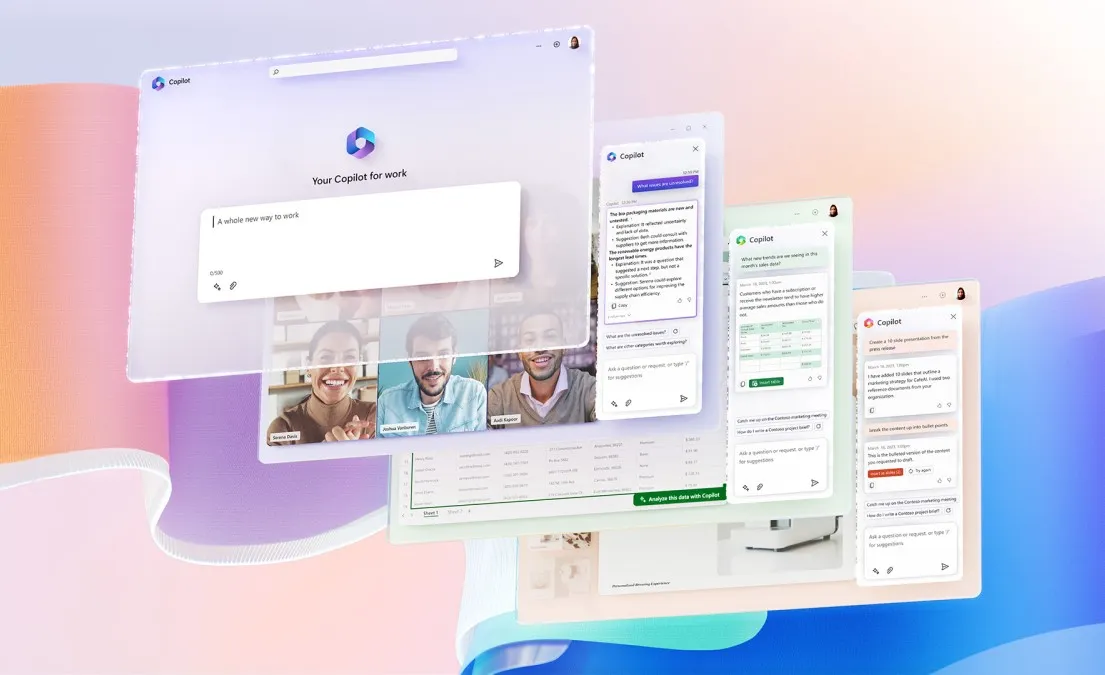







Reviews
Clear filtersThere are no reviews yet.