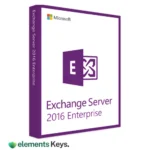

Microsoft Exchange Server Enterprise 2013
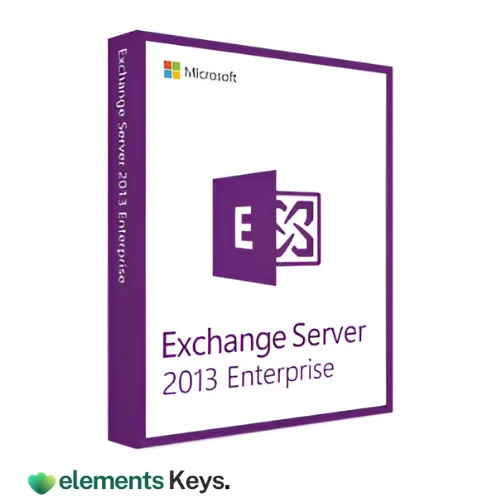
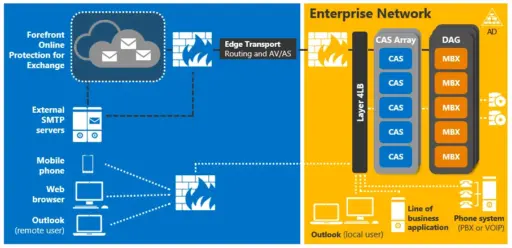
Exchange 2013 offers faster speed and simplified system design by separating chores between Client Access and Mailbox servers into a better architecture. For web-based email and calendar access, the revised Outlook Web App (OWA) offers a clean, contemporary user experience. For companies seeking a robust on-site, cloud, or hybrid communication solution that supports corporate expansion and compliance, Exchange Server Enterprise 2013 is an excellent option.
US$2,999.00 Original price was: US$2,999.00.US$249.00Current price is: US$249.00.
- 100% Genuine Product and Virus Free.
- Regular Update.

Description
Microsoft Exchange Server 2013 is a reliable and fast email and calendar server designed for businesses that require advanced contact management tools and robust security. It ensures simple scalability and data security, enabling companies to manage contacts, calendars, emails, and tasks more effectively.
Exchange 2013 offers faster speed and simplified system design by separating chores between Client Access and Mailbox servers into a better architecture. For web-based email and calendar access, the revised Outlook Web App (OWA) offers a clean, contemporary user experience. For companies seeking a robust on-site, cloud, or hybrid communication solution that supports corporate expansion and compliance, Exchange Server Enterprise 2013 is an excellent option.
Key Features:
- Efficient Server Architecture: Exchange 2013 separates the Client Access and Mailbox server roles, thereby simplifying server deployment, improving performance, and increasing dependability.
- Enhanced Outlook Web App (OWA): Access contacts, calendar, and email from any web browser. OWA enables touch for mobile devices and features a contemporary, easy-to-use layout.
- Improved Search Capabilities: Faster and more accurate search tools let you quickly locate emails, contacts, and calendar events.
- In-Place eDiscovery: In-place e-discovery lets companies remain legally compliant by allowing you to explore contacts, calendars, and emails for audit or legal needs without compromising user behavior.
- Data Loss Prevention (DLP): Built-in DLP controls help prevent inadvertent sharing of sensitive data, ensuring your company’s compliance and security.
- High Availability and Disaster Recovery: Automatic failover and data redundancy, offered by Database Availability Groups (DAGs), help maintain your mail services as always accessible.
- Mobile Device Management (MDM): Using MDM policies and Exchange ActiveSync, you can protect data on smartphones and tablets, allowing you to control access and security from any device.
- Flexible Deployment Options: The encouragement of on-site, cloud-based, and hybrid environments allows companies to select the most appropriate deployment strategy.
- Integration with SharePoint and Skype for Business: Through flawless connection with other Microsoft products, increase team communication and cooperation.
Why Buy From Us?
- 100% Genuine Software: We offer verified, licensed, and original Microsoft products.
- One-Time Purchase: Lifetime license free of membership costs.
- Reasonably priced enterprise-grade software is yours to acquire.
- Dependable Support: We help you set up and activate everything so that it runs as it should.
Device Requirements:
To install and run Microsoft Exchange Server Enterprise 2013, your system should meet these minimum requirements:
- Processor: 64-bit Intel or AMD processor (Intel64 or AMD64 architecture only)
- Memory:
- Mailbox role: 128 GB RAM
- Edge Transport role: 64 GB RAM
- Storage:
- 30 GB of free space on the installation drive
- 500 MB of free space for the message queue drive
- NTFS or ReFS file system is required
- Operating System: 64-bit versions of Windows Server listed in the Microsoft Exchange 2013 Supportability Matrix
- Active Directory Requirements:
- Writable global-catalog domain controller in the same Active Directory site
- IPv4 required (IPv6 optional with IPv4 enabled)
- Display: Minimum 1024 × 768 resolution recommended for administration tools
Redemption Guide:
Following these guidelines will help you activate your Microsoft Exchange Server Enterprise 2013 from Elements Keys:
- Following your purchase, you will receive the license key via WhatsApp or email.
- Download the official Microsoft 2013 Exchange Server installation file from the Microsoft website.
- Launch the setup file to begin the installation and follow directions.
- Enter the license key we sent if prompted during the setup process.
- Connecting the server configuration to your Active Directory environment will help you finish it.
- Choose from on-site, hybrid, or cloud deployment styles.
- See our support staff for help should you require it during installation or activation.
Note: Delivery is solely digital. Is any packing or physical material supplied?
Comparison Table:
| Feature | Exchange 2013 Standard | Exchange 2013 Enterprise |
|---|---|---|
| Mailbox Databases Supported | 5 | 100 |
| Data Loss Prevention (DLP) | Basic | Advanced |
| In-Place eDiscovery | Limited | Full Support |
| Mobile Device Management | Yes | Yes |
| Integration with Skype/SharePoint | Yes | Yes |
| Ideal For | Small Businesses | Medium to Large Enterprises |
FAQs
Is this a subscription-based license?
No, this is a lifetime license. This is a one-time purchase free of ongoing costs.
How will I receive the product after purchase?
We send or WhatsApp the license key. Your setup can be started immediately after purchase.
Can I install this on multiple servers?
Each license is valid for one server. Additional licenses for other servers will need to be purchased.
What if I face issues during installation?
Our customer care staff can assist with any installation or activation issues.
Does this version support hybrid deployments?
Exchange Server Enterprise 2013 indeed supports on-site, cloud, and hybrid setups.
Other Product You May Also Like
Windows Server 2008 Remote Desktop Services User Connections 50 CAL
Windows 10 Enterprise N LTSC 2019 MAK Key 20 PC
Windows Server 2012 Remote Desktop Services Device/User Connections 50 CAL
Windows 11 Enterprise LTSC 2021 MAK Key 20 PC
Windows 10 Enterprise LTSC 2022 MAK Key 20 PC
Windows 10 Enterprise LTSC 2021 MAK Key 20 PC – Lifetime Validity
Customer Reviews
Only logged in customers who have purchased this product may leave a review.








Reviews
Clear filtersThere are no reviews yet.