🔑 Software keys sent via WhatsApp or E-mail within 24 hours (1 Day) ! ⏳ If not received, Contact us! ! 📬
Microsoft Exchange Server Standard 2019 is an email service designed for businesses of all sizes, tailored to meet the needs of professionals. It lets you communicate safely, share your calendar, handle your contacts, and easily manage your mailbox. This version offers more features and provides greater management flexibility, allowing your business to continue running smoothly and safely. It also delivers mail more quickly and with additional features.
You can set up a recovery database that doesn’t count against your database limit, manage your mail databases easily with Exchange Server 2019 Standard, and set up your server based on your license key. This option is ideal for businesses seeking to enhance productivity, ensure compliance, and enhance internal communication, whether they’re starting from scratch or upgrading.
Get Microsoft Exchange Server Standard 2019 from Elements Keys right now to take charge of your company’s email system and make it more secure, flexible, and effective.
Key Features:
- Standard Edition Support: Up to 5 mailbox databases can be mounted. You can still create additional files, but you can only use five at a time.
- Recovery Database: To recover lost mailbox information, use a recovery database. This won’t change the number of databases you have.
- Improved Security: It was built with better encryption and performance to keep private emails and attachments safer.
- Flexible deployment: Exchange Server Standard 2019 can be set up in various ways, depending on whether you’re on-premises or in a hybrid setting.
- High Availability and Disaster Recovery: Ensure your email tools remain operational even if your servers are unavailable.
- Calendar and Contact Management: You can easily share calendars, set up meetings, and keep track of friends.
- Better Performance: Made to work better with current hardware, so search results come up faster and operations run more smoothly.
- Easy Integration: It seamlessly integrates with Microsoft Outlook and other Office programs without any issues.
Why Buy From Us?
- Genuine Licensing: All software keys are 100% original and sourced directly from trusted suppliers.
- Affordable Pricing: The prices for business-level tools are fair.
- Customer Support: Get help before and after you make a purchase to ensure a smooth experience.
- Trusted Seller: This seller has excellent reviews from customers worldwide, and many of them have made repeat purchases.
Device Requirements:
To run Microsoft Exchange Server Standard 2019, ensure your system meets the following minimum specifications:
- Operating System: Windows Server 2019 Standard or Datacenter.
- Processor: x64 architecture-based computer with Intel EM64T or AMD64.
- Memory: Minimum 128GB for Mailbox role (more for larger organizations).
- Storage: 30GB minimum free disk space per mailbox database.
- File System: NTFS for partitions that host database/log files.
- Network: Gigabit Ethernet adapter.
- Software Requirements:
- .NET Framework 4.8.
- Windows Management Framework 5.1.
- Unified Communications Managed API (UCMA) 4.0.
Redemption Guide:
At Elements Keys, we offer a simple way to activate your key. Here’s how to get your Microsoft Exchange Server Standard 2019 license and make it work:
- Purchase the Product: Finish your order for Elements Keys.
- Receive the License: Within the given timeframe, your product key will be sent to your email address or WhatsApp number.
- Download the Software: You can use your installation files or download Microsoft Exchange Server 2019 Standard from the Microsoft website.
- Run Setup: Start the installation and follow the on-screen instructions.
- Enter Product Key: When asked, enter your Exchange Server Standard 2019 product key during setup. This tells you what version and set of features you get.
- Complete Configuration: Set up the server so that mailboxes, jobs, and other settings work effectively for your business.
- Verify Activation: Ensure the product key is valid and that the correct version is installed.
If you need further assistance, refer to the official Microsoft Exchange Server product key activation instructions.
Comparison Table:
| Feature | Exchange Server Standard 2019 | Exchange Server Enterprise 2019 |
| Maximum Mounted Mailbox Databases | 5 | 100 |
| Recovery Database Support | Yes | Yes |
| Hybrid Deployment Support | Yes | Yes |
| Database Availability Group (DAG) | Supported | Supported |
| License Type | Standard | Enterprise |
| Ideal For | Small to Mid-size Businesses | Large Enterprises |
FAQs
How many databases can I mount with the Standard edition?
It is possible to mount up to 5 open mailbox databases with Microsoft Exchange Server Standard 2019. You can make more databases, but you can only mount five at a time.
Can I use a recovery database in the Standard edition?
Yes. A recovery database can be used with the Standard version, and it doesn’t count against the number of databases that can be mounted. With this feature, you can retrieve the information from your mailbox without affecting your live setup.
What determines the edition and feature set during installation?
During setup, the product key you enter determines whether the server is installed as the Standard or Enterprise model. When you install it, ensure you enter the correct key.

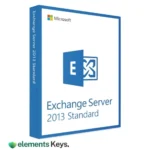
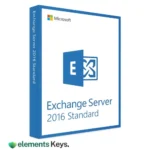
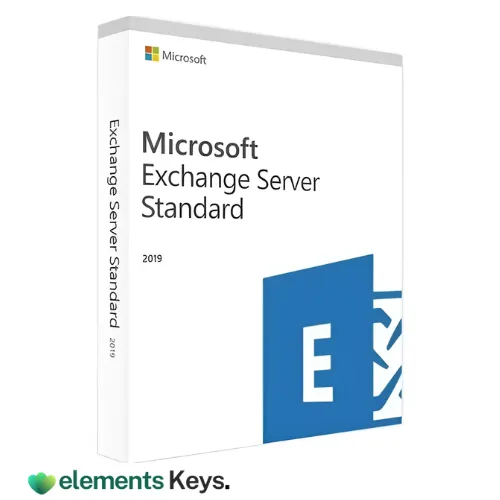
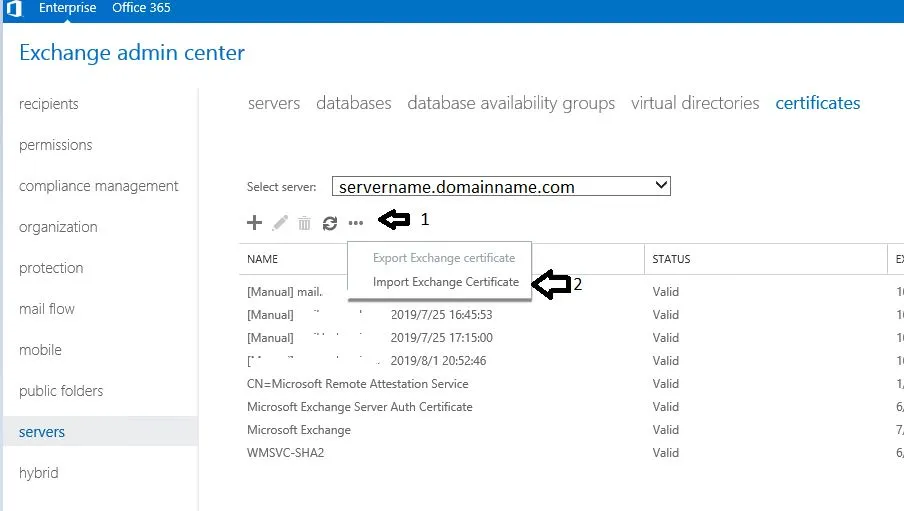
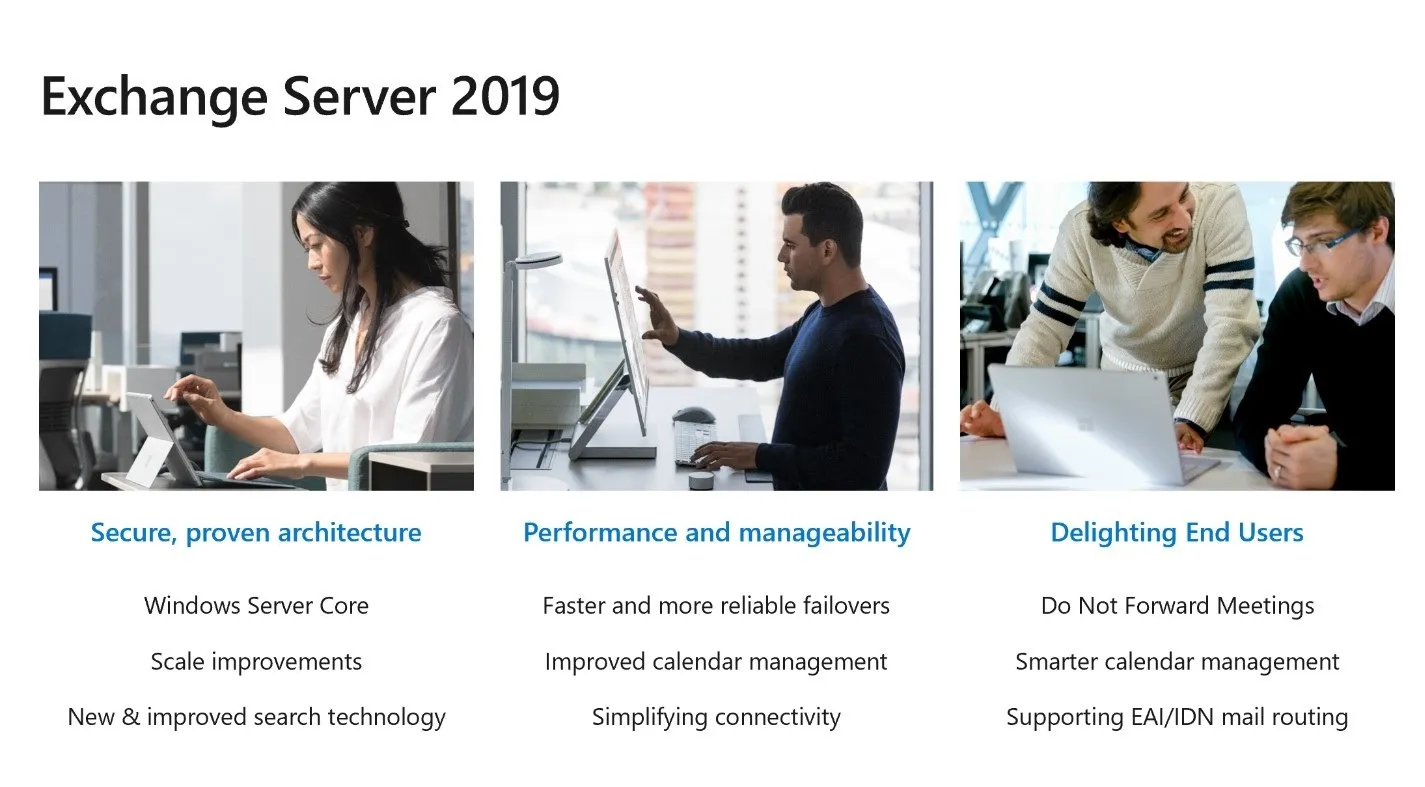
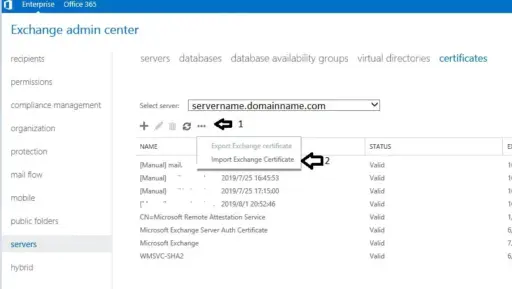
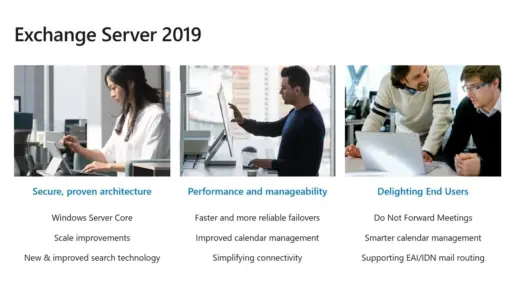








Reviews
Clear filtersThere are no reviews yet.