
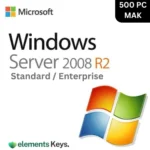
Windows Server 2016 Datacenter mak 100 user
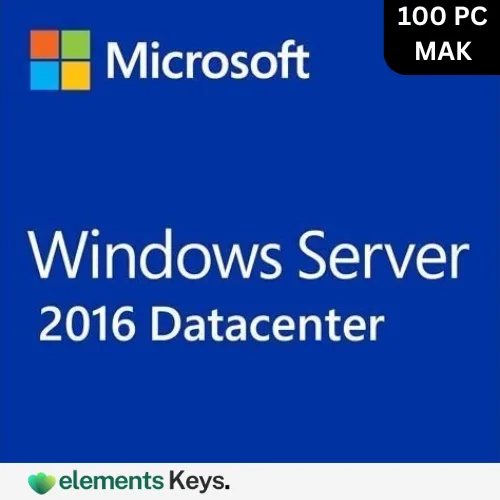
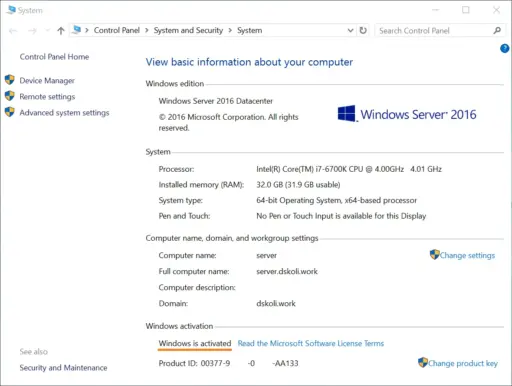
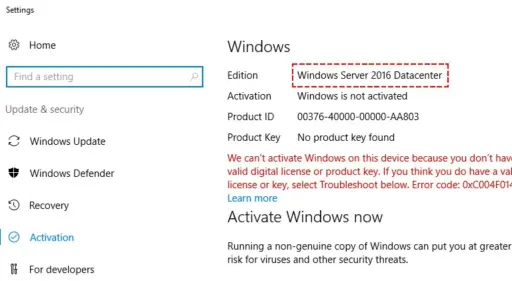
Businesses want dependable, scalable, and secure server operating systems to support their growing IT infrastructure in the fast-paced digital world of today. With its strong performance, virtualization features, and cutting-edge security, Microsoft’s Windows Server 2016 Datacenter edition is made to satisfy the demands of big businesses. The Multiple Activation Key (MAK) for 100 users is perfect for corporate IT settings, managed service providers, and data centers since it allows enterprises to activate up to 100 devices with a single key. Let’s explore the reasons why the Windows Server 2016 Datacenter MAK 100 user is the best option for your company.
US$449.99 Original price was: US$449.99.US$99.99Current price is: US$99.99.
- 100% Genuine Product and Virus Free.
- Regular Update.

Description
For businesses that need a highly virtualized and cloud-optimized IT architecture, Windows Server 2016 Datacenter edition was designed. This specific license is a commercial subscription that lasts for three years and supports up to 100 users. Because it uses a per-core licensing approach, licenses are given out according to how many physical cores your server has. Multiple activations are possible with this MAK key, making it ideal for bigger deployments and enterprise-level scalability.
Key Features:
- Unlimited Virtualization: Run unlimited operating system environments (OSEs) or Hyper-V containers on a licensed server.
- Per-Core Licensing Model: Enables accurate licensing and allows core-dense server designs.
- Enhanced Security: Integrated security tools such as Credential Guard and Shielded Virtual Machines aid in defending against attacks.
- Storage Efficiency: Elements such as Storage area performance and disk utilization are optimized by direct and deduplication.
- Software-Defined Networking (SDN): Enhanced networking features for improved performance and traffic control.
- Assistance with Cloud Integration: Connect to other cloud platforms and Microsoft Azure with ease.
Why Buy From Us?
- 100% Genuine License: We provide original, Microsoft-certified MAK keys.
- Outstanding Assistance: Our technical staff is prepared to help you with activation and installation.
- Reasonably priced: Take advantage of affordable prices without sacrificing quality.
- Enterprises Trusted: We have confirmed software licenses for thousands of corporations.
Device specifications:
Make sure your server satisfies the following minimal requirements to install and run Windows Server 2016 Datacenter MAK 100 users effectively:
- Processor: 64-bit, 1.4 GHz processor that supports the x64 instruction set
- RAM: 512 MB at minimum (2 GB for desktop-experienced servers)
- Disk Space: At least 32 GB
- Network Adapter: A high-speed Ethernet adapter with 1 Gbps capability
- UEFI 2.3.1c-based system and firmware with Secure Boot
- DVD drive (if using physical media) or USB boot for installation
Redemption Guide:
Activating your Windows Server 2016 Datacenter MAK 100 user license is straightforward and can be completed within a few minutes.
- Download the ISO from Microsoft’s official website or use your installation media. Boot your server using the installation media and follow the prompts.
- During installation, you’ll be prompted to enter the 25-character MAK key. Input the key provided in your email.
- Follow the steps to configure server roles, user access, and networking.
- Once installed, go to Control Panel > System and Security > System.
- Click Activate Windows or enter the product key again if prompted.
- Run slmgr /dlv in Command Prompt to confirm activation status.
Comparison Table:
| Feature | 3-Year Commercial (100 Users) | 1-Year Commercial (50 Users) | 3-Year Student (20 Users) |
| License Duration | 3 Years | 1 Year | 3 Years |
| User Capacity | 100 Users | 50 Users | 20 Users |
| Activation Type | MAK Key | MAK Key | Education License |
| Virtualization Support | Unlimited | Limited | Limited |
| Intended For | Enterprise/Corporate | SMB | Academic Use |
| Support Included | Yes | Yes | Limited |
| Price Efficiency | High | Medium | High (Academic Use Only) |
FAQs
How many activations are included with the MAK license?
The license supports multiple activations, specifically for 100 users across eligible devices.
Can I install this on multiple servers?
Yes, as long as the core and user count do not exceed your license agreement.
What happens after the 3-year period ends?
You will need to renew or purchase a new license to continue receiving updates and support.
Is internet access required for activation?
No, MAK activation can be completed via telephone if internet access is unavailable.
Can this license be transferred to another device?
Once activated on a device, it is bound to that hardware. Reassignment depends on Microsoft’s license transfer policy.
Other Product You May Also Like
Windows 10 Enterprise LTSC 2019 MAK Key – 50 PC
Windows 10 Pro Workstation Key for 5 user
Windows 10 Home OEM License Key – 1 PC
Windows 11 Enterprise LTSC 2022 MAK Key 20 PC
Windows 11 Enterprise MAK Key 50 PC – Lifetime Validity
Windows 10 Enterprise MAK Key 50 PC – Lifetime Validity
Customer Reviews
Only logged in customers who have purchased this product may leave a review.

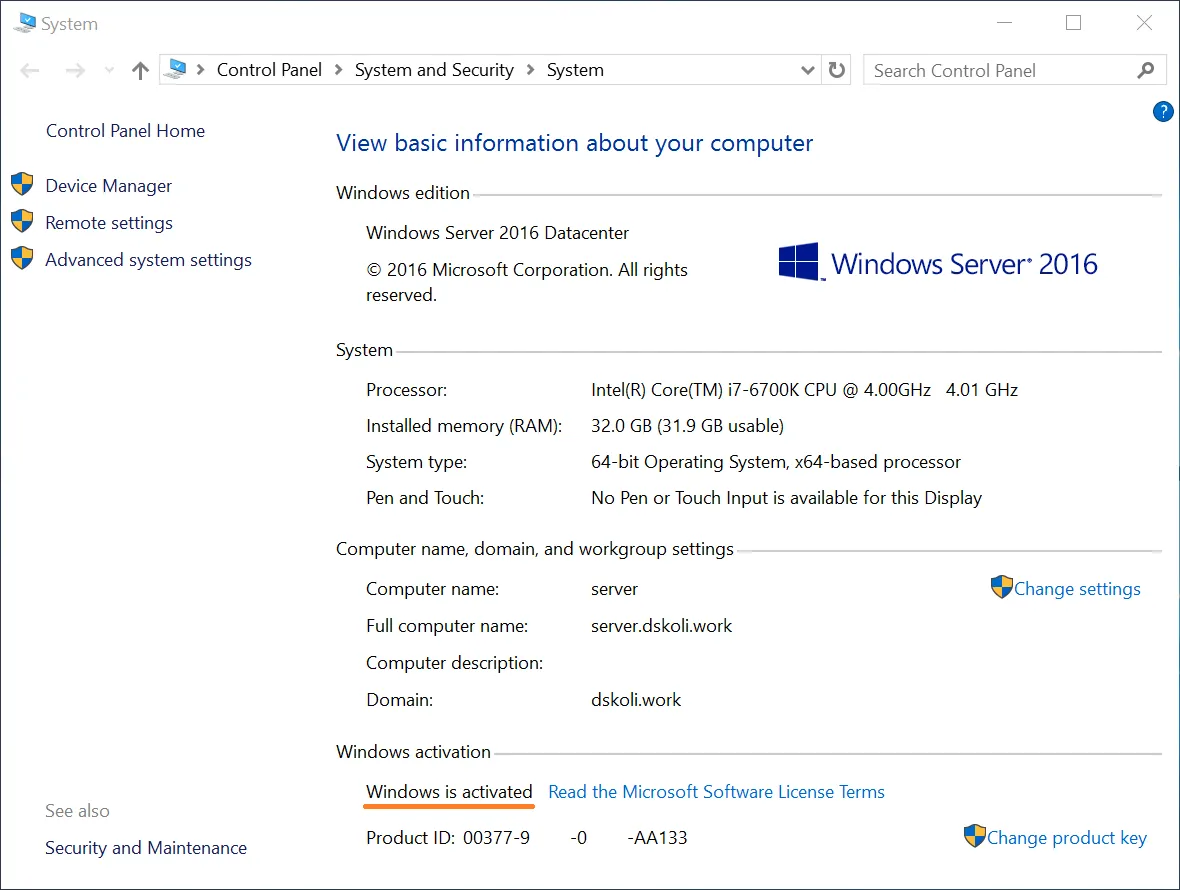
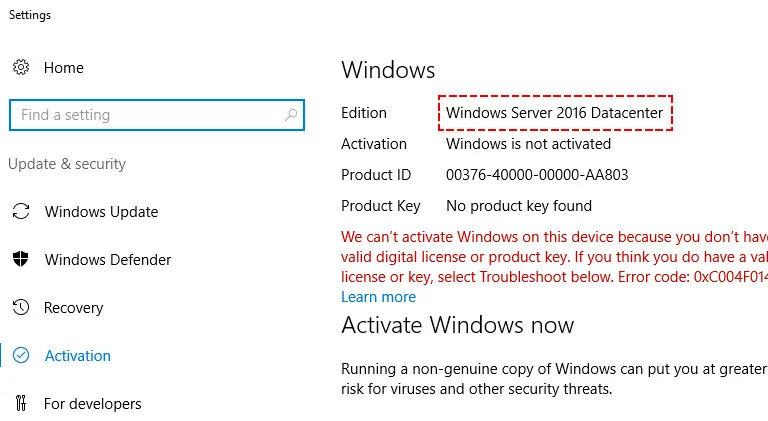






Reviews
Clear filtersThere are no reviews yet.