🔑 Software keys sent via WhatsApp or E-mail within 24 hours (1 Day) ! ⏳ If not received, Contact us! ! 📬
Microsoft created Windows Server 2008 R2, a powerful server operating system, to host apps, manage network resources, and provide necessary corporate services. Different performance and scalability levels are available in the Windows Server 2008 R2 Standard and Enterprise MAK 500 user editions, each of which is suited to particular business requirements.
The Standard Edition is perfect for smaller businesses that just need the basics—file sharing, printing, and light web hosting. Larger enterprises, though, will benefit more from the Enterprise Edition thanks to its support for heavy virtualization, added redundancy, and greater scalability.
For businesses with sizable user bases, the MAK 500-user license is perfect since it guarantees activation across a wide network.
Key Features:
Standard Edition of Windows Server 2008 R2
- Up to four CPUs are supported.
- Basic virtualization with Hyper-V
- Up to 32 GB RAM support
- Built-in Web Server (IIS 7.5)
- Print and file services
- Secure remote access and network policies
Enterprise Edition of Windows Server 2008 R2
- Supports up to 8 processors
- Up to 2TB RAM support
- Failover clustering and fault tolerance
- Enhanced Active Directory services
- Dynamic memory allocation
- Multiple Hyper-V virtual machines
Shared Benefits
- 500-user MAK license activation
- Improved power management and system performance
- Server Core installation option for reduced maintenance
- Centralized security and group policy controls
Why Buy From Us?
- Genuine Microsoft Licensing: All our licenses are 100% authentic and verified.
- Secure Transaction: SSL-encrypted checkout and multiple payment options.
- Expert Support: 24/7 customer assistance for installation, activation, and post-sales queries.
- Business-Ready: Specially curated volume licensing solutions for large teams and enterprises.
Device Requirements:
To run Windows Server 2008 R2 Standard and Enterprise MAK 500 users, your hardware must meet the following minimum system requirements:
- CPU: Minimum 1.4 GHz 64-bit processor
- Memory: 512 MB required for Standard, 2 GB+ advised for Enterprise
- Storage: 32 GB of free hard drive space
- Display: Minimum 800×600 resolution (Super VGA)
- Other Requirements: DVD drive, keyboard, mouse, and internet connection for activation
Redemption Guide:
After purchasing your license, follow these steps to activate Windows Server 2008 R2 Standard and Enterprise MAK 500 user.
- Download the ISO- Use the official Microsoft link or download it from your account dashboard.
- Install the OS- Boot the system using the ISO or DVD, and follow the installation wizard to install Windows Server 2008 R2 Standard or Enterprise.
- Enter MAK Key- During setup or post-installation, enter your MAK (Multiple Activation Key).
- Activate Online- Go to Control Panel > System > Activate Windows and choose online activation.
- Confirm Activation- A confirmation screen will show once activation is successful.
Comparison Table:
| Subscription Type | Edition | Validity | User Limit | Key Type | Ideal For |
| 1-Year Commercial | Standard | 1 Year | Up to 50 | Retail | Small teams and short-term use |
| 3-Year Student | Standard | 3 Years | Up to 30 | Retail | Educational institutions |
| 3-Year Commercial | Standard / Enterprise | 3 Years | Up to 500 | MAK | Mid to large organizations |
FAQs
Can I upgrade from Standard to Enterprise later?
Yes, you can upgrade in place if your hardware meets the requirements. A new license key for Enterprise will be needed.
Is this license valid for virtual machines?
Absolutely. Both Standard and Enterprise editions support virtualization. Enterprise supports more VMs and better performance.
What is a MAK license?
MAK (Multiple Activation Key) allows organizations to activate multiple systems using one key, ideal for bulk deployment.
What happens after 3 years?
You will need to renew or purchase a new license to continue receiving updates and support.

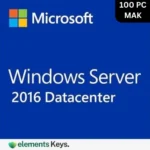
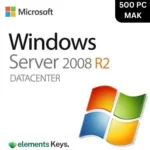
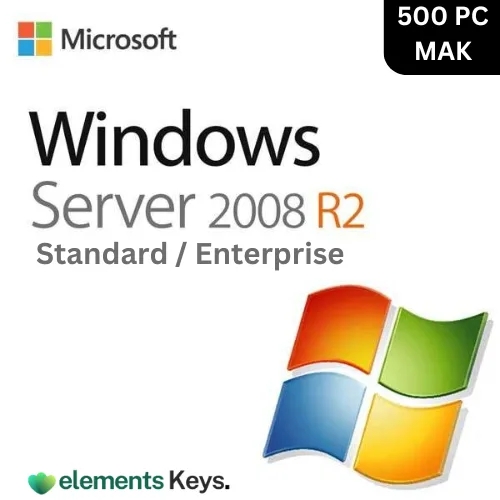
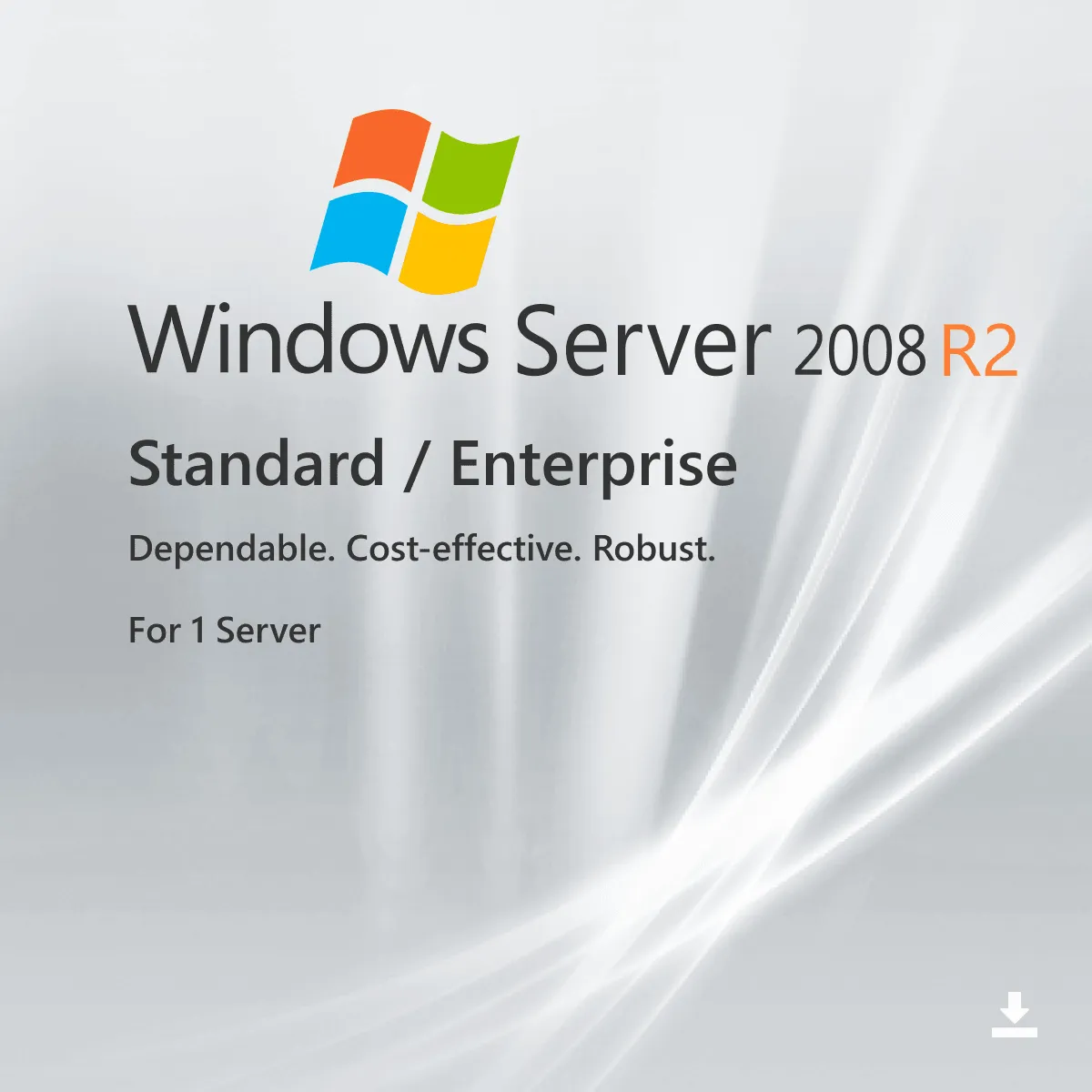
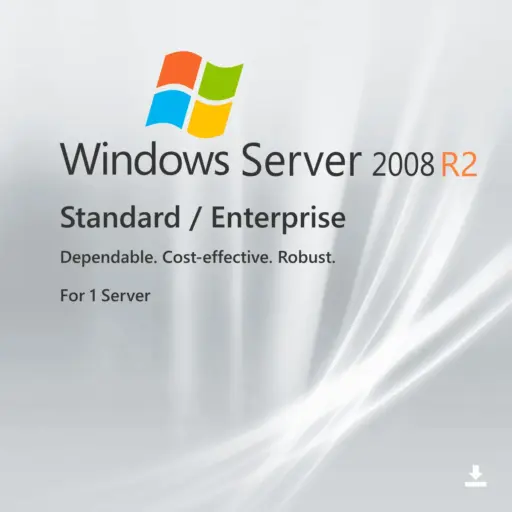








Reviews
Clear filtersThere are no reviews yet.