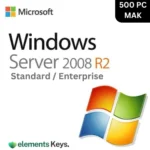
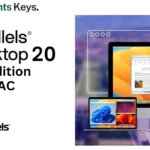
Windows Server 2008 R2 Datacenter mak 500 user
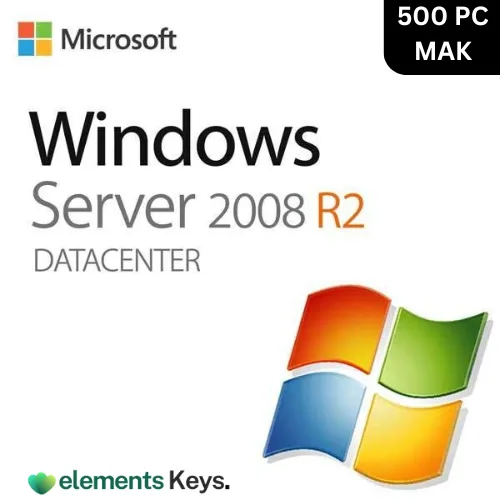

Large businesses need reliable, scalable, and secure server solutions in today’s fast-paced digital environment to guarantee effectiveness, adaptability, and uptime. The Windows Server 2008 R2 Datacenter MAK 500 user license is designed to satisfy these demanding requirements, particularly for virtualized systems. Keep reading to explore everything about this product in this post!
US$449.99 Original price was: US$449.99.US$99.99Current price is: US$99.99.
- 100% Genuine Product and Virus Free.
- Regular Update.

Description
Windows Server 2008 R2 Datacenter MAK (Multiple Activation Key) for 500 users is intended to suit the requirements of highly virtualized environments and large companies. It provides a robust, scalable, and secure foundation for creating dynamic IT infrastructures. The Windows Server 2008 R2 Datacenter MAK 500 user version extends its capabilities with key upgrades in virtualization, networking, and administrative tools.
Built upon the reliable Windows NT framework, this release integrates features such as Hyper-V, Active Directory, strong clustering, and flexible data center management to empower IT administrators with improved resource control and uptime.
Key Features:
- Virtualization with Hyper-V: Hyper-V allows businesses to deploy and manage virtual machines easily. Create guest operating systems on a single host server to maximize hardware utilization and minimize physical server needs.
- Active Directory Integration: Centralized identity management and directory services help organize network resources, apply policies, and manage user authentication across the organization securely.
- Enhanced Server Management: An integrated interface for setting up, keeping an eye on, and controlling server roles is offered by the all-in-one Server Manager program. Quickly install and remove features, troubleshoot issues, and review server health.
- High Availability and Clustering: Clustering capabilities ensure that your server infrastructure remains operational during failures. Hot-add processor support improves system flexibility without requiring downtime.
- Security Enhancements: Windows Server 2008 R2 includes integrated identity and access management solutions to enhance user authentication and access control. Built-in firewalls, policy enforcement, and audit controls further strengthen enterprise security.
- Cost Efficiency: Reduce your overall infrastructure costs with virtualization licensing rights that allow for more workloads per server and fewer physical machines. Consolidate applications and optimize energy consumption.
Why Buy From Us?
- Authentic Microsoft License: We guarantee 100% genuine and original product keys.
- Bulk Licensing MadeEasy: This package includes activation for up to 500 users, which is ideal for large organizations.
- Expert Support: Our dedicated technical team is available to assist you from installation to activation.
Device Requirements:
These are the system requirements that must be satisfied for Windows Server 2008 R2 Datacenter MAK 500 users to work correctly:
- CPU: 1.4 GHz 64-bit processor required; 2 GHz+ preferred for better performance
- Memory: 512 MB RAM minimum; 2 GB or higher recommended
- Hard Disk: Minimum 32 GB, more for additional roles
- Network Adapter: Requires a gigabit-capable Ethernet adapter for high-speed connectivity
- Display: Super VGA (800×600) or higher-resolution monitor
Redemption Guide:
Step-by-Step Activation Instructions:
- Install Windows Server 2008 R2 Datacenter, MAK 500 users on your server hardware.
- Open System Properties: Right-click “Computer” > Select “Properties”.
- Click on ‘Activate Windows Now’ under Windows activation.
- Enter the MAK Key you received via email.
- Click ‘Next’ to connect to Microsoft activation servers.
- Once verified, your server OS will be fully activated.
For multiple activations (up to 500 users), use the Volume Activation Management Tool (VAMT) provided by Microsoft.
Comparison Table:
| Feature | 1-Year Commercial License | 3-Year Student License | 3-Year Commercial License |
| License Duration | 12 Months | 36 Months | 36 Months |
| Users Supported | Up to 50 | Up to 100 | Up to 500 |
| MAK Activation | Yes | Yes | Yes |
| Hyper-V Virtualization Support | Limited | Limited | Full |
| Cost Efficiency | Low | Medium | High |
| Best For | Small Business | Educational Institutes | Enterprises & Corporates |
FAQs
Can I use this license on virtual machines?
Yes, the license fully supports Hyper-V virtualization, allowing multiple guest OSs on a single host.
How do I manage all 500 users efficiently?
Use Active Directory for centralized user management, along with group policies for security and permissions.
What happens if I reinstall the OS?
You can reactivate using the same MAK key, provided it hasn’t exceeded its 500-user activation limit.
Is internet access required for activation?
Yes, the key must connect to Microsoft servers for verification during activation.
Is technical support included with this purchase?
We provide initial setup and activation support. For ongoing technical issues, Microsoft Premier Support is recommended.
Other Product You May Also Like
Windows 10 Enterprise LTSC 2019 MAK Key – 50 PC
Windows 10 Enterprise N LTSC 2019 MAK Key 50 PC
Windows Server 2012 Remote Desktop Services Device/User Connections 50 CAL
Windows 11 Enterprise LTSC 2022 MAK Key 20 PC
Windows 11 Enterprise MAK Key 50 PC – Lifetime Validity
Windows 10 Enterprise MAK Key 20 PC – Lifetime Validity
Customer Reviews
Only logged in customers who have purchased this product may leave a review.

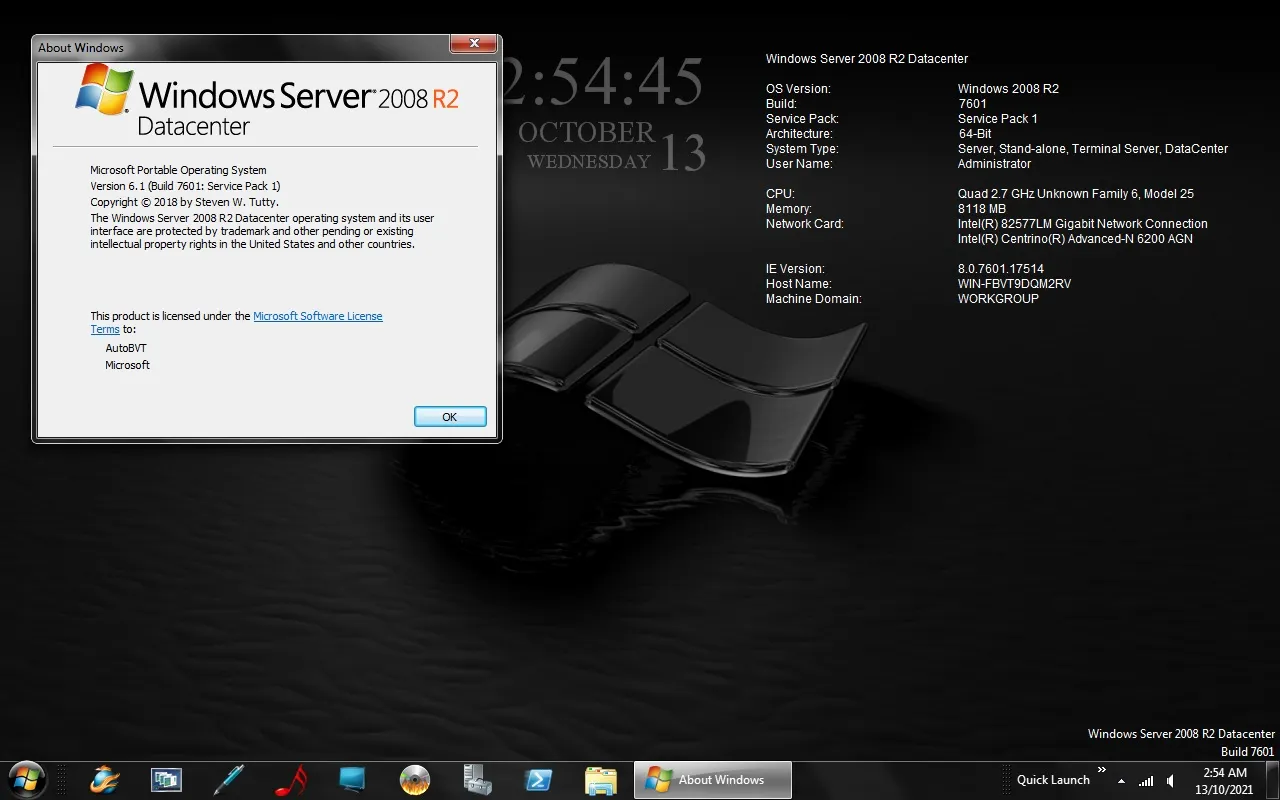






Reviews
Clear filtersThere are no reviews yet.