
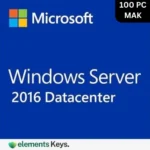
Windows Server 2016 Standard mak 100 user
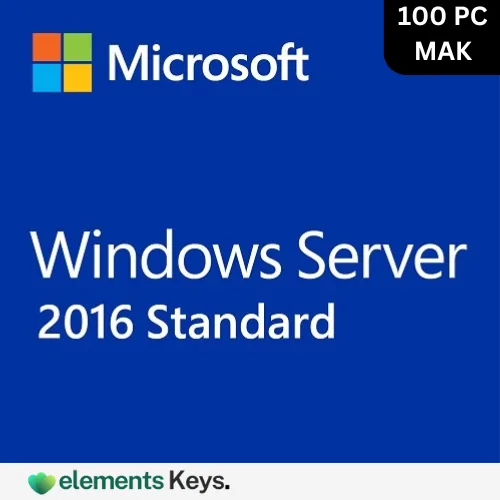
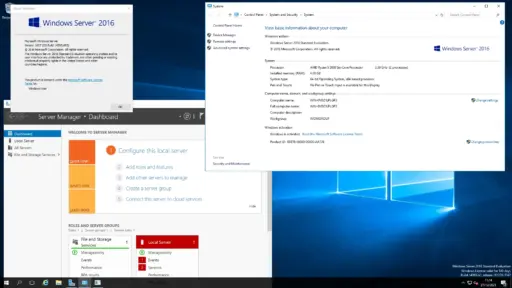
Microsoft created Windows Server 2016 standard mak 100 users, a potent server operating system, to satisfy the needs of contemporary corporate settings. It was introduced in 2016 and offers powerful features to support network infrastructure, control data flow, and expedite business procedures. Unlike traditional desktop operating systems, server OS platforms like this one handle core computing tasks such as file storage, database management, and user access control. A Windows Server is the digital backbone of any growing enterprise, ensuring stability, scalability, and secure resource management.
US$242.00 Original price was: US$242.00.US$99.99Current price is: US$99.99.
- 100% Genuine Product and Virus Free.
- Regular Update.

Description
The Windows Server 2016 Standard MAK 100 user license is ideal for medium to large organizations looking for a reliable server OS solution with multiple user access. The MAK (Multiple Activation Key) model allows up to 100 individual users or devices to be activated under a single license key. Features like Hyper-V virtualization, stronger security, better networking support, and complete control over server roles and management are all included in this commercial-use license.
Both physical and virtual server environments are supported by Windows Server 2016 Standard MAK 100 user, allowing companies to grow their operations while maintaining an effective and safe infrastructure. This version offers the necessary performance and stability, whether your company wants to run centralized file systems, administer databases, or run web applications.
Key Features:
- Supports up to 100 users or devices under a single MAK license
- Improved security features, such as Control Flow Guard, Credential Guard, and Windows Defender
- Integrated Hyper-V virtualization for virtual machine creation and management
- Nano Server option for a lightweight, headless version of Windows Server
- Active Directory and Identity Services for streamlined domain and user access management
- Robust storage capabilities, including Storage Spaces Direct and ReFS (Resilient File System)
- Network Load Balancing and Failover Clustering support for maximum uptime
- Windows Containers for deploying microservices and scalable apps
Why Buy From Us?
- 100% Genuine Product Key with verified MAK activation
- Free Installation Support for setup and activation
- Commercial License suitable for businesses, government, and education sectors
- Secure Transaction through trusted payment channels
- Satisfaction Guaranteed or your money back
Device Requirements:
The following requirements should be met or surpassed by your hardware for Windows Server 2016 Standard MAK 100 users to operate effectively:
- Processor: Minimum 1.4 GHz 64-bit processor; multi-core recommended for optimal performance
- RAM: Minimum 2 GB (ECC supported)
- Disk Space: At least 32 GB
- Network: Gigabit Ethernet adapter
- Display: Super VGA display with a resolution of 1024 × 768 or higher
- Other Requirements: UEFI 2.3.1c-based system and Secure Boot support, TPM module (optional for BitLocker)
Redemption Guide:
Activating your Windows Server 2016 Standard MAK 100 user License is a quick and easy process. Follow these simple steps to get started:
- Install Windows Server 2016 Standard on your device (ISO file can be downloaded from Microsoft)
- After completing the Windows Server 2016 Standard MAK 100 user installation, navigate to Control Panel> System and Security> System.
- Click on “Activate Windows” or “Change Product Key”.
- Enter your MAK (Multiple Activation Key) provided via email.
- Follow the prompts to activate online. Internet access is required.
- A confirmation message will be sent to you as soon as the product is activated.
- Use Volume Activation Tools (VAMT) to make managing the volume activation of numerous users or devices easier.
Comparison Table:
| Subscription Type | Number of Users | License Type | Duration | Best For | Activation Method |
| 1-Year Commercial License | 1 | Commercial | 1 Year | Small businesses | MAK or Retail |
| 3-Year Student License | 1 | Educational | 3 Years | Educational institutions | MAK |
| 3-Year Commercial MAK 100 User | Up to 100 | Commercial | 3 Years | Medium to large enterprises | MAK (Volume) |
FAQs
Is this a genuine Microsoft product?
Yes, all our licenses are 100% genuine and verified by Microsoft. You can activate and validate it online with full support from us.
Can I install this on a virtual machine?
Absolutely. Windows Server 2016 Standard supports Hyper-V and is installable on both physical and virtual computers.
Is internet access required for activation?
Yes, online activation is required initially. However, once activated, the server can run offline without issues.
Does it come with user-friendly support?
Yes! We offer free installation and activation support via email or chat to ensure a smooth setup process.
Other Product You May Also Like
Windows 10 Enterprise N LTSC 2019 MAK Key 50 PC
Windows 10 Pro Workstation Key for 5 user
Windows 10 Education Key for 20 User
Windows 10 Home Upgrade Pro Retail Key 1 PC
Windows 10 Enterprise LTSC 2021 MAK Key 20 PC – Lifetime Validity
Windows 11 Enterprise MAK Key 20 PC – Lifetime Validity
Customer Reviews
Only logged in customers who have purchased this product may leave a review.

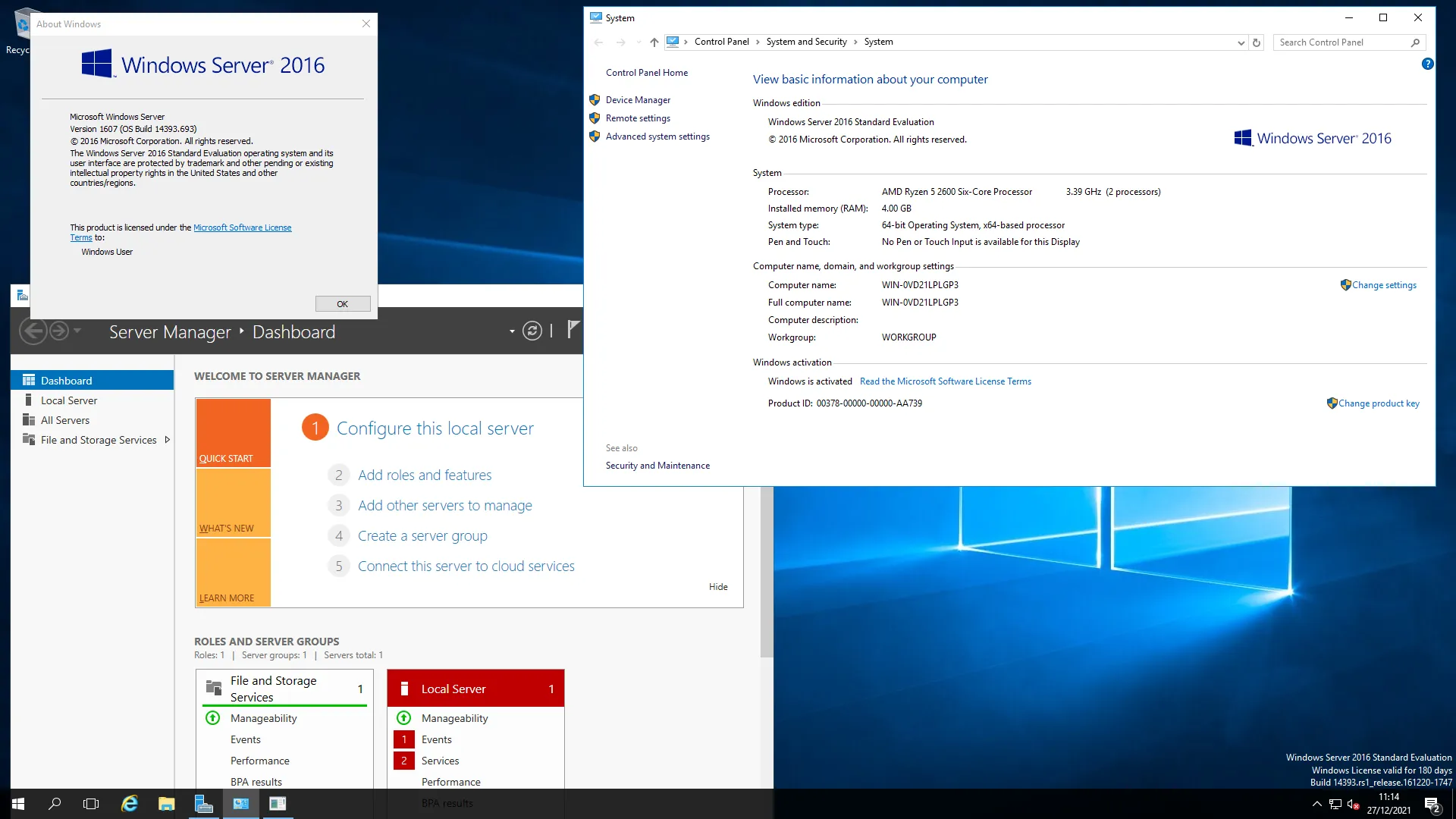






Reviews
Clear filtersThere are no reviews yet.