

Windows Server 2019 Datacenter mak 1000 user

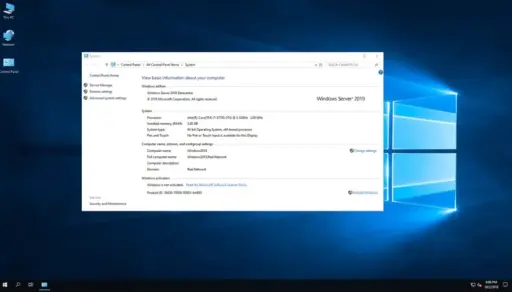
A strong and expandable server infrastructure is necessary to manage a sizable network of users and devices. The Windows Server 2019 Datacenter MAK 1000 user edition is made especially for companies that need scalability, security, and excellent performance. Businesses can effortlessly support a large number of clients while preserving smooth access to server resources by purchasing a 1000-user Multiple Activation Key (MAK) license. This license guarantees that you are completely prepared to fulfill your corporate needs, whether you are expanding or optimizing operations.
US$889.99 Original price was: US$889.99.US$199.99Current price is: US$199.99.
- 100% Genuine Product and Virus Free.
- Regular Update.

Description
With the Windows Server 2019 Datacenter MAK 1000 user License, businesses can manage up to 1000 Windows client devices with a single server setup. This MAK license is a great choice for businesses that oversee a sizable IT infrastructure because each client device is only activated once. It helps companies stay in compliance, improve security, and simplify server management. This license makes deployment across numerous devices easier because it is a one-time activation key.
Key Features:
- Support for up to 1000 Devices: Activate and connect up to 1000 client devices with a single MAK license.
- Advanced Virtualization: Includes an infinite number of Windows Server and Hyper-V containers to create scalable virtual environments.
- Enhanced Security: Shielded Virtual Machines, Windows Defender Advanced Threat Protection, and better encryption protect your network.
- Software-defined Networking (SDN) automates and secures network operations in complicated infrastructures.
- Storage Enhancements: Take advantage of Storage Spaces Direct and deduplication for efficient data management.
- Improved System Insights: Predictive analytics help monitor system health and optimize performance.
- Compliance and Control: Ideal for organizations with stringent data and compliance needs.
Why Buy From Us?
- We provide only authentic Microsoft licenses, ensuring full legal compliance for commercial use.
- For assistance with setup, activation, and troubleshooting, our staff of qualified IT specialists is available.
- We provide affordable prices without sacrificing legality or quality.
- Custom solutions are available for larger enterprises needing multiple licenses.
Device Requirements:
Before installation, confirm that your system satisfies the following minimal requirements:
- 64-bit, 1.4 GHz processor that works with the x64 architecture
- 512 MB of RAM (2 GB for a desktop-experienced server)
- At least 32 GB of disk space
- Ethernet adapter (gigabit capable)
- Monitor with 1024 x 768 resolution or higher
- UEFI Firmware with Secure Boot capability recommended
Redemption Guide:
Here’s how you can redeem and activate your Windows Server 2019 Datacenter MAK 1000 user license:
- Install Windows Server 2019 Datacenter on your machine.
- After installation, go to Settings > System > Change Product Key.
- Enter the 25-character MAK license key provided after purchase.
- Click Next, then Activate.
- For each client device, ensure it is properly connected to the server and that activation services are enabled.
- Follow the same process to activate up to 1000 client devices with the provided MAK key.
Comparison Table:
| Subscription Type | Validity | User Limit | Virtualization | Suitable For |
| 1-Year Commercial | 1 Year | 50 Users | Basic | Small to mid-size businesses |
| 3-Year Student | 3 Years | 10 Users | Limited | Educational and research use |
| 3-Year Commercial (MAK) | 3 Years | 1000 Users | Advanced | Large Enterprises & Data Centers |
FAQs
Can I use the same MAK key to reinstall Windows Server 2019 on a different server?
No, each MAK key activation is tied to a specific device. If hardware changes, reactivation may be required and limited.
Can I upgrade from a standard edition to the Datacenter edition using this key?
No, this license is specifically for Windows Server 2019 Datacenter. An in-place upgrade from Standard requires a separate upgrade process.
Is the license transferable to another organization?
No, MAK licenses are not transferable and are tied to the original purchaser’s organization.
What support is included with this purchase?
We provide installation guidance, activation help, and technical support during setup.
Other Product You May Also Like
Windows 10 Enterprise N LTSC 2021 MAK Key 50 PC – Lifetime Validity
Windows Server 2012 Remote Desktop Services Device/User Connections 50 CAL
Windows Server 2012 R2 Remote Desktop Services Device Connections 50 CAL
Windows 11 Enterprise LTSC 2021 MAK Key 20 PC
Windows 10 Enterprise LTSC 2022 MAK Key 20 PC
Windows 10 Enterprise LTSC 2021 MAK Key 20 PC – Lifetime Validity
Customer Reviews
Only logged in customers who have purchased this product may leave a review.

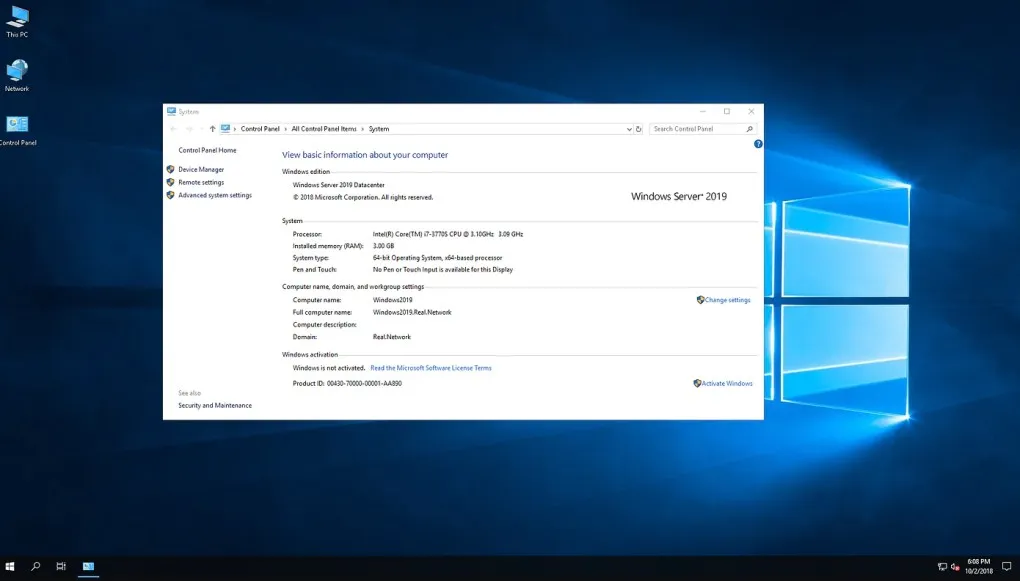






Reviews
Clear filtersThere are no reviews yet.