

Twinmotion 1 Year Subscription
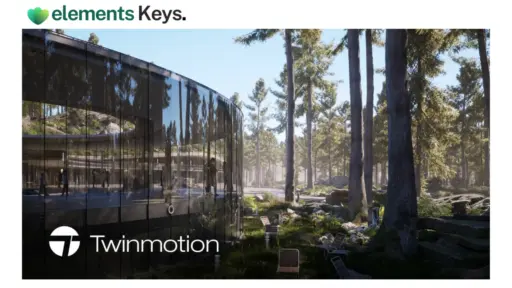
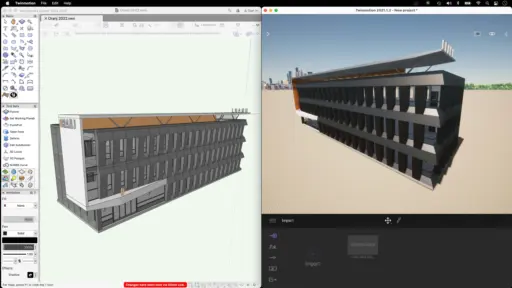

Twinmotion has fast rendering, many tools, and a simple interface. It speeds up designers’ work by interfacing with Revit, SketchUp, Rhino, Archicad, and other tools. Users can easily imagine making real-time renders without going through much training. It also works with Unreal Engine, meaning your projects will be ready for the future and can be used with high-end game and simulation technologies.
US$445.00 Original price was: US$445.00.US$299.00Current price is: US$299.00. for 1 year
- 100% Genuine Product and Virus Free.
- Regular Update.

Description
New technology, highly advanced, and real-time 3D visualization software, Twinmotion, is used to make building, construction, urban planning, and landscape designs. Epic Games is in charge of making it.
It is a simple but strong tool for creating realistic visualizations full of detail. Most rendering software takes hours or even days to create a single picture. Twinmotion, on the other hand, can render right away when you tell it to. It is a tool for workers who need to see their projects quickly and easily.
Twinmotion has fast rendering, many tools, and a simple interface. It speeds up designers’ work by interfacing with Revit, SketchUp, Rhino, Archicad, and other tools. Users can easily imagine making real-time renders without going through much training. It also works with Unreal Engine, meaning your projects will be ready for the future and can be used with high-end game and simulation technologies.
Key Features:
Now, let us look at what this Twinmotion 1-Year Subscription gives you.
- Real-Time Rendering: High-fidelity and photorealistic rendering technology in Twinmotion lets you make your ideas talk to the real world.
- Seamless Software Integration: It works with Revit, SketchUp, Archicad, Rhino, and other programs, so your team can work together without problems.
- Large Asset Library: You can use thousands of high-quality 3D objects, such as trees, people, cars, and materials.
- VR and Immersive Experience: Make projects that can be used in virtual reality for an engaging design review.
- Dynamic Weather and Season Changes: You can also change the lighting, shadows, and weather effects in your projects, like rain, snow, and wind.
- High-Quality Export Options: When you use this software, you can share high-resolution pictures, panoramas, animations, and videos that you can use in your presentations.
- AI-Driven Automation: This software’s Intelligent AI features will help you improve processes and speed up, and simplify design repetitions.
- User-Friendly Interface: An Interface that is easy for both newbies and experts to use. Its drag-and-drop feature and simple controls make it simple for everyone.
Why Buy From Us?
Here are some of the best things about buying this Twinmotion 1-Year subscription plan from us (that’s Element Keys).
- Official & Genuine License: Buy from Element Keys to get a real Twinmotion 1-Year Subscription with all the features.
- Best Price Guarantee: We offer you the best Twinmotion deal by providing low prices.
- 24/7 Customer Support: Our expert team is available 24 hours a day, seven days a week, to help with registration, setup, and fixing problems.
- Secure & Trusted Payments: You can buy with faith using safe and secure payment gateways for a smooth transaction.
- Hassle-Free Refund Policy: If you have any problems, we offer a simple refund and replacement policy for qualifying cases.
- Exclusive Learning Resources: Access guides and lessons that will help you get the most out of Twinmotion.
- Bulk Licensing & Business Solutions: Do you need multiple licenses? We make solutions just for teams and companies.
With Twinmotion’s real-time 3D visualization tools, you can bring your building dreams to life when you shop at Element Keys today!
Device Requirements:
- Operating System: Windows 10/11 (64-bit) or macOS (latest versions)
- Processor: Intel i5 (minimum) or AMD Ryzen 5
- RAM: 8 GB minimum (16 GB or more recommended)
- Graphics Card: DirectX 11 compatible with 4 GB VRAM (NVIDIA GTX 1060 / AMD equivalent or higher)
- Storage: Minimum 30 GB free space (SSD recommended)
- Internet Connection: Required for activation and access to the asset library
Redemption Guide:
It’s easy and quick to start your Twinmotion 1-Year Subscription:
- Buy the subscription and get an email with your registration key.
- Go to the main website and download Twinmotion.
- Put the software on your computer.
- Open Twinmotion and type in your registration key when asked.
- Sign in to your Epic Games account to finish registration.
- Start right away making beautiful 3D images!
Comparison Table:
| Feature | Twinmotion 1-Year Subscription | Lumion | Enscape |
| Rendering Speed | Real-Time, Instant | Slower | Real-Time |
| Software Integration | Revit, SketchUp, Rhino, Archicad, Unreal Engine | Limited | Revit, SketchUp |
| Asset Library | Extensive (Thousands of Objects) | Medium | Limited |
| VR Support | Yes | No | Yes |
| Weather & Lighting Effects | Yes | Basic | Limited |
| Ease of Use | Beginner-Friendly | Moderate | Beginner-Friendly |
| Price | Affordable | Expensive | Mid-Range |
FAQs
Will Twinmotion support my design software?
Yes, Revit, SketchUp, Rhino, Archicad, and Unreal Engine can all work together with Twinmotion without any problems.
Will I be able to use Twinmotion on different devices?
You can put Twinmotion on multiple devices, but you might have to log in and out of your Epic Games account each time.
Is virtual reality (VR) supported by Twinmotion?
Of course. Twinmotion lets you have immersive VR experiences for demos and reviews of interactive designs.
Is Twinmotion suitable for new users?
Yes, Twinmotion’s easy-to-use interface is designed for both experts and newbies. You don’t need much training to start.
How is Twinmotion different from Lumion?
Twinmotion is cheaper than Lumion and has faster output, more software interaction, real-time rendering, and support for VR.
Other Product You May Also Like
inPixio Photo Eraser for Windows
Corel Painter Essentials 8
Camtasia – Fast and Easy Video Editing Software | Lifetime
CorelDRAW Technical Suite 2024 for Windows | Redeem Code | lifetime
Bluebeam Revu eXtreme 20 Lifetime License
KeyShot Pro 1 Year Subscription for PC/Mac Renderer Genuine License Plug-in 3D Software CAD BIM
Customer Reviews
Only logged in customers who have purchased this product may leave a review.

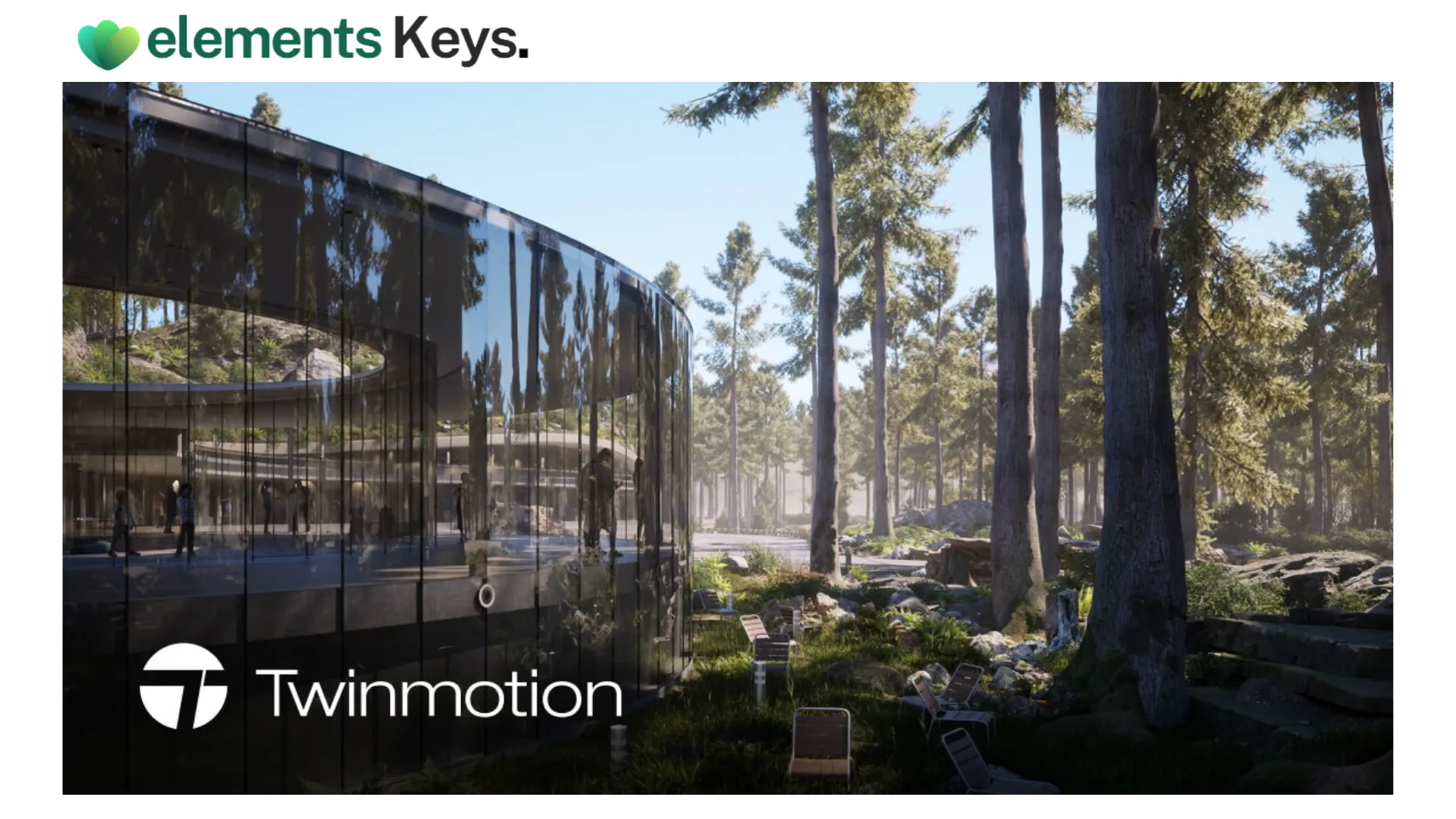
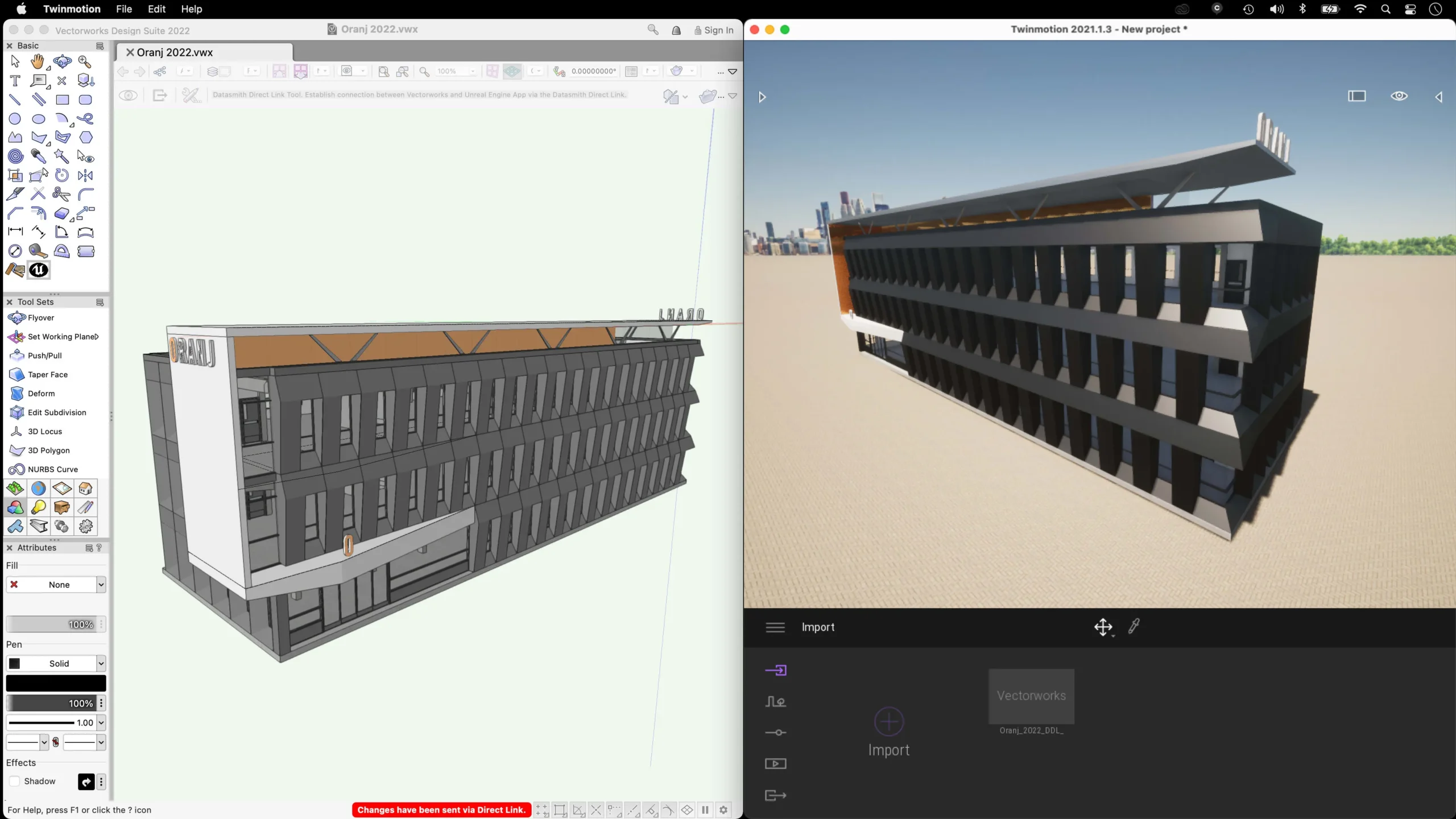







Reviews
Clear filtersThere are no reviews yet.