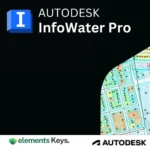
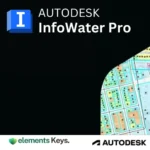
Autodesk InfoWater Pro 3 Year Subscription 2026/2025/2024 Mac/PC
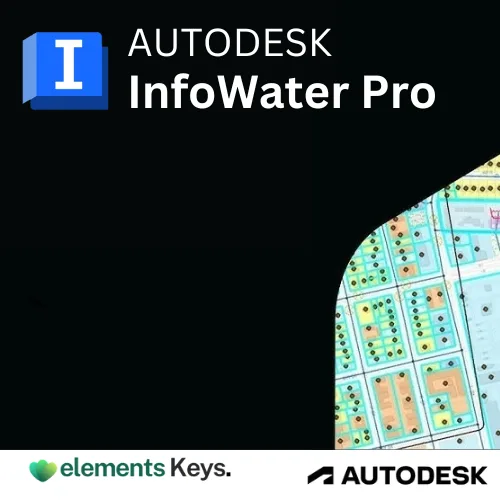
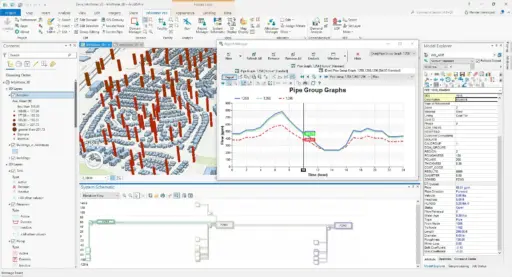

Autodesk Infowater Pro is a powerful hydraulic modeling software designed for water distribution systems, which are widely used by engineers and utility professionals. The 3-year-old membership provides long-term access to advanced equipment for analysis, management, and adaptation of water networks. Compatible with both Mac and PC (with the virtue of Mac), the software integrates with ArcGIS Pro, which provides a familiar GIS environment for spatial data handling. The membership is based on a nominated-user model, which allows installation on several devices with single-user access at a time. Users are beneficial with technical assistance during accessible software updates, access to previous versions, and membership periods.
Rs2,460,000.00 Original price was: Rs2,460,000.00.Rs7,380.00Current price is: Rs7,380.00. for 3 years
- 100% Genuine Product and Virus Free.
- Regular Update.

Description
Autodesk Infowater Pro is a broad, GIS-based water distribution modeling software that enables engineers and planners to simulate, analyze, and manage complex water networks with accuracy. Built on the ArcGIS Pro platform, it provides an intuitive interface for hydraulic modeling directly within a familiar GIS environment. Supports a wide range of software functions, including demand forecasting, fire flow analysis, valve significance, water quality simulation, and real-time system adaptation. Designed for water utilities in both the public and private sectors, Infowater Pro helps improve decision-making, reduce water loss, and ensure reliable service distribution. With its 3-year membership, users have compatibility for the Mac system through Windows. Get uninterrupted access to long-term infrastructure planning and management on PCs, uninterrupted access to advanced facilities, automated updates, and support.
Key Features:
- ArcGIS Pro Integration: The ArcGIS Pro of ESRI for powerful GIS-based modeling and visualization is originally operated within the atmosphere.
- Advanced Hydraulic Modeling: Practice pipe flow, pressure areas, pump operations, valve behavior, and storage tanks accurately simulate.
- Water Quality Analysis: Chlorine levels, water age, and contaminated tracks throughout the network. Fire Flow Analysis: Evaluate the system capacity to support firefighting demands under various circumstances.
- Landscape Management: Create and compare several network landscapes to plan emergencies, upgrades, or future expansion.
- Real-time simulation: Integrate SCADA data for live system monitoring and dynamic modeling.
- Criticism and Risk Evaluation: Identify weak assets and simulate failures to assess the system’s flexibility.
- Demand forecast equipment: Predict future water usage patterns for long-term infrastructure schemes.
- Custom Reporting and Visualization: Create detailed reports, charts, and color-code network maps.
- 3-year licensing benefits: Enjoy constant access to updates, technical assistance, and cost savings on annual plans.
Why Buy From Us?
- 100% real license: We provide official, authentic licenses that are obtained directly from reliable partners.
- Urgent digital distribution: Get your license and activation instructions within a few hours of purchase.
- Dedicated support: Get assistance from our experienced aid team for installation, activation, or setup.
- Safe and secure checkout: Your transaction is protected with safe payment gateways and encryption.
Redemption Guide:
Your license details and installation directions for Autodesk InfoWater Pro will be sent to you via WhatsApp or email after you buy it from Elements Keys.
Step-by-Step Instructions for Activation:
- Check your email or WhatsApp: The license details will be sent via Email or WhatsApp. Please share your registered Autodesk email with us so we can assign the license directly to your account.
- Download the software: Select the version (2023, 2024, 2025 or 2026) that is compatible with your Mac/PC.
- Install InfoWater Pro: To run the software, follow the on-screen instructions.
- Activation: Log in with your Autodesk credentials to activate the Autodesk software.
- Start using the software: Your subscription is valid for 1/ 3 years from the date it is enabled.
Our support team is available to assist you at any time if you need help.
Comparison Table:
| Feature | 1-Year Subscription | 3-Year Subscription |
| License Duration | 12 Months | 36 Months |
| Cost Efficiency | Standard Annual Pricing | Discounted – Lower Per-Year Cost |
| Software Updates | Included | Included |
| Technical Support | Included | Included |
| Named-User Access | Yes | Yes |
| Access to Previous Versions | Yes (up to 3 versions) | Yes (up to 3 versions) |
| Activation Flexibility | Up to 3 Devices (1 active at a time) | Up to 3 Devices (1 active at a time) |
| Renewal Notifications | Annual Reminders | Renewal After 3 Years |
| Long-Term Project Suitability | Suitable for short-term use | Ideal for long-term deployments |
| Administrative Overhead | Yearly renewal and invoicing | Less frequent management |
FAQs
What is Autodesk Infowater Pro used for?
Infowater Pro is a hydraulic modeling software used to design, analyze, and optimize water distribution systems within the GIS-based interface run by ArcGIS Pro.
Can I use Infowater Pro on a Mac?
Yes, while Infowater Pro is designed for Windows, Mac users can run it using virtualization software such as Parallels Desktop or Boot Camp, with a WWindows-licensedcopy copy.
How many devices can I install on Infosity Pro?
You can install the software on three devices, but it can only be used by the designated user at a time on one device.
Other Product You May Also Like
Autodesk All Apps 1 Year Subscription 2026/2025/2024
Autodesk InfraWorks 1 Year Subscription 2026/2025/2024 Mac/PC
Autodesk Fusion 360 3 Year Subscription 2026/2025/2024 Mac/PC
Autodesk AutoCAD LT 3 Year Subscription 2026/2025/2024 Mac/PC
Autodesk 3ds Max 1 Year Subscription 2026/2025/2024 Mac/PC
Autodesk Inventor Professional 3 Year Subscription 2026/2025/2024 Mac/PC AutoCAD
Customer Reviews
Only logged in customers who have purchased this product may leave a review.

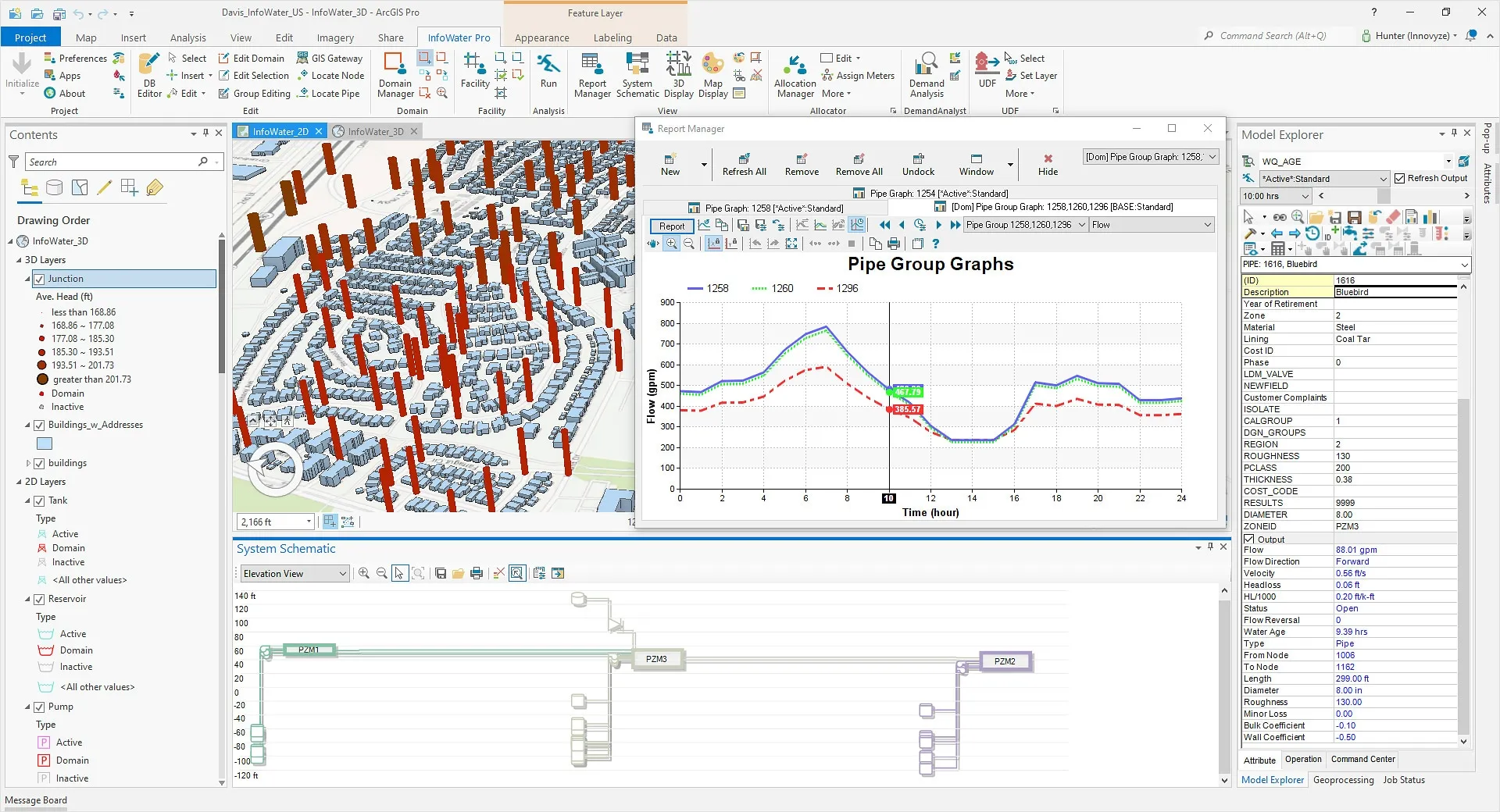
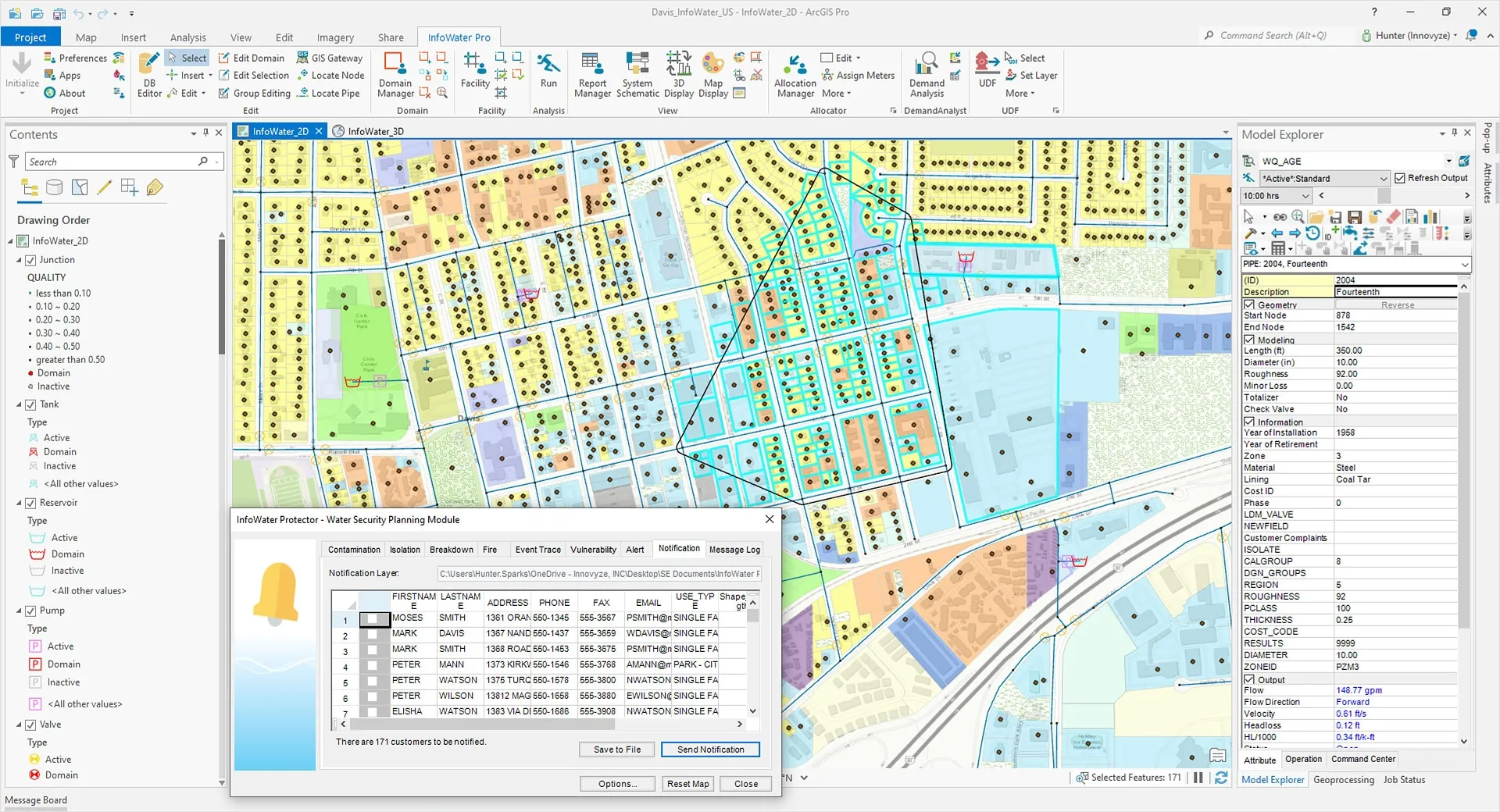






Reviews
Clear filtersThere are no reviews yet.