Automobile Tracking by Autodesk is a transportation design and swept path analysis tool used by engineers, urban planners, and infrastructure builders. Modeling and studying how trucks, autos, buses, planes, and light rail move via road networks and transportation hubs is one example. Only the Autodesk AEC Collection includes this program. It is an essential tool for planning road layouts that are safe, efficient, and follow the rules.
You can get a 3-year subscription for versions coming out in 2025, 2024, or 2023. This will give your transportation planning projects long-term value and regular changes. It works with Windows PCs and can also be used on Macs by putting them in the cloud or a virtual environment.
Key Features:
- Swept Path Analysis: This method simulates and looks at the changing paths of guided vehicles, light rail transit, and planes. Check out how different types of cars handle intersections, tight turns, and small areas.
- Accurate Parking Layout Design: To make parking lot layouts that work well and follow the rules, use rule-based tools. Built-in geometry tools make it easy to design rows, bays, and access lines.
- Advanced Roundabout Design Tools: Make roundabouts that fit in with the road networks that are already in place or that are being planned. You can quickly model shapes and line up entrances and exits with how roads are laid out in real life.
- Integration with Civil 3D and AutoCAD: Use known Autodesk design platforms and add to them powerful tools for simulating and planning vehicles.
- Wide Range of Vehicle Libraries: You can use libraries that already have standard vehicle profiles from other areas loaded, or you can make your own to fit local rules and design requirements.
- Real-Time Design Evaluation: See how vehicles will move, check for crashes, and try out different design options—all in your project file, without having to use extra software.
- Time-Saving Automation: Use innovative tools that automatically move vehicles, set drive paths, and make maneuvers based on real-world conditions to cut down on repetitive chores.
Why Buy From Us?
- Genuine Autodesk License: We sell original, checked Autodesk software that can be used professionally for a long time.
- 3-Year Value and Stability: This subscription for 3 years gives you access to the software and all updates without interruptions during the license time.
- Expert Support: Our customer service team is here to help you with installation, registration, and use issues whenever you need it.
- Affordable and Trusted: Elements Keys is known for having reasonable prices and reliable service. We work with professionals, teams, and companies in many different fields.
Device Requirements:
- Operating System:
- Windows 10 or 11 (64-bit)
- macOS (through virtual platforms such as Parallels Desktop or Boot Camp)
- Processor: 2.5 GHz or higher, multi-core recommended
- RAM:
- Minimum: 8 GB
- Recommended: 16 GB or higher
- Graphics Card: DirectX 11-compatible GPU with 1GB VRAM (2GB recommended)
- Storage: Minimum 10 GB of free disk space for installation
- Display Resolution: 1920×1080 or higher
- Internet Connection: Required for downloading, activation, and access to online features
Redemption Guide:
You will get your Autodesk Vehicle Tracking license digitally through email or WhatsApp. There isn’t any actual delivery.
Step-by-Step Activation Instructions:
- Once you’ve bought something, check your email or WhatsApp for your license key and directions.
- Go to https://www.autodesk.com, which is the main Autodesk website.
- Log in with your Autodesk account or make a new one if you don’t already have one.
- Sign in to your account and click on “Products and Services.”
- Click “Enter a Serial Number” and type in the access key that you got from Elements Keys.
- Get Autodesk Vehicle Tracking and install it. You can pick a version from 2025 to 2024 or 2023.
- Start the app and log in to make your license work.
Our team will help you step-by-step if you have any problems during the process to make sure registration and setup go smoothly.
Comparison Table:
| Feature | Vehicle Tracking (3-Year) | Generic CAD Tools | Free Design Software |
|---|---|---|---|
| Swept Path Analysis | Yes | Limited | No |
| Aircraft & Rail Simulation | Yes | No | No |
| Parking Lot Design Tools | Yes | Manual | No |
| Roundabout Automation | Yes | Manual | No |
| Civil 3D / AutoCAD Integration | Full | Partial | No |
| Vehicle Libraries | Global + Customizable | Limited | None |
| Commercial Use License | Yes | Varies | Often Not Permitted |
| License Validity | 3 Years | Varies | Short-term or Trial |
| Delivery | Digital (WhatsApp/Email) | Mixed | Online Only |
FAQs
Can I use Autodesk Vehicle Tracking on a Mac?
You can set up a Windows setup on a Mac using Parallels Desktop or Boot Camp, so yes, you can use it.
Is this license suitable for commercial use?
Yes. If you buy this license, you can use it for professional, business, or client work.
How will I receive my license key?
After you buy it, the license key and directions will be sent to you digitally through WhatsApp or email.

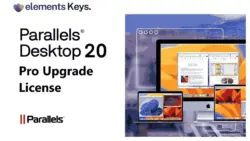
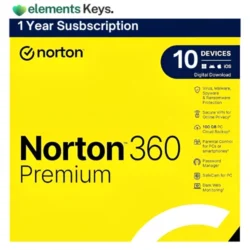

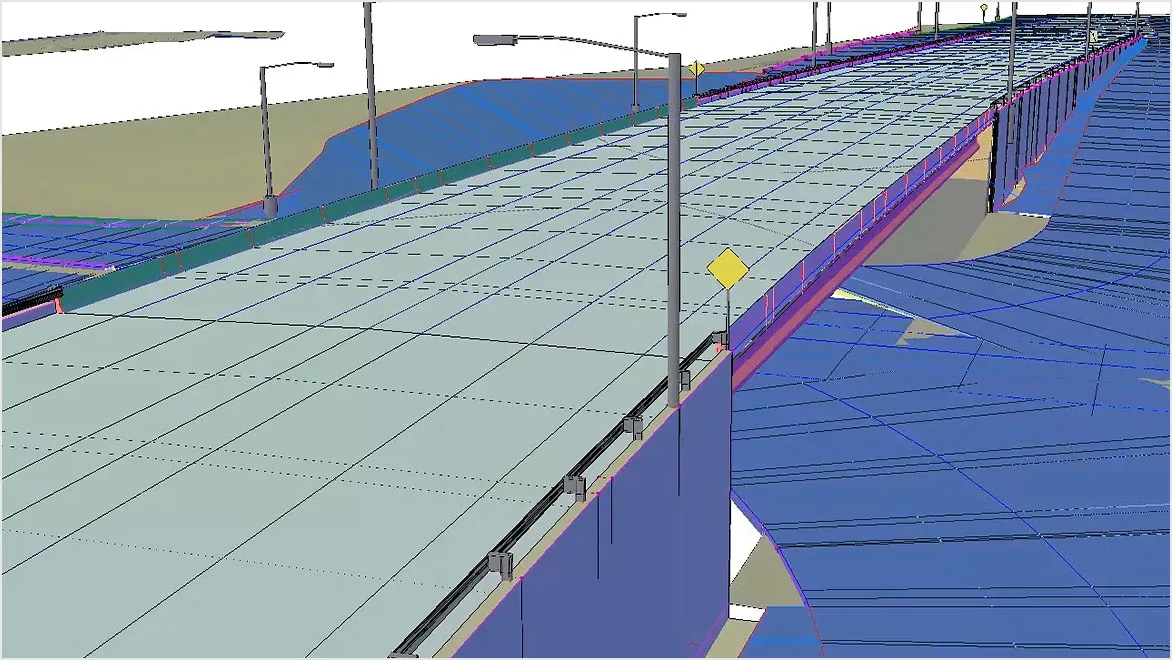
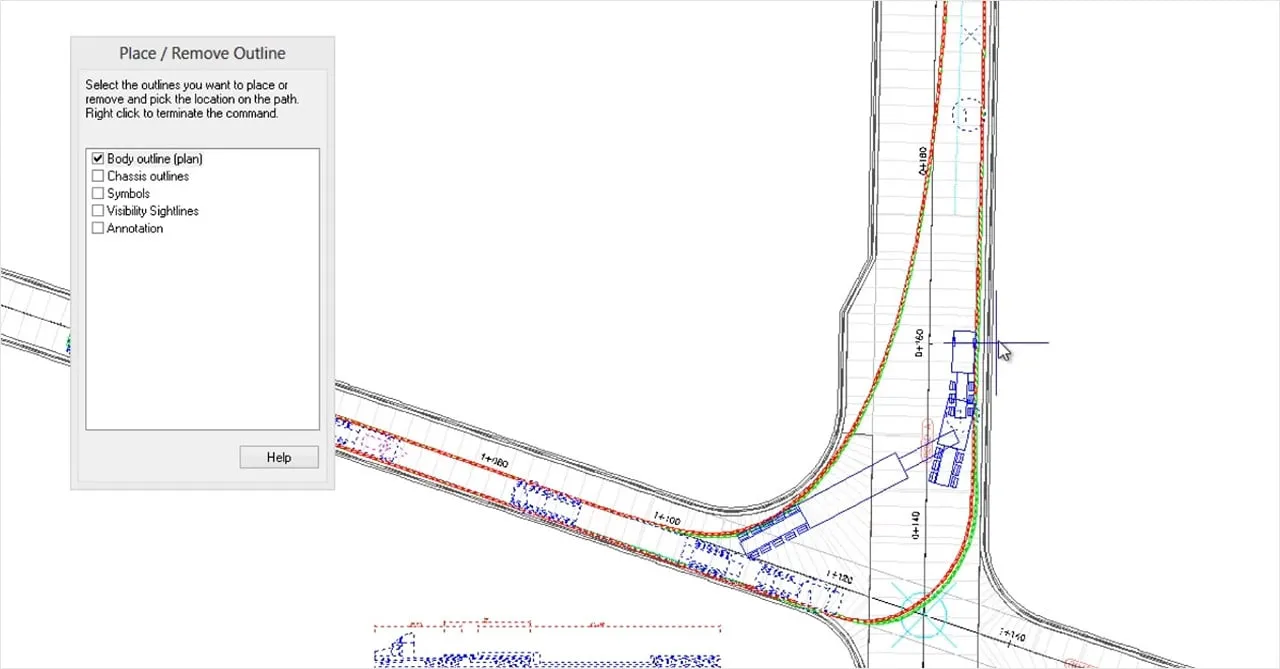






Reviews
Clear filtersThere are no reviews yet.