🔑 Software keys sent via WhatsApp or E-mail within 24 hours (1 Day) ! ⏳ If not received, Contact us! ! 📬
Small to medium-sized businesses that require reliable data management and secure access for multiple users should consider using SQL Server 2022 Standard – 5 User as their database option. This license allows up to five people to connect to the SQL Server database simultaneously, enabling collaboration among individuals from different departments and roles. SQL Server 2022 offers powerful tools, increased speed, and a reliable platform for managing customer data, processing transactions, and generating business reports.
This version features significant enhancements for business intelligence, security, and data virtualisation, enabling companies to make informed decisions and safeguard their data. It works well for businesses that require more detailed information and have a large number of employees working with databases daily.
Microsoft offers secure, dependable, and fast data tools that you can share with your team. You can help people work together, keep your data safe, and improve performance with SQL Server 2022 Standard for 5 users without having to pay extra for features you don’t need. Today is the day to buy from Elements Keys. They offer fast shipping, simple registration, and helpful customer service throughout the entire process.
Key Features:
- Support for 5 Users: This feature allows up to 5User to safely and effectively access and work with the SQL Server database.
- Enhanced Security: Transparent info Encryption, Always Encrypted, and Row-Level Security are some of the features that will keep your info safe.
- Intelligent Query Processing: This feature automatically optimises searches that are frequently run, making them faster and with reduced wait time.
- Data Virtualization: You can ask questions of Oracle, Teradata, and other SQL Servers and other external data sources without having to move or copy data.
- Azure Integration: When you use hybrid cloud tools like backup to Azure, Azure Arc integration, and disaster recovery options, you can also use Azure Integration.
- High Availability Support: Two-node failover clustering is built-in to ensure that business continuity and system uptime are maintained.
- Scalable Performance: Made to handle the work of businesses that are growing and can be scaled up as needed.
Why Buy From Us?
At Elements Keys, our primary goal is to provide genuine software goods and quick, dependable service. When you buy something from us, you get:
- 100% Authentic Microsoft Licenses: Every product key we offer has been thoroughly checked and comes from a legitimate source.
- Competitive Pricing: You can get enterprise-level software at a cost that small and medium-sized businesses can afford.
- Expert Guidance: Our team is here to help you with setup, registration, and installation.
- Customer Satisfaction: Customers are satisfied with our service because we have a reputation for being reliable and responsive to customer needs.
Device Requirements:
Before installing SQL Server 2022 Standard, make sure your system meets the minimum requirements:
- Operating System: Windows Server 2019 or later, or Windows 10/11 (64-bit)
- Processor: 1.4 GHz 64-bit processor minimum (2.0 GHz or faster recommended)
- RAM: 2 GB minimum (4 GB or more recommended)
- Hard Disk: At least 6 GB of available disk space for installation
- Display: 800×600 resolution or higher
- .NET Framework: Version 4.8 or later required
Redemption Guide:
You will receive your SQL Server 2022 Standard – 5 User access key via WhatsApp or email after placing your order. Please ensure that your contact information is accurate when checking out.
Step-by-Step Instructions:
- Download the Installer.
- Visit Microsoft’s website to download the installation package for SQL Server 2022.
- Pick the Standard version when you launch the program.
- Begin Installation
- Start the software and choose “New SQL Server stand-alone installation.”
- The installation wizard will walk you through the rest of the steps.
- Enter Product Key
- Type in the license key you got from Elements Keys when asked.
- Complete Setup
- Choose how you want the setup to work, and then finish the installation.
- Activate and Configure Access
- Once the SQL Server is installed, activate it and give each of the five licensed users the right to view the database.
- To handle jobs, security, and databases, use SQL Server Management Studio (SSMS).
Comparison Table:
| Feature | SQL Server 2022 Standard – 5 User | SQL Server 2022 Enterprise |
| User Licenses Included | 5 Users | Requires per-core licensing |
| Maximum Supported Cores | 24 Cores | Unlimited |
| High Availability | Basic (2-node failover) | Advanced (multiple nodes) |
| Data Virtualization | Yes | Yes |
| In-Memory Processing | Limited | Full |
| Built-in BI Tools | Yes | Yes |
| Azure Integration | Yes | Yes |
| Ideal For | Small to medium businesses | Large enterprises |
FAQs
What is included in the 5-user license?
This license allows up to five different people to use SQL Server 2022 Standard simultaneously. When small teams need to work with records, this is the best tool for them.
Is this a one-time purchase or subscription?
This is a one-time license that remains valid indefinitely. After you purchase the product and activate it, you can use it for as long as you want without incurring any additional fees.
How is the license delivered?
As soon as you buy something, your product key and redemption directions are sent to you via email or WhatsApp. There is no physical object being sent.


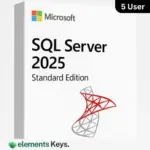

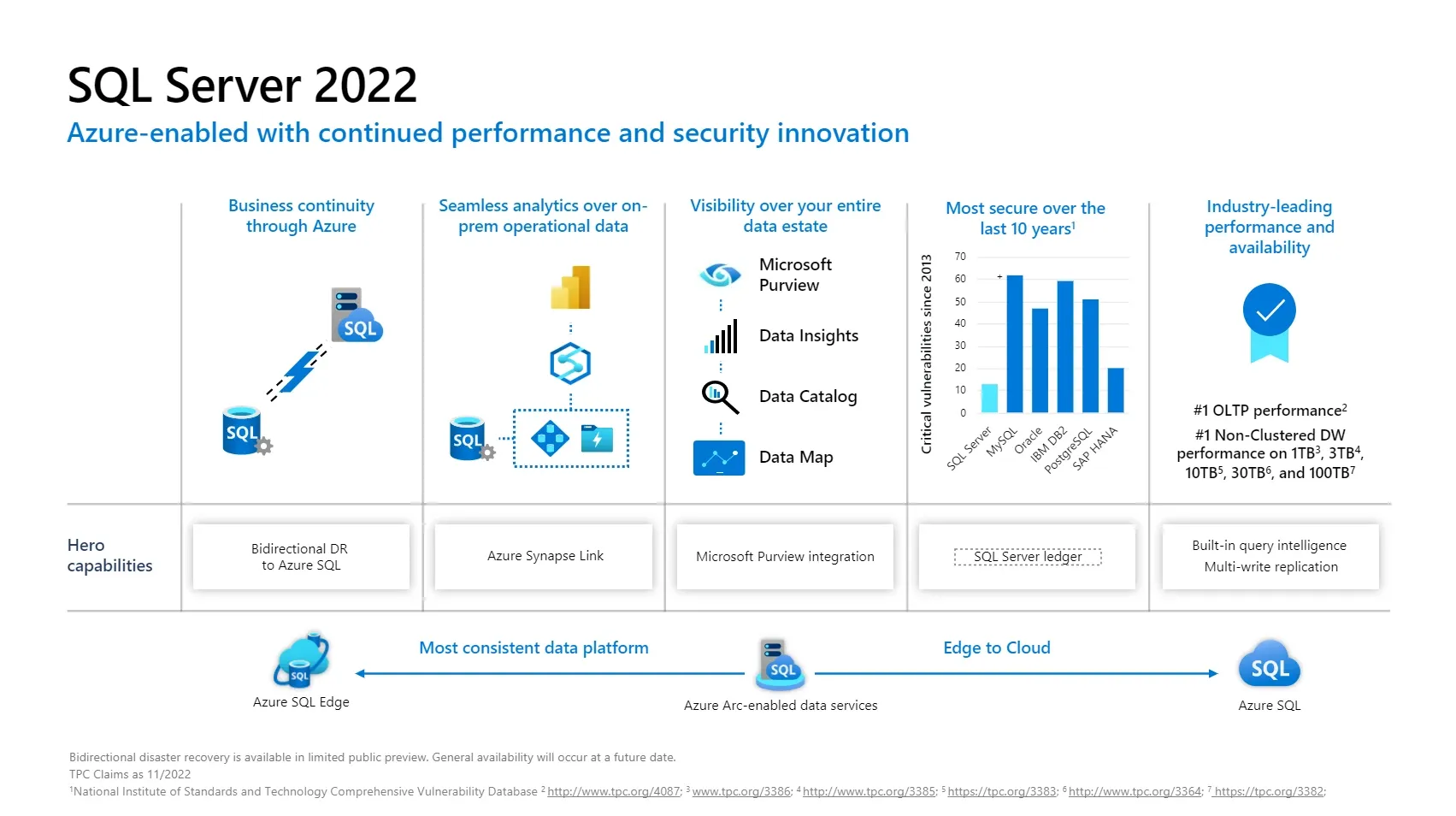

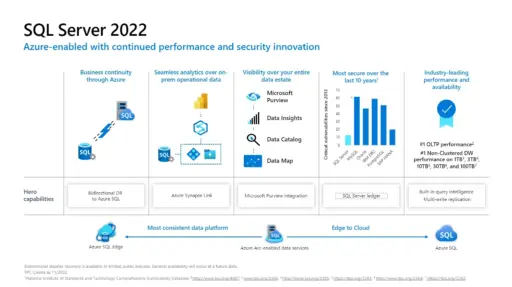









Reviews
Clear filtersThere are no reviews yet.